Happy 2021, school was just cancelled here in the UK (after being on throughout the end of 2020) so just imagine small children sitting on my head while I write this.
Despite lockdown craziness, I’m very happy to share that we have another new feature live for you today!
This one is a small tweak that is going to make a big difference for some of you – set up fees AKA deposits!
This means that you can now change an initial amount that is higher than the rest of your payment plan. So for example:
$500 now, then three payments of $200/mo
$899,999 now, then a $499,999/mo ongoing subscription subscription (if this is your pricing, do you want to trade businesses???)
You get the picture!
This is used when you have a higher set-up fee that you want to charge initially.
Here’s how to make it happen in Paperbell:
- Go to your packages page and click the page you’d like to modify.
- Look for the pricing section on the summary tab, and click the price you’d like to add a set up fee to.
- Type your setup fee amount into the box and hit “save”. Note that this amount will be added onto the first payment, which is made immediately upon purchase.
QIKYATA
If you’re new here, QIKYATA stands for Questions I Know You’re About to Ask (since I write these emails before you actually ask ’em!) Good news: I’m psychic! 🙂 Bad news: But only when it comes to Paperbell questions 🙁
Easy peasy huh?
What if I want to do a set up fee on a one time payment?
So you want to have an initial set up fee and then one more payment? (Maybe the remainder of the total amount?) Simply create a payment plan with two payments, and add the set up fee to the first payment.
Can I use set up fees to take money now, and then charge the rest of the fees at a certain date down the road?
Nope, the next payment after the fee will be one month after.
Wait, so is my client charged the set up fee and THEN the rest of the payments?
No, the first payment is the payment amount PLUS the set up fee. If you’re feeling unsure what your client will be charged have a look at your package summary where it’s clearly spelled out:
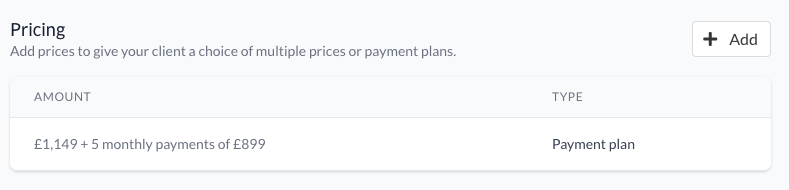
What kind of packages can I use this on?
You can use this for any kind of package with a payment type of payment plan or subscription.
Can my first payment be lower than the subsequent payments?
No, set up fees can only be used to create higher initial payments.
So how do payment plans work? Does my customer get an invoice, or is their card charged automatically?
Glad you asked, because we have a whole doc about that! Your customer will be charged automatically.
So when exactly is the set up fee charged?
The sum of the set up fee AND the first payment is charged when your client makes the initial purchase. Your client will then automatically be charged monthly for any subsequent payment plan or subscription fees.
