Well, I’ve got some exciting news for you… you can now link to even more of your social accounts from your gorgeous Paperbell homepage! 🎉
We know you’re working hard to build your audience wherever they hang out online, so we just added three brand new social platforms to your site:
Here’s the full lineup of social sites you can now link from your Paperbell site:
- LinkedIn (perfect for professional coaches!)
- X (Twitter)
- TikTok
- YouTube
- Bluesky
- Threads
- Substack
Your Paperbell site isn’t just where people book with you – it’s your central hub that connects ALL your online presence!
Adding your social links takes literally 30 seconds:
- Head to your Shop settings
- Click on the “Content” tab
- Scroll down to “Social Media Links”
- Copy and paste your profile URLs
- Hit “Save”
Aaaand done! Your social icons will automatically appear at the bottom of your homepage, looking clean and professional.
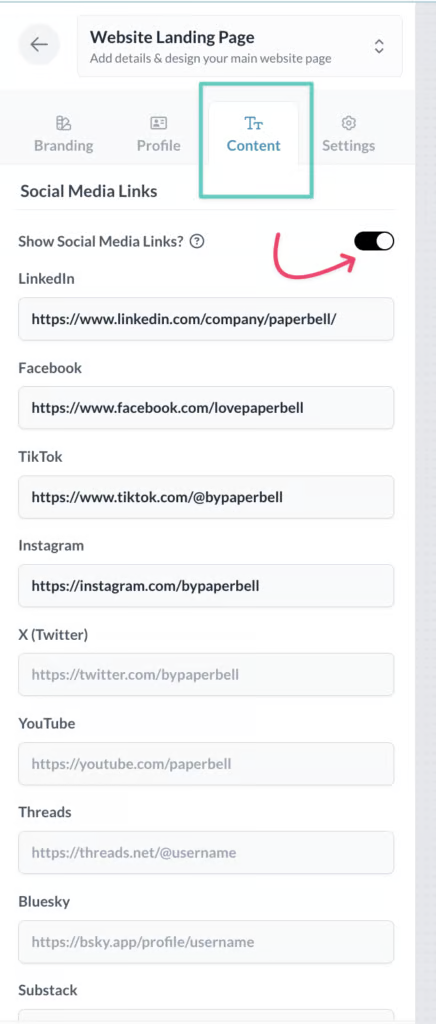
QIKYATA
(Questions I Know You’re About To Ask!)
What if I’m not on all these platforms? No problem! Just add the ones you use. Empty fields won’t show up on your site.
Can I change the order they appear? They’ll appear in the order we’ve listed them above, but honestly, they look great no matter what!
What if I want to add a platform that’s not listed? Email us! We’re always listening to what you need and adding new platforms as they become popular with coaches.
💡 Pro tip: This is also a great reminder to make sure your Paperbell site link (paperbell.me/your-name) is featured in ALL your social media bios! That way, no matter where people find you, they can easily book with you. 💡
