Want to make your Paperbell site look absolutely fabulous? Let’s talk about where exactly you can add your own photos and videos to bring your coaching brand to life!
First, let’s look at some real examples:
We love how Diana González added such a friendly welcome video!
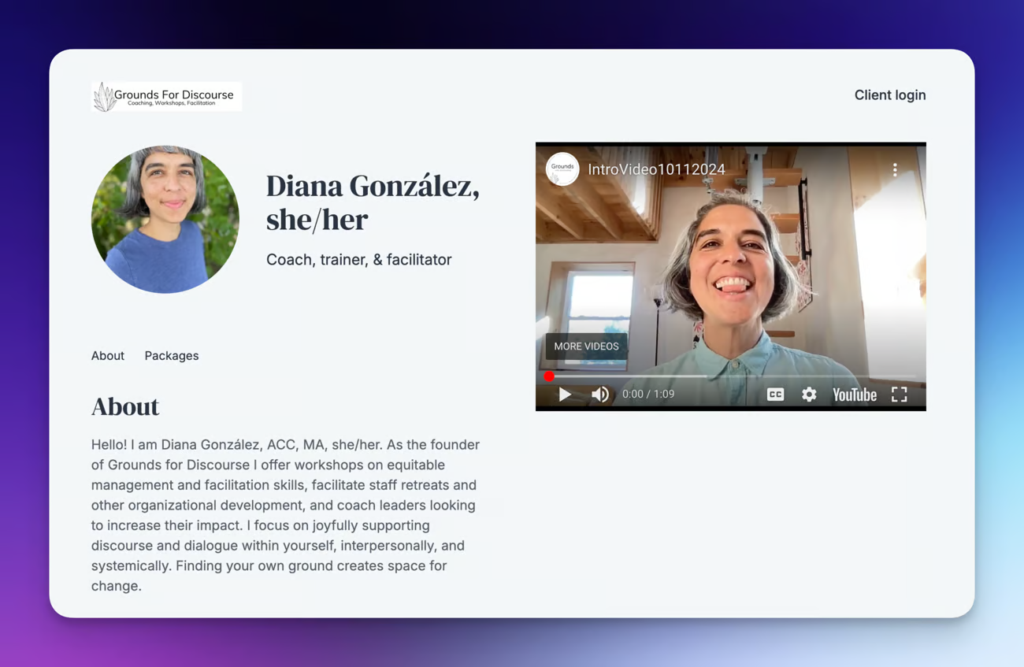
And how great are these custom package graphics that Shannon Marie created?
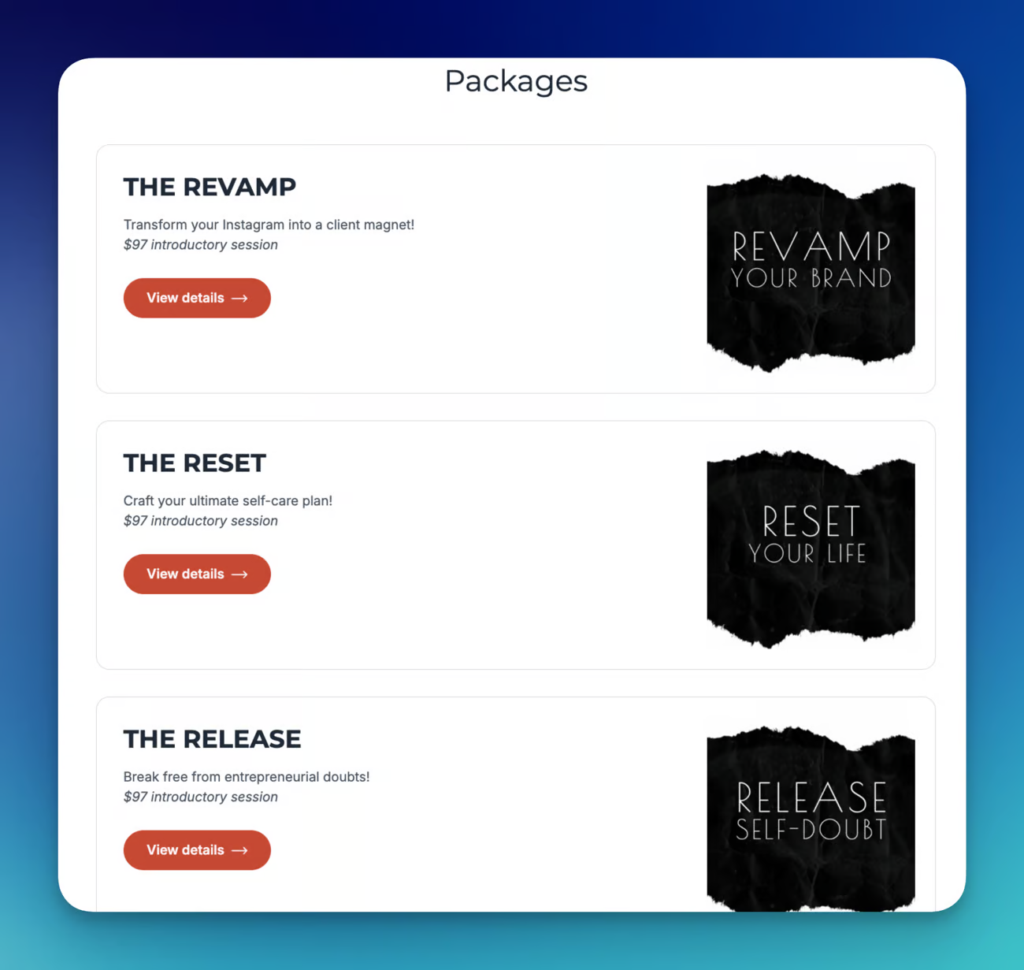
Here’s where you can add your visuals:
- Add your logo at the top of every page for instant brand recognition
- An image OR video at the top of your homepage
- Your headshot next to your “About Me” section
- Cover images for each of your packages
And yes, you can now add YouTube videos in two strategic spots:
- In your package’s short description (shows up in your shop overview)
- In your package’s full description
Pro tip: Videos can be super powerful in helping potential clients connect with you. Even a simple welcome video on your homepage can make a huge difference in helping them feel comfortable reaching out!
(And if you don’t want the video showing up in youtube search, just make it “unlisted”.)
Want the step-by-step details on all the right image sizes and exactly how to add everything? We’ve got you covered with our complete guide here.
Need inspiration? Check out our example shop to see how it all comes together beautifully!
