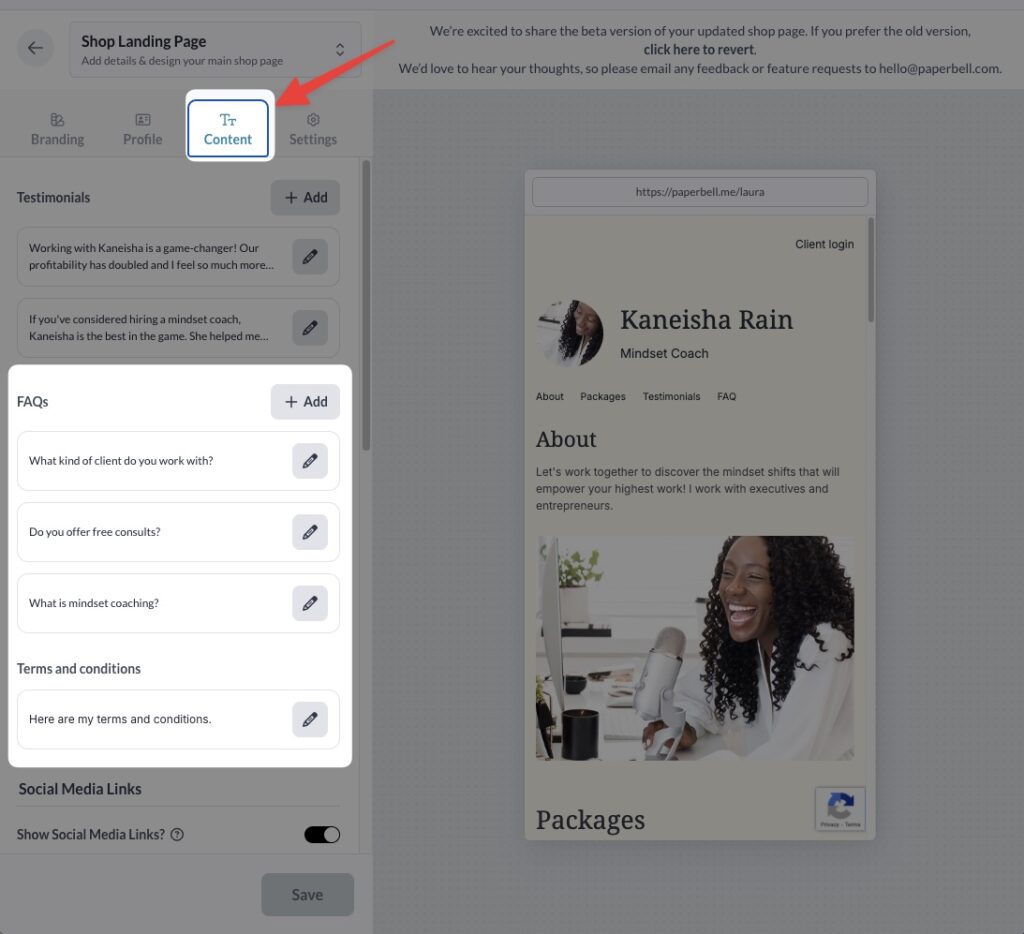Do you find yourself answering the same client questions over and over? 🤔
You know the ones—questions about your packages, your policies, or how things work inside their Paperbell client portal? (BTW, we made this help page just to send to your clients!)
Well, now you can save time and provide instant answers with a dedicated FAQ section right on your Paperbell Shop!
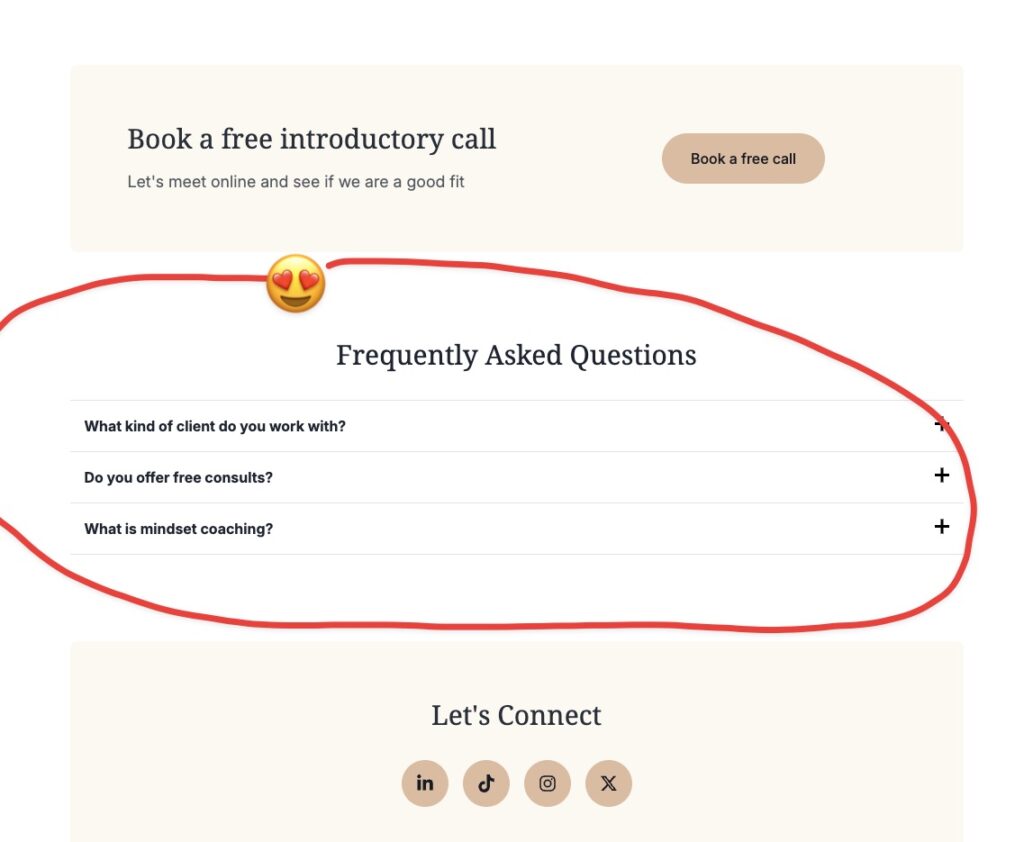
👉 Here are a few ideas on how to use your FAQ section:
Clear up confusion: A well-crafted FAQ can address common questions directly, reducing back-and-forth emails and helping your clients feel more confident about working with you.
Boost your professionalism: Adding an FAQ section shows that you’ve thought ahead, giving your shop a polished, organized feel that reflects your respect for clients’ time.”
Drive sales: By addressing objections or hesitations upfront, you make it even easier for potential clients to say ‘yes’ to your services.
👉 How to add FAQs to your Paperbell site:
Log in, click ‘Shop’ at the top, then go to the ‘Content’ tab. From there, add away!