Ever had a client just… not show up for their session?
It’s frustrating, it wastes your time, and honestly? It’s usually preventable.
Here’s the secret: automated appointment reminders.
Set them up once per package, and Paperbell automatically reminds every client about their upcoming sessions. No more manual texts, no more no-shows.
Here’s how to set them up:
- Open any package
- Click “Emails” tab
- Click “Add an email”
- Choose “Before appointment” and set it to 24 hours
- Write your message or use our template
- Save!
Pro tip: Set up two reminders – one at 24 hours and another at 1 hour before. The double tap practically guarantees they’ll remember!
Want Even Better Results? Add SMS Reminders!
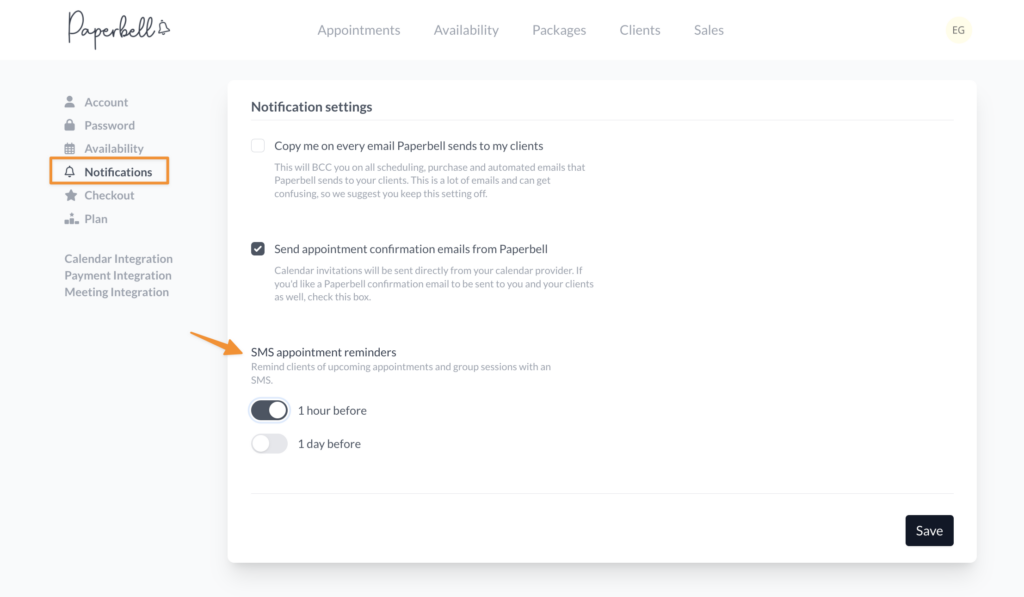
Your clients can also opt in to receive text reminders on their phones – because let’s be honest, people check texts way more than email!
SMS reminders are included free in your Paperbell subscription. Your clients just need to verify their phone number in their client portal at PaperbellClient.com. Here’s the guide you can send them!
Seriously, go set this up right now in your top 2-3 packages. It’ll take 10 minutes total and you’ll never deal with a preventable no-show again.
P.S. Pro Tip: Set up reminders in one package, then clone it when creating new ones. All your automation comes with it!
