Want a custom Paperbell URL? Your Paperbell site URL is automatically created as https://paperbell.me/[your-name], but you can change that [your-name] part to whatever you like (as long as no one else has it already)!
Edit your site URL in your Homepage Settings:
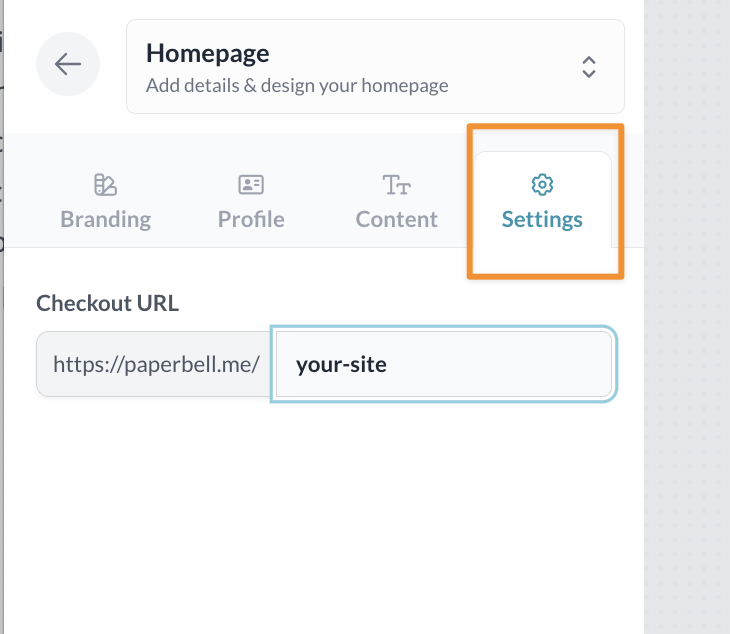
Can I use my own domain name?
You can use your own domain over top of Paperbell so that your domain appears when someone is on a Paperbell page. This can be done via a domain redirect.
Don’t worry! It’s not as tricky as it sounds — most of the work will be with the company that hosts your site.
How to redirect your domain to your custom Paperbell URL
You can tell the company that hosts your domain to redirect it to your Paperbell site or package page. This means when someone types in your domain (like CoachLisa.com) it will redirect to Paperbell (and show your Paperbell URL).
Here are links to several different hosts’ redirect instructions: Wix, Squarespace, GoDaddy, HostGator, NameCheap, WordPress
If your domain host isn’t listed above, search your domain provider plus “forward,” “forwarding,” or “redirect” for instructions.
How to mask your custom Paperbell URL
You may also want to “mask” or “cloak” the Paperbell URL, so a visitor would only see your domain’s URL. To do that, you’ll first set up forwarding, and then follow your domain host’s instructions (GoDaddy, HostGator, NameCheap). The caveat is that masked domains often don’t display well in mobile, and can be funky on social media sites as well. Some hosts don’t allow masking — Squarespace for example — so you’ll be best off just doing a simple forward/redirect if you use that.
How to redirect a specific link to Paperbell
Maybe you want to keep your website on CoachLisa.com but you’d like to be able to send people to CoachLisa.com/coaching/ and have them land on your Paperbell website.
You’ll need to create a URL redirect that goes from a specific page on your site to a Paperbell page.
If you use WordPress, we like the Redirection plugin for this. Here are the Wix and Squarespace instructions.
