Paperbell integrates with Google Meet (aka Google Meetings or Google Hangouts).
This means Paperbell will automatically generate a unique Google Meet URL for each of your appointments. It is automatically listed on your calendar invite.
Here’s more info about Google Meet — completely free for 1:1 meetings.
To make this your automatic meeting provider, go to the Meeting Integration section of your settings. Choose Google Meet from the dropdown menu, hit save, and you’re good to go!
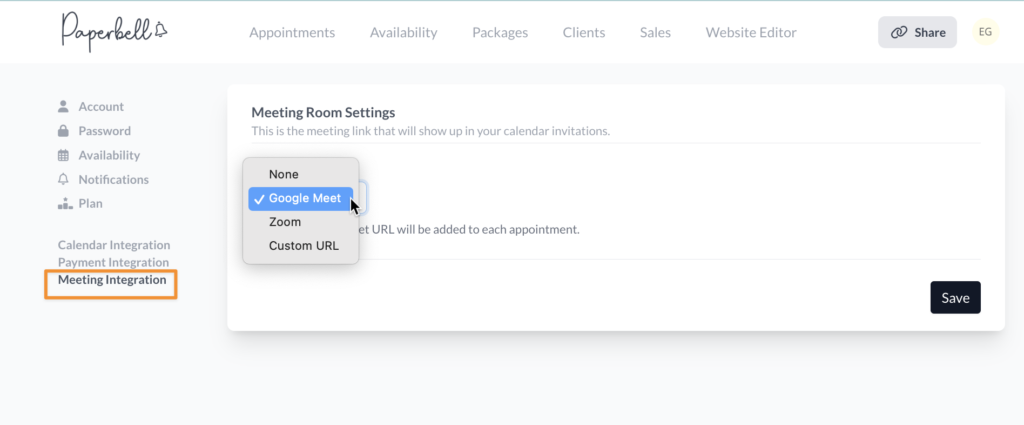
keywords: online meeting, scheduling, video call, video conferencing, video conference
