Integrate Paperbell into your website, emails, social media updates, private messages, etc.
In order for your clients to be able to purchase your packages and schedule appointments, you’ll need to link them to your Paperbell account. Here’s how!
Where can I integrate Paperbell?
Anywhere on the internet you can paste a link, you can paste your Paperbell link! That means social media status updates, your website, your autoresponder emails, Instagram DMs, YouTube descriptions, and absolutely anywhere else. 🙌
How do I embed my Paperbell calendar on my site?
Check out this detailed guide on how to embed your Paperbell booking calendar into your website.
How do I find my Paperbell links?
Link to your Paperbell website
Your homepage contains all your active, publicly available packages. Here’s an example of a live site.
Grab your site URL from the Share button at the top of your account page.
- Click “Copy Link” to share your link elsewhere. And admire your site by clicking “View Site.”
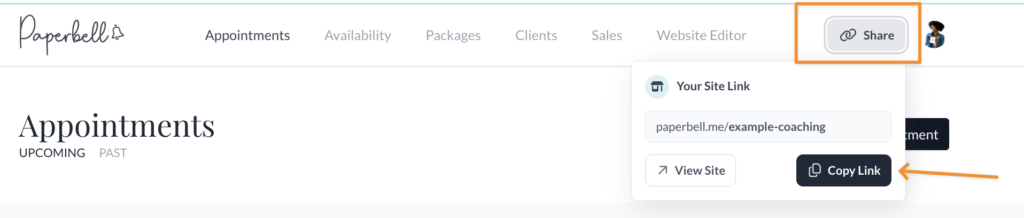
- Click on the Sharing tab in any package. Click on the clipboard icon next to the Homepage page link to copy it.
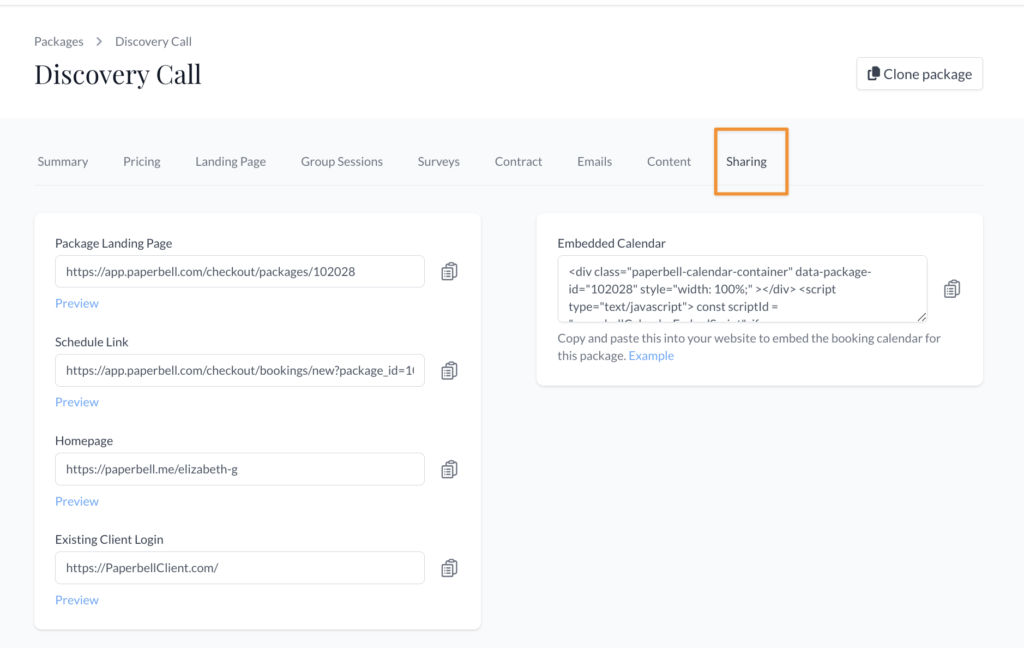
Link to package landing pages
Your package landing page is where clients can find the full details about your package as well as your “Book Now” button to buy/book the package.
Packages can be public (included on your homepage) or invite-only (not listed publicly). Here’s an example of a live package.
To find your individual package URL, go to Packages, click on an individual package, then click on the Sharing tab.
You’ll be able to copy the URLs by clicking the clipboard icon next to each one.
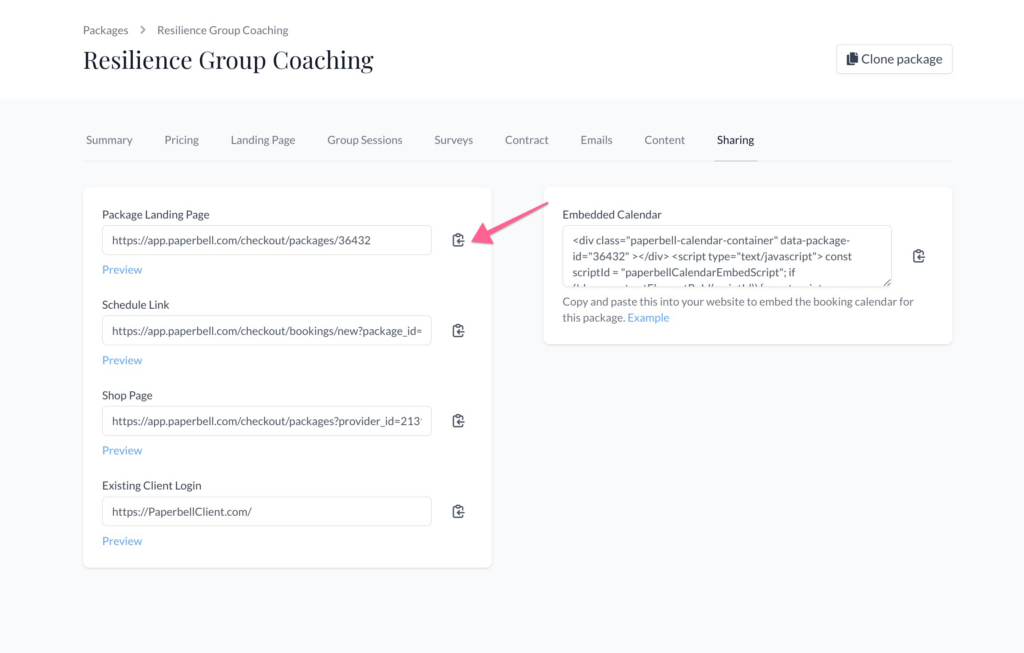
Link to your booking calendar
You can also grab the URL that clients see once they’ve clicked the “Book now” button on a package page. This is a great option if you like to host your package pages on your website and want to send clients straight to the booking/payment process in Paperbell.
This can also be used if you’ve had a one-on-one client conversation and want to send them a direct booking/payment link rather than your package landing page. Here’s an example of a live booking calendar.
Click on the Sharing tab in that package. You’ll find the direct link to that booking calendar under Schedule Link. Click the clipboard icon to copy that URL.
If you want to embed your booking calendar in your website, copy the code from this tab too. Click the clipboard icon next to Embedded Calendar.
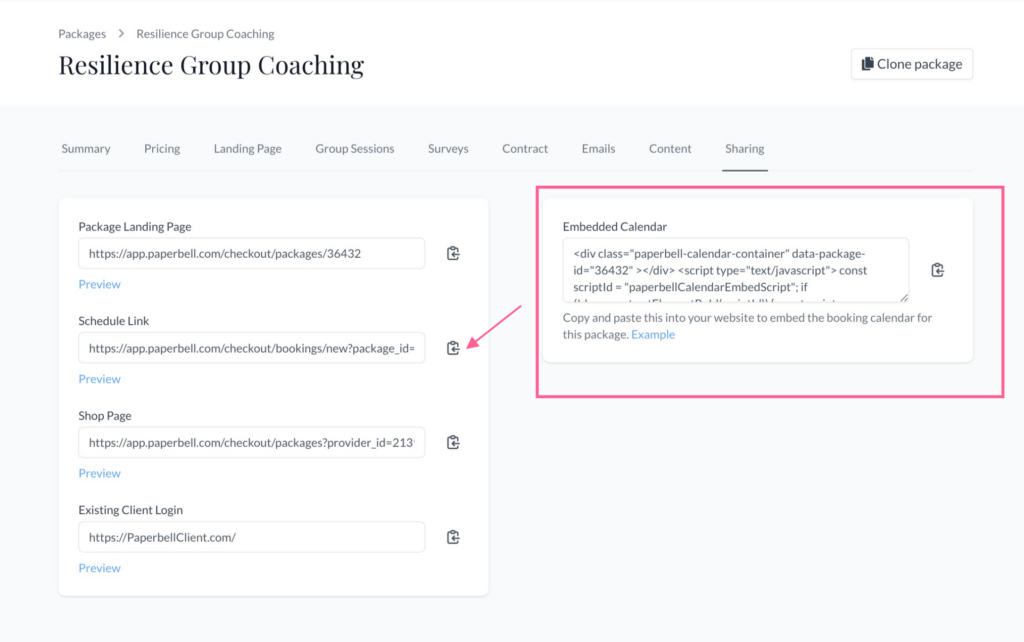
Our Suggested 3-Step Checklist
Here are three ways to integrate Paperbell into your website:
1️⃣ Discovery calls
If you use a discovery call (a free call to talk to a prospect before they sign up), you can use Paperbell to facilitate it! Simply make the price of the package $0 (here’s more info). Embed the free call scheduling right on your site, or link to it from a button that says something like “Schedule Your Free Discovery Call” (here’s more detail on how to do all that)
2️⃣ “Work with me” page
Do you have a “Services” or “Work with me” page on your site? That’s a great place to link to your packages on Paperbell.
You could:
👉 Link your “Services” navigation link straight to your Paperbell website.
👉 Have your own dedicated page for each service, and link a “Buy now” button straight to your Paperbell checkout for that package
👉 Have a list of your services, each one linking to your Paperbell landing page for that package.
3️⃣ Client login link
Once you’re rocking and rolling with Paperbell, your clients will log in to check out their resources and schedule appointments. That’s why we suggest a “Client login” link right on your site’s navigation.
Link it to https://PaperbellClient.com/
Where do I send clients who have purchased from me and need to schedule their sessions?
When clients purchase a session from you, they’ll receive an email with links to access their account on Paperbell. If you want to have a link or button on your website that says something like “Current client? Log in here to schedule your session,” it should link to https://PaperbellClient.com/
If clients need any technical support from Paperbell they can contact us at hello@paperbell.com. You do not have access to your client’s Paperbell login information.
keywords: wordpress, wix, squarespace, square space, weebly, kajabi
