Refund a payment
Clients can be refunded via your payment provider (either Stripe or Paypal).
Here’s how to do it in Stripe.
Here’s how to do it in PayPal.
You cannot refund a client from the Paperbell interface – it can only be done via your payment provider.
Cancel a Payment Plan or Subscription
- Go to your Clients tab and click on the client
- Click on the Purchases tab, then click on the purchase you’d like to cancel
- Click on the red “Cancel payment plan” button on the top
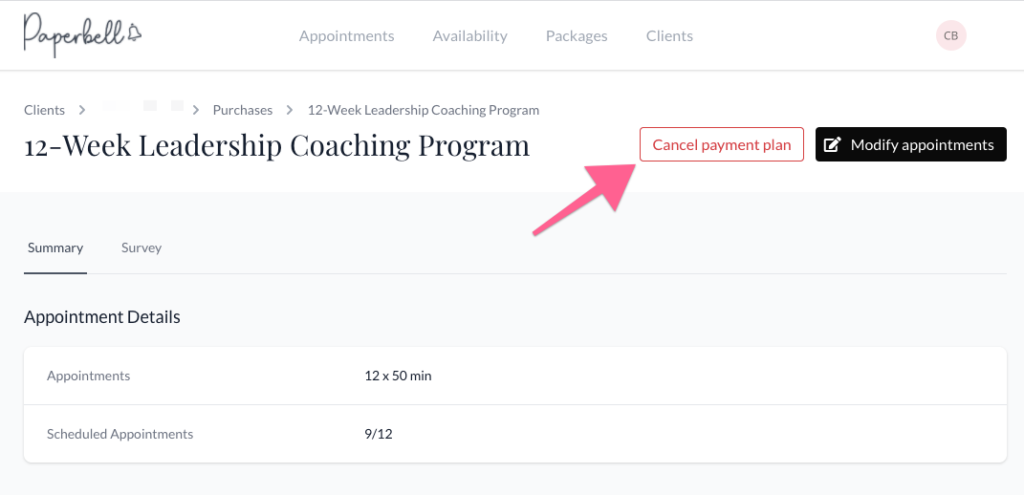
Note that clients can cancel subscriptions themselves through Paperbell. Clients cannot cancel payment plans themselves.
Remove Access to a Package
After you refund a client, you likely want to remove their access to their Paperbell package. Here’s how!
On the package page for that client you’ll see a button in the bottom left that says “Delete purchase”. This will permanently delete this purchase from this client. All bookings (past and future) will be deleted. The client will be unable to book further appointments from this purchase and will no longer see it in their Paperbell client portal.
If the client is currently in a payment plan or subscription, you’ll need to cancel that before you’re able to remove their access from a purchase.
