Most of the time, Paperbell remembers your client automatically and they don’t need to enter a confirmation code when they go to https://PaperbellClient.com/. This creates a seamless experience for your clients.
However, there are some situations where they’ll need to request a confirmation code via email and enter it in Paperbell to move forward.
If they do need a confirmation code, they’ll be prompted to enter their email address:
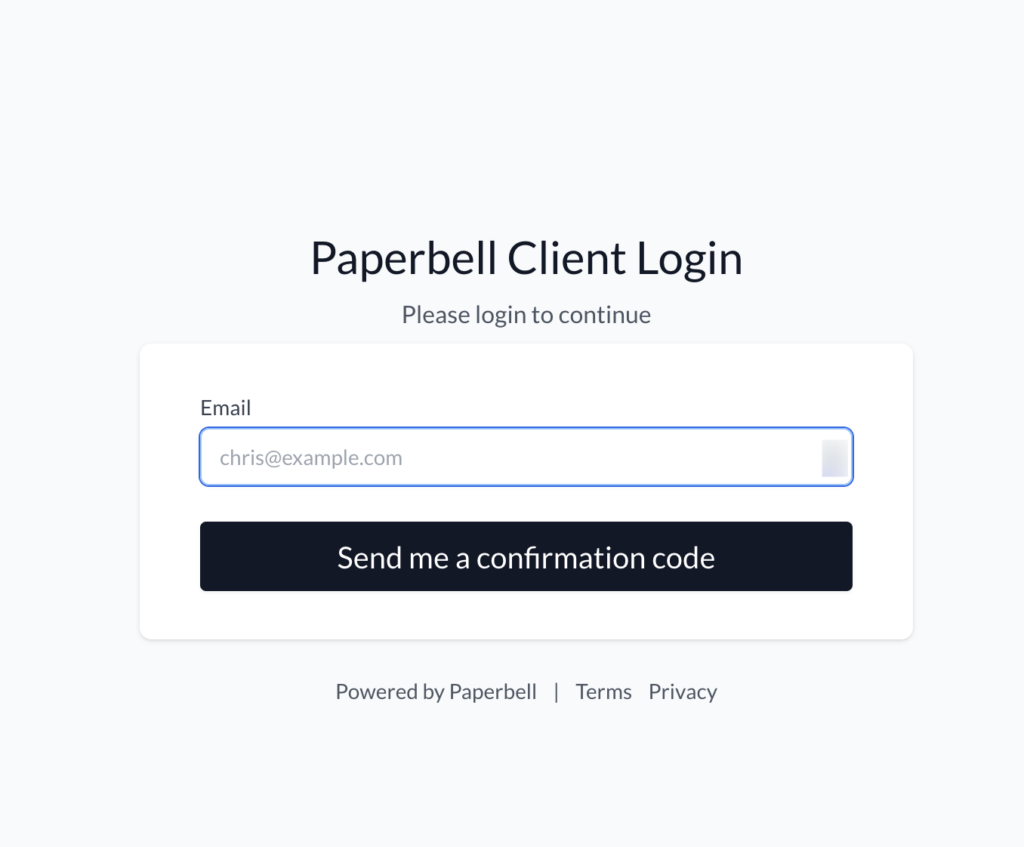
Once they do that, they’ll receive an email with the code. It looks like this:
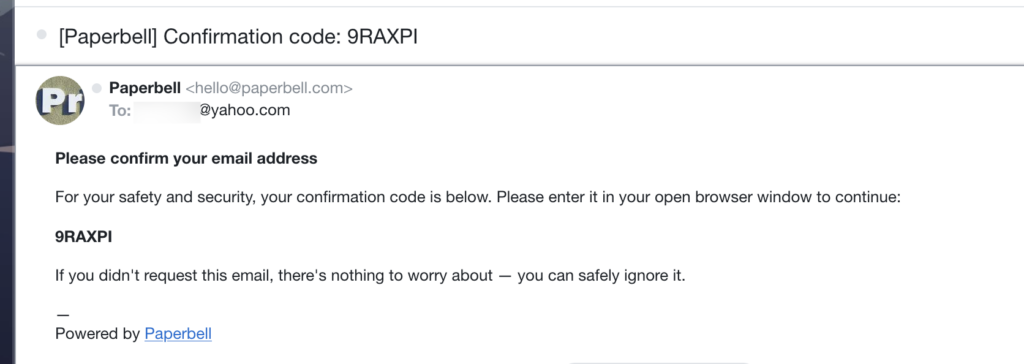
They’ll copy that code and enter it back on the client login page:
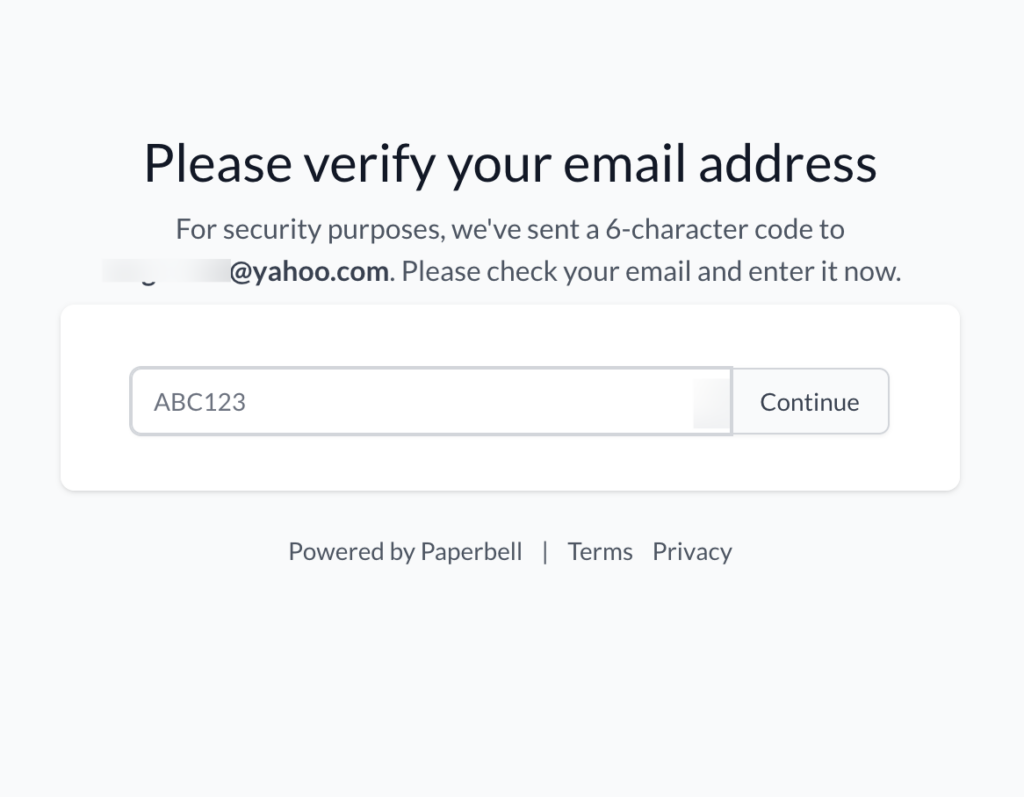
These are the situations in which they’ll need to enter the confirmation code:
New Clients
When a client is completely new to the Paperbell system, we ask them to confirm their email address via a confirmation code. Without this extra check, clients could make a typo in their email address and never be able to redeem the sessions they have purchased!
Typos are pretty common, so we think it’s worth the extra step to make sure that their email has been entered correctly and they’ll receive all future communication from you.
Contract Signing
When your client signs a contract they will need to confirm with a confirmation code, even if they’re recognized by the system. This ensures that the right person is signing and makes the online contract legally binding.
Client Has Switched Devices
When a client logs in from a new device (phone, tablet, or computer on which they haven’t yet visited Paperbell), they’ll receive a confirmation code.
Client Has Logged Out or Cleared Cache/Cookies
Most clients prefer to stay logged into Paperbell. But if they choose to log out or clear their browser’s cache/cookies, they’ll need to enter a confirmation code when they log back in. This is why if you’re switching back and forth between a coach account and a “tester” client account you’ll hit the confirmation code frequently.
