Want to add client terms and conditions to your packages? Paperbell includes the option to add terms & conditions linked to all of your package pages and automatically agreed to by the act of booking.
Customize your terms & conditions in the Content tab of your Homepage editor.
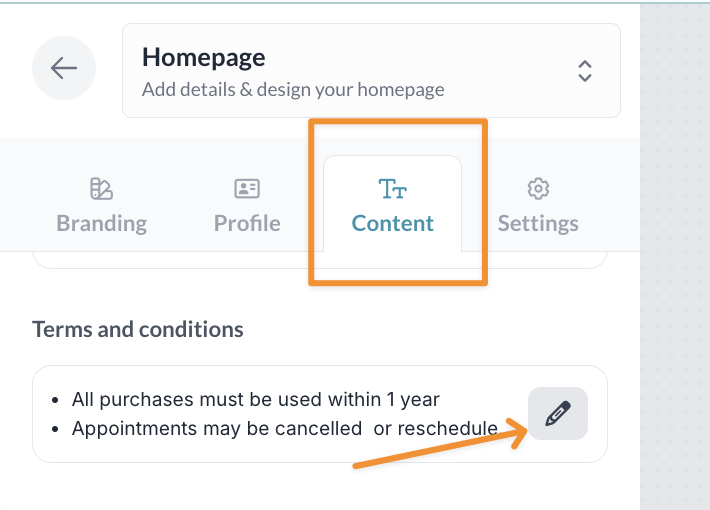
Here’s what your terms and conditions link will look like on each of your package pages (go here for a live example):
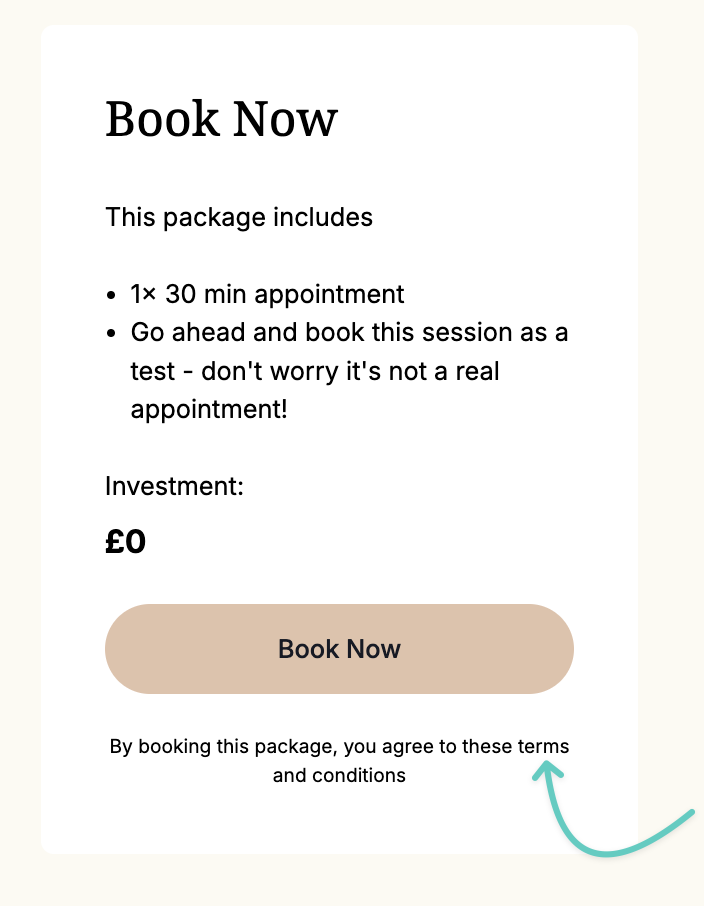
Clients will click the link and hop over to your terms & conditions:
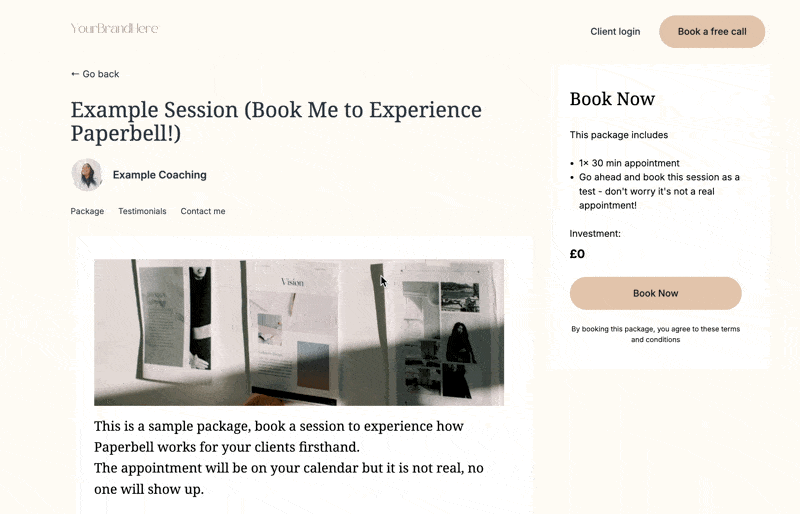
What should I put in my terms & conditions?
We recommend the templates from Coaches & Co, or check out our blog post on the topic here.
Can I provide a contract to sign?
Yes! Learn more about that here.
No, I’m looking for Paperbell’s Terms & Conditions!
Sure thing! Find those here.
