Why do I need to share a booking/scheduling link?
In Paperbell, packages are the first step in scheduling/booking. Clients book a specific package, rather than scheduling general time with you as they might via scheduling-only tools.
For example, you might create a free discovery session and a 3-session package. If you’d like someone to book a discovery session, you send them to that package-specific link.
If you want them to book a 3-session package, send them to that package link. If you’d like to send your clients a choice of all of your public packages, you can send them to your homepage.
Read more about this on our website integration page.
OK, now how do I find these links?
Your scheduling link lives inside your packages. Send your client to the package page, which provides an overview of the offering, or straight to the scheduling page.
To find your scheduling link, click on or create a package from your Packages page. You’ll find the scheduling link in the “Sharing” section.
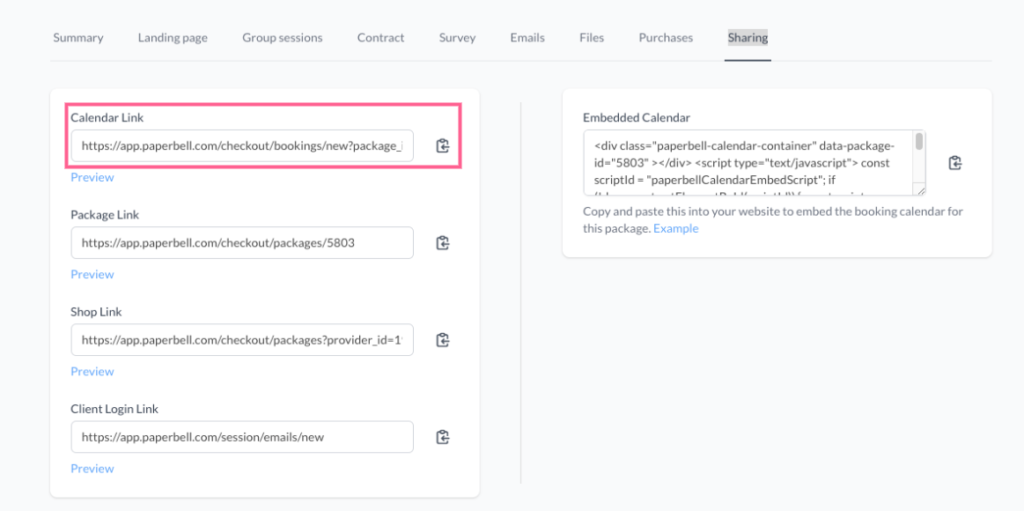
Where do I send clients who have already bought a package to schedule future sessions?
Tell them to bookmark https://PaperbellClient.com/.
They can also find that right at the top of your Paperbell site.
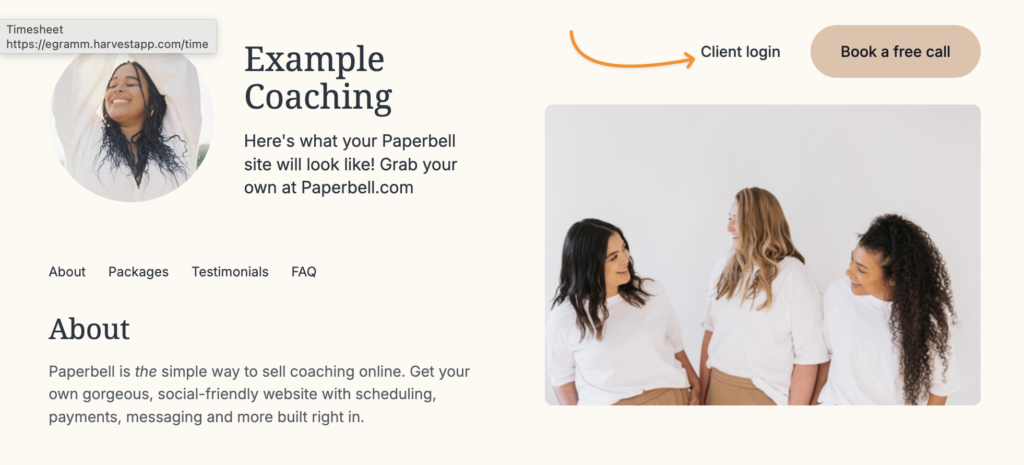
How do I make sure my client was actually invited to the appointment, and has all of the correct information?
You and your client are automatically invited to the same calendar event, which allows you to double-check that your client has the correct information on their calendar.
Look in the guests section of the calendar to confirm that they’ve received the invitation:
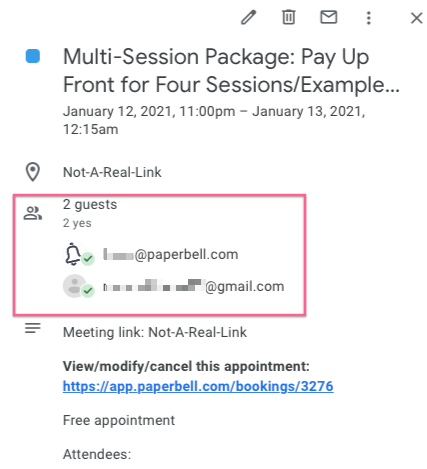
keywords: booking, scheduling, confirm, calendar, invite, find link, find my link
