First, create the packages you’d like to be in the first currency (the current currency you have selected) which can be done on your packages page.
Once that’s done, go to your Payment Integration settings.
Choose your next currency from the Currency dropdown menu:
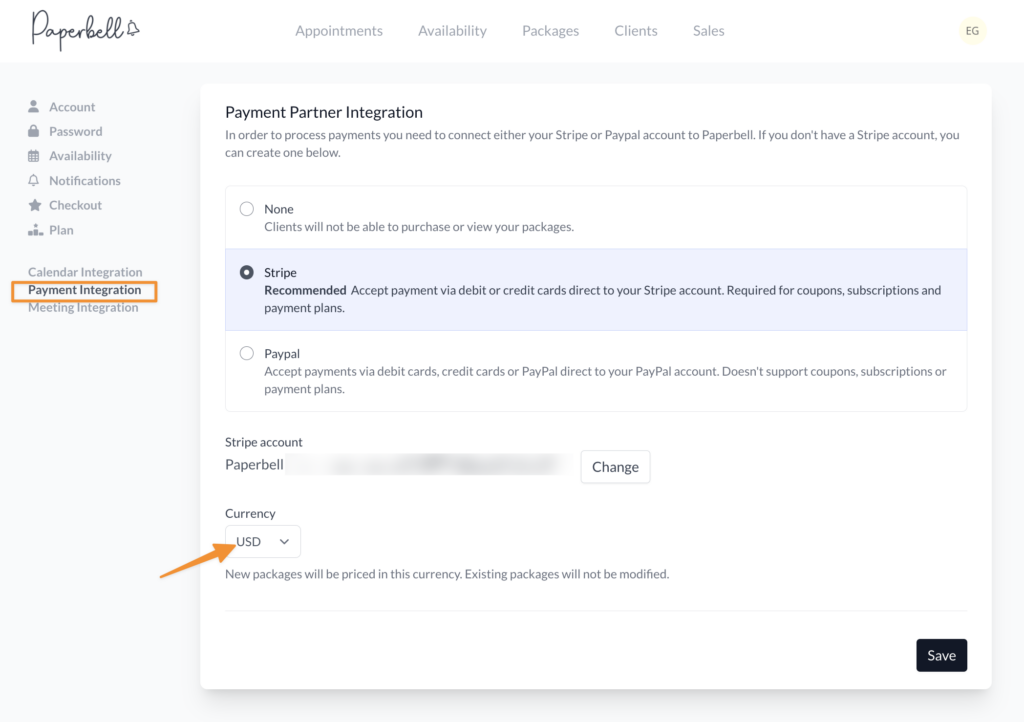
Create the rest of your packages. All existing packages will remain in their original currency.
Voila! You now have packages in two different currencies.
Please keep in mind that the currency you are paid in is determined by your payment processor’s account settings (whether that’s Stripe or Paypal).
keywords: different currency, multiple currencies, change currency
