Let your clients choose their price by offering multiple prices for the same package.
Click into the Purchase Options & Pricing section of your package, and then click the + Add button.
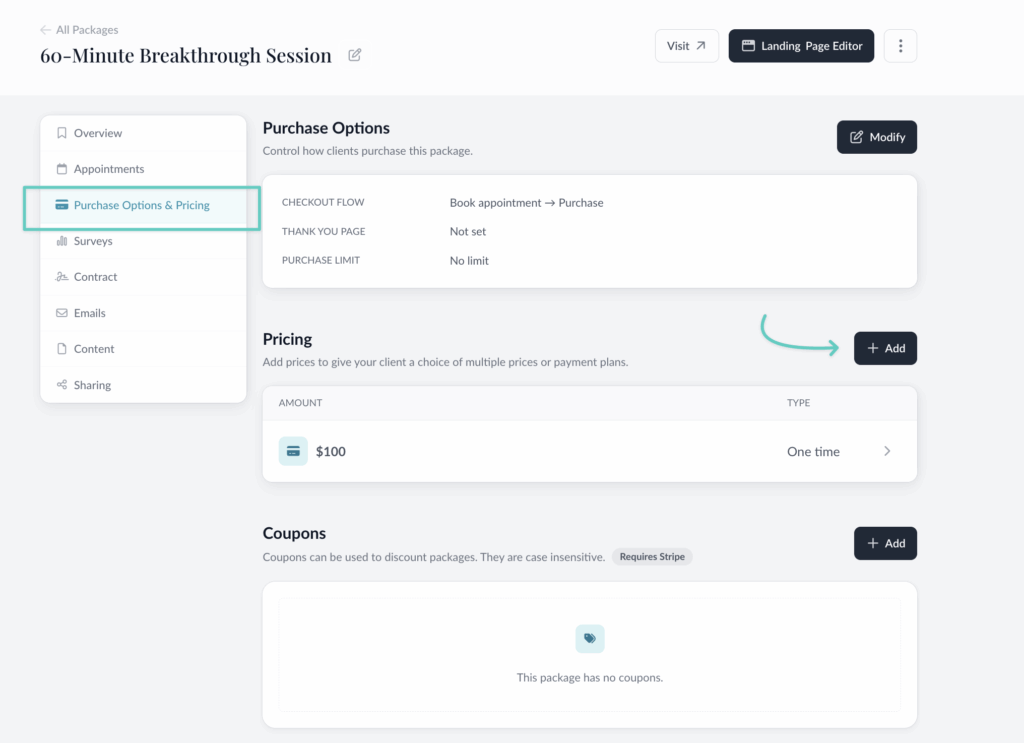
All of the prices listed in pricing are choices for your client. So add all of the possible choices you would like your clients to have. You can add as many prices as you like, and in any increment.
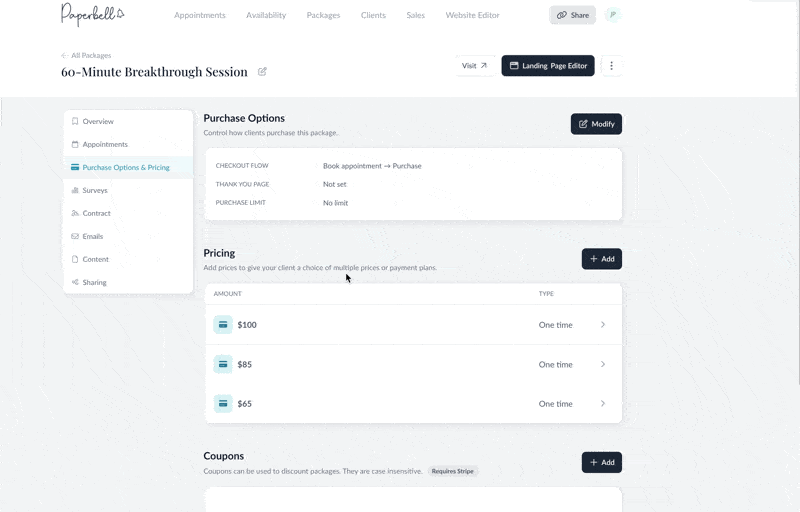
For example, this pay-what-you-want package ranges from $45 to $100.
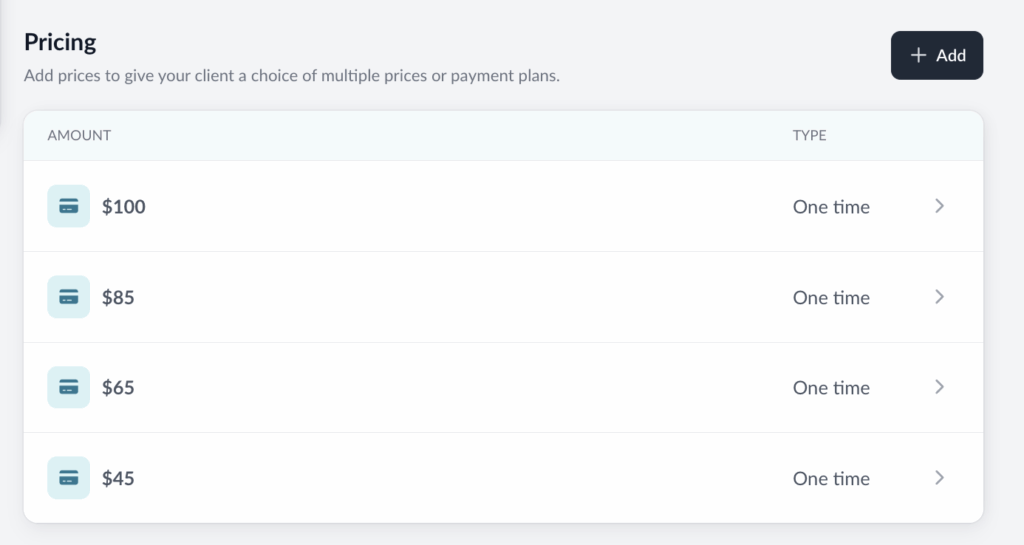
Take a look at this example Pay What You Want package to see this in action.
Step-by-Step Video
keywords: pay what you want, choose what you pay, sliding scale
