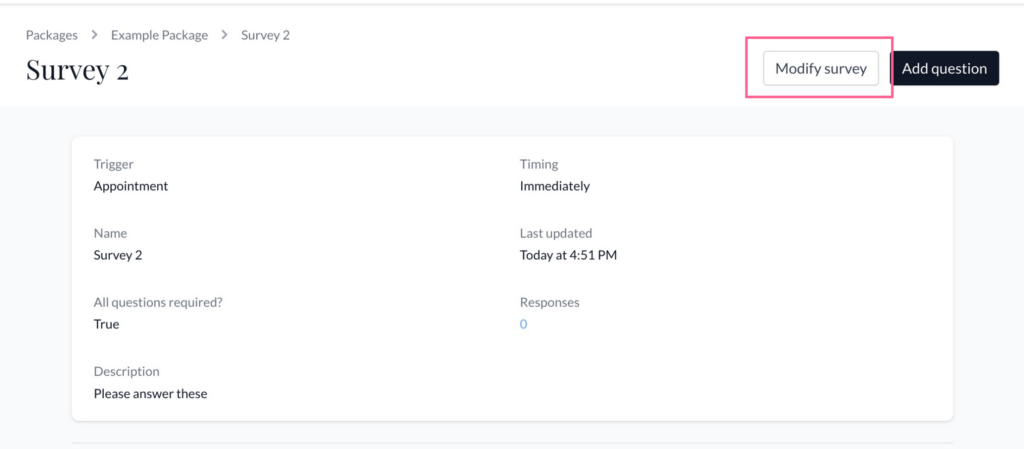Call it what you will, Paperbell’s got it!
Surveys are tied to packages, and multiple surveys can be part of a single package. You can set up surveys to show up during the purchase process, and before or after appointments or group sessions.
To find or create a survey, click on a package on your packages page, then look for the Surveys tab.
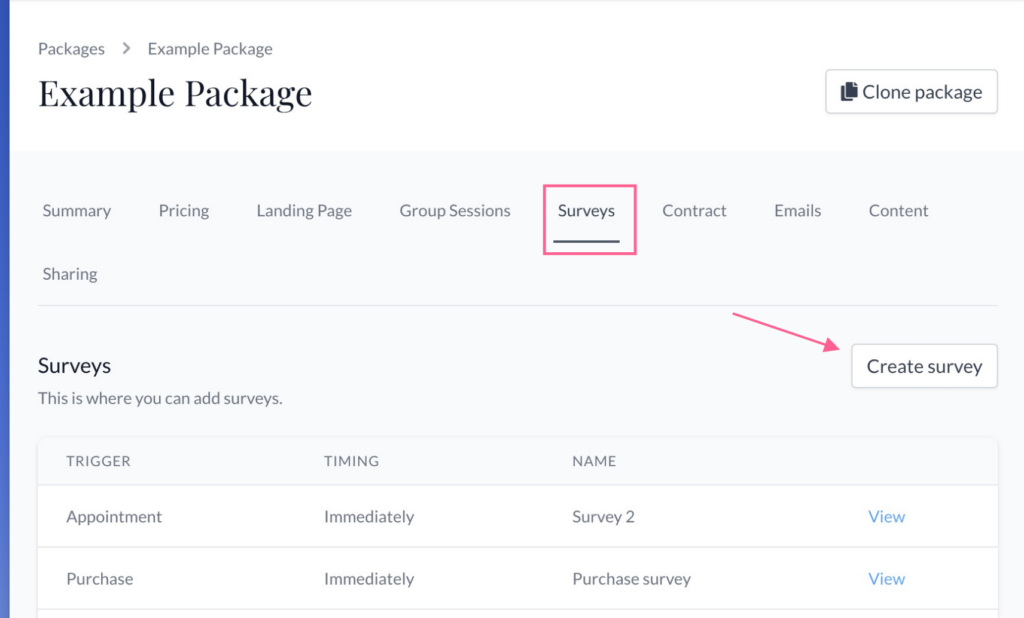
You can create as many surveys as you need in a package, and you can set them up to reach clients at different stages in their booking/purchasing/meeting process!
Create a survey
When you create a new survey, you’ll first choose the Trigger or the event that the survey is tied to:
- Appointment
- Group Session
- Purchase
- Final Appointment
And you’ll also choose the Timing (lots of options here for all but the final appointment, ranging from days to weeks to hours before/after!)
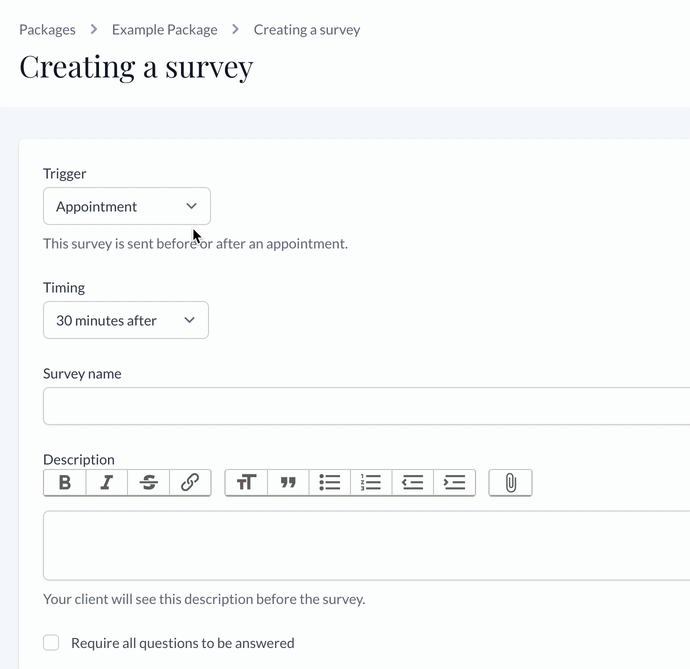
Adding questions to a survey
Just below the survey’s Description, you’ll find the Question field where you can add your survey’s first question.
Type in the question you’d like to ask, and choose the Question type that best fits the responses you’d like to receive. The default is “Long text” which allows your clients to fill out a text field, and other question types allow you to enter Options for them to choose from:
- Long text – clients fill out a text field (unlimited characters)
- Short text – clients fill out a text field (up to 255 characters)
- Dropdown – clients pick one option from a dropdown
- Select one – clients check the box next to one option
- Select many – clients check the box next to all the options that apply
- Scale 1-10 – clients pick a number between 1 and 10

Keep building out your survey by clicking Add another question. And when all your questions are in place, click Save and you’re done!
Copy a survey between packages
Use the same survey in multiple packages? Save yourself some typing and import a survey from one package into another.
To do this, click into the package where you want to add the existing survey. Click the Surveys tab.
Then, click the “Import survey” button to see a list of packages with existing surveys:


Click on the package with the survey you want, and you’ll be on your way!
Survey FAQs
How many survey questions can I add?
- As many as you like!
How will my client know I’ve added a survey to their package?
- For a purchase survey, they’ll be directed to it in their browser as soon as they complete the purchase.
- For every survey except a purchase survey, they’ll receive an email, which looks like this (and can’t be modified):
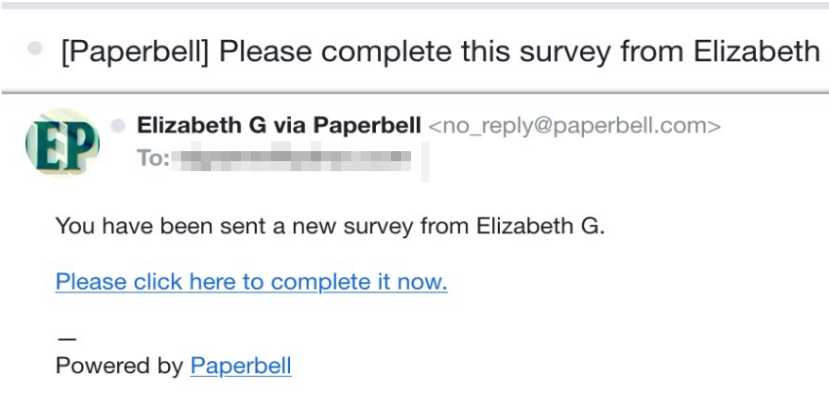
Are you sure I can’t change the email?
- Afraid so! It’s an automatic email from Paperbell and doesn’t include customization options.
My client didn’t get or can’t find the survey email. Can they still fill it out?
- Direct them to log in to the Client Portal. They’ll see a tab for Surveys, and can fill out or edit any answers.
Here’s how it looks:
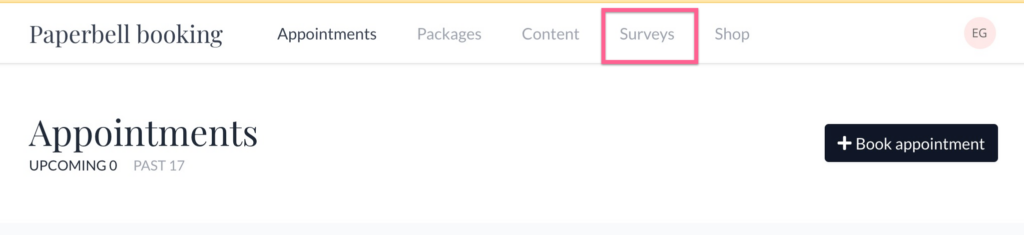
I added a survey after a client purchased the package. Can I still give them that survey?
- You bet. To get to it, click into the the survey from your Surveys tab. Then click the “Send to client” button at the top of the page.
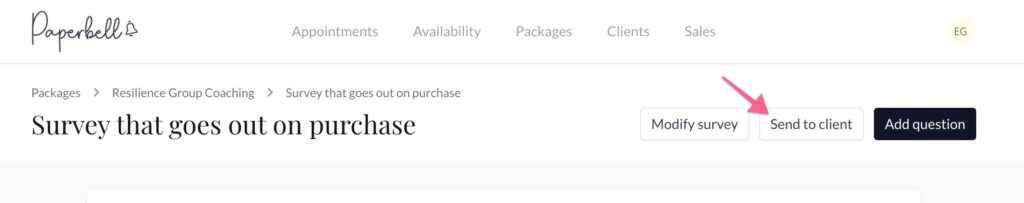
Can I send a survey after each appointment?
- Yes! You can send them before or after appointments, anywhere from 3 days before to 4 weeks after.
- The exception is a survey after the Final Appointment, which can only go out in the 24 hour window after that appointment.
Can I send a survey before a client buys a package?
- No. But you can offer a free package to potential clients that includes a survey. You could add this to a free discovery session, or even make a package that is only a survey with no appointment attached.
- Clients tend to purchase packages well in advance of a first session, so they will have plenty of time to complete the survey before your first appointment. 😊
Can I require a survey be filled out before my client can book an appointment, or do some other action?
- Nope!
Ok, then can I do a feedback or testimonial survey?
- You bet. Just set it up to go out after the final appointment.
Where do I find a client’s survey answers?
- Head over to your Clients page and click on the client’s name. Click on the Surveys tab, and you’ll see the list of surveys and the packages they’re part of.
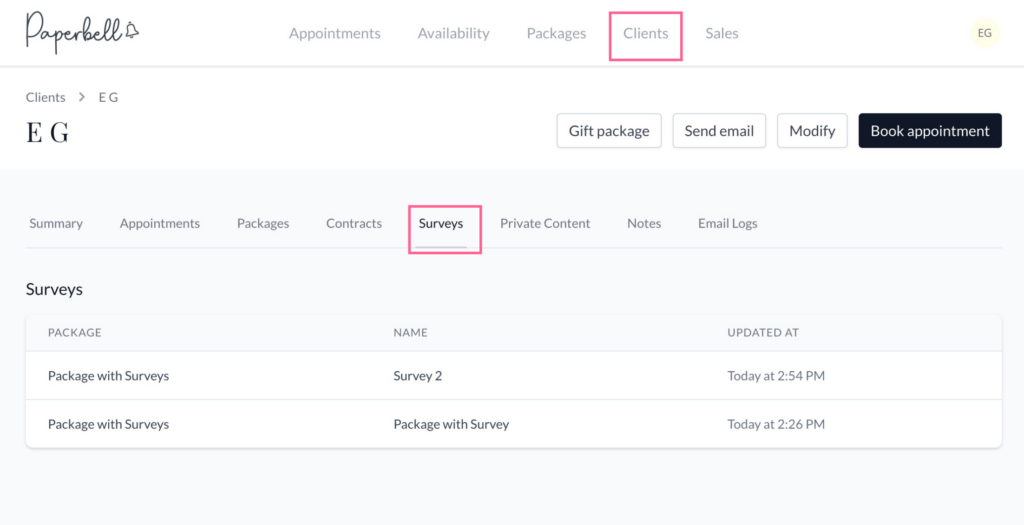
Can I change a survey after I’ve added it to a package?
- You can add or delete questions, or change the survey’s name or description, but you won’t be able to edit existing questions.
- FYI: if you delete a question on an existing survey, it will be deleted from every client’s version of that survey (and their answers too!). And if you delete a survey from a package, it will delete all the answers clients have saved to that survey.
Why can’t my client see the survey?
- First, make sure it has questions! A survey with no questions won’t show up for clients.
- Then, check the settings for that survey and make sure it’s set to go out when you want it to.
- Still stumped? Send us an email at hello@paperbell.com and we’ll get to the bottom of it! 🔍
Can my client see their answers again, or change them?
- Yep! Have them log in to the Client Portal, and click on Surveys. They’ll see a list of surveys they’ve filled out, and can review and edit their answers.
Why is my old survey suddenly called “Purchase Survey”?
- When we rolled out some snazzy updates to surveys, we renamed all the existing surveys (which were all tied to a purchase) “purchase survey.” But click on Modify survey and you’ll be able to rename it and update the description.