To give a client a package for free (you generous soul!), first click on your Clients tab.
Click on the client’s name in your client list, and then click the Gift package button.
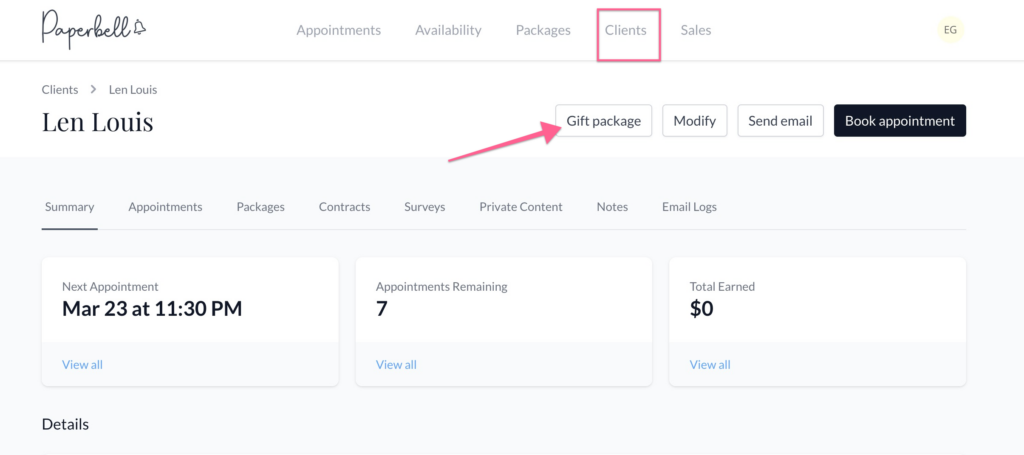
Choose the package you’re gifting from the package dropdown menu, and hit Save.
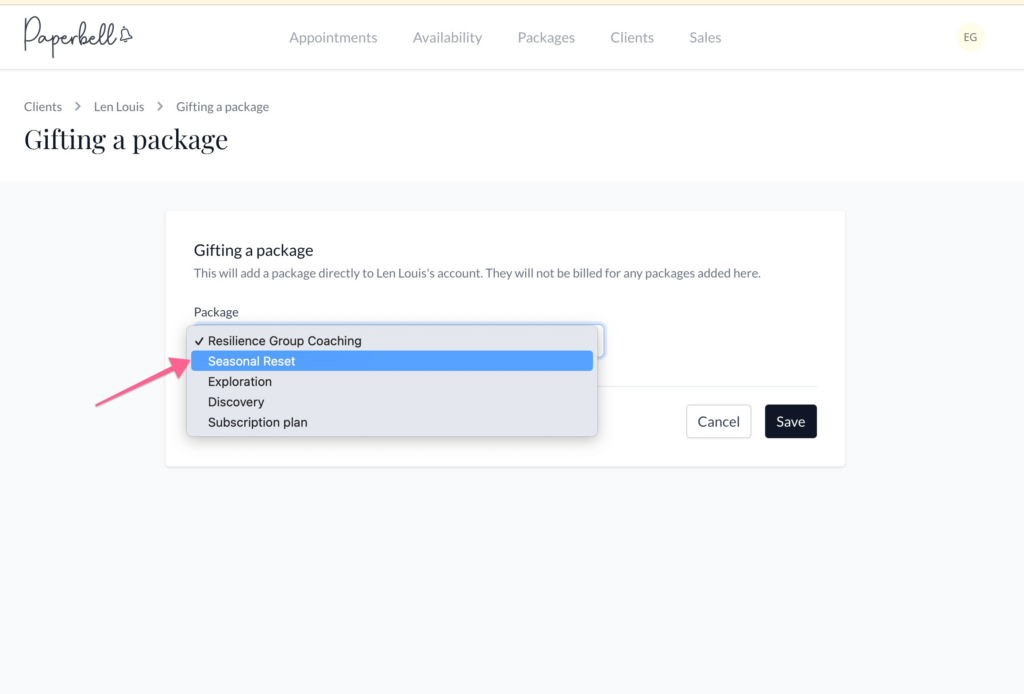
Once you gift a package, your client receives an email from Paperbell with their “receipt” and instructions to book appointments. Give your client a heads up so they know to look out for this email.
They will also receive all the automated emails you’ve created for that package.
