First let’s talk about why you’d want to use coupon codes:
The most obvious reason is to have a promotion — say, 20% off, hosting a limited-time seasonal sale, etc.
You can also use a coupon code to let clients access packages for free. This is what you’ll do if you want to accept payment outside Paperbell. Maybe you have a client who has paid by wire transfer, but you want to track and deliver the service in Paperbell. Simply create a 100%-off coupon code that you share just with them so that they can easily “buy” your package in Paperbell for free.
Coupon codes are also useful for giving special prices to VIP clients. For example, you could give clients who already have an ongoing subscription with you a coupon code to purchase additional one-off sessions at a discount.
Another scenario you’d use a coupon is if a client purchased one package but wants to switch packages and “apply the credit” from their original purchase to the new package. You’ll create a coupon that reflects the difference in the two prices, and send it to your client for them to use for the new purchase. (Psst, don’t forget to remove any remaining appointments from their original purchase!)
Read on for all the ins and outs of creating and using coupons (no clipping required)!
How can I create a coupon code?
First off: you will need to use Stripe as your payment processor. You’ll find coupon codes at the very bottom of the pricing section of your package under the “Pricing” tab:
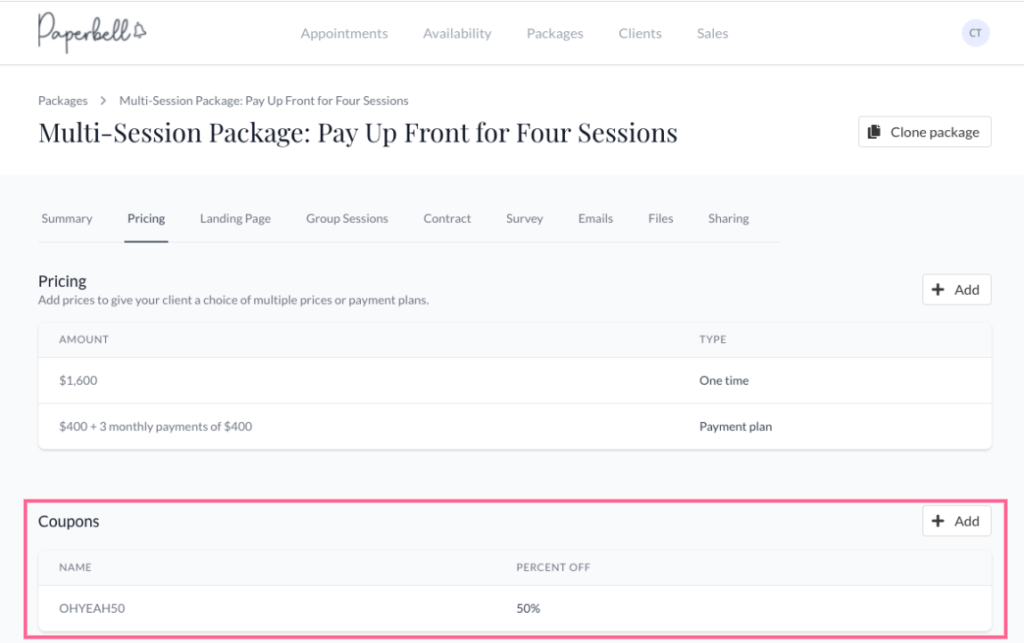
To create a new coupon code, click the add button, enter the code (what your clients will type in to redeem the coupon) and choose the percentage off discount. That’s it! You can create as many codes as you like.
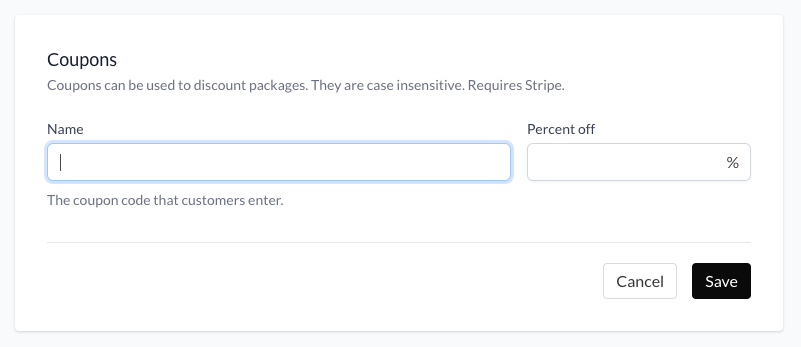
FAQ
After scheduling their appointment, clients can enter their coupon code when confirming their payment. It looks like this: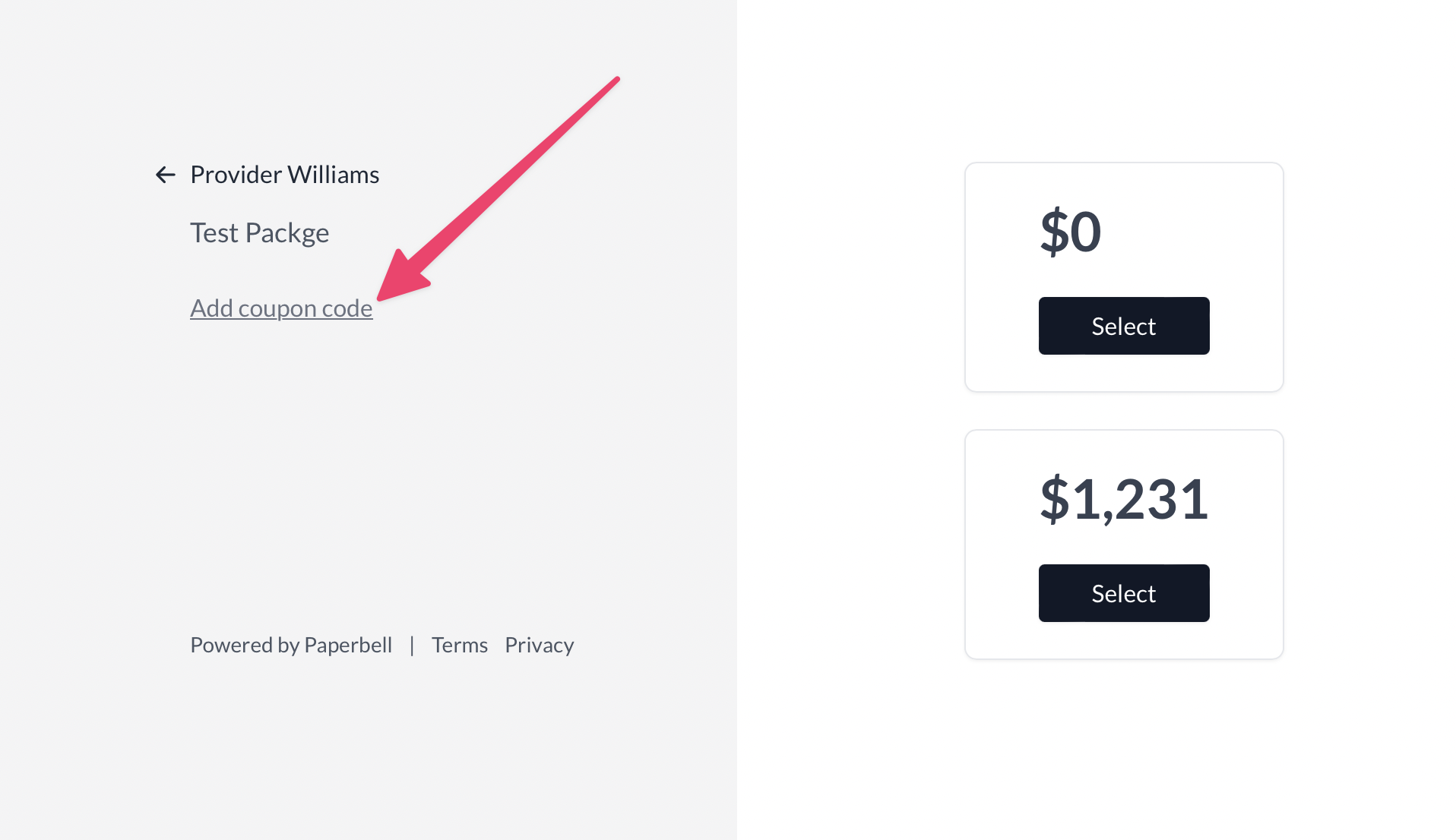
You can use the same coupon code across different packages, but you’ll need to re-create it for every package.
No, it must be a percentage. But you can simply figure out the fixed amount you want to take off then work out what that would be in a percentage. 🙂
No, if you want to do this you’d need to create different packages for the different payment options.
Coupons will take the same amount off every monthly payment for the entirety of the package.
No! It will only show up if you’ve created a coupon for that package. (Cool huh?)
Yes, as many as you like!
Yes! Just set the percentage off to 100%.
Yes! Just toggle “Enable” when you create your code, and choose the date and time after which it’s not usable. 
How do I archive a coupon?
To archive a coupon, click on the Pricing tab in your package. Click on the coupon where it’s listed under the package price(s). On the next screen, click the Archive button. 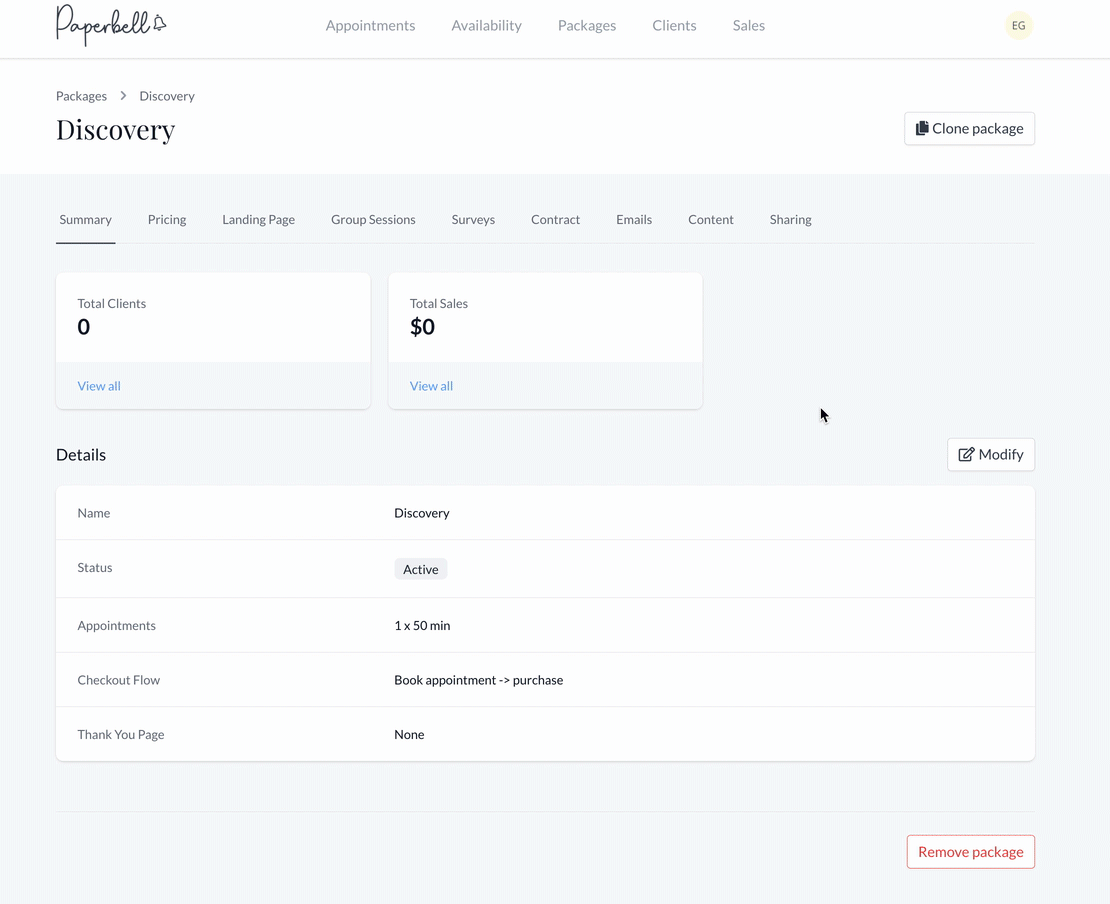
When you archive a coupon code, it will no longer work for new clients. However, payments will remain unchanged for any client who has already used the code. For example, if a client used the code to get 20% off their ongoing subscription, their payments would still charge at the discount price after you archive the coupon.
Note that it won’t work to add an archived coupon code back to the package. If you want to add a coupon code back to its original package, it’ll need to be a different code. (Or, you can make a new package and re-use the original coupon code.)
To create a gift certificate, create a 100% off coupon code then share the code as the gift certificate. If you would like it to work for multiple packages, you will need to create the same coupon code across packages.
Customers cannot add a coupon after they’ve paid. Coupons cannot be added to an existing payment plan or subscription package.
It’s not possible to re-create the same coupon code on the same package if you archived it. But you can delete the current package and create a new package and use the coupon code you want. Keep in mind this will only work if you create a new package and will not work if you clone it!
You can’t. You’ll need Stripe as your payment processor in order to use coupons.
Not gonna happen. Any other ideas?
You could consider making an invite-only copy of the package with a discounted price, and sharing that with a client; or you could offer a second price on that package (and remove the lower price once the client has checked out)!
Yes! If you click into the client’s purchase record, you’ll see the coupon listed with all the other info:
keywords: discount code, offer code, coupon, voucher, limited time offer, promotion, promo code, gifting, gift card, gift certificate, apply credit
