Set up fees (or set-up fees, or setup fees, or deposits) are used when you’d like to add an additional fee to the first payment of a payment plan or subscription.
How to Set Up . . . A Set Up Fee!
- Go to your Packages page and click the page you’d like to modify.
- Look for the Pricing tab and click the price you’d like to add a set up fee to:
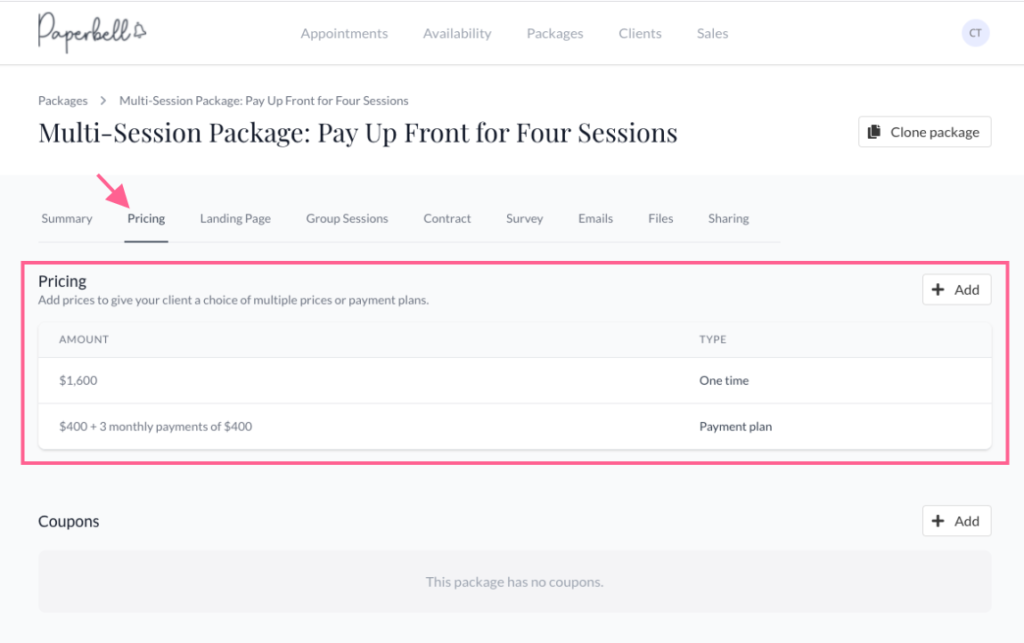
3. Type your setup fee amount into the box and hit “Save.” Note that this amount will be added to the first payment, which is made immediately upon purchase.
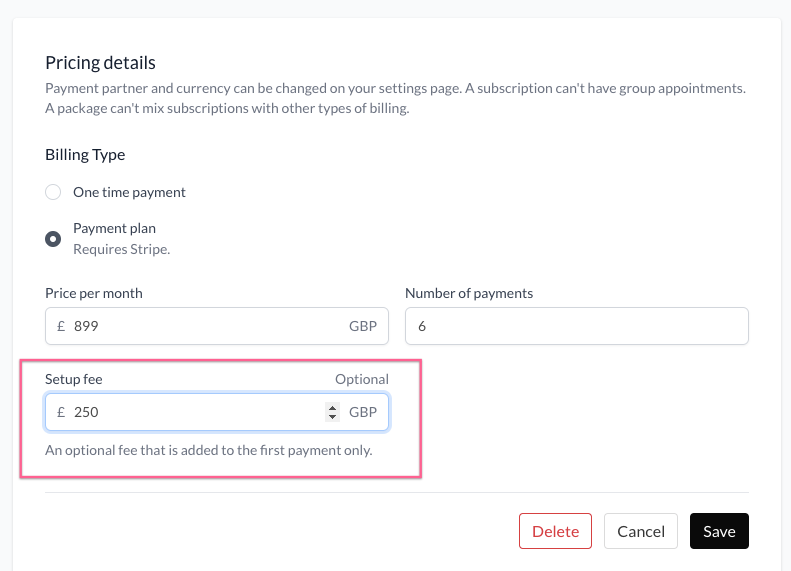
Frequently Asked Questions
What if I want to do a set up fee on a one-time payment?
So you want to have an initial set up fee, and then one more payment? (Maybe the remainder of the total amount?) Simply create a payment plan with two payments, and add the set up fee to the first payment.
I want to use set up fees to take a deposit now, and then charge the rest of the fees when my client begins
First create a deposit package, and then a separate package for the rest of the purchase. You can include a link for the rest of the purchase in your post-purchase automated email for the deposit package.
For example:
“Thanks, we have secured your deposit for “6 Week Transformation.” When you’re ready to begin, click here to purchase the 6 Week Transformation package: [link to your 6 Week Transformation Paperbell package landing page] and we’ll kick off the process as soon as we see the order come through!”
Wait, so is my client charged the set up fee and THEN the rest of the payments?
No, the first payment is the payment amount PLUS the set up fee. If you’re feeling unsure what your client will be charged, check out your package Pricing tab where it’s clearly spelled out:
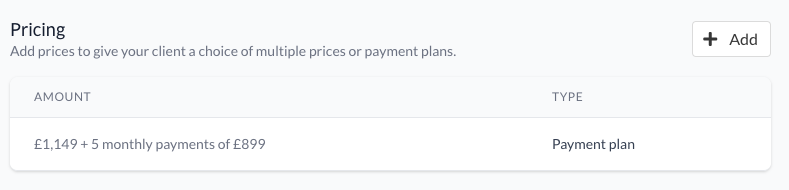
What kind of packages can I use this on?
You can use this for any kind of package with a payment plan or subscription.
Can my first payment be lower than the subsequent payments?
No, set up fees can only be used to create higher initial payments.
So how do payment plans work? Does my customer get an invoice or is their card charged automatically?
Glad you asked because we have a whole doc about that! Your customer will be charged automatically.
So when exactly is the set up fee charged?
The sum of the set up fee AND the first payment is charged when your client makes the initial purchase. Your client will then automatically be charged for any subsequent payment plan or subscription fees.
keywords: higher initial payment, different payment amounts, fee, fees, deposit
