Here’s how to share video content inside your Paperbell packages:
- Go to the package that your video is associated with and click the “Content” tab
- Click “Add link or video”
- Enter the title of your video (this will show to clients) and the URL from your YouTube, Loom or Vimeo video
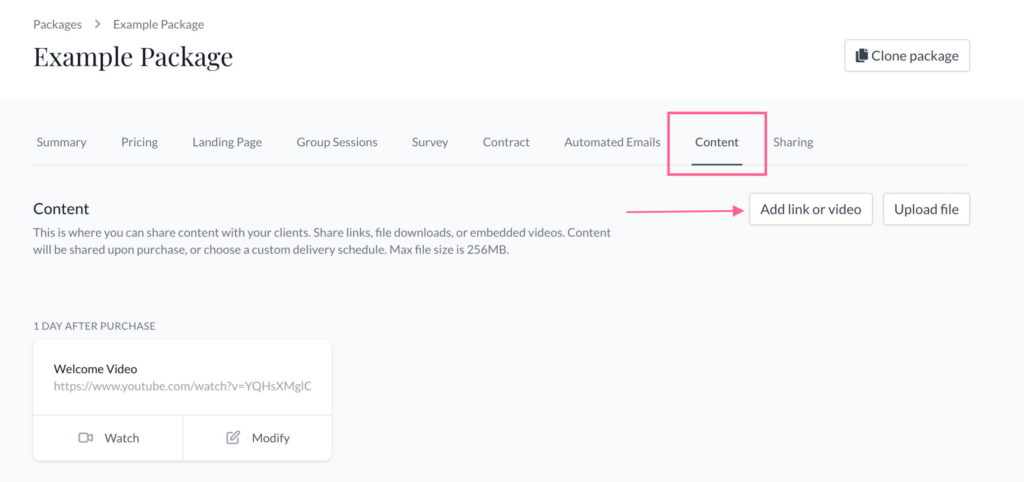
FAQs
Can I link from platforms other than YouTube, Vimeo or Loom?
Nope, but please send us an email and let us know if there’s another platform you use that you’d like to embed from!
How can I link to a video that I don’t want to be public?
Use YouTube’s “unlisted” setting. This will mean that there’s no way to discover your video on YouTube.
If you’re using Vimeo, you can password-protect the video and share the password with clients; if you have a Vimeo Plus account, you can make that video unlisted to keep it from being searchable.
How can I change the order that my videos appear?
Videos appear in alphanumerical order. So the easiest way to display them in a certain order is to put a number in front of each title. For example:
- Start here! Introduction to Luna Coaching
- What is emotional intelligence?
- How to train your brain
Can I share a video with just one client?
Yes! Use the Private Content feature in the client section.
