Add additional email addresses to a client profile
If you only need one profile for the couple/family, one person can be designated as the “client,” and you (or the client) can add additional email addresses to their profile.
Those email addresses will receive all the emails that go to the client’s main email address.
Here’s the field you’ll look for to add those addresses:
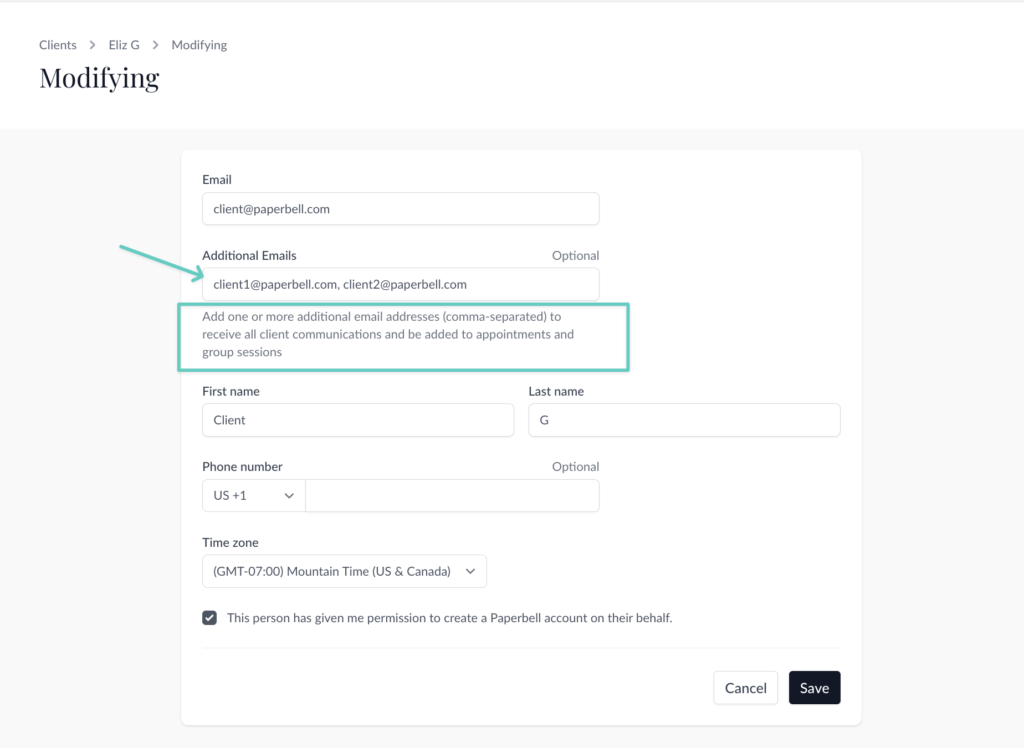
If you would like each client in the company/family/couple to have a separate client profile, you can do that too.
Here’s how you’ll go about creating a special package for them:
1. Create a free intro package for couples/groups
This is just to let potential clients know that you offer family or couple (etc.) coaching. One person in their party will purchase (for free) this package.
This package can include a brief 1-1 session in which you find out the basics of their setup. Or, you can simply include a purchase survey and no 1-1 session.
The survey should ask what type of coaching they’re looking for (couple/family/business), the email addresses of all clients, if they’d like to have one person purchase, or split the payment, and potential meeting times.
Once you have that info, you’ll create an invite-only package for this couple or group.
2. Create an invite-only group package
The group in this case are all the client in the session, even if it’s only two people for couples counseling. This will allow multiple email addresses to be invited to the same appointment.
Don’t forget to toggle off 1-1 sessions in the Appointment details, since you will be adding the group sessions to this package.
Pricing can be for the entire package (so one client will pay for the whole thing); or, the price can be per seat, so each client pays for half of the package.
3. Send each client a link to their package, and a coupon code for any non-paying clients to use
If one person will pay for the package (you’ll need to clarify with your client which email is the “payer” account), everyone else will access the group package for free.
Simply share a coupon code with everyone else that covers 100% of the package price, and no payment details will be asked for in checkout.
Or, if both clients should pay, you can give each client a 50% off coupon to use at checkout.
If each client must sign a contract, it’s essential that they go through the checkout process (even if they pay $0).
If there’s no contract, one client can purchase the package, and you can gift the package to the other clients.
3. Add group sessions to the package
As the coach, you must schedule group sessions. You may want to message your clients for input on a good date/time to meet. They can also look at your other package schedules to get a sense of your availability.
Once you schedule the group sessions in that package, all the clients in the package will automatically be invited to those events, with the same meeting link.
keywords: multiple clients, group, family, couple, company, business
