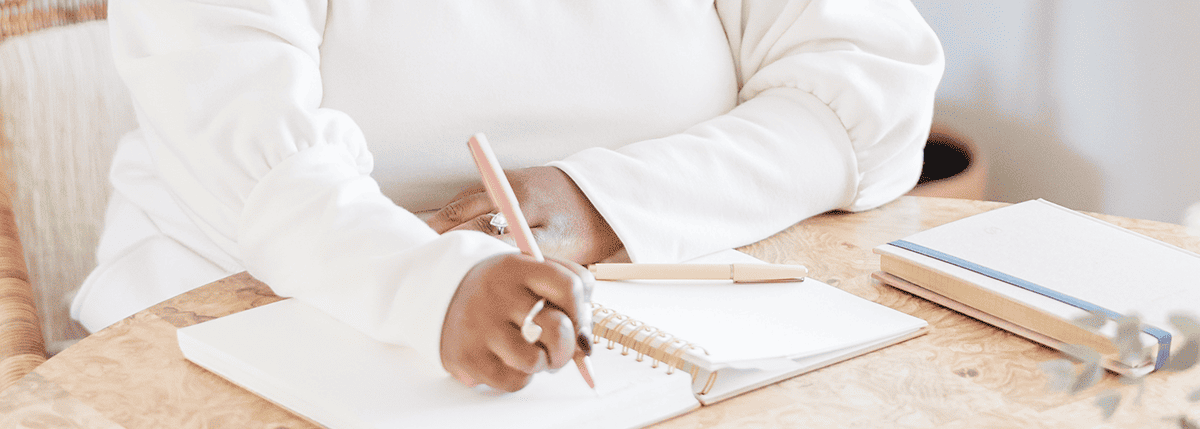Keeping track of client information in email threads, messy spreadsheets, and Post-it piles is a coach’s ultimate nightmare. Besides being a total buzzkill for your client relationships, it can lead to mistakes like overcharging clients or accidentally leaking confidential information.
Having all your client data organized in one neat place frees up your time and energy and creates a much better experience for your clients. It allows you to skip creating manual client documentation and even automate your business processes.
Find the most efficient way to organize all key client information from this quick and easy guide.
What is Client Information — and Why Should You Keep it Organized?
Your coaching client information includes everything your client shares about themselves, plus your history of working together. This may include their personal details, payment records, progress notes, and all other data shared during the coaching relationship.
Keeping track of all information tied to your clients is a crucial part of managing your coaching practice for several reasons.
1. It Creates Trust
Running a successful coaching practice relies on giving the best possible experience to your clients. And the quality of your client’s experience isn’t only about delivering transformation but also about making it easy to work with you.
Digging through email and message threads to find their session balance and coaching materials will make the coaching relationship feel disorganized and complicated. On the other hand, accessing all the information they need anytime in one neat place will regain their trust in you.
They will be more likely to become repeat clients and to tell their friends about you, this wonderful coach who’s a breeze to work with. Effective client information collection leads to better customer relationships, which means more clients for you.
2. It Helps You Work More Efficiently
Having your client information spread around in email threads and a bunch of different folders isn’t just inconvenient for your client; It also prevents you from running your company efficiently.
Keeping your client information organized saves you time and allows you to spend more energy on bringing value to your clients. It can also provide you with key insights about your business for future projects, such as where most of your focus goes or where your revenue mainly comes from.
3. It Allows You to Automate Your Business
If all your client info is organized, you can easily sync your different business apps and skip many of the menial tasks of running a coaching practice.

For example, with Paperbell, you can:
- Create integrations with Zapier to sync all your management systems
- Link your sales records from Stripe or PayPal to accounting software like Quickbooks or Xero
- Set up an automated email sequence for your clients triggered by new purchases made or new appointments booked (no more reminders and follow-ups!)
- Set a custom availability and have your Zoom meetings automatically set up for your upcoming sessions
- Design a variety of coaching packages that automatically appear on stunning landing pages tied to your client management system
What Types of Client Information Do I Need to Store?
Coaches, consultants, and other small business service providers who work with multiple clients need to keep track of individual client history and the summary of all client information.
Client history includes:
- Client details/customer information, such as name, company name, or phone numbers
- Client schedule and appointment history
- Financial information such as payment history
- Client questionnaires and intake forms
- Session notes and other essential information
- The details of the packages they’ve purchased
- Their coaching session balance
- Their contracts with all terms and conditions agreed upon
Overall client information includes:
- Your overall session schedule
- Lifetime revenue per client
- Sales made on each package
How to Organize Client Files
Organizing client files can be done manually or with client management software. The point is to have a client information database where client data is stored separately for each person you work with. This way, you can avoid any mix-up with client documents i.e. accidentally charging the wrong client or coaching someone on goals they never set. Yikes.
We found that the best way to organize client files is with an all-in-one tool like Paperbell. Instead of sending out a client information form or manually entering data, you can save time and collect all vital information about your clients when they sign up for your packages.
What’s more, Papebell handles and connects your contract signing, scheduling, payments, and landing pages together into one neat system. Online forms are baked right into the sign-up process, so you can keep all business information about past and current clients on file without the hassle.
Here’s how you can skip manual client file organization and run your entire coaching business with Paperbell step by step.
How to Organize Client Information Efficiently with Paperbell

Paperbell is an all-in-one client management software that runs your entire business. Here’s how you can use it to manage your client information and create an amazing experience for your clients.
1. Create Your First Package
First, let’s create a package your client can sign up for.
Set how many sessions this package would include and add different appointments based on your coaching process. Setting the session length to 50 or 25 minutes is a great way to avoid being booked back-to-back.

Next, create a payment plan for your package or subscription. Paperbell is a payment-first platform, so your client can only finalize their booking once the payment is settled.

Your packages will be automatically synced with your dedicated landing page, where clients can see all your offers and pick the best one.
Once they sign up, both of you can see all session materials and your client’s session balance in Paperbell. No room for confusion. This will help you avoid giving away free sessions by mistake or overcharging for the ones never delivered.
2. Set Up Your Availability
Next, let’s get your schedule right.
You can create customized availability for each coaching package to start Monday strong with deep-dive sessions and leave shorter check-ins for Fridays. Or you can schedule all your coaching sessions in one afternoon block and leave your mornings free for other personal or professional commitments.

You can easily review your work schedule by:
- Viewing your upcoming and past sessions with a particular client on their profile;
- Seeing all your upcoming and past sessions with all clients on your appointment page;
- Or take a look at the overview of your entire calendar.
Upgrade Your Client’s Experience
We’ve saved the best for last. With Paperbell you can automate all your client management processes while also having the freedom to customize how you work with clients.
Your client information sheet with both past and new clients is baked right into the system. You can get a quick overview of all key information on your client’s profile, such as:
- Their contact information (for example, names and phone numbers)
- Their past and upcoming appointments
- All the data about their purchase history
- Your message history with them
- Their contracts are signed (digitally through Paperbell, of course)
- All session notes
- The questionnaires they filled out for you
- The coaching materials you shared with them
You can either share video lectures and downloadable resources as a part of a standardized package or add personalized materials under “private content” to a particular client’s Paperbell account.

Client intake forms and questionnaires are all built into your client’s profile, too. Surveying your client before your first session with them greatly impacts the efficiency of your work together. Their answers will always live in their client profile in Paperbell (not in email 3 of 27 of the thread called “Re: intro.”
[ Read: 14 Life Coach Intake Form Questions (And How to Create Yours with Zero Tech Skills) ]
Another key aspect of client experience is how you communicate with them. A little encouragement and consistent communication can help your clients keep up the momentum. However, writing these emails for each of your clients would take ages.
With Paperbell, you can set up automated emails with your packages triggered after your client makes a purchase or sets a new appointment.
Get a Better Grasp of Your Revenue
Paperbell keeps your complete revenue history on file for each client and package.
You know how they say that 80% of your revenue comes from 20% of your clients? Now you’ll be able to tell which one. This way, you can direct your focus on the clients and packages that pay off.
A little reflection on where your energy goes in your coaching business combined with this analytics can lead to some powerful insights.
Make Client Management a Breeze with Paperbell
Beyond just storing client information, Paperbell also manages all your payments, bookings, contract signing, and more. It lets you create customized group coaching and one-on-one packages and sets up impressive landing pages for you.
Paperbell automates routine processes while giving you full freedom to design custom packages, work on your own terms and schedule, and personalize your client relationships.
Take Paperbell for a test drive for free.