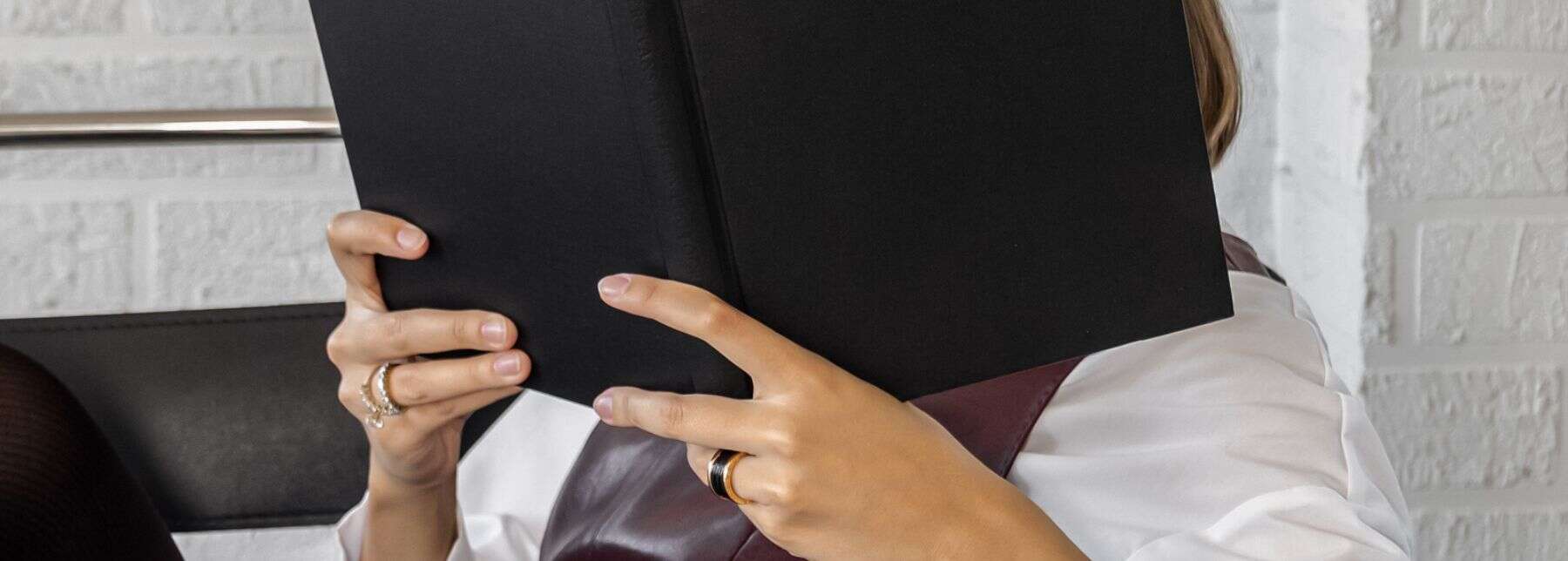Picture this: You’ve just logged on to a coaching call. The client talks about how their week went, and you suddenly realize you have no idea what action steps you’re supposed to keep them accountable for.
Without a record of your coaching process, you may feel uncertain and unprepared in your session. As a result, you fail to deliver the tangible results your client is looking for.
A simple way to prevent that is by keeping a coaching log. It keeps your practice organized and focused while tracking your clients’ progress and accountability.
Let’s explore how an effective coaching log template is made and what makes it so powerful, including:
- How to keep track of your coaching sessions
- What a coaching log is
- The benefits of keeping a log of your coaching sessions
- How to create a coaching log
- Free coaching log templates
What is a Coaching Log?
A coaching log is a record-keeping coaching tool you can use to document session details. These include the client’s:
- Progress
- Goals
- Action items
A coaching log keeps you organized and makes your sessions more impactful by keeping your coaching process focused and your client accountable.
Pro tip: Automate your coaching log (and the rest of your admin) by trying Paperbell for free and launching your all-in-one coaching site.
The Benefits of Keeping a Log of Your Coaching Sessions
Writing coaching logs may seem like additional paperwork, but they can help make your coaching practice much more efficient. Here are a few reasons why:
1. Staying Organized
Many coaches understand the sheer panic of digging through email threads to determine how many sessions they’ve delivered to a client.
A coaching log helps you consistently document your sessions and organize your work:
- You’ll see where you are in a particular coaching program or process.
- You can tell whether your client is on track to reach their goals.
- Keeping your coaching logs in a central location will also require less time preparing for your next session.
Paperbell makes this easy by keeping all your coaching information organized by client, including:
- Your notes
- Session materials
- Your contracts
- Intake forms
2. Keeping Your Coaching Session Focused
When you sit with clients, you have limited time to move them forward on their coaching journey. Your coaching conversations need an impactful flow, requiring you to always know your next step.
With a coaching log in front of you, you’re always aware of the focus areas and key topics you need to cover with a client. It reminds you of:
- The issues you discussed in the past
- Coaching techniques you wanted to go through but didn’t have time for in your previous session
- Your client’s progress and what milestone they are heading towards
[ Read: Use This 6-Step Template to Deliver a Powerful Life Coaching Session ]
Plus, you’ll quickly catch patterns in their thinking and behavior. This can make your coaching approach more transformative.
3. Sharing Notes With Your Clients
Although your coaching log isn’t something you typically share with your client, it makes it easier to create a session summary later. Sharing notes with your clients about their key insights and commitments makes your coaching process more effective and valuable.
Excellent communication with clients is the foundation of a positive coaching relationship. Keeping a consistent coaching log can contribute to that.
4. Keeping Your Clients Accountable
Taking notes of your sessions will help you refer back to topics you’ve discussed with your coachee earlier and any repeating themes in your conversations. This step enables you to keep them accountable for habit or behavioral changes.
Additionally, a coaching log:
- Allows you to record your client’s action items
- Makes it easier to follow up on them in your next session
- Helps strengthen your clients’ sense of responsibility and commitment to their progress
No matter your coaching style, monitoring follow-through is key to guiding your clients in their desired direction.
5. Fulfilling Your Certification Requirements
If you’re applying for credentials through the International Coach Federation (ICF), you must submit a coaching log that records your paid and pro bono coaching hours.
This document should contain:
- Your clients’ names
- The sessions’ dates
- Session duration
Our previous guide covered how to prepare and submit your coaching log as part of your ICF credential application. This article also contains a free template with the specific details the organization requires as evidence of your coaching experience.
[ Read: The Simplest Way To Complete Your ICF Coaching Log (+ Free Template) ]
In this guide, we’ll explore a more detailed coaching log template and how you can use it for purposes other than fulfilling credentialing criteria.
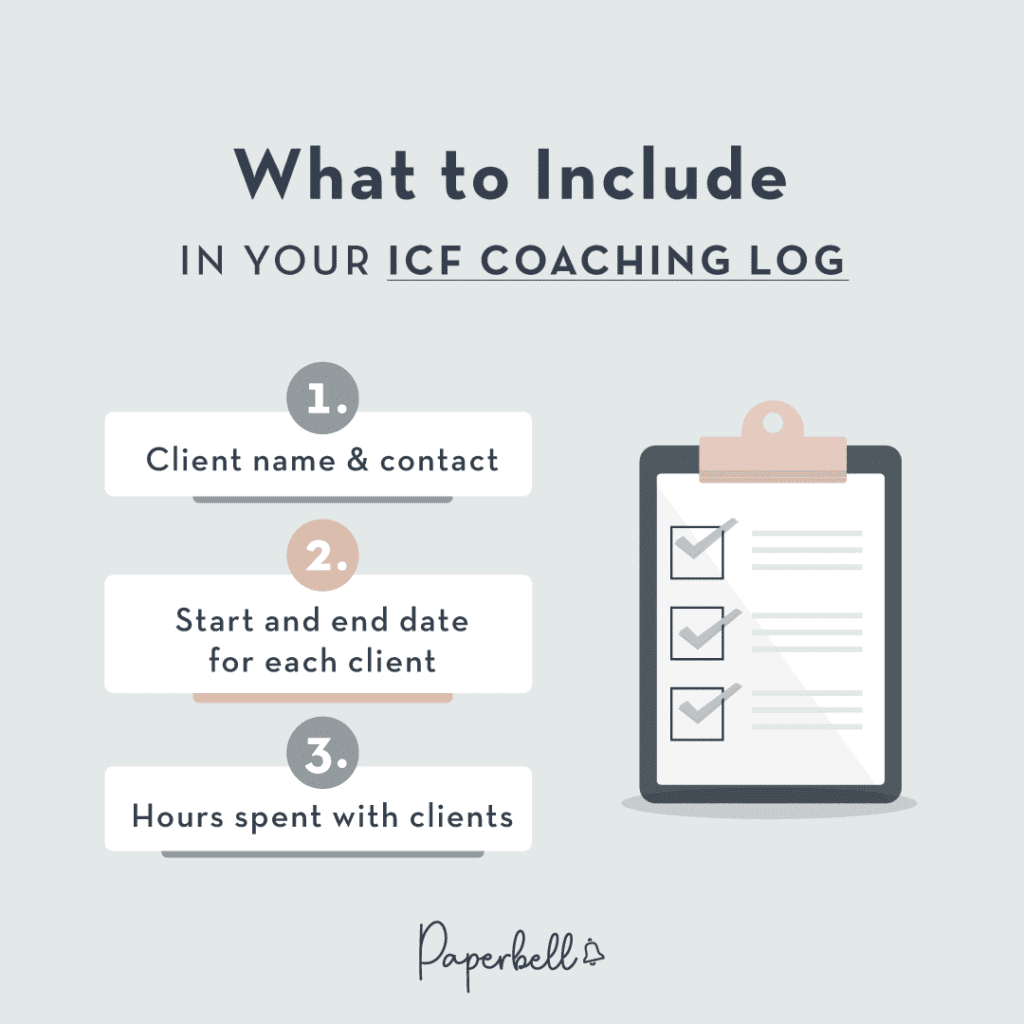
6. Keeping a Written Reference of Your Sessions
Documenting your coaching process also comes in handy when facing a dispute with a client. It provides a historical record of what you’ve discussed in your sessions and how many hours you’ve worked together.
Depending on your policy, you can refer to it if your client requests a refund.
How Do I Create a Coaching Log?
Let’s break down a coaching log’s key elements and their purpose.
1. Note Down the Basics.
First, write down the essential details of your session:
- Your client’s name
- The date of your coaching session
- The session number in a particular coaching process or program
- The duration of your session
This will help you find the notes you’re looking for at a glance for later.
Noting the session number also clarifies how deep you are in the coaching process with the client. You’ll see how much time you still have left to guide them to their desired outcome.
2. Create a Rough Agenda.
If your coaching style is more laissez-faire and you prefer to keep your sessions fluid, you might not want to lock yourself into a set agenda.
However, it’s still important to note down the key topics you must discuss with your client.
For example, you may:
- Have issues at the end of your session that you don’t have enough time to go into
- Want to do a longer coaching exercise with a client
- Connect the dots about their situation after your session is finished
Defining the key topics and desired outcomes for your coaching session in advance will make it more focused and time-efficient.
3. Review Progress.
Most coaching sessions (other than the first one) will start with checking in on the action items your client has committed to previously and their current reality about their overarching objective.
You can ask them:
- Why they missed specific action steps
- How they felt doing the ones they succeeded in
- How they feel about their progress overall
This will all inform your session, highlighting where your client stands right now and how far they are from reaching their goals. It will also draw attention to obstacles that need to be tackled that you might not have included in your session agenda.
4. Note Observations.
This is when you dive into the agenda of your session. It may not be exactly what you have planned, but that’s okay.
While you’re in conversation with your client, make a quick note about the following:
- Any topics you still want to discover in this current session
- Key insights your client has arrived at
- Observations about your client’s journey (that you don’t necessarily share with them right away)
- The main challenges they are facing
- Any new objectives that arise
- Coaching exercises and frameworks you’re leading your client through in this session
- Coaching exercises and frameworks you want to make space for in your upcoming session
This is not the time to make detailed notes since you should focus on facilitating the conversation and actively listening to your client. You can complete these notes later after the session is finished.
5. Define the Next Steps.
Note the exact steps your client will take before your next session. Make sure you read it back to them and ask whether they agree.
Adjust these actions and their time frame so they can commit to them fully. They should:
- Challenge your client
- Move them toward their desired direction
- Not overwhelm them
If you see the slightest sign of resistance, discuss it before you close your session.
This is also where you note down your own action steps. For example, sharing an assessment or additional resource as a homework assignment with your client.
6. Make Additional Notes.
Once your session is complete, you can make additional observations here and note any coaching tools you want to incorporate in your next session.
You don’t have to write an essay; you can even leave this section blank if you have nothing to add to your coaching log.
As long as you are clear on your coaching process (and what your brief remarks mean in your log), you can use the template as you see fit. remarks mean in your log), you can use the template as you see fit.

How To Track Coaching Logs Using Paperbell
Need to track your coaching logs to get certified with the ICF?
Paperbell automatically generates a log of every paid and pro-bono hour spent coaching your clients.
The process is simple:
- Use Paperbell to schedule your coaching sessions
- Keep your client notes inside Paperbell
- Go to your ICF Client Coaching Log and click the “Export CSV” button
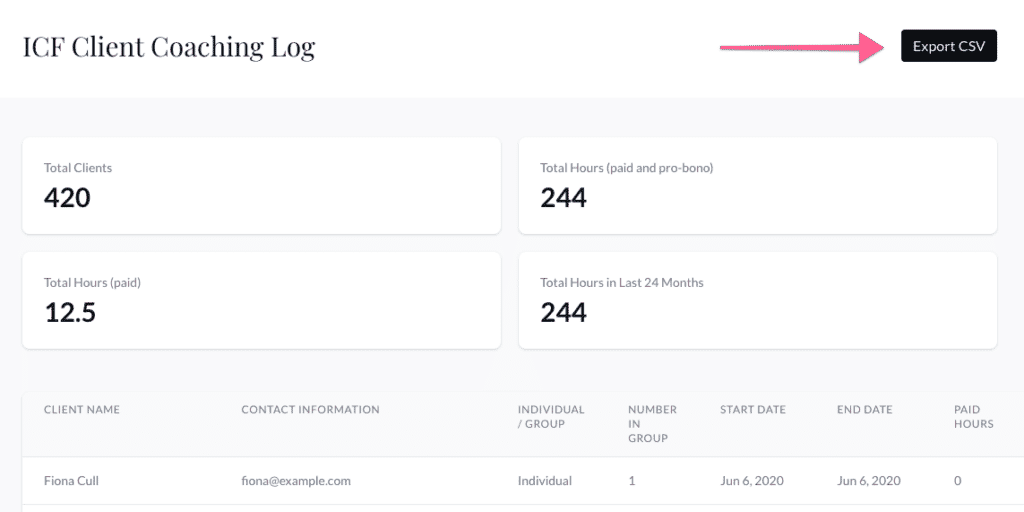
Doing this will automatically download all the required info from your coaching hours inside Paperbell.
That’s it! Get your free account to start tracking your coaching log automatically.
Free Coaching Log Templates
If you’re ready to make the most of your sessions, we have just the perfect coaching log template for you.
If you need to log your coaching hours according to ICF guidelines, head to our ICF coaching log guide.
If you want to use your coaching log for more than just keeping track of your hours, you can use our free coaching log template.
And if you’re looking for more tools to get your coaching business up and running, you might want to look at our free templates pack. It will help you set up a stunning website and coaching package quickly.
How Do You Keep Track of Your Coaching Sessions?
To sum it up, here are the key elements of your coaching sessions you should keep track of:
Client progress: Fill out your coaching log with your agenda, observations, and the client’s action steps, and review your notes before you jump into your next session with them.rking hours, buffer time between sessions, and their duration so clients can book your calendar without making it crowded.
Coaching hours: Log your hours manually, or create a Paperbell account and get it automatically tracked for you. You can download your Paperbell coaching log anytime to submit it for your ICF application.
Number of sessions: Instead of getting lost in a maze of email threads, track how many sessions you’ve delivered from a particular contract. Better yet, have Paperbell do it for you.
Keep Your Coaching Practice Organized With Paperbell
Writing a coaching log for each session is a simple way to make them more impactful. However, keeping the rest of your business organized is just as important.
To streamline the admin side of your coaching practice, we recommend Paperbell.
It’s an all-in-one client management tool specifically designed for coaches by coaches. It handles your contracts, schedule, payments, and even generates a beautiful coaching website to help you sell your services easily.
Try Paperbell for free to start tracking your coaching log the simple way.
FAQs About Coaching Log Template
How to create a coaching log?
Start by noting basic session details like client name, date, and duration. Create a rough agenda with key topics, review progress on action items, note observations during the session, define next steps with your client, and add any additional notes after the session ends.
Are there tools to help me create a coaching log?
Yes, Paperbell automatically tracks your coaching sessions and generates logs for you. It organizes client notes, schedules sessions, and can export your coaching hours in CSV format for ICF certification requirements, eliminating manual tracking.
Where can I get coaching log templates?
You can download free coaching log templates from this article. There’s a detailed template for comprehensive session tracking and an ICF-specific template for certification applications. Paperbell also offers a free templates pack for your coaching business.

Editor’s Note: This post was originally published in April 2024 and has since been updated for accuracy.