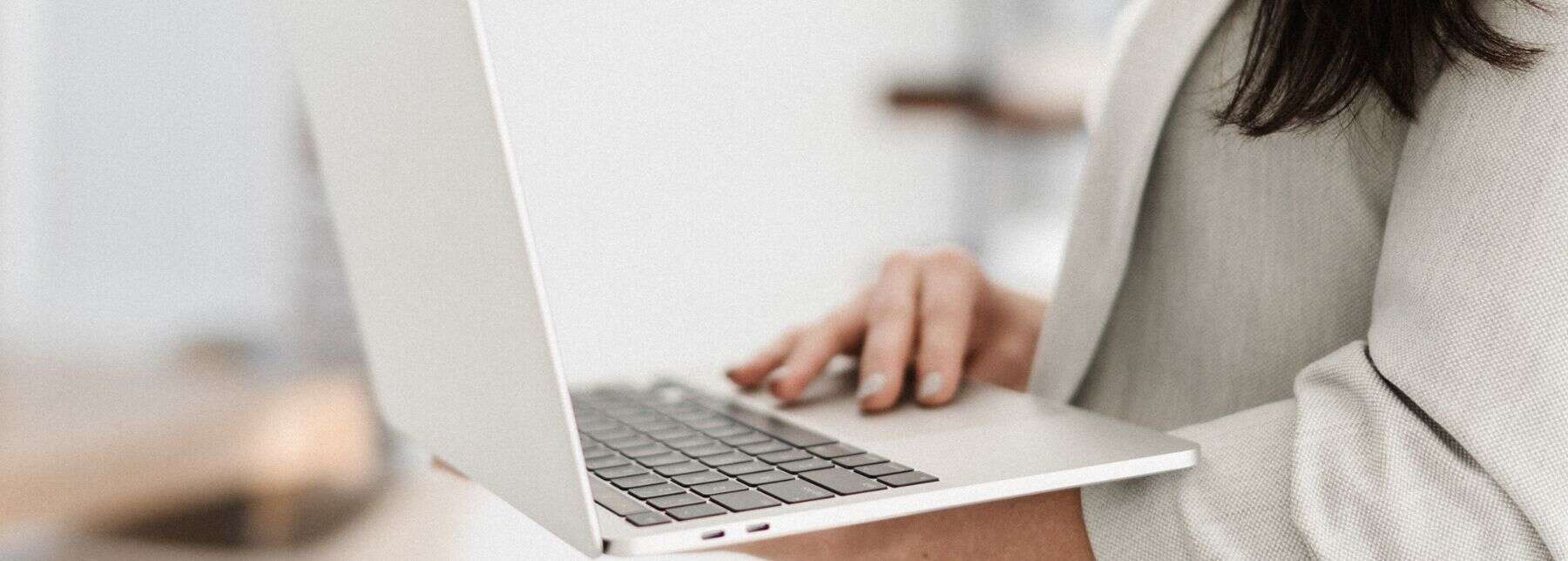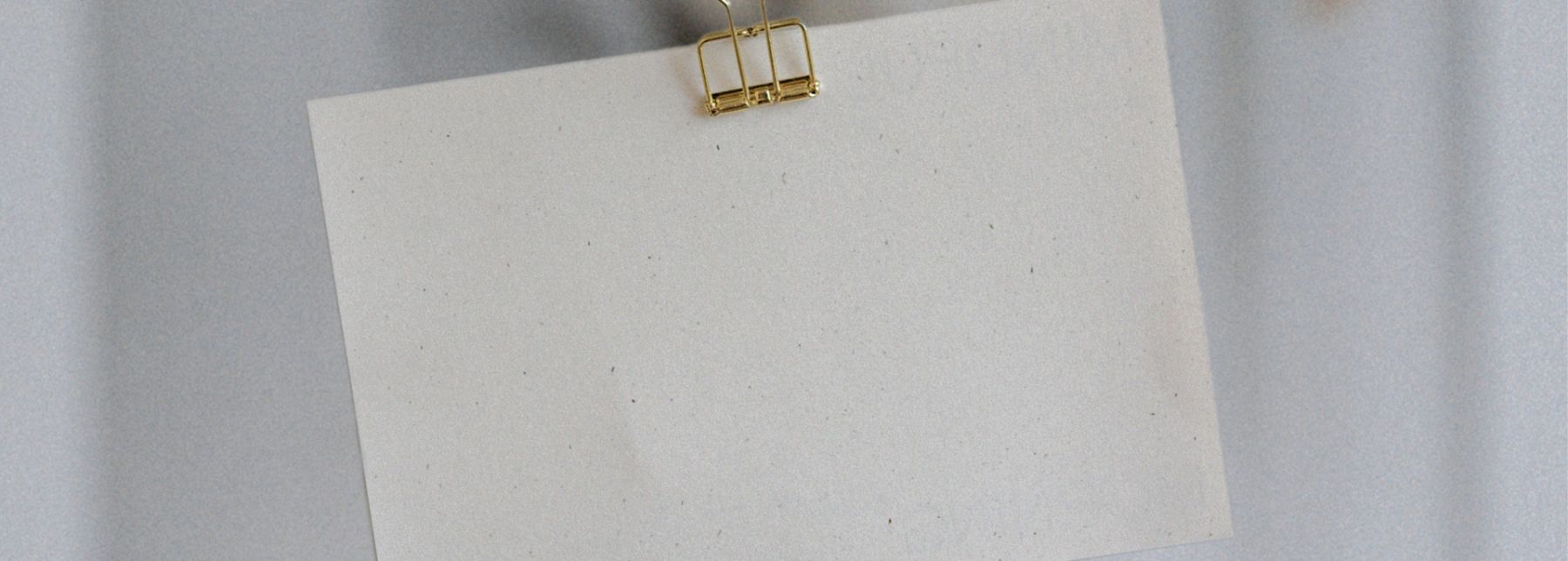Ever feel like you’re constantly hustling to find new coaching clients? What if your website could do some of that work for you?
That’s exactly what a blog funnel can do – attract potential clients while you’re busy serving your current ones. And the best part? You don’t need to be a tech wizard to set one up.
In this guide, we’ll walk through creating a simple blog funnel that:
- Attracts your ideal coaching clients
- Converts visitors into email subscribers
- Nurtures those relationships on autopilot
- Fills your coaching calendar with aligned clients
Let’s break it down step by step.
What is a Blog Funnel?
Think of a blog funnel as a path that guides potential clients from first discovering you to booking a coaching package.
Here’s how it works:
- Someone searches Google for help with a challenge they’re facing.
- They find your helpful blog post addressing that exact issue.
- They’re impressed by your expertise and sign up for your email list to learn more.
- Your automated emails nurture the relationship by providing more value.
- When ready, they book a discovery call or coaching package.
The key is that this entire process can happen automatically, 24/7, once you set it up.
Why Blogging Still Works for Coaches
You might hear that “blogging is dead” – but the truth is, it’s just evolved. While coaches can absolutely grow their business through social media or paid ads, blogging offers unique benefits that other platforms can’t match.
1. You Own Your Content
Unlike social media where algorithms control who sees your posts, your blog content lives on your website. It works for you 24/7, attracting potential clients even when you’re:
- Focused on serving current clients
- Taking time off
- Sleeping!
2. People Are Actively Searching for Help
When someone searches Google for help with a challenge, they’re already interested in finding a solution. This means they’re more likely to:
- Read your entire post
- Sign up for your email list
- Consider working with you
Compare this to social media, where people are often just scrolling for entertainment.
3. Blog Posts Build Trust Over Time
Your blog lets you demonstrate your expertise in depth. You can:
- Share detailed case studies
- Break down your coaching methodology
- Address common questions and concerns
- Show your personality through your writing
This helps potential clients feel like they already know and trust you before they book a call.
4. It’s Cost-Effective Marketing
While paid ads can bring quick results, they stop working when you stop paying. Blog posts, on the other hand:
- Keep working long after you publish them.
- Can rank higher in Google over time.
- Build compound value as you create more content.
- Cost nothing but your time to create.
5. Perfect for Growing Your Email List
Blog posts are ideal for converting readers into email subscribers because:
- People are already engaged with your content.
- You can offer relevant resources that go deeper.
- Readers see the value of your expertise.
- They want to learn more from you.
Consider your blog the first conversation in an ongoing relationship with potential clients. When readers find genuine value in your posts, they’re naturally eager to continue the conversation through your email list. This creates a sustainable way to grow your coaching business – one helpful article at a time.
How to Build Your Blog Funnel
So think about all the different problems that your ideal customers have.
For example, I run a popular parenting blog focusing on home organization, time management, and rocking the #momlife juggle.
I focus on keywords that relate to these topics. Things like “family command center” or “shoe organization.” Or more specifically, “how to create a family command center” or “how to organize my shoes.”
Choose keywords related to your coaching topics, such as:
- General topics (e.g., “career transition,” “time management”)
- Specific how-to questions (e.g., “how to change careers at 40”)
- Common pain points (e.g., “overcome fear of public speaking”)
- Action-oriented phrases (e.g., “steps to start a business”)
Some example keyword structures:
- Basic phrase: “life coaching”
- Question format: “how to find a life coach”
- Problem-focused: “stuck in my career”
- Solution-focused: “career change coaching”
Keyword Research
So, once you have your list of potential keywords, it’s time to research how popular they are and how much traffic you could get from an article on that topic.
And I use Ubersuggest for this. You simply type in the keyword, and they give you the average monthly traffic, the top results for that search term, related searches, questions, and more.
Here’s what a search on “home organization” looks like:
As you can see, it breaks down all the information on that particular search term, so you can decide whether it will bring you enough traffic or not.
You’ll want to research all the keywords you found to get an idea of the most popular keywords.
Creating Content That Converts: Understanding the Customer Journey
Your blog funnel needs different types of content for each stage of the customer journey. Let’s explore what content works at each stage.
1. Awareness Stage Content: Identifying Problems
At this stage, people don’t know they need a coach yet. They’re just trying to understand their challenges. Their searches often look like:
- “Why am I stuck in my career?”
- “What makes someone successful?”
- “Why can’t I reach my goals?”
Pro tip: While you can create some content for these searches, don’t make them your main focus. These readers need more nurturing before they’re ready to work with a coach.
2. Consideration Stage Content: Your Sweet Spot
This is where your blog funnel really shines. Create content that shows how coaching can help solve specific problems:
- “How to gain confidence at work”
- “How to transition careers successfully”
- “How to overcome self-doubt”
Focus most of your content here because:
- Readers understand they need help
- They’re actively looking for solutions
- You have time to demonstrate your expertise
- They’re more likely to join your email list
3. Decision Stage Content: Converting Readers
By this point, readers know they want coaching. Your content should help them choose you using:
- Client success stories
- Behind-the-scenes looks at your coaching process
- Detailed service descriptions
- Free discovery call offers
This creates multiple entry points to your funnel, bringing more potential clients into your world.
Pro tip: Use Paperbell to easily manage new clients once they come through your funnel. You can handle scheduling, payments, and client documents all in one place.
Setting Up Your Blog Funnel: A Step-by-Step Guide
Let’s learn how to set up each piece of your coaching funnel. I’ll walk you through real examples you can adapt for your own coaching business.
Creating Your Blog Home Base
Your website is the heart of your funnel. Think of it as your digital office – a place where potential clients can learn about you, read your insights, and take the first step toward working together.
The Essential Elements
First, you need a clean, professional blog section. The goal is to make your content easy to find and read. For example, if you’re a career coach, you might organize your blog posts into categories like:
- Career Transitions
- Leadership Development
- Job Search Strategy
- Work-Life Balance
Next, strategically place email signup forms throughout your site. The key spots are:
- Your homepage (above the fold)
- End of blog posts
- Your about page
- A dedicated resources page
For instance, at the end of a blog post about career transitions, you might have a signup form that says: “Want more guidance on making your career change? Get my free Career Transition Roadmap and weekly tips delivered to your inbox.”
Creating a new website can be challenging. That’s why we’ve created Paperbell, so you can create a beautiful-looking website in less than one Netflix episode. Here’s an example:

Setting Up Your Email System
Your email system is like having a personal assistant who nurtures relationships with potential clients 24/7. Let’s look at how to set this up effectively.
Choosing Your Email Provider
While there are many options available, focus on finding one that’s easy to use and grows with you. For example, MailerLite is great for:
- Coaches just starting out
- Simple automation needs
- Budget-friendly pricing
ConvertKit works well for:
- More complex automations
- Selling digital products
- Growing coaching businesses
Creating Your First Automation
Let’s say you’re a health coach. Your email automation might look like this:
- Someone downloads your “7-Day Energy Reset Guide.”
- They automatically get tagged as “interested in energy/wellness.”
- This triggers a welcome sequence about building sustainable energy.
- Based on what links they click, they get more targeted content.
The key to successful email automation isn’t just sending emails. Remember that you’re creating a journey that guides potential clients from their first interaction to becoming paying clients. Once you set up these foundational pieces, you can focus on what really matters: coaching your clients and creating transformational results.
Make Your Blog Funnel Work While You Sleep
Building a blog funnel isn’t a one-time task – it’s an ongoing system that brings you coaching clients even when you’re not actively marketing. The key is to start simple and build from there.
Remember to:
- Create helpful content that addresses real problems.
- Guide readers to join your email list.
- Nurture relationships through automated emails.
- Make it easy for potential clients to take the next step.
As your funnel brings in new clients, you’ll want a simple way to manage them all. That’s where Paperbell comes in.
Paperbell handles all your coaching admin in one place – from scheduling and payments to contracts and client documents. This gives you more time to focus on creating content and serving your clients. Try Paperbell free with your first client and see how much easier it makes running your coaching business.

Editor’s Note: This post was originally published in November 2020 and has since been updated for accuracy.