As a coach, you want to find the right kind of clients so you can help them improve their lives. If you don’t have a good lead generation system set up, however, you could spend more time trying to get clients than working with them.
Paid advertising, social media posts, cold outreach… There are plenty of ways coaches can promote their services to their target audience online, but most of them have this in common: once you stop investing time (and money) into them, they stop working.
SEO for coaches – aka search engine optimization- is different.
While it definitely takes time to optimize your coaching website and create blog content that can rank, the results you get from those efforts are long-lasting. Once a blog post ranks, it can rank for years, and the better optimized the various parts of your site are, the more they’ll lift each other and help you get found on search engines like Google.
In this post, we’ll discuss why SEO for life coaches is important, as well as what you need to do to boost your coaching blog on the search engines.
A Quick Glossary on SEO Strategy
Before we dive into SEO strategies for your coaching business, let’s go over a few basic terms related to search engine marketing. If you’re already familiar with SEO, you can skip this section.
- Search Engine Optimization: The combination of strategies and actions that aim to have your coaching site appear at the top of search engine results clients and potential clients are looking for something you offer
- SEO keywords: A keyword is what people type into a search engine’s search bar to get a list of web pages that provide the information they’re looking for. These search terms can be one word, like “coaches”, or a group of words, like “SEO for coaches”.
- Keyword research: The process of figuring out which keywords your ideal clients use to find the information you can provide for them on your website. The goal is to find keywords related to your coaching services (for example: “how to hire a life coach”) .
- Keyword rankings or position: How far down the list of search results your coaching website can be found. If you have an article targeting the keyword “abundance mindset in relationships” and that article is the third result from the top down when someone searches for “abundance mindset in relationships”, you rank in position 3 for that keyword. Your ranking for any given keyword can be different across search engines. You might rank #3 in Google search but #5 in Bing, for example.
- Search volume: How many people search for a specific keyword on the search engines every month.
Building and optimizing a coaching website can feel overwhelming—but it doesn’t have to be! With Paperbell, you can set up a professional coaching website in minutes, not months.
The Importance of SEO for Coaches
Creating brand awareness
Unless you’re an internationally renowned coach like Brené Brown or Tony Robbins, the majority of your ideal coaching clients probably haven’t heard of you or your services yet, which means you need to put your name out there . Guest posting, networking, and engaging on social media are some ways you can build brand awareness. However, you can also set up a system that puts you in front of those clients while you’re doing a client call, preparing dinner, or taking a few days off.
That system is your optimized coaching site, and more specifically, your coaching blog.
Instead of focusing on promoting your coaching business directly, SEO allows you to understand what your audience is looking for on the search engines, so you can create relevant content that answers those questions.
We’ll go deeper into how you can find relevant keywords for your website content further down this post. For now, just keep in mind that each time someone searches for something and your coaching website provides the answer, you’re introducing yourself to them in the best possible way: by helping them.
Generating qualified leads
By being selective about the kinds of topics you write about, you can control the type of readers – and thus coaching clients – you attract. If you’re a life coach focused on helping successful entrepreneurs live a meaningful life, you might have a blog post about “What to do after selling your business” as many of your target clients may struggle with this question. However, you probably shouldn’t publish an article about “How to know you’re ready to quit your job” as that appeals to a whole different crowd.
The better you know your target audience, the better you can focus your keyword research on topics they care about, and the more likely you are to rank for articles they’ll want to read from top to bottom.
Building trust
By continuously providing valuable quality information for your target clients – and making sure they can find you when they’re looking for that information – you grow their trust in you. Each time you answer a question, you build your authority, so that when they’re ready to hire a coach, you’ll be the first one they contact.
The Basics of Search Engine Optimization for Your Coaching Business
Any kind of marketing strategy works best when you have a solid plan, and that’s especially true for SEO. While you can figure out some things as you go, there are certain best practices to take into account from the start.
The steps below don’t dive deeply into the other things like technical SEO audit. Instead, they show you the most important things to do for the highest chance of ranking your site on the first page of Google and other search engines.
1. Create a content strategy
Brainstorm topic ideas
First of all, you need a content plan. Make a list of all the possible pain points, questions, and topics your target clients could be Googling. Next, group those related topics together using content modeling techniques to ensure the structure and organization of your content meet your audience’s needs effectively.
As an example, imagine your target audience consists of single moms. One of your topic groups could consist of the following keywords:
- dating as a single mom
- how to tell your date you have kids
- when to introduce your new boyfriend to your kids
All of these have to do with dating as a single mom.
Another group could have the keywords:
- is it okay to get a nanny
- when to hire a cleaning lady
- can I ask friends to watch my kids
All of these have to do with seeking help as a single mom.
The more possible blog topics you can think of at this stage, the better.
Find rankable keywords
Next, you’ll want to do keyword research on all of these topics. There’s a wide range of tools available online to help you with this. This keyword ideas tool, for example, helps you find keywords by identifying less competitive and high-volume keywords and as such increasing your chances to gain high search visibility and attract more organic traffic.
Below is a selection of a few of the most popular SEO tools out there. Get started with the one that best fits your needs. You can always add to your SEO tool stack as you get more experience.
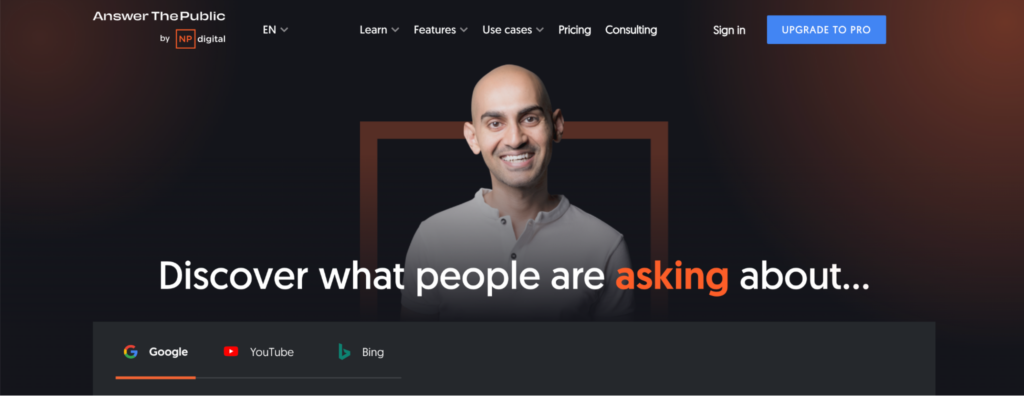
AnswerThePublic is more of a keyword idea generator than a true keyword research tool. It allows you to type in a word (or group of words) and then it spews out a bunch of related keywords. Other than generating keyword suggestions, it’s fairly limited in the information it provides.
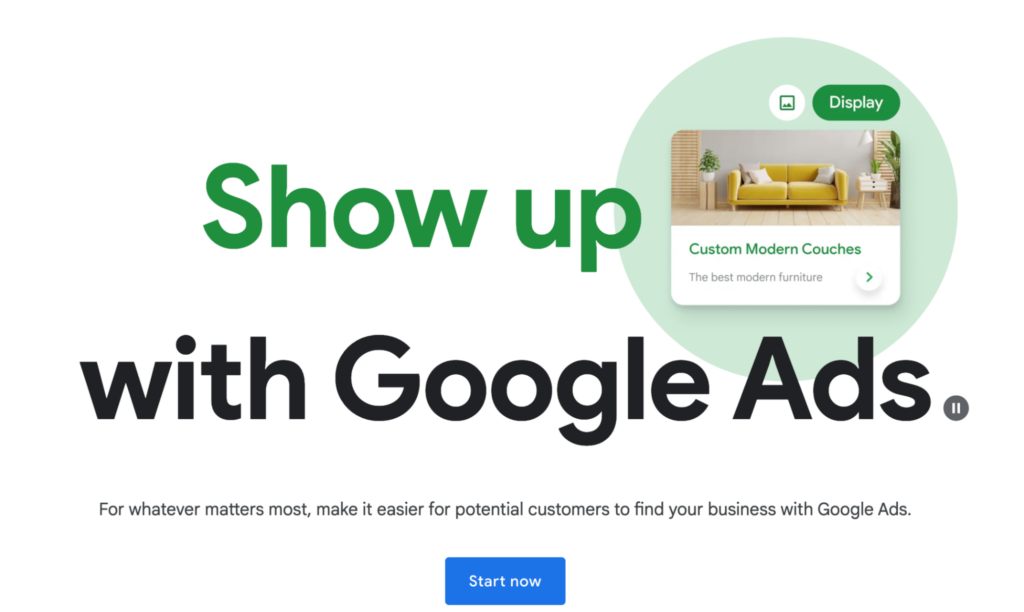
Google’s own Keyword Planner is pretty basic as it’s meant to be used for Google Ads. It doesn’t give you the specific search volume for a keyword, only a very broad range, and it only categorizes keywords as “low”, “medium”, or “high” in terms of competitiveness, rather than attributing a score to it, as many other keyword tools do.

KeySearch isn’t that well-known, but it’s a great budget-friendly alternative for the top keyword tools mentioned below. Because of that, it’s a fairly popular tool in blogging communities. It provides data on…
- Search volume
- CPC (cost-per-click)
- PPC (pay-per-click)
It also suggests keywords related to the one you searched for to look at and it allows you to track your keyword rankings.
The great thing about KeySearch is that it gives you information about the pages that are currently in Google’s top 10 and gives each keyword a score that indicates how hard it will be for your own website to rank for that keyword.
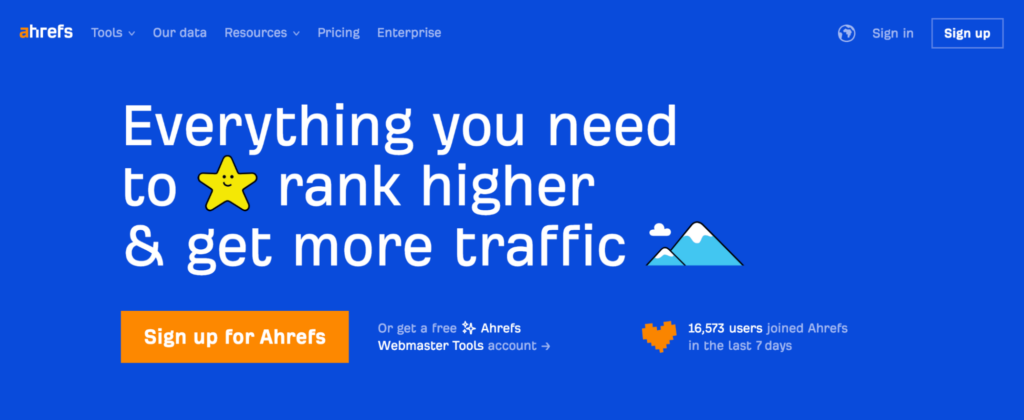
Ahrefs is possibly the most popular SEO tool out there. Aside from keyword research, it helps you do a bunch of other stuff, and as such, it’s tailored to professional SEOs. However, many site owners who depend heavily on SEO for website traffic and lead generation use it too. While all its features may seem overwhelming, you can start by using only its keyword tool and explore from there.
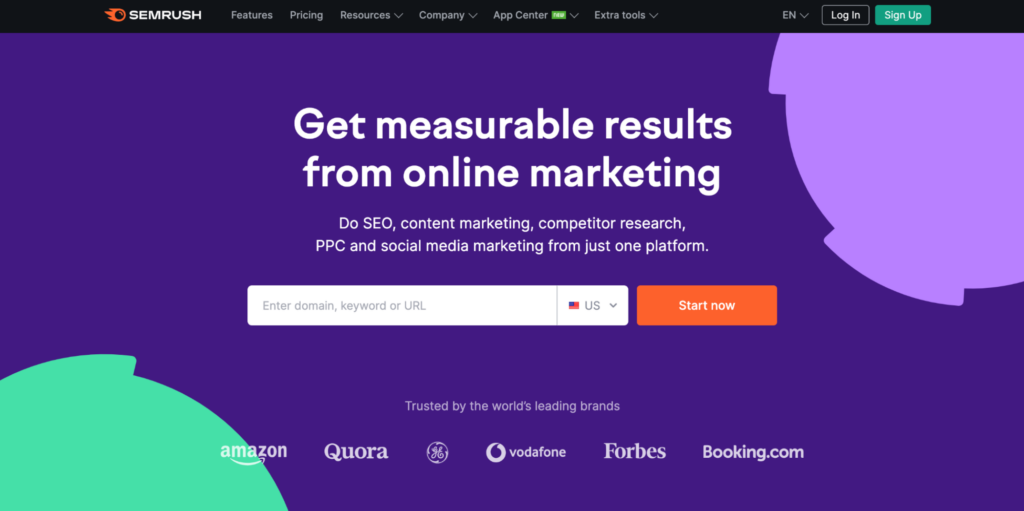
SEMrush is similar to Ahrefs, and someone who is serious about SEO will use one or the other, or sometimes even both. I find Ahrefs to be more user-friendly, but if you also run paid ads and want a tool to research those, SEMrush is the better option.
If you want to get started with SEO, many of these tools published their own guides on how to do keyword research. Another great place to get started is this article on Backlinko.
Check what your competitors are writing about
If you find it hard to come up with topics to write about or you’d like to expand on the list of ideas you already have, there’s another way to get inspiration: by looking at what other coaches in your coaching niche are writing about.
While you can simply browse through their blog, a better way to go about this is to plug their website into a more advanced SEO tool to get a list of all the keywords they’re ranking for and what those rankings are.
In fact, competitor research is an important part of a well-rounded SEO strategy and ensures you create content around the topics that are proven to matter to your ideal clients.
Take into account competitiveness
Just like your coaching business has a certain authority in the eyes of your target clients, your coaching website has a certain authority in the eyes of Google and the other search engines. If your website is brand new, that authority will be pretty low. The more content you start to rank for and the more other websites start linking to you, the more that authority will grow. Especially if the sites linking to you are reputable websites.
Going into the different factors that affect your site’s authority would take us too far, but it’s important to know that it plays a role in which keywords you can rank for, and so you should take it into account when researching keywords.
To keep things simple, and assuming the keyword tool you’re using gives you this data, here are a few basic things you want to look out for:
- Ideally, 3 pages currently in the top 10 on Google have a lower DA (domain authority) than your site.
- Ideally, they’ll also have fewer backlinks than your site.
- You’ll have a better chance of ranking if these “weaker” sites don’t have the exact target keyword you’re going for in their article’s title, URL, and/or meta description (the little text Google displays in the search results below the title of your article).
- There should be at least a few other blogs ranking in the top 10. If all the ranking pages are ecommerce sites, for example, your coaching blog posts probably won’t make it.
Be realistic about your qualifications
Besides the authority of your coaching website, the credibility of the author of your blog posts is also crucial when it comes to ranking in Google. The search engine pays attention to the Experience, Expertise, Authoritativeness, and Trustworthiness (EEAT) of the person listed as the author of your content. So if you outsource your blog content creation, you’ll either want to hire a ghostwriter so you can publish the content under your name (and your expertise) or you’ll want to work with someone who is an expert themselves.
Make sure that you fill the “About” page of your website with as much information about you as you can, including any certifications or other qualifications you have as a coach. This will also come in handy for gaining the trust of your website visitors, not just the algorithms.
If you’re a health and wellness coach or a professional related to the legal field (e.g. adoption coach), this gets a little trickier. Since the YMYL (Your Money Your Life) update, Google prefers medical and legal professionals (M.D., Ph. D., etc.) when it comes to content related to health, money, and the law. This doesn’t mean you can’t rank wellness-related content in Google but you probably won’t have much luck with articles about specific medical conditions (unless you’re a doctor yourself).
Simply put, if it’s something you’d refer your client to a doctor, clinical psychologist, or legal professional with, it’s probably better to let them write about it.
Putting it all together in a content calendar
Once you’ve decided which keywords you want to create content for, you can put together a calendar with what to write and when. This can be a simple Google spreadsheet or part of your project management tool like a Trello board.
There are three main ways to decide which posts you’ll tackle first:
- Purely keeping in mind SEO purposes. In this case, you’ll want to focus on the keywords with the best combination of high search volume and low competitiveness first.
- Based on seasonality. If you plan to write articles related to certain times of the year, you want to make sure those are published at least a month before that time of the year.
- Based on your resources. Perhaps there are articles you can easily write yourself, whereas you might want to outsource others. Or maybe you already have material for some articles which would make them quicker to write.
Whichever way you decide to go, it’s key that you’re honest about how much time you’ll be able to spend creating content. It’s better to publish just one piece of high-quality content per month than to feel overwhelmed because you had planned to publish once per week and you now have a backlog of 10 blog post ideas in your pipeline waiting for your attention.
Similarly, you’ll get more bang for your buck if you focus on creating fewer pieces of valuable content than if you put out a lot of low-quality content.
2. Write or outsource optimized content
Create a briefing
Now that you have your keywords and your content calendar, it’s time to start writing. The easiest way to make sure you write a well-optimized article is by creating a briefing. Most people think briefings are only needed when you decide to outsource your blog content but even if you write your own blog posts, they’re crucial.
Your briefing is like a checklist that tells you how to optimize each post and that helps you make sure you haven’t forgotten anything.
Things to include in your brief:
- The main keyword for that post.
- Secondary keywords: These are keywords you discovered about the exact same topic that should go into the same post but that have less search volume, only cover a part of the topic, or are harder to rank for.
- The desired word count: This is how long the article will be. Ideally, your article should be at least as long as the average length of the other relevant articles ranking for that keyword on the first page of Google.
- Who the article is for: This is important if your audience consists of different sub-audiences. For example, if you’re an abundance mindset coach, you may be working with both entrepreneurs and executives.
- Other articles on your site to link to.
- Which call-to-action to add: This could be a signup form for your newsletter or a note for the reader to book a free discovery call.
Make an outline
It’s much easier to write a great article when you already have an outline in place than it is to get started with a blank page. To create your outline, have a look at the articles that currently rank on page one for your keyword. Make a list of the topics they address and the headings they use.
Your article should cover everything your competitors cover (as long as it’s relevant) and add extra information.
Open this SEO content checklist
You can go very far in optimizing an article, but here are the basic key things you need to get right for every post in terms of on-page optimization:
- Use your main keyword
- in your article title (the one shown on your blog)
- in your meta title (the one shown on Google)
- in the meta description
- in the URL
- in the first 150 words of your article text
- Use all of your secondary keywords at least once
- Make sure your images have descriptive titles and alt tags
- Include your main keyword in the alt text of an image, if possible
- Resize your images, so they’re not bigger than whatever space they’ll take up in your article
You can copy/paste this quick checklist to use whenever you’re working on an article.
Tools to help you write
If you want to go beyond the basics, there is software that helps you analyze your competitors’ pages and that gives you a report of all you need to include in your article and how you should include it. While these tools are handy, they also make the writing process considerably longer and require quite a bit of SEO expertise as their advice needs to be interpreted, rather than purely implemented.
If you’re interested in taking your SEO efforts a step further, this is a selection of content software to check out:
A Word on AI
Unless you’ve been living under a rock, you’ve probably heard about the AI talk spreading on the internet like wildfire. If you’re wondering whether AI is useful for producing SEO content, here’s what you need to keep in mind.
AI tools like ChatGPT are great when it comes to brainstorming keywords and content ideas. If you’re looking for general information that isn’t time-sensitive, AI can give you some great input for your content calendar.
What AI falls short on is quality writing. Although some tools provide content for free, they won’t be able to think critically or add the human experience you as a coach can add. Consequently, your site visitors will also leave your site more quickly, thus increasing your bounce rate which, over time, will harm your search engine rankings.
If you want to build credibility and make sure your SEO stays healthy, it’s better to post articles on your coaching website written (or rewritten) by a human being.
3. Create internal links
Linking your blog posts to one another is key as it helps search engines better understand the structure of your site and it helps readers find more valuable information. It also keeps them on your site for longer, which in turn increases your authority in the eyes of Google and increases the chance that they’ll subscribe to your email list or take another action.
When creating internal links (links within your website), you want to follow these guidelines:
- only link between posts that are related to each other topic-wise.
- if you have a main page about a topic (say, dating for single moms) and then a few posts about subtopics (introducing your boyfriend to your kids, what if your kids don’t like your new partner), always link from the main article to the sub-posts and vice versa.
4. Build external links to your content
I already mentioned before that your site’s authority increases as other websites link to it. That can happen organically, or you can speed up the process by writing guest posts for relevant websites like Life Coach Magazine, or by giving podcast interviews.
An easy way to get a backlink is to list on a coaching directory that allows links back to your site, like CoachCompare.
Just make sure to be intentional and create quality backlinks from reputable sites that are relevant to your coaching business.
5. Share Your Content on Social Media
Another way to spread the word about your new posts is by sharing them on social media. Driving traffic to your website from social media can expose your content to a whole new set of audiences who might be interested in your services.
If you run a local coaching business and want to attract coaching clients for in-person sessions, there’s another way social media can help. Get your business on Google Maps and ask your clients to leave positive reviews for you. This will increase your authority both in the eyes of potential coaching clients and Google.
6. Get your website in top technical shape
Unless you come from an IT background, this last step is one you’ll want to outsource. A pretty car isn’t going anywhere when its engine isn’t working, and the same applies to your website. The slower it is and the more technical and structural errors you have, the harder it will be for your content to rank.
There are SEO agencies that focus on technical SEO, but in my experience, it’s more cost-effective to learn a bit about what needs to be done, and then hire a developer to do it. Especially a developer who focuses on the platform your site is built on will be able to help make sure it loads quickly, is mobile-friendly, has is in an overall better state.
Tracking Your SEO Success
The only way to know whether your SEO efforts are paying off is by tracking them. Easy and free tools for this are Google Analytics and Google Webmaster Tools. The former gives you information about your website visitors, their behavior on their site, and how many visits your site gets. The latter gives you data on the specific keywords you rank for and any structural problems search engines may see when crawling (basically, visiting) your website.
For more extensive tracking, I recommend signing up for Ahrefs. The cool thing about Ahrefs is that it runs frequent audits for your site, giving you a detailed report of what needs to be fixed. This is helpful for improving your website’s technical SEO.
You can also leverage an exclusive keyword rank tracking tool such as Zutrix to know the real-time performance of your website.
Don’t Neglect Your SEO
SEO is like planting seeds in your coaching business garden—it takes time to grow, but keeps producing results even when you’re not actively tending to it. When life gets busy or your client calendar fills up, good SEO continues to bring potential clients to your website without additional effort. Just take it step by step using the strategies we’ve covered, and if you get stuck, it’s perfectly okay to bring in an SEO expert to help.
While you’re removing tech hassles from your coaching business, why not streamline your client management too? Paperbell handles your scheduling, payments, contracts, and client admin all in one simple system, giving you more time to focus on what you do best—coaching your clients to transformation!
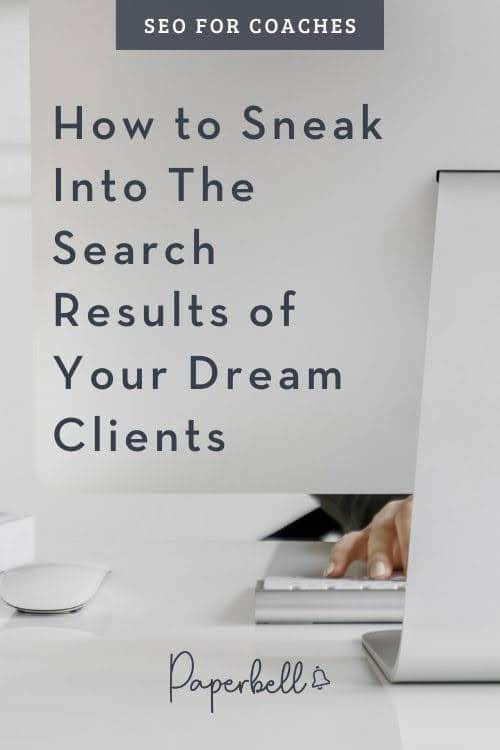
Editor’s Note: This blog post was originally published in April 2021 and has since been updated for accuracy.









