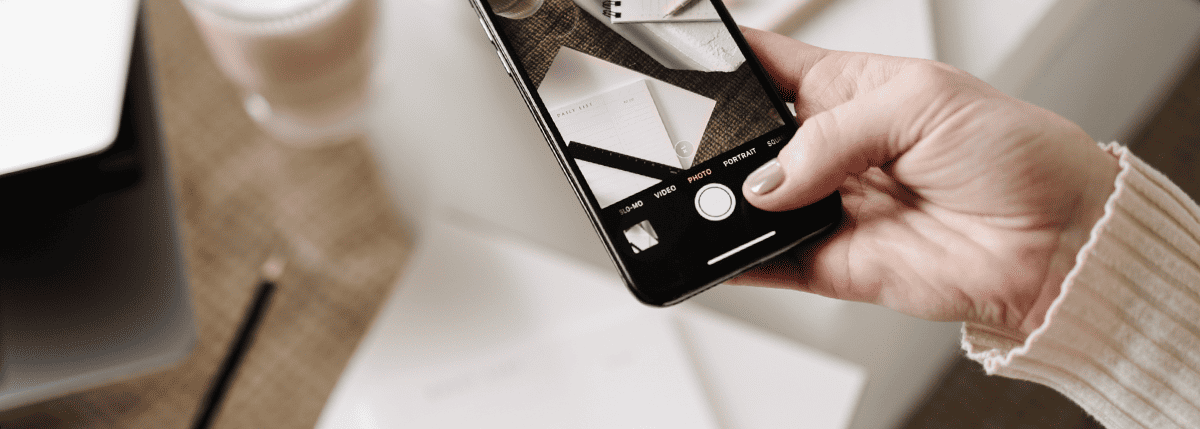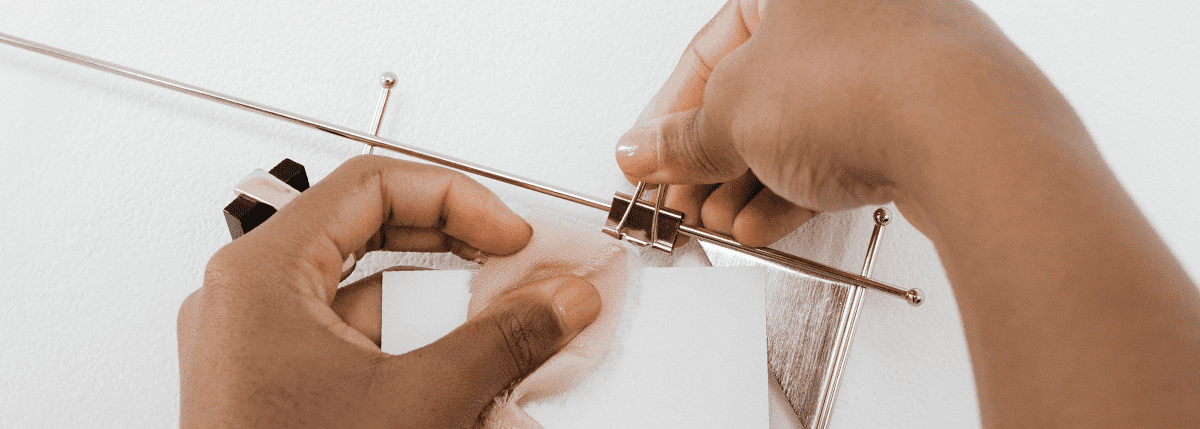Did you know that 518 million people use Pinterest a month? While it may not be the first platform that springs to mind when creating your marketing strategy, you shouldn’t overlook its potential.
Home decor, DIY, recipes, party planning, and fashion trends are some of the most popular categories for creating Pinterest boards. However, people mainly go to the platform for inspiration and new ideas. Unlike other social media platforms, it’s where they go when they want creative inspiration and input for future plans.
So, if you’re a coach, Pinterest is a great platform to put yourself out there and inspire your potential clients. Regardless of what type of coach you are, your target audience is on Pinterest.
Let’s look at how to use Pinterest for coaches specifically so you can maximize its potential to find your dream clients.
Quick Pinterest Facts
Did you know that on Pinterest:
- There are over 518 million active pinners.
- Users like to spend, with 80% saying they feel inspired by the shopping experience on the platform.
- Many pinners are driven and focused and create boards with titles like “career development” and “2023 ambitions.”
- 96% of top Pinterest searches are unbranded, meaning people seek originality from the platform, not big brand names.
I don’t know what does if that doesn’t sound like a platform full of ideal coaching clients!
What is Pinterest?
Pinterest is a social media platform combined with a search engine. Just like you use Google to get answers and recommendations, Pinterest does precisely the same.
The difference is that Google will show you websites, while Pinterest is a visual search engine that shows you images.
As a social media and search mix, Pinterest brings together the best of both worlds.
Just like on any social media platform, you have a profile and can gain followers and DM people. But as Pinterest is also a search engine, people can also search for content.
This means you can work to build your social profile but also reach thousands of your ideal clients without actually having thousands of followers yourself.
By optimizing your content to rank on Pinterest as a search engine, you can use Pinterest to drive people to your:
- Other social media pages
- A blog post
- Your brand website
- A landing page for your newsletter and services
How Do You Use Pinterest?
Depending on your purpose, there are various ways you could use Pinterest. These are the most common ways the average user interacts with the platform:
Explore and search
You can start by exploring the Pinterest home feed, which displays a curated collection of pins based on your interests. You can also search for specific ideas, topics, or keywords.
Save and organize ideas
When you come across images or content you like, you can save them by clicking the “Save” button. You can then create boards to categorize and organize saved ideas. For example, you may create separate boards for recipes, home decor, fashion, travel, etc.
Follow users and boards
One of the key features of Pinterest is that you can follow others or a specific Pinterest board that aligns with your interests. This feature lets you see updates from the accounts and boards you follow in your home feed.
Pin and upload content
You can actively contribute to Pinterest by uploading images or graphics. This feature lets you share ideas, inspirations, and creations with your followers and other users.
Interact with content
You can engage with pins by liking, commenting, and repinning them to your boards. You can also click on pins to view the source website, read articles, watch videos, or shop for products.
Discover recommendations
Pinterest provides personalized recommendations based on a user’s activity and interests. These recommendations appear in the home feed, “Explore” section, or as notifications.
Collaborate and connect
Become part of the Pinterest community by inviting others to collaborate on your boards and join group boards to contribute ideas and inspiration. You can also connect with friends and discover new users through the “Following” tab.
Customize settings
By adjusting settings such as notification preferences, privacy settings, and account preferences, Pinterest users can customize their experience on the platform.
Why Should You Use Pinterest for Business?
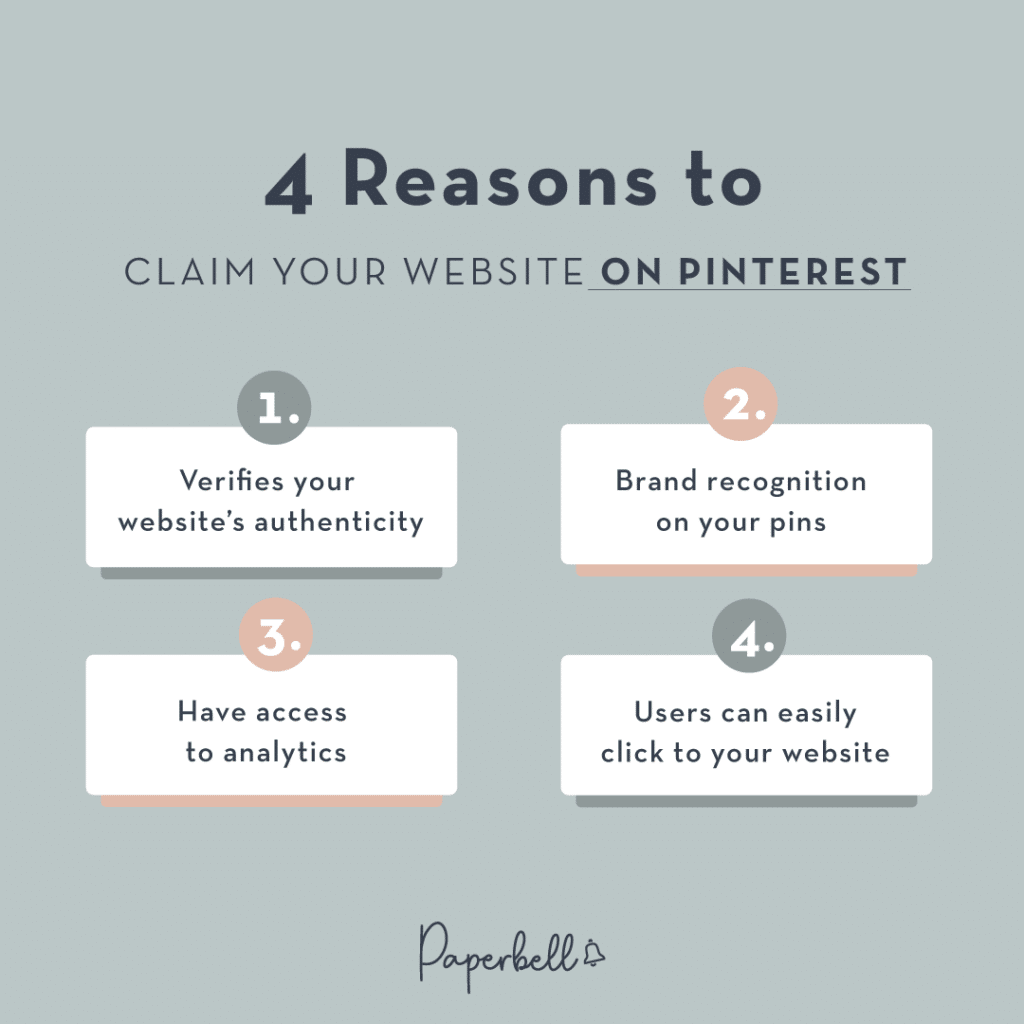
You may wonder why Pinterest should be part of your social media marketing strategy. Well, let’s break a few reasons down:
Increase visibility and brand exposure
Pinterest allows small businesses to showcase their products, services, and brand aesthetics through visually appealing pins. Optimizing your Pinterest business account effectively can help you reach a wider audience and gain visibility in your niche.
Drive traffic to your website
Each Pinterest pin includes a link directing users to the source website. You can use your Pinterest profile to increase your conversions and sales directly. When you pin blog posts or products, you can include a relevant link for people to click directly through to your website.
Use it for market research
What type of pin content should you create, or what your audience is looking for? You can use Pinterest to gain valuable insights into consumer preferences and trends.
By analyzing popular pins, boards, and keywords related to your coaching niche or industry, you can better understand what your target audience is interested in. This information can inform your content creation, marketing strategy, and even the coaching packages you offer.
Engage with your audience
Pinterest gives you an excellent opportunity to engage with your audience meaningfully. You can build relationships with potential customers, influencers, and industry peers by repinning, commenting, and liking relevant content.
Engaging with the community helps foster trust and increases the chances of people visiting your website, sharing your content, and signing up for your coaching programs.
How to Use Pinterest for Coaches
Here are the specific ways to set up a Pinterest business account to maximize the time and effort you put into creating pins and boards.
Step 1: Set Up Your Account
Register for an account if you’re not using Pinterest for your coaching business yet. If you already have one, we’ll lead you through how to optimize it to perform better.
Make sure your Pinterest account is a business account
Your first step is to make sure your account is a free business account.
That’s because a business account lets you do the following:
- It allows you to have a business name
- It lets you “claim” your website, so a link to your website appears on your profile
- It gives you access to Pinterest analytics, which provides insight into how your pins and profile are performing
- It gives you access to rich pins. Rich pins are helpful as they provide more information on your content, including automatically putting information from your website onto your pins.
Here are three ways to get a business account:
- If you already have a personal Pinterest account, you can link a business account to it. You’ll be able to keep your personal account and switch back and forth between them.
- You can also convert your existing personal account into a business account.
- You must create a new business account from scratch if you don’t have a Pinterest account.
Follow this Pinterest step-by-step guide to change your account settings.
Claim your website on Pinterest
Next, you’ll need to claim your website to verify its authenticity.
Once you do this:
- Your profile picture will appear next to pins that come from your website.
- A small globe icon will show next to your website URL on your profile.
- You’ll be able to access Pinterest analytics.
To claim your site on Pinterest, follow this Pinterest guide.
Set up and optimize your profile
To make the most out of your profile:
- Choose a display name. It should ideally be your business name and your niche (e.g., “Name – Life Coach) so your profile comes up when people search for a life coach on Pinterest.
- Set a profile picture. It should be a headshot or your logo.
- Write an “About” section. Explain what you do and use keywords relevant to your business.
- Follow relevant pinners. It will help you engage with other profiles and gain inspiration for your content.
If you want more detailed help with these steps, sign up for my free course, Easy Pinterest with Emily.
Step 2: Target Your Ideal Clients
Find relevant keywords
The best way to make sure you’re reaching the right people on Pinterest is to create boards and pins targeting keywords that:
- Are relevant to your content; and
- Engage your ideal client
When you share a pin with a well-optimized description (full of relevant keywords), it can eventually start to rank for those keywords in search results.
So, how do you add keywords to your Pinterest content? Let’s take a look.
There are three ways to find relevant keywords for your content on Pinterest.
The first method is to use Pinterest’s trending tool.
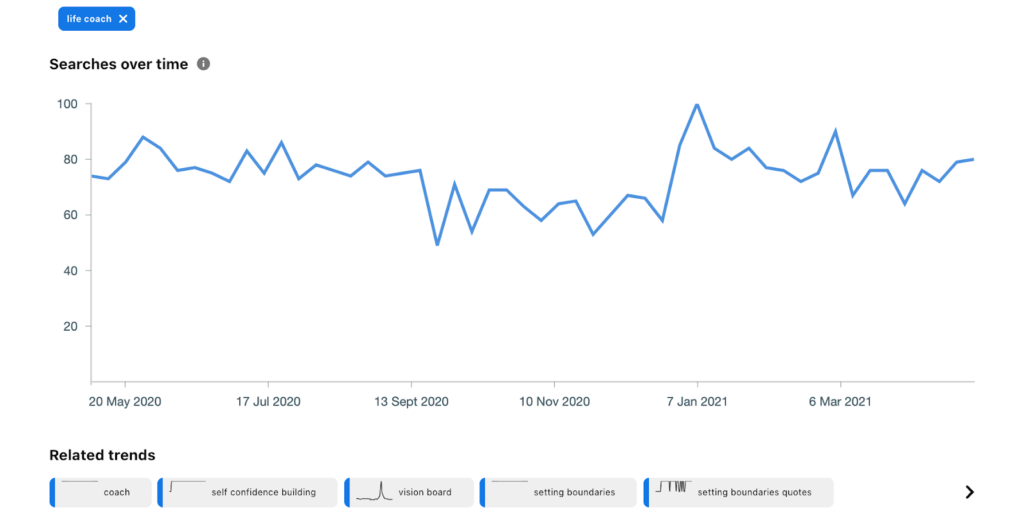
Search for specific topics you cover in your coaching process. If you find keyword suggestions, it means Pinterest has data on them.
Click on this keyword, and Pinterest will show you how many searches this keyword is getting over time and other relevant keywords you can target.
The second way to find keywords is to use the Pinterest search bar.
Just begin to type in a relevant keyword, and Pinterest will show suggestions for you (based on what other pinners have searched for previously). You can use these as keywords for your content. If you complete a search, Pinterest also suggests some sub-keywords underneath.
The third method to find keywords on Pinterest is to look at your competitors.
Search for relevant topics and see the keywords used in the top results. Then, you can use the keywords as inspiration for your content.
Remember, you can search for pins and boards in the search bar.
You can do this to help make sure the pins you are creating and the boards you are saving them to are SEO-optimized with relevant keywords.
Create content for your ideal clients
Following keyword research, you can create content to target your dream clients.
This includes creating boards.
A Pinterest board is where you’ll save pins, so create boards for topics you cover in your coaching services. You can also make other boards to simply engage your dream clients.
Use relevant keywords and make your board descriptions exciting and helpful for the reader.
Also, create Pinterest boards that are a mixture of educational and promotional content about your business. That way, clients won’t be put off and think your Pinterest account is too salesy.
Once you have your boards, start uploading pins. These will be the visuals that lead to your various websites.
Create compelling pin designs your target audience would enjoy and upload them to relevant boards. Add an SEO-optimized pin description and a link to your website where the relevant resources sit.
Here are some tips to create pins your audience will love to engage with:
- Make sure to follow best practices for your pin designs. Create long, vertical images at the recommended size, and include text on your pin to give it more context.
- Add a catchy heading. The text on your pin should give a clue as to what the content on your site is about but not give too much away. This strategy will make the viewer want to click through and engage with your content.
- Check out the pin designs of your competitors. You will be able to see what looks pinners are engaging with using specific keywords, which can inspire your designs.
Pro tip: Put a watermark, logo, or website URL on all your pins. Otherwise, people may use them to attract clients and lead them to their sites. So make sure you put something to prove you created them.
Track your metrics
Once you start sharing pins, you’ll want to know what type of content performs best so you can create more of it. Understanding how your audience interacts with your content can help you optimize any future content you create.
You can check things like:
- How many impressions your pins got
- The number of saves
- Your total audience size
- How engaged they are
- Pin clicks and click-throughs to your website
- Your best-converting pins
Knowing these numbers can help you understand more about your audience, the times of day they look at your content, and how they react to it.
Experiment with Pinterest ads
To drive more traffic to your account quickly, experiment with Pinterest ads. You can target users who fit your client demographic or even people who have previously interacted with your website or pins.
You can promote pins to appear higher when people search your target keywords, or you can create specific ads for your coaching business.
However, it’s probably best to try getting organic traffic first because if you don’t know the ins and outs of advertising on the platform, it can get expensive with little return.
Step 3: Convert Your Pinterest Traffic
If you’re following Pinterest’s best practices, using good SEO strategies, and staying consistent, you can expect to start getting traffic to your site within 3–6 months.
Once you get those potential clients to your website, you need to convert them.
How to convert visitors into actual paying clients
Many of these potential coaching clients will visit your website from Pinterest to engage with your free content.
They might not even be aware that you offer coaching services. They will simply read that one free blog post and leave.
To avoid losing them, get them onto your email list. As loyal subscribers, you can build a relationship with them and promote your services to them.
How to drive email sign-ups
One of the best ways to drive email sign-ups is to offer a free incentive.
By creating something valuable, you can offer it to your site readers and drive readers to join your email list on autopilot.
Create a helpful resource relevant to you and your coaching niche. Creating highly relevant content will ensure you only get people signing up for your freebie who would also be interested in your paid-for coaching packages.
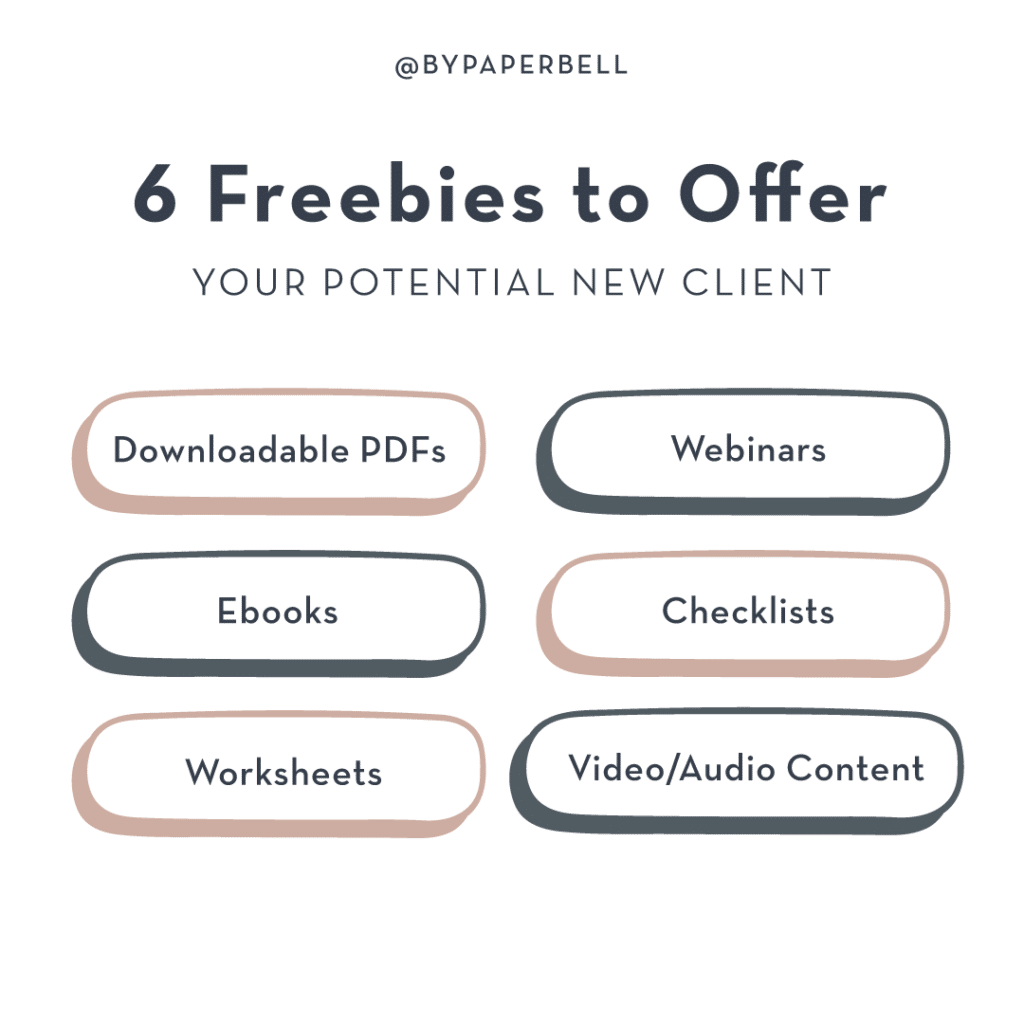
These freebies can include:
- Downloadable PDFs
- Webinars
- Email courses
- Ebooks
- Checklists
- Workbooks or worksheets
- Video or audio content
- Reports
Once you have people signing up to receive your emails, you can work on creating automated email sequences that promote your coaching packages.
Ask your subscribers one or two of these discovery call questions and see who replies to determine which of your readers are engaging. Once you have that engagement, you could suggest your paid packages to them.
Pinterest FAQs for Coaches
How do I use Pinterest for coaching?
Start by creating boards that align with your coaching topics—curate and pin relevant content such as articles, infographics, and inspirational quotes. Use them to engage with your audience, comment on pins, and share valuable insights to establish yourself as a knowledgeable resource in your niche.
How do I market myself as a coach on Pinterest?
Optimize your profile by using keywords related to coaching in your bio and board descriptions. Create visually appealing pins that showcase your expertise and services, and actively participate in group boards or collaborative projects to expand your reach and attract potential clients.
Is Pinterest an excellent way to promote my coaching business?
Pinterest can be an effective way to promote your coaching business by leveraging its visual nature. Showcase your services, expertise, and success stories to reach a broad audience of potential clients. Then, drive them to your website or landing pages where potential clients can learn more about your coaching programs.
Find Your Dream Coaching Clients on Pinterest
Pinterest for coaches is a goldmine. We hope this guide helped you to optimize your marketing strategy and promote your packages successfully.
And if you need a way to easily manage all those new clients soon knocking on your door, check out Paperbell. It’s an all-in-one client management tool that handles your schedule, payments, contracts, and more. Try it free with your first client.

Editor’s Note: This post was originally published in May 2023 and has since been updated for accuracy.