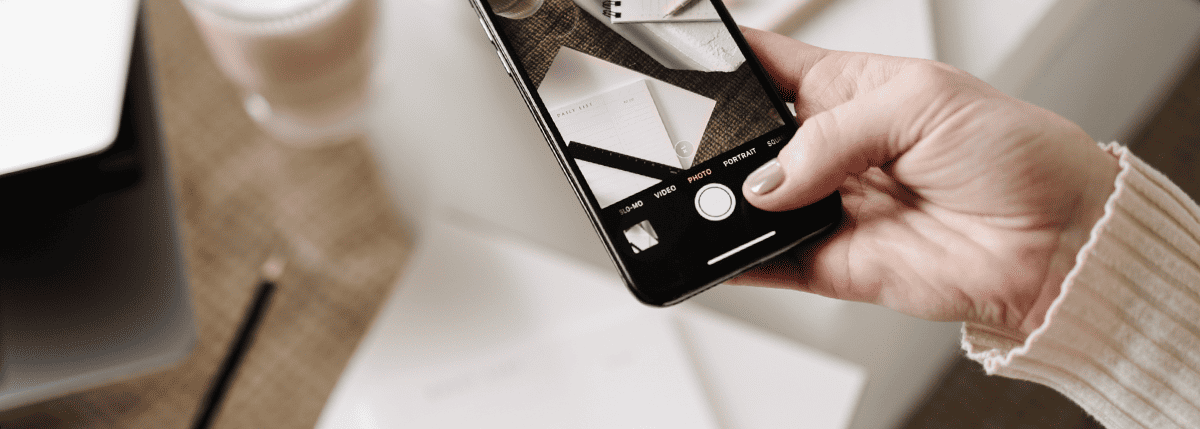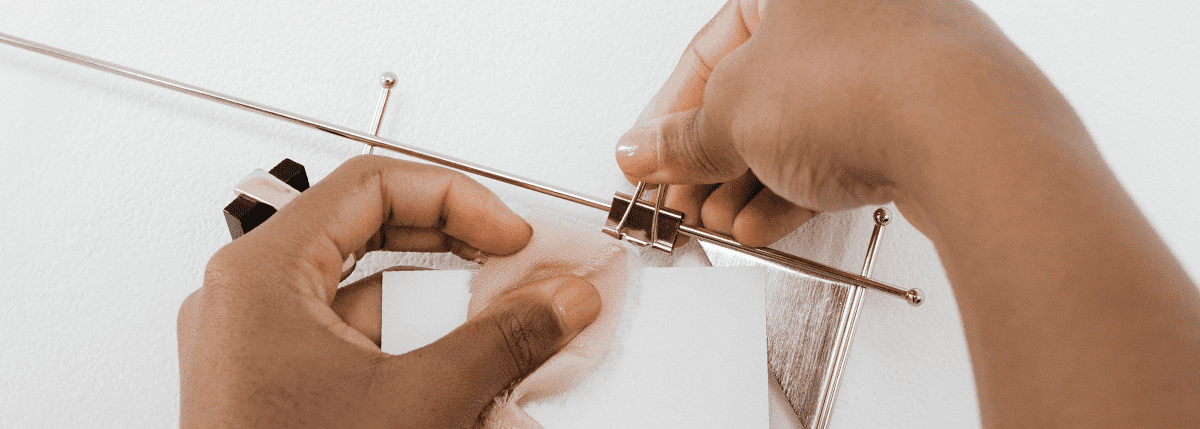If you’re already using TikTok to grow your coaching business, did you know that you can repurpose your content for other platforms?
For instance, Pinterest is a great place to repost TikTok videos to access a new audience!
Not only will it expand your reach through social media, but you’re also creating a more cohesive brand image across every platform.
Today, we’ll guide you through how to post TikToks on Pinterest step-by-step, as well as what mistakes to avoid!
Keep reading to learn:
- Should You Post TikToks to Pinterest?
- How to Post TikToks on Pinterest
- Mistakes to Avoid When Posting Tiktoks to Pinterest
- Strategies for Optimizing TikTok Posts on Pinterest
Should You Post TikToks to Pinterest?

When it comes to social media marketing, it’s important to diversify your content and reach as many people as possible.
Therefore, posting your TikTok videos to Pinterest can help you reach that point!
But since Pinterest is a visual platform, it’s important to choose an eye-catching thumbnail for your TikTok video pin.
You can also create a custom pin description that includes relevant keywords and hashtags to increase the chances of your content being discovered by Pinterest users.
Here are some of the advantages of posting TikTok to Pinterest:
- The ultimate benefit of posting your TikTok videos on Pinterest is that it can drive traffic to your TikTok profile.
- By including a link to your TikTok account in the pin description, you allow Pinterest users to follow you on TikTok and engage with your content on a different platform.
- You can also create Pinterest boards that showcase your TikTok content. This allows users to browse your videos and discover more of your content easily.
- It also promotes any upcoming TikTok challenges or collaborations you have planned.
Overall, posting your TikTok videos on Pinterest is a smart marketing strategy that can help you broaden your audience, generate traffic to your TikTok profile, and establish a brand image.
So why not give it a try and see how it can help you grow your coaching business?
How To Upload a TikTok to Pinterest
If you’re looking for a new way to promote your TikTok videos, posting them on Pinterest can be a great way to reach a new audience and increase your views.
Here’s how to do it:
- Open Pinterest and create a new pin. If you don’t have a Pinterest account, you can sign up for free.
- Click on the “Create a Pin” button. This will take you to a page where you can upload your content.
- Select the option to “Save from site.” This will allow you to add a link to your TikTok video.

- Paste the link to your TikTok video into the URL field. Make sure the link is correct and working properly.
- Choose an image from the video as your pin’s cover image. Click on the “Cover” tab and select the image you want. Choose an image that is eye-catching and represents your video well.
- Add a title, description, and any relevant hashtags to your pin. This will help people find your video when they search for related content on Pinterest. Make sure your title and description are accurate and informative.
- Finally, publish your pin! Once your pin is published, it will be visible to other Pinterest users and can be shared, liked, and commented on.
So there you have it – a simple and effective way to promote your TikTok videos on Pinterest.
Give it a try and see how it works for you!
How To Add TikTok on Pinterest with Idea Pins
Most Pinterest users already know about regular Pins. But did you know that TikTok videos can also make great idea pins?
Idea Pins are short video clips – up to 60 seconds – that people can tap through to watch. Each Idea series can have up to 20 frames. You can also create with Pinterest’s stickers, voiceovers, and music.
Using the “ghost mode” tool, you can overlay the previous frame to guide video transitions. Pinterest also lets you add context to your idea pins with “detail pages.”
Plus, you can tag other Pinterest creators via their Pinterest handles!
If this format sounds familiar, it’s because Idea Pins are similar to Instagram Stories. The difference is that they don’t disappear after 24 hours.
Here’s how you can repurpose your TikTok videos into Idea Pins:
- Open TikTok on your device and go to your profile. Navigate to the desired video you want to post as an Idea Pin on Pinterest.
- Click the three dots at the bottom right corner of your video. Then, hit Save Video to download your TikTok video to your device.
- Open Pinterest and click Create Idea Pin. You’ll see a different menu from the usual Pinning menu.
- Upload your video to Pinterest. If you’re on a computer, you can either drag and drop your video or click to add the file.

- Add a title and a description for your Idea Pin. Use relevant keywords to make sure your Idea Pin appears in the search results of your ideal coaching clients!
- Add more details if applicable. You can choose from Ingredients, Supplies, Notes, or None. For example, if your video gives mindset tips, you can quickly recap them in a Note section to make it easier for viewers to remember the info!
- Choose a board. Like regular Pins, you can keep your Idea Pins neatly organized on boards.
- Add a link: Now you can add a link to your Idea Pins! You can link back to your original TikTok video, your website, or your coaching session booking page.
- Add a tag for the topic: Tags help Pinterest match Idea Pins to relevant search results, so it’s vital to make your content discoverable. People won’t see which tags you added to your Idea Pins.
- Additional options: Before you publish, you can toggle options for allowing other people to comment and show shopping recommendations.
- Hit publish or schedule for later! Your Idea Pin is now ready to go.
And that’s it! With Idea Pins, you can post your TikTok videos natively to Pinterest.
While this means you won’t get traffic to your TikTok account, it can help you grow your Pinterest following and get more traffic to your website that way.
Mistakes to Avoid When Posting TikToks to Pinterest
Now that you know how posting TikTok videos to Pinterest can effectively increase your reach, what else do you need to keep it running smoothly?
We all know that in everything we do, we can’t avoid making mistakes.
Same here – there are a few common mistakes that you should avoid if you want to make the most of this platform.
Remember to add a title, description, and hashtags to your pin
This information will help people find your content when they search for related keywords on Pinterest.
Be sure to use relevant and specific hashtags that accurately describe your content. For example, if you’re publishing a TikTok about personal development, you can use hashtags such as:
- #selflove
- #personaldevelopment
- #selfdevelopment
- #empowerment
- #selfworth
- #lifelessons
- #selfcare
- #mindfulness
Of course, you can add other hashtags depending on the specific content of your video. For example, you can add the #gratitude hashtag, but only if you talked about gratitude in that video!
Avoid choosing a cover image that doesn’t accurately represent your video
Your cover image is the first thing people will see when they come across your pin, so it’s important to choose an eye-catching image.
Consider using a still from your video or creating a custom thumbnail that showcases the best part of your video.
Although you want your cover image to attract clicks, you should avoid misleading your audience. This can hurt the trust between you and your audience, which reduces your chance of turning your audience into coaching clients!
Avoid spamming your account with too many videos
While it’s tempting to post all of your TikTok videos to Pinterest, try to spread them out and mix them with other types of content.
This will help keep your profile balanced and engaging for your followers.
For instance, add some Pins for your coaching blog if you have one! You can also share content from other people’s accounts to provide other points of view.
Avoid posting low-quality TikTok videos on Pinterest
Pinterest is a platform that values high-quality content, so make sure your videos are well-lit, well-edited, and visually appealing.
Consider investing in a good camera or editing software if you want to elevate the quality of your content.
While Tiktok doesn’t prioritize high-value production, Pinterest does! You can try to mix and match the type of TikTok videos you create to see what resonates with your audience best.
By avoiding these common mistakes, you’ll be well on your way to success on Pinterest.
Always focus on creating high-quality, engaging content that resonates with your audience, and you’ll see your following grow in no time!
Strategies for Optimizing TikTok Posts on Pinterest
If you’re looking to take your TikTok game to the next level on Pinterest, there are a few strategies you can try to make your content more discoverable and engaging.
Create boards specifically for your TikTok videos
One way to make it easier for people to find all of your TikTok content in one place is to create boards specifically for your videos.
You can make it more convenient for your followers to find and engage with your content by grouping your videos together.
Make sure to give your board a clear and descriptive name, and add a cover image that represents your brand or coaching niche.
You can also use these boards to showcase your creativity and personality, giving your followers a glimpse into your world beyond just your TikTok videos.
Use keyword-rich descriptions and hashtags
Another way to increase the discoverability of your TikTok posts on Pinterest is by optimizing your pins for search.
Including relevant keywords and hashtags in your pins will make it easier for people searching for specific topics to find your content.
Plus, it can help you reach a wider audience and attract new followers who are interested in the topics you cover in your videos (or blog posts).
To find the best keywords and hashtags, look at other content similar to yours on Pinterest. Look at the hashtags these creators use on their pins and start building a list of the ones that make sense for you!
Pin your TikTok videos to boards with a similar theme
When you’re pinning your TikTok videos to Pinterest, it’s important to think about the context in which they’ll be viewed.
Make your content more relevant to the people who follow a particular board by pinning your videos to boards with a similar theme.
For example, if you have several videos on nutrition advice, you might want to pin them to a board dedicated to nutrition. Alternatively, you can niche it down further by having boards for:
- Nutrition on a budget
- Easy nutritious recipes
- Plant-based nutrition
- Etc.
This way, you can attract followers interested in the same topics and increase engagement on your pins!
Engage with your audience
Finally, one of the most important strategies for building a loyal following on Pinterest is to engage with your audience.
Respond to comments and messages, and interact with your followers to build a community around your content.
This can help you establish yourself as a thought leader in your niche and increase engagement on your pins.
Get More Clients by Boosting Your Coaching Business Online
Now that you know how to post TikTok videos on Pinterest, it’s time to put it into action.
Consider this strategic move to enhance your brand image, drive traffic to your TikTok profile, and engage with people to promote informative content.
By following the steps outlined, avoiding common mistakes and using optimization strategies, you’ll be well on your way to success on both platforms.
And if you’re frustrated with streamlining the admin side of your coaching business, Paperbell can help you! Claim your free account today to see how easy it can be to run an online coaching business from a single platform.