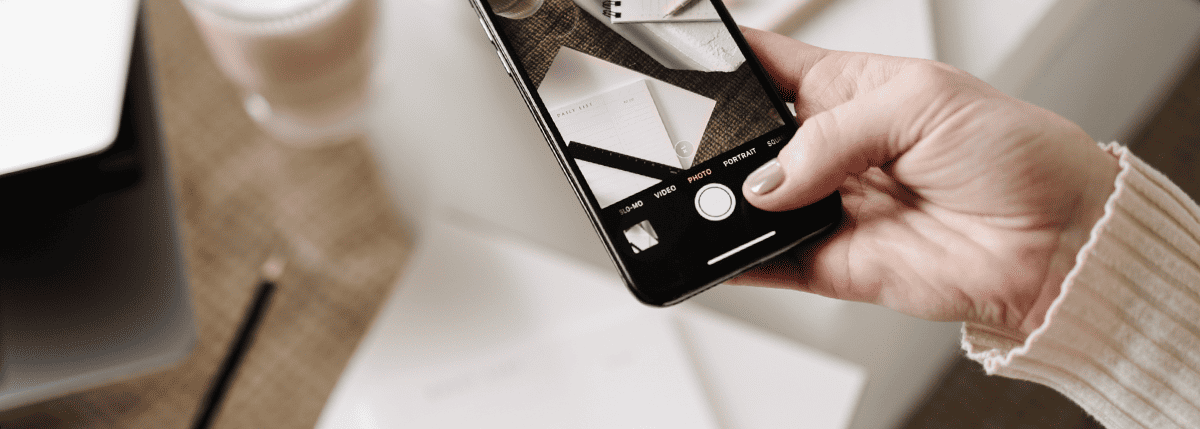If you’re a life coach looking to expand your reach and engagement on social media, it’s important to know how to share your TikTok videos on Instagram.
These two popular platforms can help you create a cohesive online presence that highlights your expertise and connects with your target audience.
In this post, we’ll walk you through the process of linking, sharing, and repurposing your TikTok videos directly to your Instagram feed or Instagram stories.
Take full advantage of the unique features of each platform and make the most of your social media accounts through this step-by-step guide.
How to Link Instagram to TikTok
Before learning how to repost TikTok on Instagram, let’s make the process easier by linking Instagram to TikTok.
Linking your Instagram account to TikTok is an excellent way to share content across both platforms and allows you to maximize exposure for your coaching packages. It can also help you reach new Instagram followers without creating more video content.
Here’s how you can do it in a few simple steps:
- If you haven’t already, create a TikTok account or log into your existing one.
- Tap on the Profile icon located at the bottom right corner of the screen. Then tap “Edit profile” at the center of the screen.
- You’ll be adding a link to your profile:
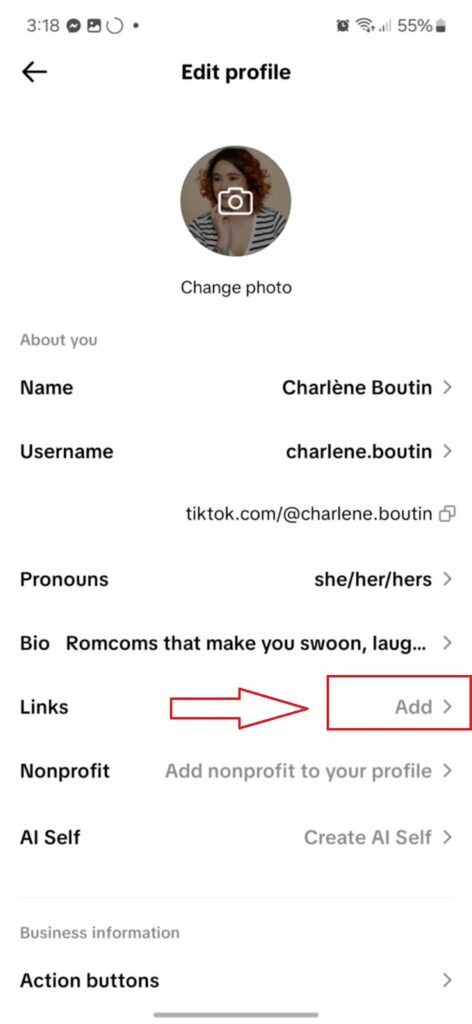
- You’ll see a list of options. Select Instagram from the list.
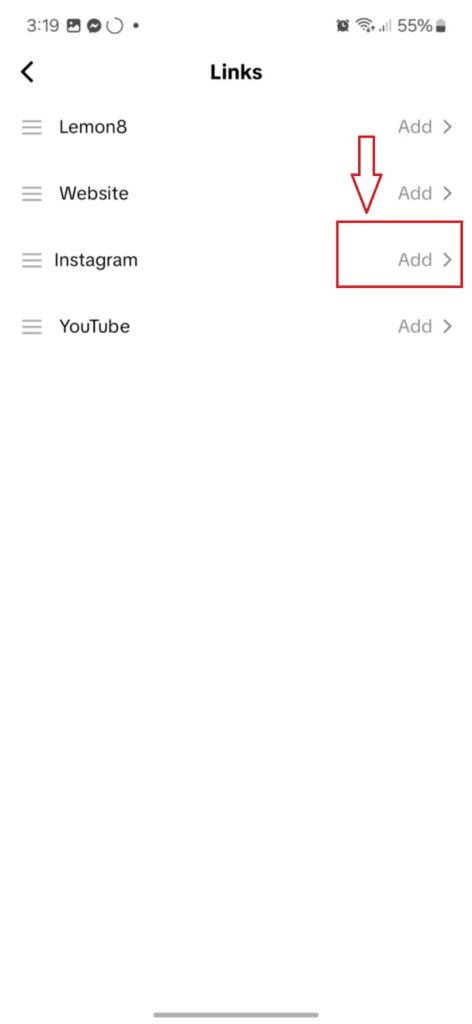
- Enter your Instagram username and password when prompted. Once logged in successfully, both accounts will be linked.
Now that you’ve connected both accounts, sharing your TikTok content between them becomes seamless. It will enable new followers from either platform to find and follow you more easily and increase visibility for your life coaching business.
Notice how TikTok also shows you an option to add your website to your profile? Might as well do that while you’re at it!
And if you don’t have a coaching website yet, don’t sweat it; with Paperbell, you can launch your very own professional coaching website. Click here to try Paperbell for free.
How to Share a TikTok on Instagram
To expand your reach and attract potential coaching clients, sharing your viral TikTok videos on Instagram is an effective strategy. Here’s how to post TikTok on Instagram:
- Open the TikTok app. Find the video you want to share by scrolling through your profile or using the search function.
- Tap on the “Share” button. This looks like 3 dots below the “Save” button for each video. It will open up various sharing options.
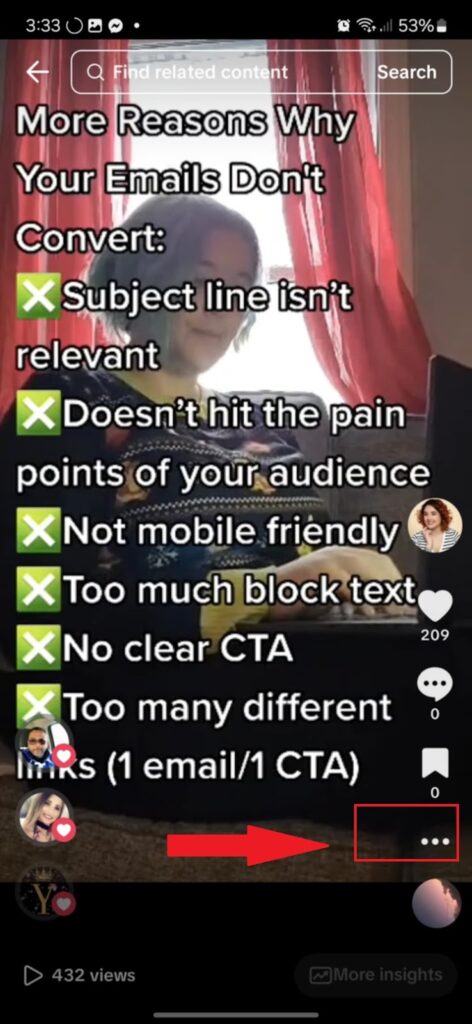
- Select “Instagram”. This option should appear among other popular social media platforms like Facebook and Twitter. If it doesn’t appear immediately, tap “More” for additional choices.
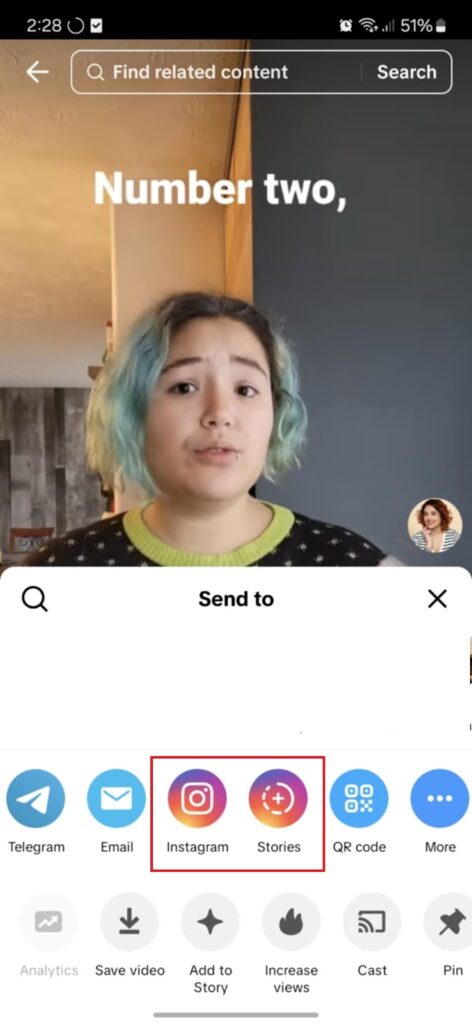
- Depending on where you’d like your TikTok video shared, select either “Stories” or “Feed.” For life coaches who want more visibility and engagement from their followers, I recommend posting in both places. Just keep in mind that sharing on Instagram Stories will only last for 24 hours, unless you choose to add it to your Story Highlights.
- Once redirected back into Instagram’s app, make sure to add any relevant captions along with appropriate hashtags such as #lifecoach #coachingtips, etc.
This could attract potential clients interested in the topics covered in your Instagram posts and videos.
Note that if your TikTok account is set to private, you won’t be able to share your videos publicly on Instagram. However, you can still share them privately with the “Copy Link” option and send them to your followers via DMs.
The Other Way Around: Can You Repurpose Instagram Content on TikTok?
Using your social media platforms effectively is crucial in expanding your audience as a life coach.
While sharing your TikTok videos on Instagram is a proven method, have you considered reposting your Instagram content for TikTok?
In this section, we’ll explore how to repurpose your Instagram content for TikTok.
Can you post Instagram reels on TikTok?
Absolutely. You can easily share your Instagram Reels with TikTok’s massive user base to reach a wider audience of potential coaching clients. Here are some simple steps to follow:
- First, open the desired reel in the Instagram app and tap the three-dot icon at the bottom right corner to open Sharing settings.

- Click Manage your Reel, and then select Download.
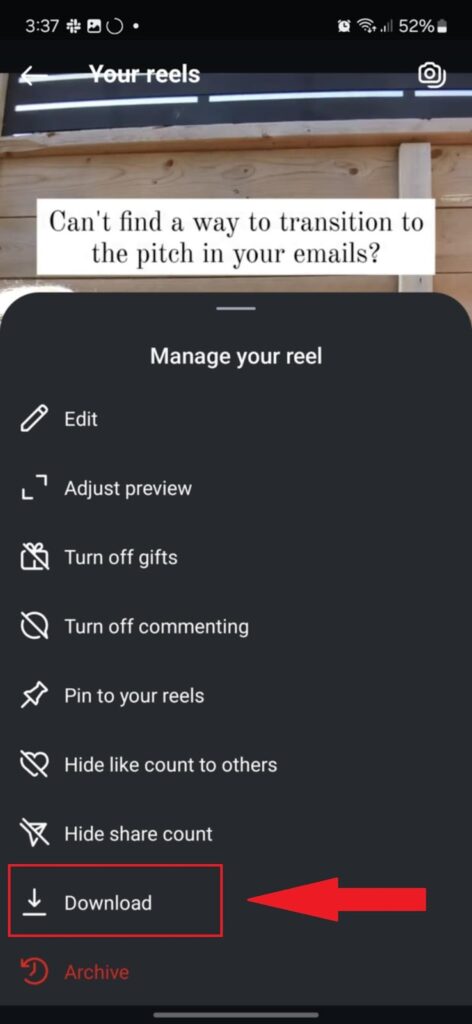
- Open your TikTok app and tap “+” at the bottom center of your screen to create a new post.
- To upload the saved video from the gallery, click the ‘Upload’ button present at the bottom right side of the camera screen. It will direct you to the phone’s gallery, where all private videos are stored. Choose a saved reel video that needs to be posted as a TikTok video.
Note that posting reels might include an Instagram watermark, but there are third-party apps like InShot (iOS) or Video Editor & Maker – InShot (Android) that can help you remove the watermark before posting.
By repurposing your Instagram content on TikTok, you can appeal to a broader audience of potential clients. Don’t miss out on this opportunity to market your coaching business.
FAQs on How to Share a TikTok on Instagram
Can I share my TikTok videos directly from the app?
Yes! Sharing your TikTok videos directly from the app is easy. Simply click on the “Share” button below the video and select “Instagram.” From there, you can choose whether you want to post it as an Instagram feed or story.
What if I don’t want the TikTok watermark visible in my shared video?
You can download your video directly from TikTok before sharing it on Instagram. Then, you can use a free editor such as CapCut or Edits by Instagram to remove the end card that mentions TikTok. Optionally, you can use InShot (iOS) or Video Editor & Maker – InShot (Android).
I have private videos on my TikTok account. Can I still share them publicly on Instagram?
If you have private videos that only certain people can see, they won’t show up when you try to share them publicly.
However, if you change their privacy settings beforehand and make them public, then they will be available for others outside of your followers list.
Is it allowed to share TikTok videos on Instagram?
Yes, it is legal to share TikTok videos on Instagram as long as they are public and do not violate any copyright rules.
Always give credit to the original creator when reposting their content. Avoid sharing private or copyrighted material without permission from the owner.
Achieve a Successful Coaching Business With Social Media
Sharing your TikTok videos on Instagram can help boost your brand as a coach without getting burned out from content creation.
By linking both accounts and following a few simple steps, you can easily share and repurpose your TikTok videos on Instagram.
So, what are you waiting for? Don’t miss out on this opportunity to grow your coaching business and connect with your target audience on both platforms.
Need help streamlining the admin side of your coaching business? With Paperbell, running a coaching business online has never been easier. You can get your website up and running in an hour or less instead of taking days or even weeks to launch. Try it for yourself by claiming your free account.

Editor’s Note: This post was originally published in June 2023 and has since been updated for accuracy.