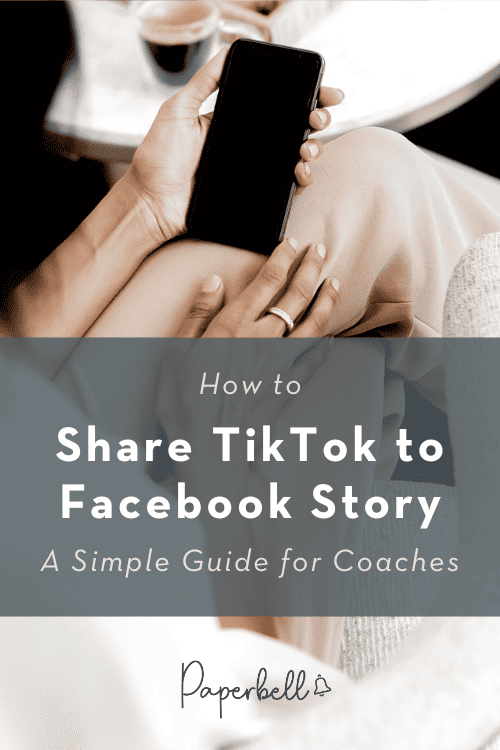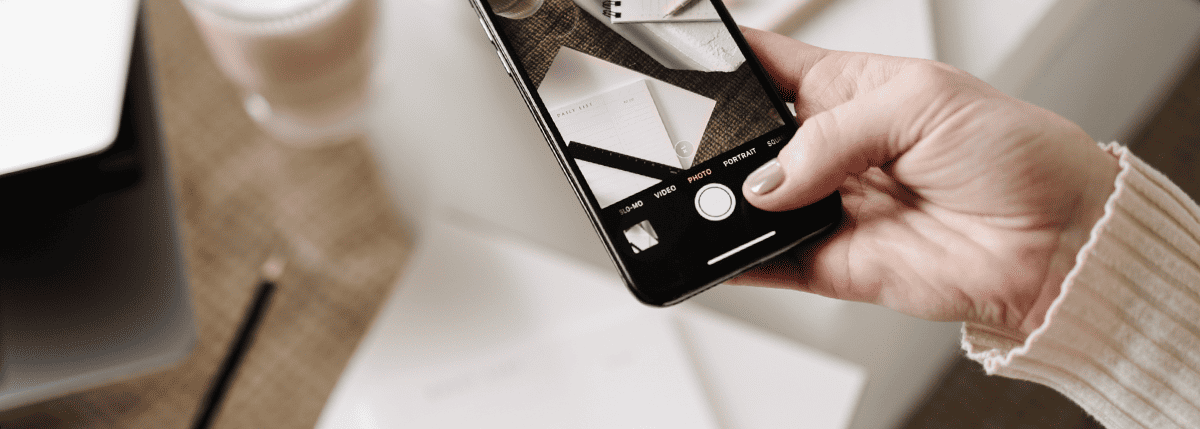Are you looking to expand your coaching presence across social platforms? Sharing your TikTok content on Facebook Stories is a smart strategy to maximize your visibility without creating duplicate content.
This guide walks you through exactly how to link TikTok and Facebook, share videos between platforms, and increase your reach with minimal effort. These simple techniques will help you connect with potential coaching clients across multiple platforms while saving you valuable time.
Here’s what you’ll learn:
- How to Link TikTok to Facebook
- 4 Ways to Share TikTok to Facebook Story
- How to Share Videos From Facebook to TikTok
- FAQs About Cross-Platform Sharing
How to Link TikTok to Facebook
Sharing your TikTok videos on Facebook Stories is an excellent strategy to land more coaching clients. But first, you need to link your TikTok account with your Facebook profile. Linking TikTok to Facebook is a great way to reach more people and increase engagement with your content.
With just a few steps, you can easily share your TikTok videos on your Facebook story for maximum exposure.
Here’s how:
- Open the TikTok app and log in.
- Navigate to the Profile tab and tap on the “Me” icon.
- Access Settings and Privacy (tap on the three vertical dots).
- Select ‘Share settings.’
- Tap ‘Facebook’ (If not yet logged in, log in on Facebook and tap “Continue.”)
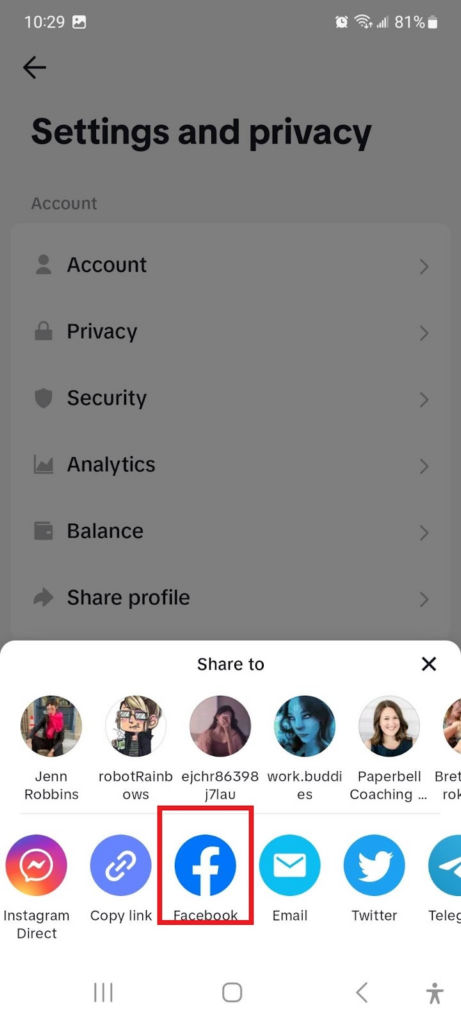
- Grant Permissions, then click “Continue.”
Congratulations! Your TikTok account is now linked to your Facebook profile.
Now that they’re connected, let’s explore different ways of sharing content between these platforms.
[Read: How To Increase Social Media Engagement for Coaches in 7 Easy Steps]
2 Ways to Share TikTok to Facebook Story
By following these simple steps, you can easily share your TikTok videos to your Facebook account and reach a wider audience.
By using the sharing option on TikTok
- Open the TikTok app and log in.
- Select the video you want to share.
- Tap the “Share” icon.
- Select “Share to Facebook Story” (If you don’t see it, tap “More” and select Facebook).
- Add any additional text or stickers.
- Tap “Share” to post it to your Facebook account.
By using the “Save Video” option on TikTok
- Open the TikTok app and log in.
- Select the video you want to share.
- Tap the “Share” icon.
- Select “Save Video” (The video will be saved to your device’s camera roll).
- Open the Facebook app and log in.
- Tap “Add to Story”:
- Select the video you want to share
- Tap on the video you just saved to your camera roll.
- Add any additional text or stickers.
- Tap “Share” to post it to your Facebook account.
Happy sharing!
4 Ways to Share TikTok Videos to Your Facebook Story
Sharing your TikTok videos on Facebook will not only increase your visibility but also showcase your expertise and personality to potential coaching clients.
So, why not take advantage of this opportunity to expand your coaching business?
Here are five easy ways to do it:
1. Directly from the TikTok app
- After creating or selecting a video, tap the “Share” button.
- Choose “Facebook” then select whether to share it as a post or add it directly to your story.
2. Copy and paste the link
- Tap “Share.”
- Select “Copy Link.”
- Open Facebook and create a new story.
- Paste the copied link into your story’s text box (this automatically generates an embedded preview of your TikTok video).
3. Save and upload
- To control your video’s appearance in your Facebook story, save it by tapping “Share” and then “Save Video.”
- Open Facebook and create a new story.
- Upload the saved video from your device’s gallery.
4. Schedule with third-party tools
You can use social media management tools like Buffer or Later to schedule posts across multiple platforms, including TikTok and Facebook stories.
This helps in maintaining consistency across all platforms while saving time.
With these simple steps, you can easily share a TikTok video to your Facebook story.
[Read: How to Get Coaching Clients Without Social Media]
The Other Way Around: How to Share a Video from Facebook to TikTok
Now that you know how to share your fabulous TikTok videos on your Facebook Story, let’s discuss the other way around.
Sharing a video from Facebook to TikTok can help you repurpose content and reach new audiences with minimal effort.
Here are the simple steps for sharing a video from Facebook onto your TikTok account:
1. Download the video
- First, open the desired video on your Facebook app or website.
- Tap on “Share” below the post.
- Select “Save Video.” This will save it directly into your device’s gallery.
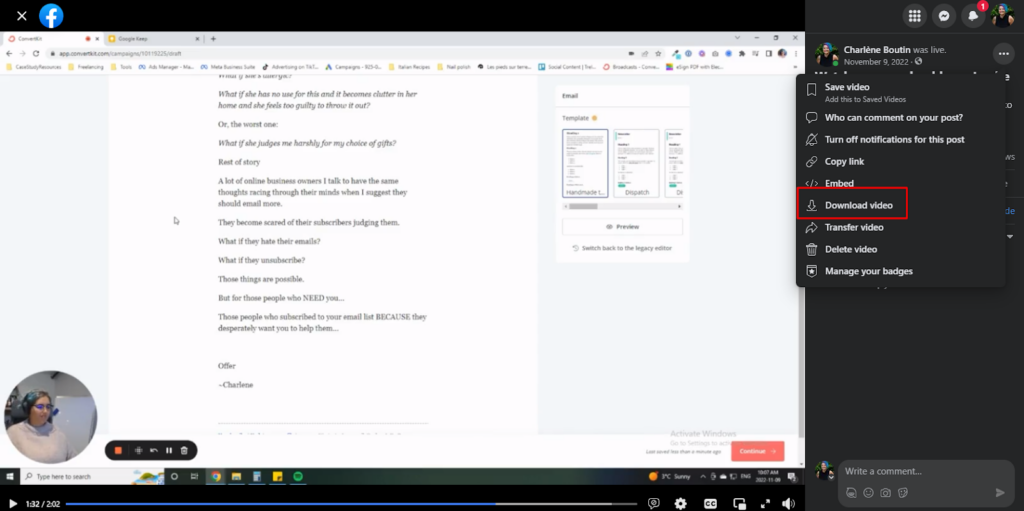
2. Open TikTok
- Launch the TikTok app.
- Sign in if needed.
- Tap on “+” at the bottom center of your screen.
3. Select saved video
- In this step, choose “Upload” (located at the bottom right corner), allowing access to all videos stored in your phone gallery.
- Find and select the downloaded Facebook video.
4. Edit as needed
- Feel free to trim or edit using available tools within Tiktok or using TikTok video editing app before posting.
- Add captions and hashtags relevant for life coaches, like #lifecoachtips or #coachinginsights – anything that helps boost visibility.
5. Publish
- Once satisfied with the editing, hit ‘Next.’
- Add an engaging caption along with appropriate hashtags.
- Tap the ‘Post’ button. Voila! Your coaching insights now have extended reach across platforms.
When sharing content between platforms like Facebook and TikTok, always follow their terms and conditions for copyrights and restrictions.
It will maintain your reputable presence and avoid any potential issues.
This lets you further engage with viewers and direct them toward booking sessions through Paperbell’s easy-to-use platform!
FAQs about Sharing TikTok
Why should I share my TikTok videos on Facebook Stories?
With over 3.07 billion monthly active users, Facebook offers a huge audience that you may not be reaching through TikTok alone. By cross-promoting your content, you increase the chances of connecting with people who could benefit from your coaching services.
Will my video quality be affected when shared on Facebook?
No, the video quality should remain the same as it was originally uploaded to TikTok. However, make sure that both platforms support the format and resolution of your video before sharing it.
Can I add captions or links to my shared videos in Facebook Stories?
Absolutely! When sharing a video from TikTok to your Facebook Story, you can customize it by adding text overlays, stickers, or clickable links if desired. This lets you further engage with viewers and direct them toward booking sessions through Paperbell’s easy-to-use platform!
If someone shares my video from their own account without permission, what actions can I take?
If you discover someone has shared your material without authorization, you can report the post for copyright infringement on Facebook. For more information on how to do this, visit Facebook’s Help Center.
Be a Successful Coach by Boosting Your Social Media Presence
Sharing TikTok videos to Facebook stories helps reach a wider audience and boost engagement. Connect your accounts and follow the instructions to distribute your content on both platforms easily.
Remember, sharing your content on social media is all about engaging with your audience and building your coaching brand.
Want to streamline all the administrative tasks in your coaching business? Paperbell can help! Grab a free account today to start running your coaching business from a single, easy-to-use platform.
This post was originally published in June 2023 and has been updated with new information for accuracy and comprehensiveness.