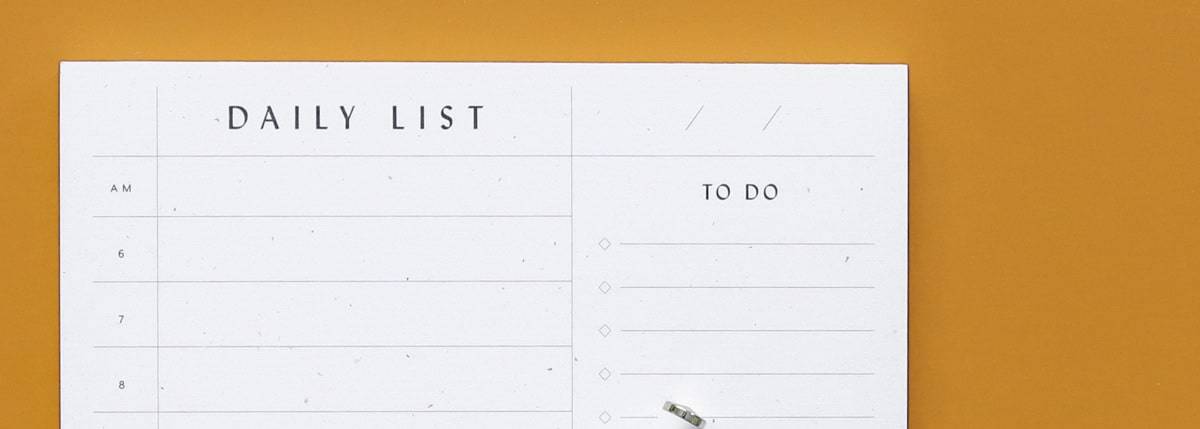When you started out as a coach, you probably pulled up a good old to-do list and that was all you needed to start building your dream. Then pretty soon, that list became nine, and they all started to get out of control, with projects overlapping and too many platforms to keep track of. That’s when you probably realized that you need a project management tool…
The question is: which one?
If you’re working alone or with a small team, your needs may be very different from those of a large company. On the other hand, with software that’s easily scalable, you may find that the same tool can work for you at all stages of your business. In this article, we’ve gathered all the information you need to find the perfect project management tool for you as a coach, consultant, freelancer, or small entrepreneur.
What Are Project Management Tools?
Project management tools are online software programs that helps you organize and manage your projects more easily, so that you can reach your goals more efficiently. A great project management tool is simple to use at any level, but it can also accommodate the endless complexity of growing projects.
Most of these online platforms allow you to create a hierarchy between tasks, link documents, add notes, track your progress on your projects, and share your projects with other users who may collaborate with you. Some more advanced project management tools also provide integration options so that you can manage all your other software in one place.
If you’re managing a consulting business and you’re looking for tools that are specifically the best for professionals like you, head over to our guide for consulting software options.
[ Read: Looking for Consulting Software? Our Picks for the 19 Best Tools ]
When Should You Use a Project Management Tool?
Some entrepreneurs can’t imagine running their businesses without a solid project management tool, others prefer to keep it simple and use a productivity app or a to-do list instead. What’s best for you normally depends on the number and complexity of projects that you manage.
[ Read: The 9 Best Productivity Apps for Coaches (With Free Options) ]
If you spend most of your time coaching or consulting people and spend minimal time working on the business, you might do well with a simple task management tool or using the all-in-one client management tool, Paperbell.
Paperbell lets you manage all your client contracts, scheduling, payments, and more in one organized place. It can be integrated with other platforms like Zoom, so all it really takes is sending a link to your clients to onboard them.
If you work more actively on business development and client acquisition, or if your projects with clients are more extended, methods like the scrumban methodology could be beneficial alongside a project management tool. This way, you can track all your projects in one place, including the ones under your client contracts, your social media campaigns, partnerships, and so on.
Let’s look at which project management tools provide the best features for coaches, consultants, and small entrepreneurs.
8 of the Best Project Management Tools for Coaches & Consultants

ClickUp
Clickup is the project management tool most coaches and small entrepreneurs swear by. It combines some of the most loved features of other popular desktop apps, so you’ll find that no matter how much you grow as a business, ClickUp will have just the feature you need to manage everything in one place. It also allows you to set goals with measurable targets so that you can focus on results and keep track of your progress more easily.
Here’s what small entrepreneurs say about ClickUp.
“My team and I rely on ClickUp for all that we do from dashboards for VIP clients to managing content boards. ClickUp is the project management holy grail I never knew I needed, it’s super easy to get consistent with.
— Mackenzie B. Fleming, Copywriter Of Coaches
“I’m obsessed with ClickUp, it has every feature you could possibly need: It has lists like Asana, boards like Trello, and even a calendar so you can see things planned out visually. It’s also really great for taking notes or saving documents for quick and easy access. It can feel a bit overwhelming at first but once you get the hang of it, it’s a lifesaver in your business.”
— Juliana Frisoli, Success Coach & Business Consultant
“I use ClickUp over a lot of other tools because of its integrations. It’s the best tool to keep me organized and on task. I like it because you can truly customize it to do whatever you need it to do and it’s one of the better project management software out there.”
— Lauren Najar, Online Business Consultant
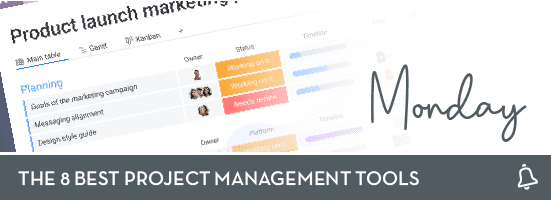
Monday
Monday.com is project management software that lets you create customized workflows for any type of project. Their platform is super easy to navigate from the start, but it can also grow with you as you expand your business. Their visualization features make tracking your KPIs a breeze, and there are a variety of automation and integration options you can use to make your projects flow more productively.
“We can’t live without Monday.com — it’s a project management tool that is both user-friendly and affordable for online business owners. We utilize this platform for content planning, customer relationship management, and operations. I love the endless automation and integration options!”
— Jen Hartmann, Founder of NEAT Marketing

Airtable
Airtable is designed to create a seamless integration between your different data sources, teams or clients, and workflows. Beyond just linking different apps and platforms together, Airtable lets you edit and comment on tables, images, text, and so on within the same page and combine boards, lists, tables, and more.
“There are so many great programs out there that allow people to work less and make more. If I had to pick my favorite it would be Airtable. It’s an easy way to create your own organizational databases. You can create flexible checklists, organize collections or ideas, and manage customers or contacts. It has built-in automation options that make communicating with a team so easy. I use this program to track my client’s progress, record leads, monitor podcast production, plan social media content, and so much more.”
— Brittni Schroeder, Business & Marketing Coach

Asana
Asana is another favorite project management platform for many because of its easy-to-navigate interface. It’s not as complex as the other tools in this list, but it still makes automation and collaboration on projects possible. If you’re not sure how far your projects would grow, Asana makes it easy to start off with a simple list and then gradually build it up into a project in the future — or scale back when you’re downsizing on deliverables.

Trello
Similarly to other project management tools, Trello lets you organize your tasks into lists and visualize them as a timeline, calendar, table, dashboard, or map. However, most people use Trello for its simple board view, where you can easily record deliverables and ideas with attachments, images, and notes. You can use it to map out projects and create pipelines for your client acquisition flow, or even to gather ideas and create mood boards for your future aspirations.
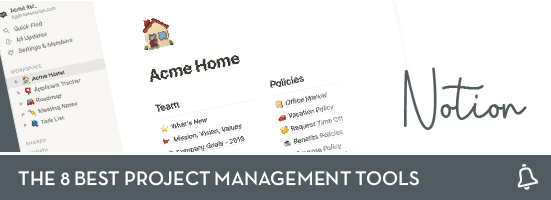
Notion
Notion makes it easy to drag and drop elements into your pages and use their creative templates to build workflows. It’s mostly known as an alternative to Google Docs with cross-linked documents, but it can also be used to build complex databases. It’s one of the most flexible tools that can shapeshift between organizing your written materials, keeping track of your work schedules, and providing an alternative to your task management system.
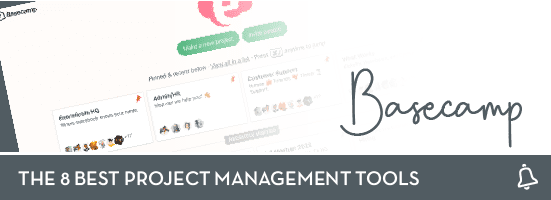
Basecamp
Basecamp is a tool that makes remote work and task management super efficient. In fact, the creators of the platform also wrote the #1 Amazon bestseller Remote, a book that aims to revolutionize working remotely. Their collaboration features aim to improve accountability, communication, and transparency within teams, so if you’re working with a team, it’s a great way to boost productivity.
“I’ve used Basecamp for a million projects over the last decade and a half. It’s beautiful software that has resisted every wrong trend and stayed true to the things that mattered most. Highly recommended.”
— Tobi Lütke, Shopify CEO
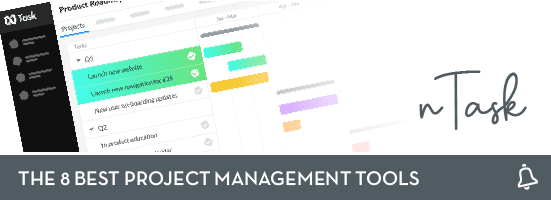
nTask
nTask is a project management platform that allows you to manage your projects and freelancers easily. You can build Kanban boards that visualize the progress and status of complex projects or shift between a list view, grid view, or calendar view. nTask also lets you track your time spent on projects to improve your efficiency and attach “minutes of the meeting” notes to each meeting scheduled, for better accountability. It has a number of nifty integrations too to help you centralize other platforms in your arsenal.
Additional and Bonus Tool: Quickbase
Quickbase is a complex project management tool and dynamic work management platform designed to simplify complex projects and processes. It offers a no-code visual builder, enabling users to create custom applications without extensive coding knowledge. Features include workflow automation, real-time data tracking, and interactive dashboards, all aimed at enhancing productivity and collaboration. Quickbase is suitable for business leaders, app builders, tech administrators, and general business users across diverse industries, aiming to improve project management, resource optimization, and workflow efficiency.
Productive PSA is a great software for keeping your projects on track and within budget. It facilitates team collaboration and work organization by offering various types of project views to visualize tasks. This includes the Workload chart for managing tasks with team availability overviews, and the Gantt chart which helps visualize project progress and tasks dependencies. Time tracking is also simple and intuitive. There’s a timer that can be started from your tasks, which is a great way to immediately create an entry, without having to associate it with your project details later. If this is not your preferred way of working, entries can be created manually. It’s also connected to budgeting and billing, so you can manage billable hours and manage your revenue and profit margins in real time.
Choosing the Best Project Management Software for You
Though some of these project management platforms might seem very similar at first sight, they all have their distinct benefits.
If you don’t want to spend too much time getting to know the platform and finding your way through complex features, it’s best if you go with a simple interface like Asana or Monday.com that you can use from your first to-do list and scale it to a more detailed task-tree over time.
If dragging and dropping items from one board to another puts you in the flow, then a simple Trello project or a more scalable Airtable workflow might be best for you. If you’re looking for something that will cater to all your business needs in the long run, and you don’t mind investing some time to set your platform up for success, ClickUp is a great alternative for you — or Basecamp, if you’re working with a team.
Most of these software options come with a free basic version that you can take for a test run to get a feel of how it is working for you. If you’re a coach or a consultant, you might not even need much more than the free features, but if you’re planning to expand your projects or team later on, it’s worth taking their yearly fee into account as well. Start with setting up one project on your platform of choice, and see if it suits your current workflow.