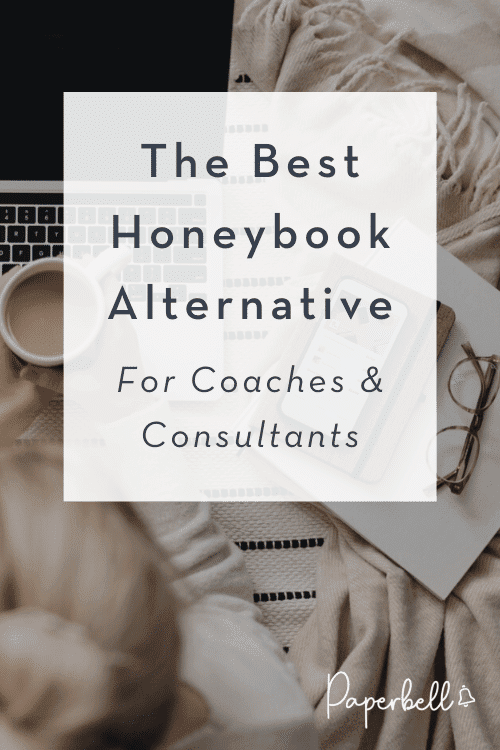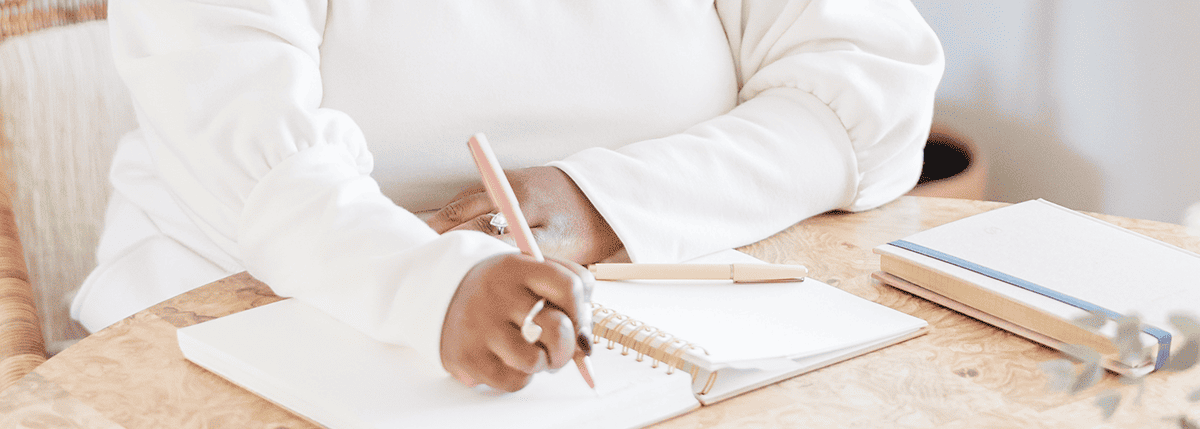You’re here because you’re considering starting with Honeybook or switching away from it. Maybe Honeybook is feeling too cumbersome, or maybe you just want to make sure you’re making a smart buying decision before you commit to setting up any project management tools.
In this post, we’ll go over the best Honeybook alternative for coaches and consultants specifically. If you’re a photographer, graphic designer, or creative freelancer, you can skip this post. But if your business is in the coach, consultant, or advisor realm, then keep reading!
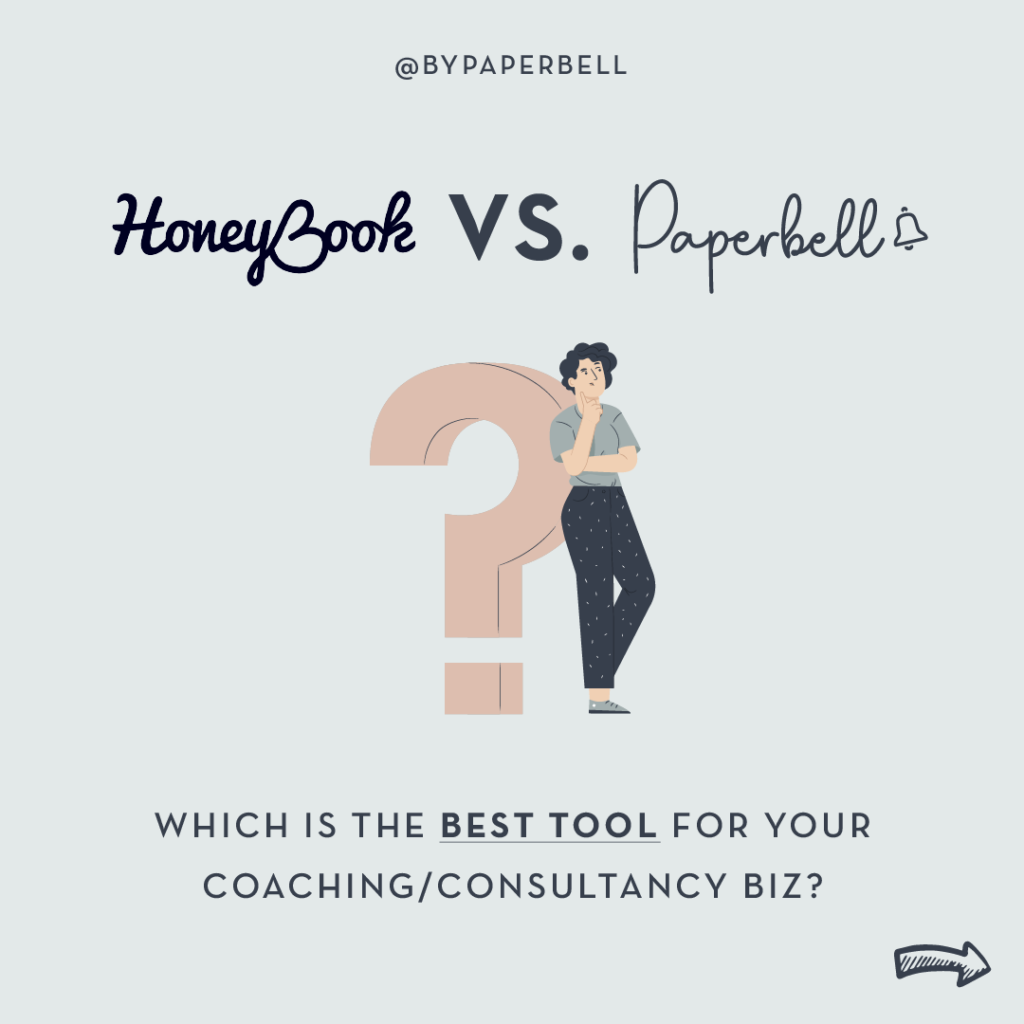
What Should Coaches Look For When Choosing a Business Management Solution?
Let’s start with what to keep in mind when deciding which platform will be the backbone of running your coaching business.
1. Features and Functionality
You want to choose a platform that has comprehensive features that cover your needs. Make a list of what’s the most important for your business and check that the platform you’re looking at offers those key features.
Examples of features you may want your tool to include: payment processing, appointment scheduling, reminders, calendar management, built-in invoicing software, proposal templates, contract management, file sharing, and communication tools to make customer support easy.
2. User Friendliness
A project management platform with a terrible user experience could cause friction between you and your client. As a small business owner, you want all your interactions to be seamless. Time is precious, and using a platform that’s unintuitive and not user-friendly will waste your time and annoy your customer.
A platform with an easy-to-use interface is one of the most important elements you should look for when choosing a tool for your business management.
3. Customization Options
Does the platform give you customization options and an easy ability to share content with your clients? If you can manage everything in one place – billing, contracts, a client portal, and course content, it will make your life much easier.
4. Integrations
You want a tool for your business processes that seamlessly integrates with your other project management tools. Check the tool works with your current calendar system, email marketing and payment processing; that way, you can streamline your workflow.
5. Security and Privacy
Is the platform serious about protecting your customers’ data? Check their privacy policy, how they back up data, and whether or not they store payment details if they process payments. That way, you can ensure a safe and seamless customer experience.
6. Pricing and Free Trials
The tool needs to be within your budget, it’s all very well finding a tool that offers the world, but if it’s eating into your monthly spending, it makes no business sense.
Check the tool for free trial options and ease of cancellation; you don’t want to get locked into an expensive year-long contract you can’t get out of.
If the tool offers a free trial, it’s a great chance to check that it truly serves your business before you pay anything.
7. Reviews From Other Coaches
Checking the reviews from previous users will give you more insight as to whether or not a tool will work for you. The reviews should give you a great overview from other small business owners about the pros and cons of the platform for coaches.
What is Honeybook?
Honeybook was originally launched as a business management solution to help vendors in the wedding industry. The idea was that multiple vendors could collaborate in one place and easily track their various client projects.
It has since evolved and expanded beyond the wedding industry to other creative professionals. Still, Honeybook is designed to serve those who provide a creative service, often in person.
Honeybook’s key features are CRM (customer relationship management), pipeline management, invoicing, time tracking, online payments, and automated workflows.
The Major Downsides of Honeybook for Coaches & Consultants
Honeybook is a well-designed, well-executed tool that works well for those who take each client through a proposal > invoice > custom project process. However, it can feel a little clunky for coaches and consultants who aren’t doing time-tracking and often deliver the same package to multiple clients.
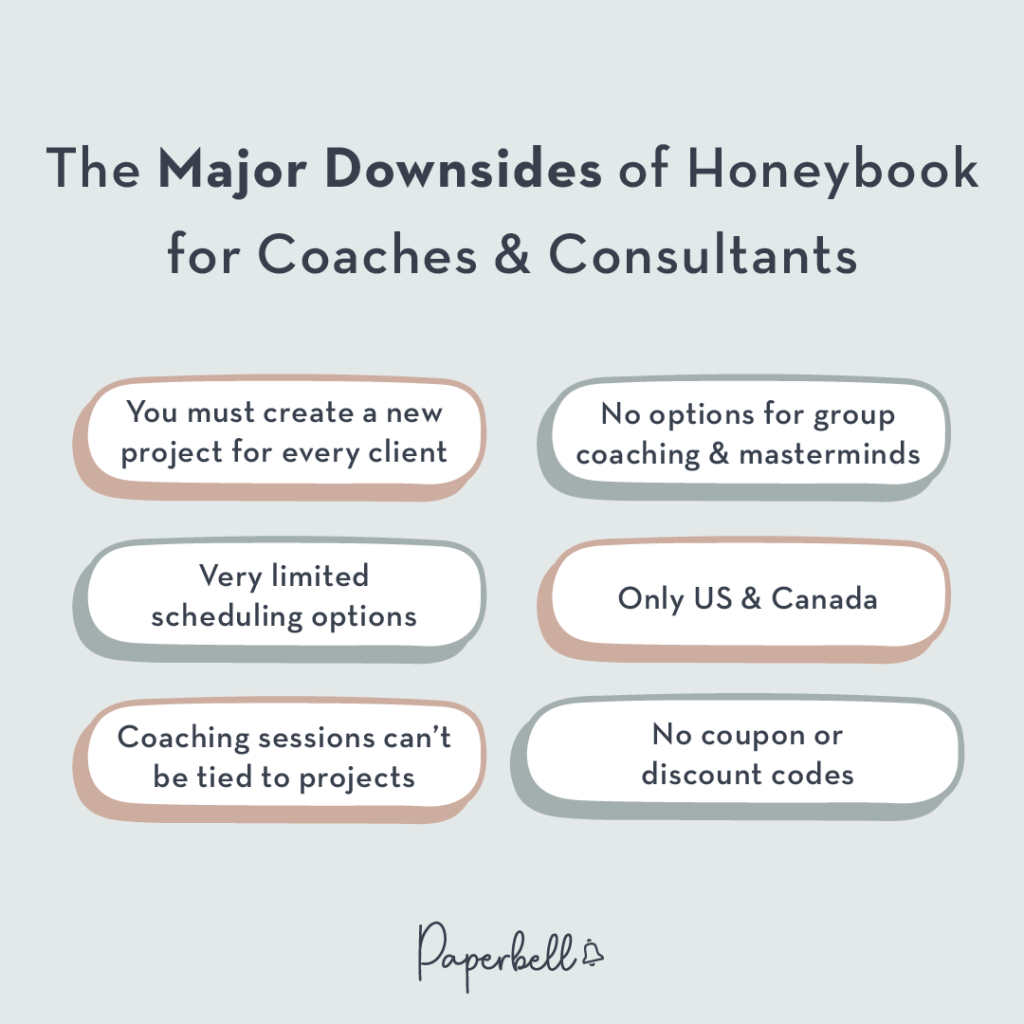
You Must Create a New Project for Every Client
Honeybook assumes that each client must go through a pipeline with a custom project associated. So you need to create a proposal and then a project for each new client. This framework doesn’t really make sense for coaching clients where your “deliverables” are just the sessions with the client, and no custom project is needed.
Below, you can see that the project options to fill in don’t really make sense for a coach. Online coaching engagements don’t have a physical location, and they often don’t have a predetermined end date.
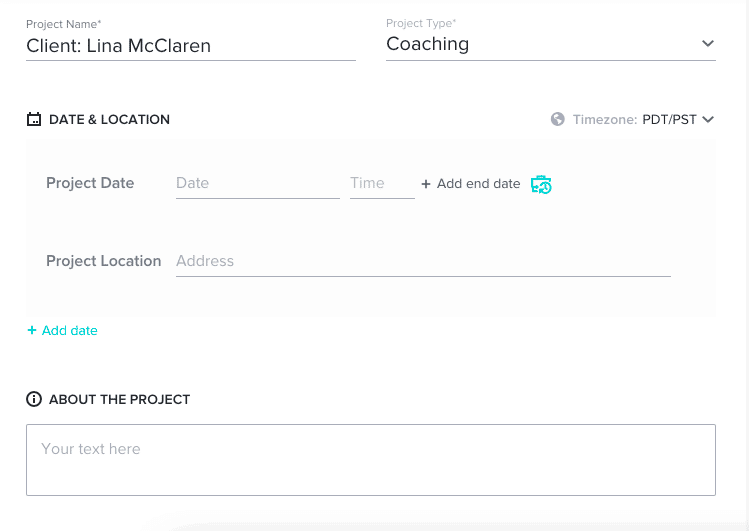
Very Limited Scheduling Options
Cancellations and reschedules in Honeybook are either “on or off”. This is very different from Paperbell, where this is much more nuance in what’s allowed.
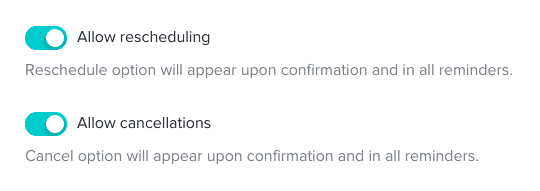
Paperbell can also allow for different availability for different types of sessions, which is not an option in Honeybook.
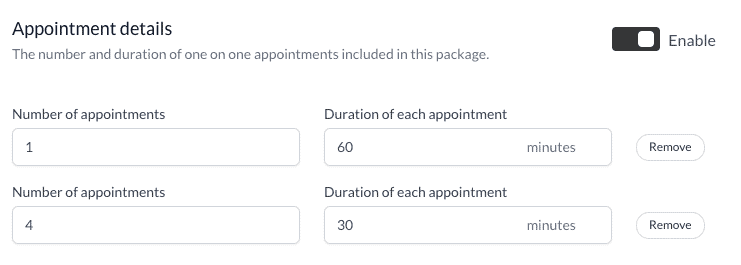
Coaching Sessions Can’t Be Tied to Projects
This is the area that stands out as the biggest mismatch for coaches or consultants attempting to use Honeybook. Honeybook has now added a meeting scheduling feature, so you can create a scheduling link from Honeybook.
However, you and your client just have to manually keep track of how many sessions are in a package, have been scheduled, etc. It’s up to you to manually send the link and somehow track what has happened, which we think kind of defeats the point of using a tool like this.
No Options for Group Coaching, Masterminds, Etc
Honeybook simply doesn’t account for group appointments. So if you want to create an online class, mastermind, or group coaching option, you’ll have to go through your full invoice/project process with each client. And you’ll need to use an outside tool to manage group calls and attendance.
Only US & Canada
Currently, Honeybook only supports businesses based in the US or Canada. Paperbell has a global customer base and offers a wide range of currencies (currently USD, AUD, CAD, EUR, GBP, JPY, NZD, SGD). However, Paperbell’s interface is only offered in English, so even if your pages are written in another language, the buttons will still be in English.
No Coupon or Discount Codes
Honeybook does not offer a way to create coupon or discount codes that can be used by your clients. Instead, you would need to custom-discount their specific invoice. (Paperbell does offer custom coupon codes.)
The Honeybook Mobile App
As a busy coach, you will often be on the go and not have access to a desktop or laptop. For that reason, you want your project management software to be easy to access on your mobile. Most of the best project management and client management software has easy-to-use mobile apps.
Unfortunately, the Honeybook mobile app is clunky and difficult to use, which means you can’t seamlessly manage your clients from your phone.
Honeybook Alternative Platforms
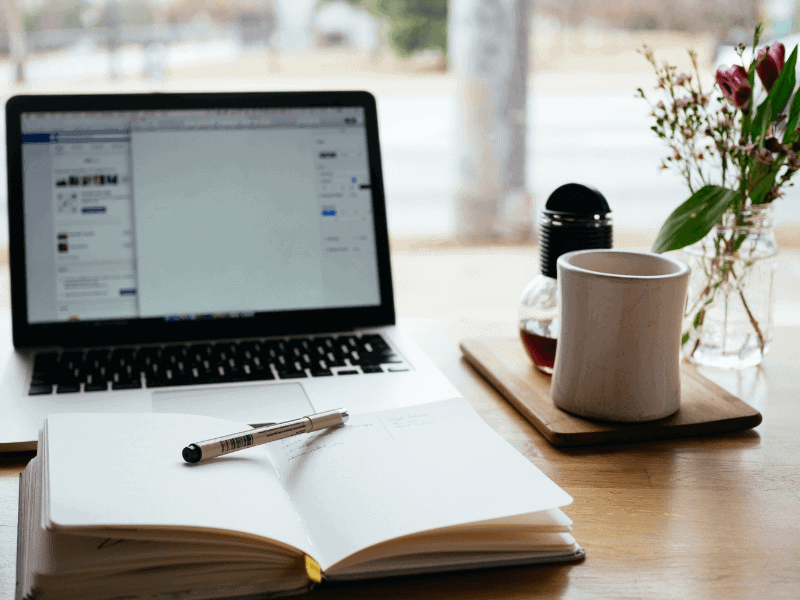
There are dozens of different tools for coaches out there, and you want to choose one that can help you manage everything in one place. Trying multiple tools to find the right one that fits your workflow is time-consuming and can waste your money.
To make it simpler for you, we’ve broken down the pros and cons of some of the other Honeybook alternatives on the market.
1. Simply.coach
This alternative to Honeybook is very advanced and has a lot more features than the Honeybook platform; it’s also reasonably priced, considering the number of features. There are even some marketing automation integrations.
Pros
- Reasonable pricing
- Multiple features available (appointment scheduling, an online journal for session notes, goal setting, forms, invoicing, and easy online payment integration)
- Listing on the site’s coaching directory (may help you get new clients)
- Lead capture
- Text message reminders sent to your clients
- Onboarding support
- Coach support team access and an exhaustive help center
Cons
What don’t people like about using the simply.coach platform?
- The interface is overwhelming
- It doesn’t have a slick design that’s seamless for both the coach and the client
- There are too many features – many of which you won’t even use
- While there are a lot of useful features on your client profile, there isn’t that much storage available which means you’ll have to upgrade your plan when you reach a certain limit (the starter plan only has 1GB of storage)
If you’re only starting out as a coach, this may not be the right platform for you, as the long list of features is way more than you’ll need. The pricing rapidly increases if you upgrade your plan.
2. Coaching.com
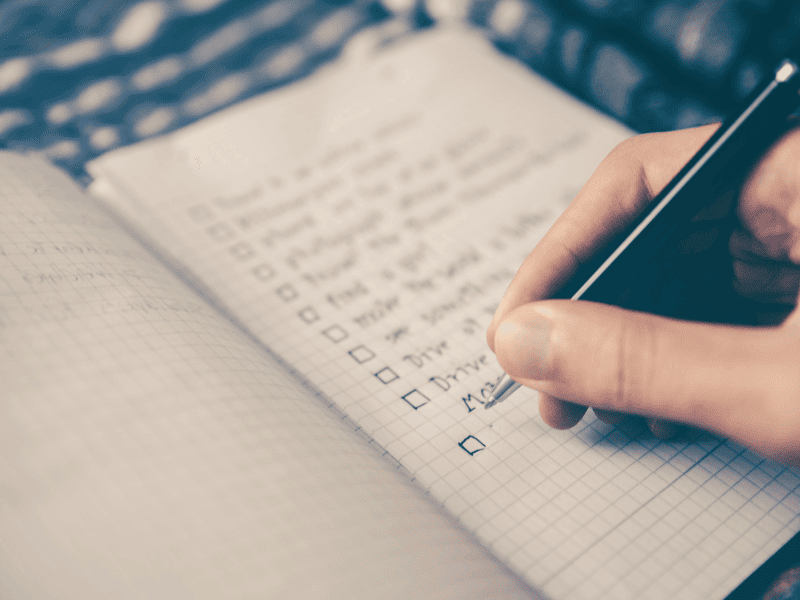
This project management tool, specifically for coaches, claims to be an all-in-one coaching platform that can help you sell and deliver your programs. The tool claims it’s great for coaching business owners, whatever their size.
Let’s take a look at the pros and cons of coaching.com:
Pros
- The platform has a wide variety of features, including client management and project management
- There’s a client-facing area that makes it easy to interact with your client
- Offers a free plan
- It is pretty simple to use
- Provides resource and file uploading
- Offers coaching templates
- A mobile app is available
- In platform messaging
- Google Calendar syncing
- Invoice templates and invoice reminders
Cons
- No video integration and a limit to the size of resources you can share with your client
- The platform can be glitchy and take a while to load different tabs
- It’s expensive if you sign up for the premium plan
- It’s quite generic as it’s trying to cater to businesses of all sizes
- It can be overwhelming for beginners to get to grip on all the features
If you want to be visible as a new coach and be part of a community of coaches, this could be an option for you. But the platform lacks personality and tries to be for too many people rather than niching down on who it serves.
3. Satori
This platform offers a fairly robust combination of features and can save you a lot of time on processes you’d otherwise need to do manually. It was originally designed for yoga teachers and has now branched out into providing services for coaches.
Pros
- The platform is specifically for 1:1 coaches
- You can use it to automate lots of the customer management process
- Clients can auto-schedule sessions
- Automated onboarding
Cons
- There’s no mobile app
- You can’t create courses on the platform
- There’s no community function
- No group coaching function
- The interface is outdated and lacks great user experience and design
This tool is mainly for administration purposes and isn’t as robust as the other tools out there. If you’re looking for a tool that’s purely for administrative tasks, this could be the one for you.
Paperbell: The Best Alternative to Honeybook
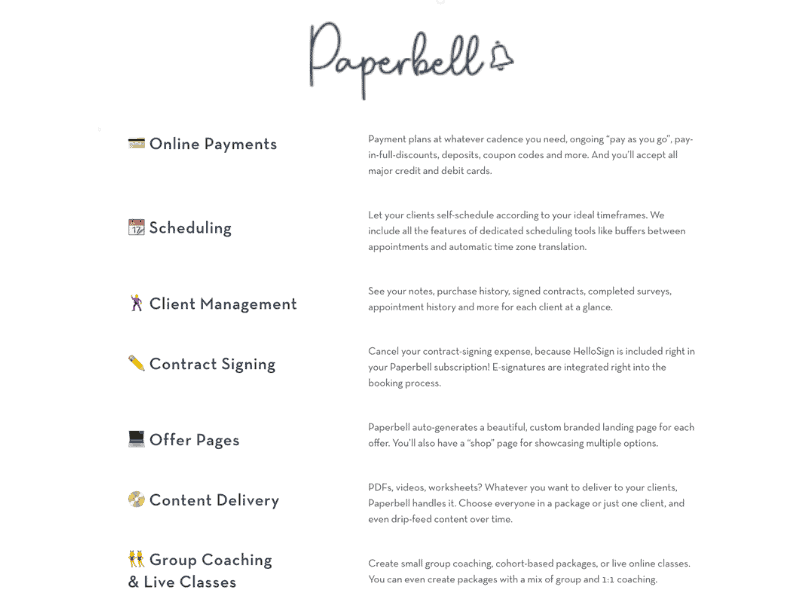
Like Honeybook, Paperbell is an online software tool for running your business on a single platform. Paperbell’s core features are billing, appointment scheduling, contract signing, client management, and digital product delivery.
The goal of the tool is to make it as simple as possible to run small businesses.
Paperbell is exclusively for coaches and consultants making it one of the best Honeybook alternatives on the market. While many of the other platforms for project management and business processes can help with the customer management process, they aren’t necessarily specific to coaches.
Honeybook and Paperbell can be tricky to compare side-by-side, because they operate on fundamentally different workflows. It becomes obvious pretty quickly that Paperbell was created for consultants and coaches, whereas Honeybook was created for creative professionals that are delivering a custom project for each client.
Let’s break down the different features that Paperbell offers to show why it’s such a great Honeybook alternative:
Landing Pages Instead of Custom Proposals
Coaches tend to have set offerings rather than creating custom projects for each client. For example, a coach may offer a 6-session package, a group coaching offering, or allow clients to purchase a “top up” one-on-one session whenever it’s needed.
With Paperbell, you create a totally customized landing page that allows your client to purchase and schedule your offerings in one smooth checkout flow. (This flow also includes any contracts or questionnaires.) Here’s an example. If you tend to use set packages instead of crafting a custom offering for each client, Paperbell will be a better fit for how you craft client engagements.
Advanced Scheduling Functionality
Although you can create packages that don’t include appointments, Paperbell assumes that most users will be primarily selling appointments. That’s why they have all the advanced scheduling features that you would normally only find in standalone scheduling tools like Calendly or Acuity.
A few of Paperbell’s scheduling options that are missing from Honeybook include:
- Ability to choose if appointments start only on the hour or half-hour mark
- The exact time buffer automatically granted before and after appointments
- Choose your minimum notice for booking an appointment (don’t allow clients to book last-minute)
- Choose how far out in the future clients are able to book
- Set different availability for different packages
Paperbell also allows you to integrate with Zoom or Google Meet and includes the meeting link in the calendar invite.
[ Read: Client Scheduling Software]
Deliver Full Client Experiences, Including Digital Downloads
Coaches and consultants often want to deliver information alongside their coaching. This could be a worksheet, audio recording, or ebook. Paperbell includes this digital product delivery right inside your packages, so that you can automatically deliver a full experience for your clients.
[ Read: Sell Your Digital Coaching Products Online]
Track Performance by Package and Client
Paperbell allows you to easily see the total revenue by package, or by client.
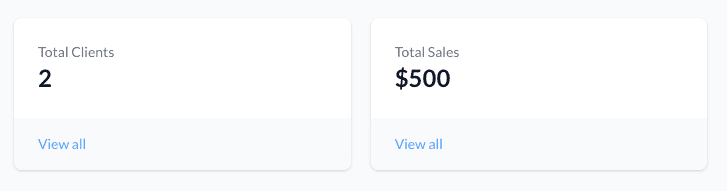
It’s all About Appointments
Paperbell assumes that your sessions with clients are at the core of your business. That’s why Paperbell gives your clients their own login area that allows them to see how many sessions are left and schedule or change any future sessions in their package. Honeybook just doesn’t offer any of this functionality.
The Biggest Difference of Paperbell vs. Honeybook: Sell In Your Sleep
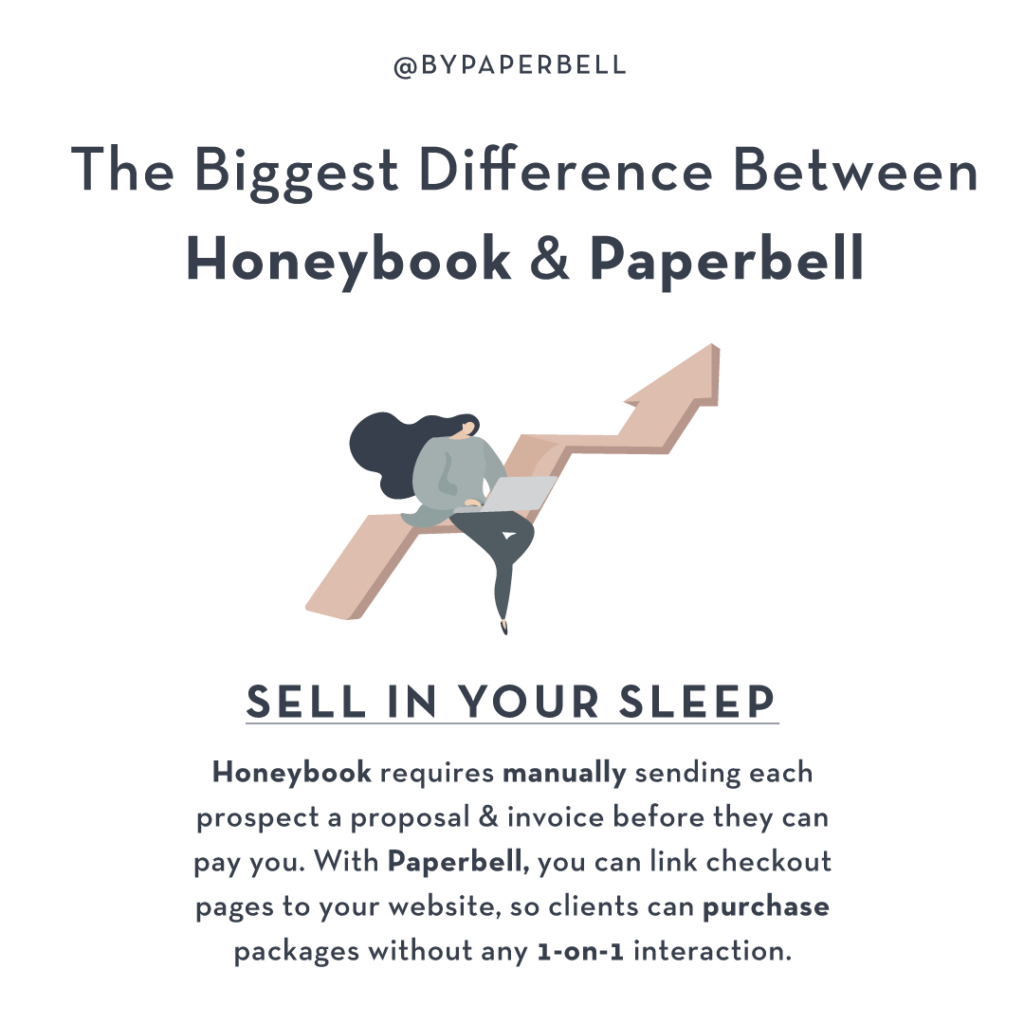
Honeybook requires a “pipeline” process for each client. This means you must manually send each prospect a proposal and then an invoice before they can pay you. Paperbell operates on a very different, always-on, “sell in your sleep” paradigm.
With Paperbell, you can link your checkout pages to your website so that clients can purchase packages without any one-on-one interaction with you. Of course, if you do want to chat with clients alongside the sales process, you can, but it’s not required. Here’s an example of a sample Paperbell website with purchase and free session booking flows baked right in.
After extensive research into both platforms, the best choice for you really depends on how your business is structured.
If you mostly do custom client work, with custom projects and time-tracking, choose Honeybook.
If you mostly offer set packages, where the same package is purchased by multiple clients, the best Honeybook alternative is Paperbell.
If you run a coaching or consulting business, Paperbell is the clear winner.