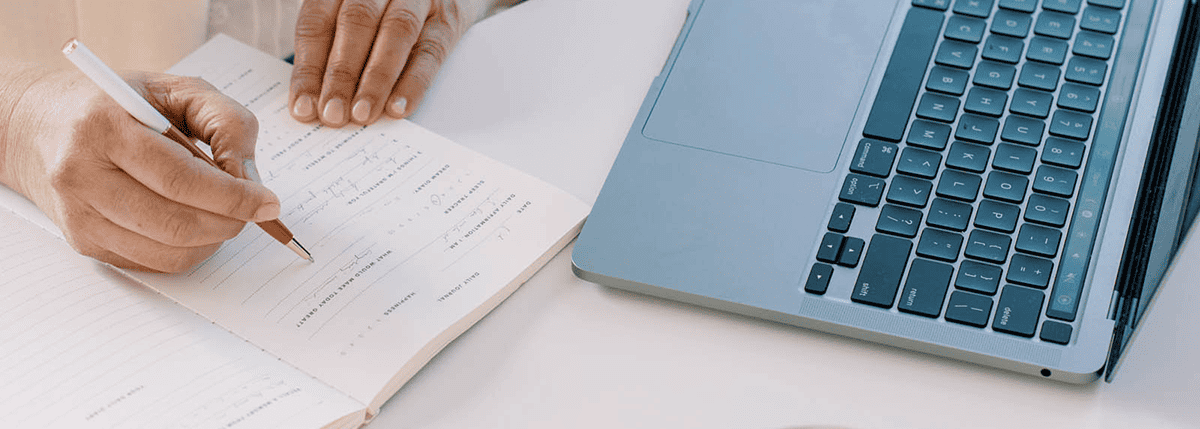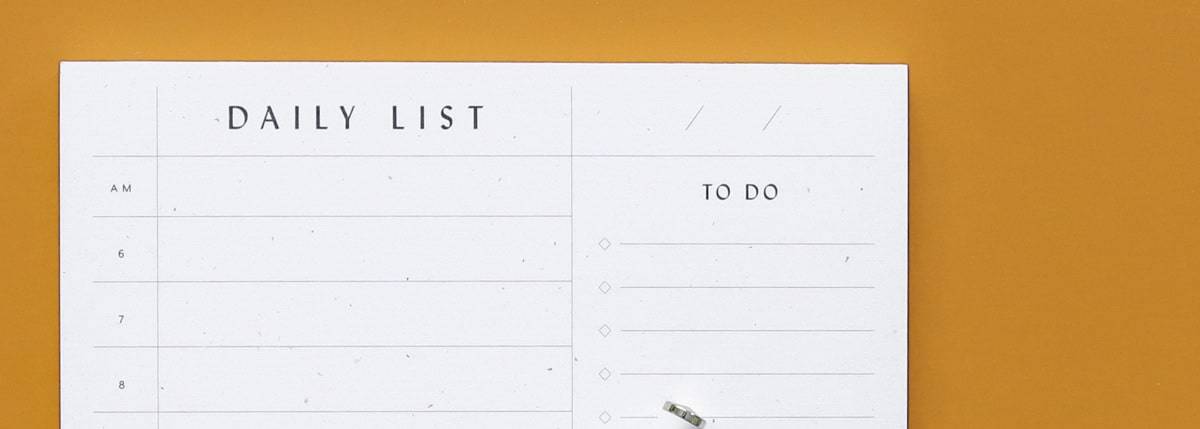As a coach, you’re not just juggling different clients and their diverse set of problems, but you’re also running a business. That’s a whole new kind of busy that needs your best productivity skills. While we can’t give you an extra 24 hours to catch up on your parked projects, we have gathered some productivity apps that can help you maximize your efficiency and in turn, make more time for coaching (or for yourself).
What Is a Productivity App?
Productivity apps help you keep your everyday tasks in one place so you can manage them more efficiently. Some have special features like scheduled reminders or time tracking to measure your progress. Others excel in categorizing your tasks in a smart way so you always know which one you should act on next.
A lot of the productivity tools out there are designed for companies and large teams with collaboration features and shared workspaces. For coaches, we find that a more simplified interface with easy-to-use features works best. If you’re working on your own, with one or two virtual assistants, or with a small team, these productivity tools will make a real difference in the way you manage your business.
For tools that go beyond individual tasks and let you organize and manage projects, check out our article on project management tools for coaches.
[ Read: Looking for Consulting Software? Our Picks for the 19 Best Tools ]
What Are the Benefits of Using Productivity Software?
We are living in an overstimulated world with ads and messages begging for our attention everywhere we look. Our attention span and capacity to remember things is shrinking, while our to-do list is ever growing. Using productivity software helps free up mind space, so you can focus on the task at hand and be more present with the people you work with.
They are like your digital mom who makes sure nothing important skips your mind and you can find everything you need to do in one neat place when you need it. If you collaborate with an assistant or partner on your projects, you can share your task list with them so you can tackle to-dos together. By reviewing your ticked-off tasks for the week and how much time you spent with them, you can also measure your progress and find ways to improve your productivity the following week.
[ Read: Why Is Time Management Important? The Top 5 Danger Signs You’re Wasting Time ]
Possible Downsides of Productivity Tools
Some productivity tools have such complex features that managing them, ironically, becomes a waste of time. By the time you find your way through their categorization of tasks to find the one you’re looking for, you realize you could have done it already. Or perhaps, they require so much detail, color-coding, and special settings that it doesn’t save but add time to your schedule.
The trick is to choose a simple tool designed for individuals that takes no more than ten minutes to learn, and then use it daily. You can test out a few different tools for a day to see which one you click with the most, just make sure you settle for one as quickly as possible. Ending up with multiple productivity apps can be just as unproductive as using none. So before you set up your whole work schedule in each of them and get bombarded with notifications from six different apps, pick the one you can stick to in the long run.
Using great productivity software can save you tons of time — but only if you can stick to a single system that works for you. If you change your mind in the future, it’s not impossible to shift your work schedule from one app to another, but it’s best not to be an app-hopper every six months.
[ Read: 13 of the Best Life Coaching Apps We Can’t Live Without ]
9 of the Best Productivity Apps for Coaches
Paperbell
Paperbell is the coach’s best friend. It’s a one-stop productivity tool that lets you manage all your coaching sessions, contracts, and payments in one place. It’s specifically designed for coaches with all the key features needed to make client management easy as a breeze. It also comes with some nifty extra features such as building your own custom landing page, setting up digital downloads, and selling coaching subscriptions or packages.
Price: Free with your first client, then a flat rate monthly rate for unlimited clients
Todoist
Todoist is a simple app that helps you manage your tasks on your phone or your computer. You can list your tasks and group them according to projects or themes, as a sort of upgraded version of your traditional to-do list. Todoist also allows for collaboration so you can share lists with your VA and track progress on their key deliverables.
Price: Free for your first few projects, $3.99 monthly for Premium
Omnifocus
Omnifocus is a to-do list builder app that is designed to follow the popular GTD (getting things done) method developed by David Allen. The idea is to get your tasks out of your head and capture them as soon as possible so you don’t lose focus of what you’re working on. You can sort all your tasks in categories and organize them easily, which includes not just your work projects but your personal ones as well.
Price: $9.99 per month or $99.9 per year
ToodleDo
ToddleDo is a bit more complex than the other to-do list apps, but it also allows for more nifty features. Beyond just managing your tasks, you can jot down lists, take notes, and adopt new habits with the app. ToddleDo also enables easy collaboration and customization so you can really make it your own. It does take a bit of time to get familiar with, but if you feel that you need a more advanced productivity app in the long run, it will be worth the effort.
Price: Free for basic features, $3.99 per month for Premium
IFTTT
IFTTT stands for “if this then that” and it’s an automation tool that helps you sync all your other apps together. You can set up automations and reminders to make sure nothing important skips your mind, such as an email you need to respond to or a meeting you need to attend. You can also use it to cross-post your marketing content from one channel to another and automate other repetitive tasks that take up too much of your time.
Price: Free for basic version, $2.5-5 per month for Pro features
Chanty
Chanty is a productivity app that can help coaches work more efficiently and effectively. It is cloud-based and can be accessed online from any place, making it ideal for coaches who work remotely or have clients in different locations. This platform provides a range of features, including chats, video and audio calls, file sharing, task management, 3 party integration. Chanty lets coaches share files and documents, communicate with clients in real-time, collaborate on projects.
Price: Chanty is free for teams with upto 5 members, Business plan starts at $3/user per month paid annually or $4/user per month paid monthly.
Due
Due is an app that helps you assign due dates to your tasks and set up reminders for them so that you can always remember what needs to happen and when. You can customize the times you prefer to receive notifications and snooze them if you’re busy with something else. They will keep appearing until you mark them complete, and you can even change their due date without opening the app. Due syncs with your mobile, desktop, and even your Apple watch, so you can be reminded on the go.
Price: $6.99 for the mobile app and $14.99 for the desktop app
Toggl
Toggl is a time-tracker app that lets you record the amount of time you spend with each task on your list. If you’re a coach who left your 9-to-5 job to change careers, you might remember it as a reporting tool, but Toggl can actually be used as a nifty productivity app! By tracking your time spent on tasks you can review how much time you spend on your projects weekly and optimize your time better. When the timer is on, it will also motivate you to stay focused on what you’re doing and avoid interruptions.
Price: $9-18 per month
Google Calendar
We all know Google Calendar as a tool to manage our schedule, but have you considered that it could be one of the greatest productivity tools? Besides scheduling your meetings into the future, you can also record how you spent your workday retrospectively and review your week later. Similar to time-tracking, this way you’ll be able to monitor how much time you spent working on each of your projects in order to better optimize your time.
Price: Free
Pomofocus.io
Pomofocus is a productivity tool that lets you track your time according to the Pomodoro technique. You can record your task list for the day and start a 25-minute timer to tackle them. After the timer is up, you can set another timer for a 5-minute or 10-minute break before jumping back to your to-do list. This method allows you to take frequent breaks in order to boost your productivity and pushes you to make every minute count while your timer is on.
Price: Free
How to Choose the Best Productivity App for You
Your productivity app should be the one that saves you the most amount of time. If you already adopted a system for productivity such as GTD or the pomodoro technique, it’s worth considering apps and tools that help you follow them more efficiently. If you’re working solo, you need a task management system that you can navigate easily, while if you’re working with a small team, you need seamless collaboration between each user’s activity.
If your aim is to quickly record tasks, measure your progress, get reminders, and track your time, a productivity app might be best for you. However, if you prefer to organize all your tasks in terms of projects and work on multiple at the same time, a project management tool might be more appropriate.
Make sure that the tool you opt for isn’t too complex for you to learn and navigate and that it’s compatible with the operating system on your device. Last but not least, take into account whether the yearly cost of using a paid version is worth including in your budget or whether you prefer a simple, free tool to start with.