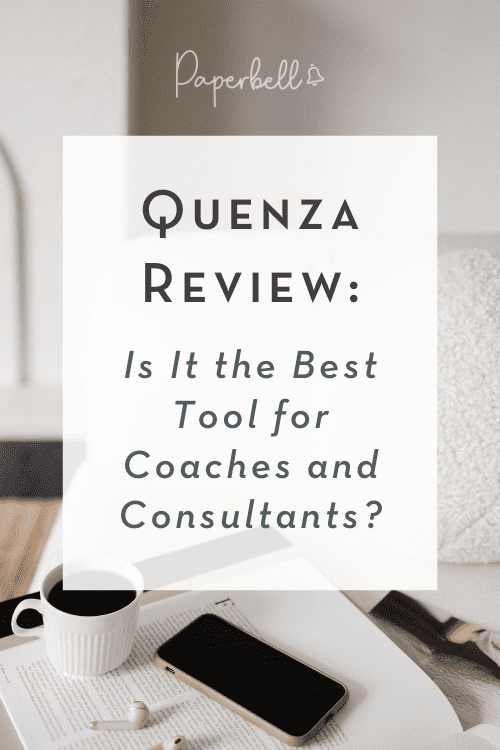You’re here because you’re thinking about building your coaching business on Quenza — or finding an alternative. Maybe you’ve tried Quenza and found you’re missing some key tools that would keep the mess out of your coaching business, or maybe you want to make sure you pick the best tool before you finally commit.
If you’re looking for a breakdown of what Quenza is like specifically for coaches and consultants, you’re in the right place! If you’re a therapist, counselor, or mental health practitioner, you can skip this post. But if you’re a coach or consultant, keep reading to see how Quenza compares to the best alternative specifically for your industry!
What is Quenza?
Quenza is a digital platform that allows you to organize your business and keep your clients engaged through exercises and forms.
Mental health practitioners and coaches can use this platform to streamline their digital paperwork and improve their standard of care.
How Does Quenza Work?
Let’s walk through how the main features of Quenza work!
Pre-made exercises and activities
Instead of reinventing the wheel for every client, Quenza lets you build your worksheets, reflection prompts, and surveys.
Each time you onboard a new client, you can reuse the same exercises and activities instead of manually setting them up again and again.
Organize your intake forms and contracts
As soon as your client completes a form or an activity, Quenza will display responses instantly. You can add notes to your client’s work and decide whether to share these notes with the client or not.
You can even download their completed activities as a PDF!
Chat with your clients within the platform
Instead of sending emails back and forth, keep your client communication streamlined using Quenza’s chat feature.
One-to-many model
If you work in an organization with other coaches or consultants, you can easily set Quenza up to allow multiple people to work with a single client.
This is ideal for multi-disciplinary teams that support clients on several fronts.
The opposite is true — you can also coach multiple clients at once in a group coaching model.
The Major Downsides of Quenza for Coaches & Consultants
Quenza is a powerful tool to provide specific paths and exercises for your clients. But it does have several downsides for coaches and consultants — mainly because it’s designed for mental health practitioners first and foremost.
No scheduling features
The Quenza website even states it — Quenza is meant to be a value-add to one-on-one sessions, not a replacement.
What this means is that coaches will need to pay for another tool to allow clients to book sessions into their calendars.
The other option is to go the manual route and have back-and-forth conversations via email to schedule sessions. But that wastes so much time!
No way to create packages or take payments
Although Quenza comes fully loaded with contracts, you can’t create coaching packages and take payments.
Coaches who use Quenza will either rely on cash payments or use a separate payment processor. But because it’s separate, you won’t be able to automate your processes.
For example, you’ll have to follow up manually to send a contract when your client pays. And you’ll be on the hook to send them payment reminders, too!
No options to keep track of remaining sessions
Quenza is designed for mental health practitioners. Typically, clients pay for one session of counseling or therapy and keep paying as they go.
But coaches who sell their services via coaching packages need to track how many sessions a client has left from their paid package. And Quenza doesn’t allow you to do that.
This means you’ll have to keep track of your sessions elsewhere — or try to remember them off the top of your head.
And when your brain is full of useful information like remembering to send payment reminders or keeping track of coaching sessions, you won’t be at the top of your game to focus on helping your clients achieve transformational results!
Higher subscription fee if you want additional features
Quenza’s Lite plan starts at $49 a month. But at this price, you only get:
- 15 clients
- 20 activities
- 5 pathways
- 250 activity credits
As you increase the number of clients or types of activities you do with them, you’ll need to increase to the Standard $89 plan — or the Unlimited plan at $149 per month.
But even the Unlimited plan isn’t unlimited! You’ll still have a 500-client limit and get 15,000 activity credits. Yes, it’s a lot — but it’s not ‘unlimited.’
The Best Quenza Alternative: Paperbell
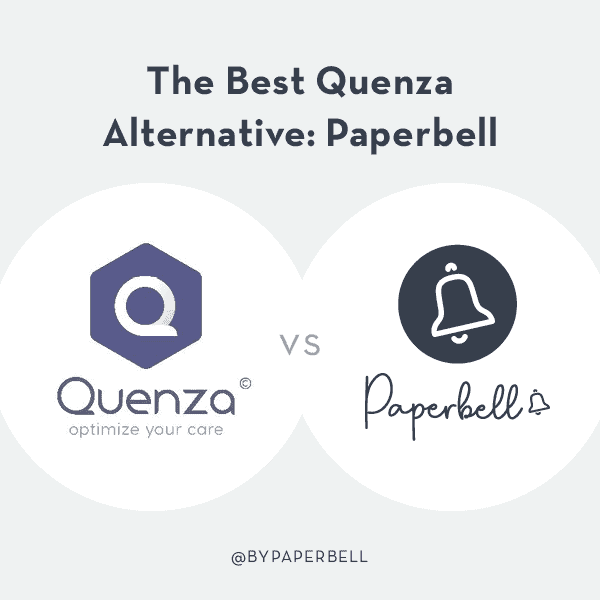
Like Quenza, Paperbell is an online software tool that can help you keep track of your clients and share your best resources with them.
But unlike Quenza, which works best for therapists, counselors, and other mental health practitioners, Paperbell is exclusively for coaches and consultants.
It’s a bit tricky to share a perfect side-by-side comparison of Quenza and Paperbell because their core purposes are fundamentally different. But when you break down each of their core features, it quickly becomes obvious that Paperbell is designed with coaches and consultants in mind, while Quenza was created as an additional tool for therapists to keep their clients engaged.
Let’s compare how some of Paperbell’s core features work differently from Quenza.
Create packages (and accept payment)
You know the awkward feeling you get when you have to follow up with your coaching clients about a late payment?
That’s no longer necessary with Paperbell. With this tool, everything is seamlessly integrated so that coaching packages, payments, and payment reminders are part of the same workflow.
Whether you have multi-session coaching packages, signature single-session offers, or subscription packages, Paperbell lets you set it all up — no invoicing needed.
Plus, you can set up automated emails to remind clients about upcoming or late payments. No need to worry about forgetting to send that email yourself.
And the cherry on top? Your bookkeeping will be much easier to manage when you have ONE (and only one!) channel to receive all your client payments.
Share beautiful landing pages to sell your coaching
Your days of spending hours designing custom coaching proposals are over. In Paperbell, every coaching package comes with its own sleek landing page.
All you need to do is share your beautiful offer landing pages with your clients to let them book and pay! This is ideal for coaches who don’t have a website yet (or don’t want to go through the hassle of integrating payment processors in their backend).
Plus, your client can create unique logins in the client portal to manage their bookings or purchase more sessions — all without requiring your input.
Advanced scheduling designed for coaches and consultants
Once your client has paid for their sessions, they can book themselves in your calendar without communicating back and forth with you.
The scheduling tool allows you to time-block your ideal coaching schedule so that clients never book in a time slot you don’t like. And because Paperbell syncs with your Google calendar, you’ll never accidentally get double booked.
You can even block off different days or hours for different session types! For example, you can reserve your mornings for discovery sessions and block time in the afternoons for paid client sessions.
Or, you can get even more granular! Here’s an example schedule you could create if you have multiple package types:
- Free discovery sessions: only in the mornings on Monday, Wednesday, and Thursday
- Tuesdays are reserved specifically for VIP days
- Regular coaching sessions in the afternoons on Monday and Wednesday
- No sessions on Friday
The sky’s the limit — you’re 100% in control of what your calendar looks like.
Create a complete client experience
Paperbell isn’t “just” a payment processor and appointment scheduling tool. You can manage every part of your client’s experience.
Within a single glance at a client’s profile, you can see:
- How many sessions they have left
- Answers they provided for your questionnaires
- Your private notes
- Full history of appointments purchased packages, and lifetime spend
- Signed contracts
- Upcoming appointments
But you can also upgrade the coaching experience with digital downloads! Automatically include bonus resources as part of specific coaching packages — or allow clients to buy resources separately.
Like Quenza, Paperbell allows you to deliver specific content over a certain schedule. So, if clients from your signature coaching program need to receive Video 1 and Guided Meditation 1 on their second week of working with you, that’s exactly what will happen — automatically.
And because of the user-friendly client portal, your coaching clients can access everything they need in a single place. So not only can you stay focused, they can, too!
Sell Your Coaching Online The Crazy-Simple Way
Quenza is an amazing tool for mental health practitioners who want to keep clients engaged in between sessions. Because of their heavy focus on pre-built exercises and pathways, it’s easy to scale your practice without sacrificing your quality of care.
But for coaches and consultants, Quenza is less than ideal.
At first glance, Quenza doesn’t seem too expensive — the Lite plan is only $49 per month! But because Quenza is missing so many crucial features for coaches, this pricing doesn’t include all the other tools you’ll need to make your coaching business work.
And that’s without even mentioning how messy it will be to streamline an appointment scheduling tool, payment processor, and Quenza to work together seamlessly!
On the other hand, Paperbell was created specifically for coaches and consultants. And it’s easier to set up and use than most all-in-one platforms available online!
Start your free account and try it out to see for yourself.