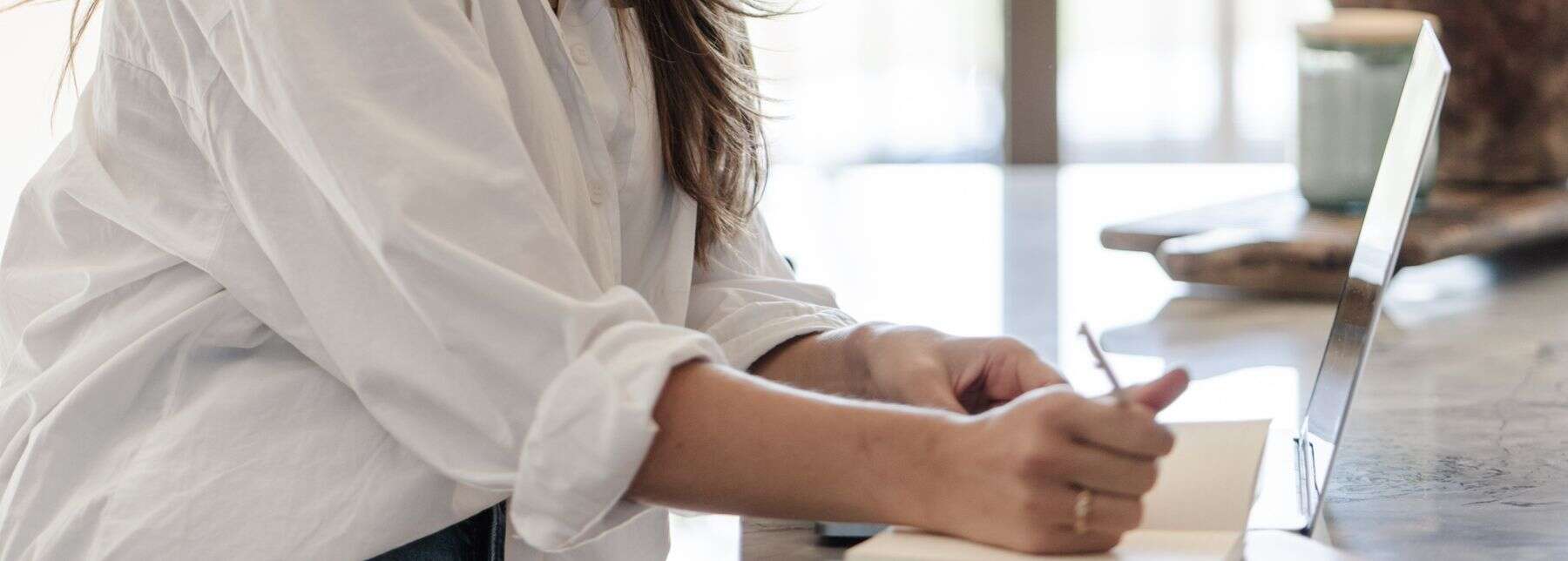Writing emails to clients and team members can eat up a lot of time. And, let’s be honest, most of them aren’t exactly groundbreaking.
You’re answering the same questions, sending the same kinds of updates, and crafting similar follow-ups again and again.
If you’ve been curious about using AI in your coaching business but haven’t made the leap, this guide will walk you through how to write human-sounding emails with ChatGPT step by step.
Why Use ChatGPT for Email Writing?
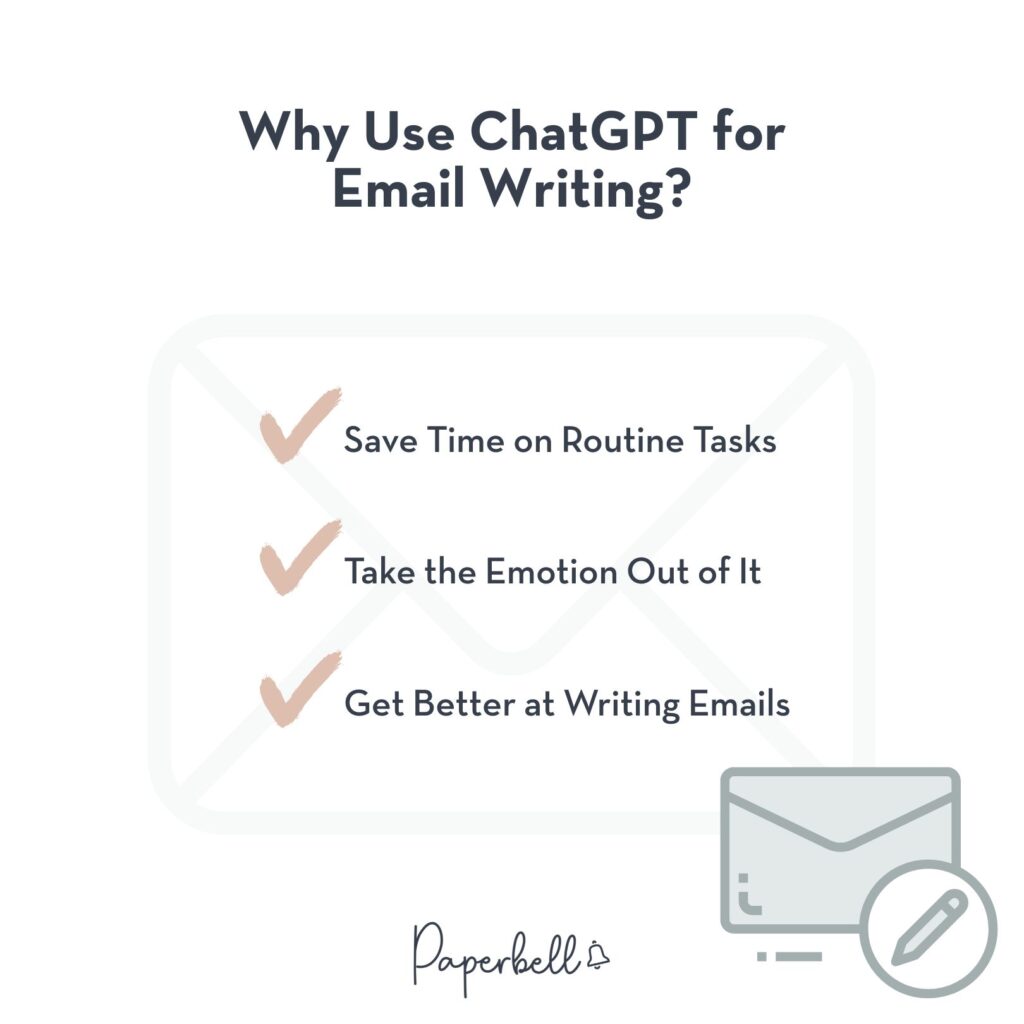
Save Time on Routine Tasks
The best thing about AI writing your emails is saving time and getting through your inbox faster.
Instead of starting every message from scratch, streamline your email process: Jot down the key points and generate a draft in seconds, then tweak it to sound like you.
It’s especially handy for formal email templates, repetitive email responses, and brainstorming subject lines.
Take the Emotion Out of It
Ever spent an hour staring at a blank screen, trying to word a professional-sounding email just right, especially when you need to set a boundary or say no?
ChatGPT can help you get to the point, even in awkward situations, without second-guessing yourself.
Get Better at Writing Emails
Writing clear, compelling emails is a skill, and it improves with practice and the right tools. ChatGPT can give you fresh ideas, help you structure your thoughts, or tighten up your writing when it comes to email communications.
You’re still in control, but you can polish its suggestions to match your voice and values before sending anything out.
How to Use ChatGPT for Emails
1. Come Up With a Prompt
The key to getting great email drafts from ChatGPT is asking the right way. The more specific your prompt, the more tailored the response will be. Here’s what you can include:
- Email type: Is it a reminder? A pitch? A weekly update?
- Tone of voice: Do you want it warm and casual, or crisp and formal?
- Length: Short and snappy or something more detailed?
- Recipient: Are you writing to a client, team member, or collaborator?
- Context: What’s relevant about you or your business (e.g., your coaching niche or offer)?
You can even paste in previous emails you’ve sent so ChatGPT can mimic your tone and style. Think of it like training a ghostwriter to sound more like you.
2. Ask for Revisions
The first draft probably won’t be perfect, and that’s normal. You can either tweak your original prompt or ask your AI writing assistant to make specific edits.
Here are a few ways to guide it more precisely:
- Adjust the tone: “Make this sound warmer/more direct/less formal.”
- Change the voice: “Rewrite this in the style of X publication/brand.”
- Refocus the message: “Emphasize the benefit to the client more clearly.”
- Cut or expand: “Make this more concise” or “Add a short story/example to make it more relatable.”
3. Personalize Your Email
Once you’ve got a solid draft, jump in and fine-tune it. After a revision or two, making small tweaks to your email is quicker than trying to get AI to understand your nuances.
Add a personal touch to your email to make it sound more like you or change a few words you’re not a fan of, and you’re good to go.
4. Generate Subject Lines
Though no more than a few words, your subject line is just as important as the rest of your email, especially for your sales and email marketing campaigns. They determine whether your recipients open your email and read what you say to them. ChatGPT can give you as many subject line options as you like so that you can tweak and select the best one to convey your message.
Just give it a quick prompt like, “Write 10 subject lines for this email to increase click-through rate,” along with the final email copy.
What Types of Emails Can ChatGPT Write?
Here are a few email examples AI tools like ChatGPT can write with the exact prompts used and responses generated.
ChatGPT Email Prompt for Cold Outreach
A simple cold email can be a surprisingly big mental block. How do you convey what you offer without sounding salesy?
Here’s an example you might start with:
“I’m a health and wellness coach with 5 years of experience helping clients improve their daily health routines. Write a 150-word cold outreach email to a potential client introducing my coaching services.”
And that’s our ChatGPT email as a response:
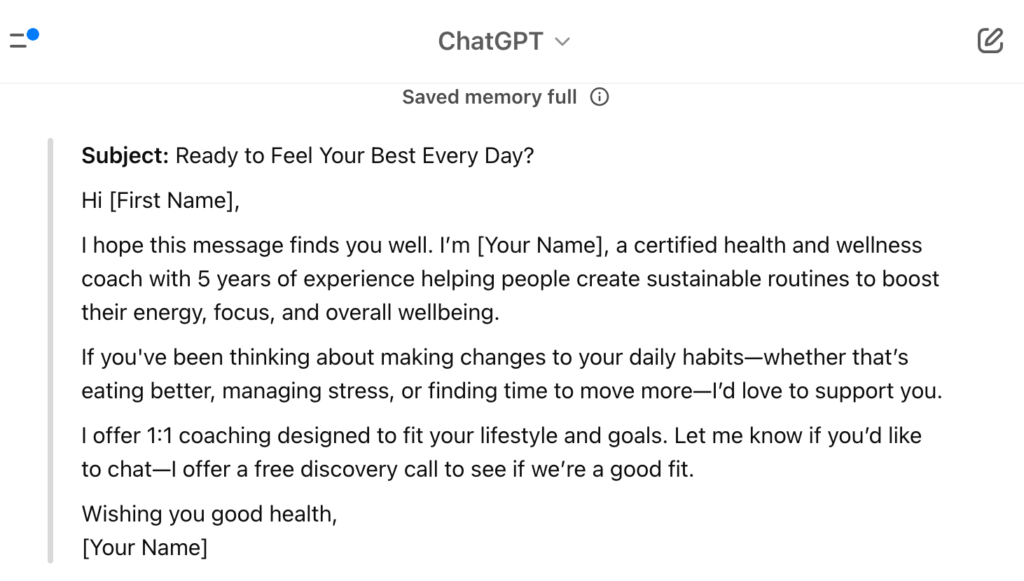
Conversational and clear, not bad for a start. Now, you can refine the tone, add some details, and change the call to action, depending on what you want your recipient to do.
Based on whom you’re pitching and what you know about their challenges, you can personalize the email and make it more relatable. For example, you may ask for a revision, saying: “Rewrite this email for a corporate leader struggling with burnout.”
ChatGPT Prompt for a Follow-Up Email Writing
Next, let’s try writing a follow-up for a late payment. You can try the following prompt:
“A coaching client still hasn’t paid their invoice due a week ago. Write a 100-word follow-up email that’s polite but direct.”
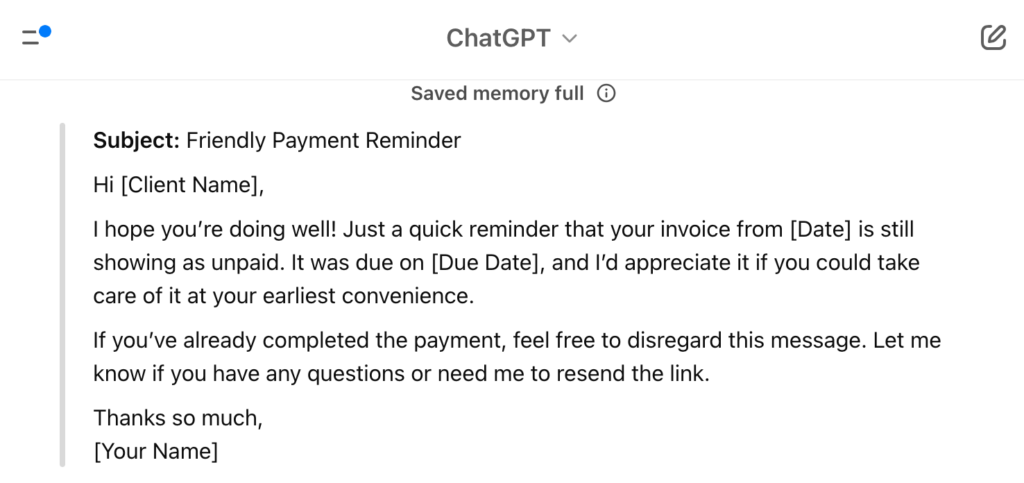
It’s polite and clear about what you’re asking, but now that we see what a 100-word follow-up email looks like, it’s a little wordy.
You may want to adjust the tone depending on your relationship with the client or tighten it up a bit. It’s also worth adding that link straight away to avoid another round of emails.
Or skip the hassle altogether.
If you’re using Paperbell, you don’t need to send invoices or follow up on them at all. Clients pay up front as part of the booking process. No awkward reminders and delayed payments.
ChatGPT Prompt for Onboarding Email Writing
This is one of the most fun emails to write, but it still takes time. So, let’s give ChatGPT a try with this prompt:
“I’ve had a discovery call with a client and they said yes to my 6-week coaching program called 6 Weeks to a New You. Help me write an email to onboard the client. Include a link for booking and payment.”
Here’s its thoughtful response:
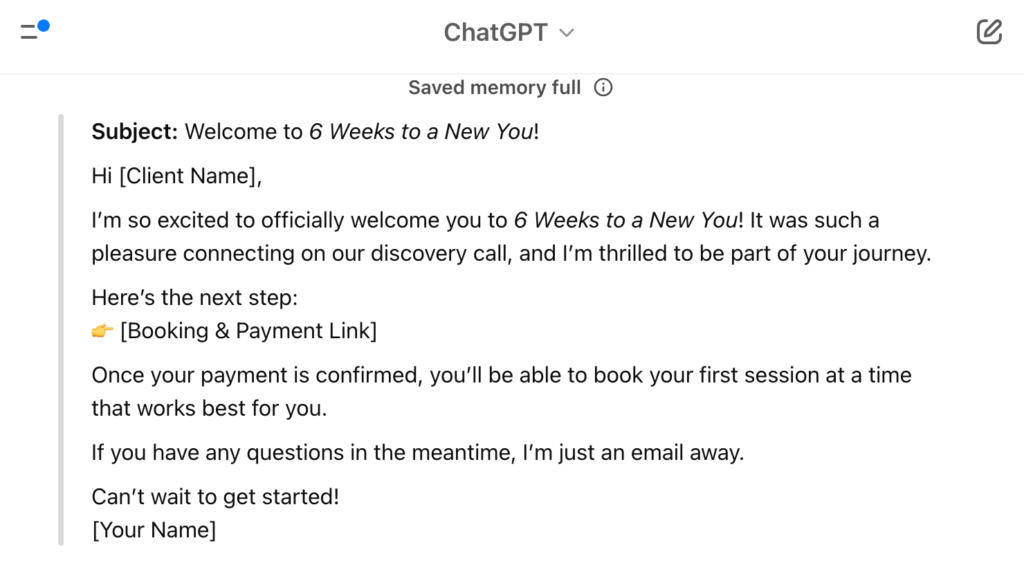
Short and sweet but still has that yay-factor. We’ll take it.
One of the reasons why this email is so simple is that we didn’t have to send lengthy explanations of the package information, how the client can pay us, sign the contract, and book their first session because Paperbell does it all for us.
With this all-in-one client management tool, you can onboard your clients by simply dropping them a link to the Paperbell landing page of your coaching program.
ChatGPT Prompt for Firing a Client
No one likes writing this one. So let’s prompt ChatGPT to do it with these simple instructions:
“A client has missed multiple sessions without notice. Write a short, professional email to end the coaching relationship.”

This can be a good start to drafting a dreaded email, but you may want to rephrase it depending on the situation.
Are you actually open to working with this client again? Do you want to reference your termination policy? Maybe you want to use less passive language?
If they have sessions remaining, you may set an expiration date for them or issue a refund, depending on your policy.
FAQ
Is ChatGPT Error-Free?
No. ChatGPT is helpful but not perfect. It might occasionally generate responses that are outdated or inaccurate, so always review and fact-check before using it in professional settings. It’s worth running it through Grammarly too.
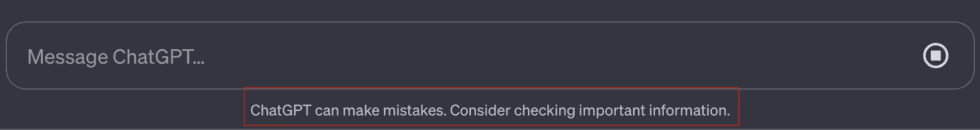
Is ChatGPT Plagiarism-Free?
ChatGPT generates original, personalized responses based on patterns. It’s unlikely you’ll face plagiarism issues for basic emails, but for long-form or published content, it’s worth running the writing through a plagiarism checker to be safe.
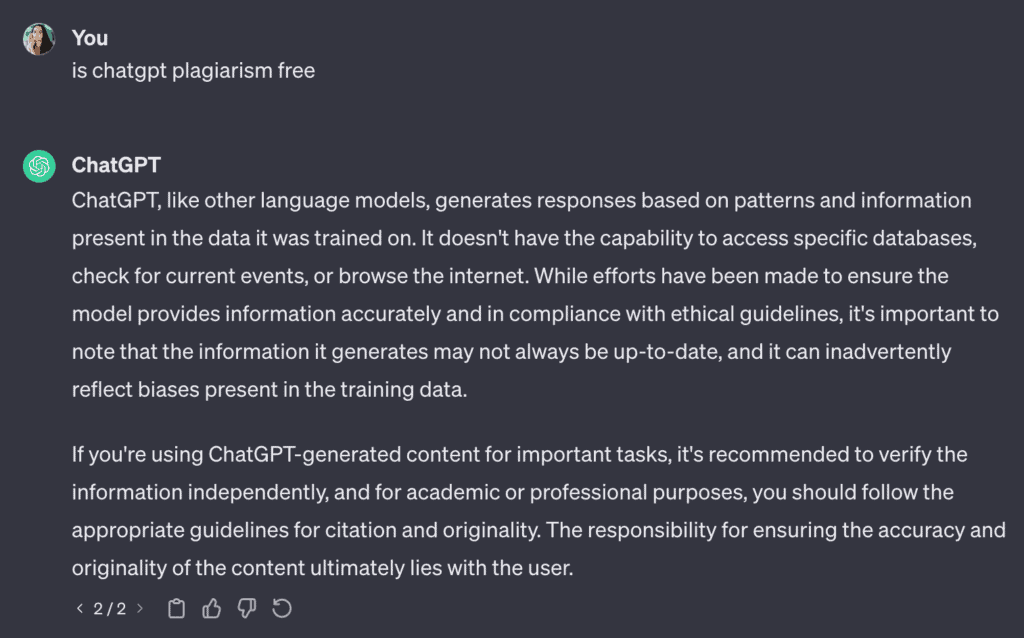
Can I Use ChatGPT for Free?
Yes! There’s a free version of ChatGPT available (GPT-3.5). For faster performance and access to more advanced features (like GPT-4), you can upgrade to a paid plan.
Save Even More Time on Emails With Paperbell
The fastest way to boost your email productivity is to skip sending unnecessary ones like follow-ups altogether.
Paperbell is a payment-first client management platform, which means clients can only book sessions once they’ve paid for your package.
It also automates your client emails, like reminders to schedule their next session or asking for a testimonial after the last one. You can schedule them at once for all clients signed up for your program.
And it’s not just email. Paperbell gives you a ready-made coaching website with dedicated landing pages for each of your packages plugged into your onboarding flow.
It also handles the rest of your admin tasks, from contracts to surveys and more. Try Paperbell for free with your first client.

Editor’s Note: This post was originally published in December 2023 and has since been updated for accuracy.