The dreaded payment request — every coach has to ask clients to pay up at some point! But finding the right words without sounding pushy or desperate can feel surprisingly awkward. How to write an invoice email that actually gets you paid on time without the weird vibes?
Don’t worry — we’ve created a step-by-step invoice email template that takes the guesswork out of requesting payment. You’ll learn how to craft messages that get you paid promptly while maintaining your professional relationship with clients. No more staring at a blank screen wondering if your tone is too demanding or too apologetic!
With the right invoice email strategy, you can transform this uncomfortable admin task into a smooth part of your client workflow. After all, you deserve to get paid for your amazing coaching work without the stress of awkward follow-ups.
What is an Invoice Email for Coaches?
Unless you’re printing and shipping an invoice to your coaching clients, you need a method to deliver an online invoice. No matter which invoicing and billing software you use, you’ll need to notify your clients that they’ve received your invoice (or that they have an overdue payment).
That’s where the invoice email comes in. Traditionally, an invoice email is an email with an attached invoice as a PDF.
With modern online payment tools, there’s no need to work with an attached invoice in PDF format anymore, but email is still the most popular way to request payment or send payment links to your clients.
Here’s what the usual invoicing process can look like for life coaches who run small businesses:
- A client gives a verbal agreement to sign up for your coaching program, including the payment terms
- You create your (or choose from existing) coaching packages in your invoicing tool or using Paperbell
- You send an invoice email containing a link to the correct invoice or coaching package checkout page
- Your client reads the email, finds the invoice link, and proceeds to pay you for your coaching services
You can also use invoice emails to remind clients about overdue invoices — or invoices that are due soon. Clients who get overwhelmed may forget about your first invoice email and unintentionally make late payments.
How to Write an Email Invoice
We get it — you’d rather focus on helping your coaching clients, not on overthinking what to write in an invoice email!
Follow this step-by-step invoice email template to simplify your invoice email message and never worry about it again.
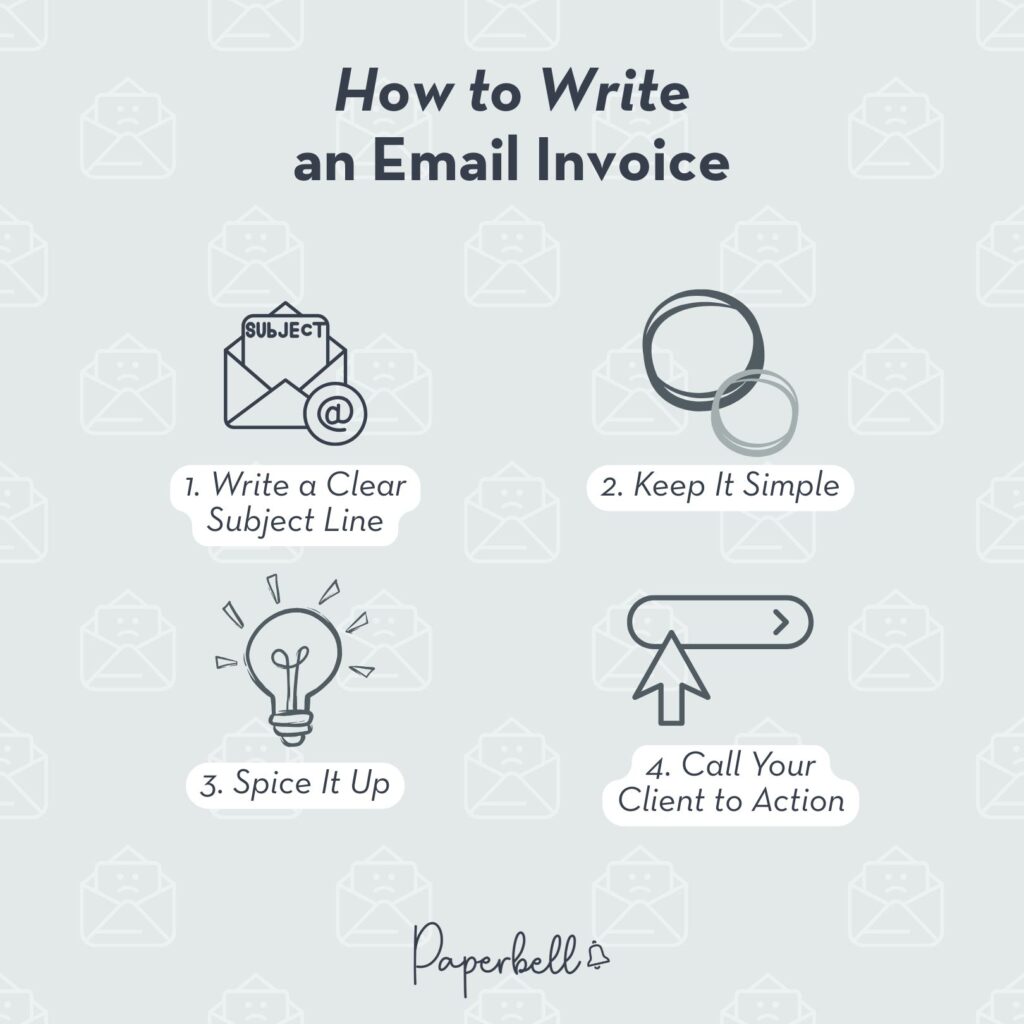
1. Write a Clear Subject Line
You’ll have several occasions to have fun and show your personality in your life coaching business. But sending an invoice email is not the right place to showcase your fun side!
The subject line is the “title” of your email, or what someone will see in their inbox when your email lands. Some clients use subject lines to categorize emails, especially when they’re transactional.
For example, you can write in your subject line: “Payment link for [Coaching Package Name] – [Due Date].” Or, if you want to receive payment before the coaching sessions begin, you can write “Let’s get started – Payment link for [Coaching Package Name]” or something similar.
Don’t play around with your subject line too much if it has a transactional purpose. Is there an invoice that’s due for payment inside? Specify it. Is the invoice overdue? Make the payment deadline obvious. Is payment needed before the coaching process can move along? Clarify that.
2. Keep It Simple
Your invoice email is NOT the time to info-dump your client. Send a separate email if you have other information to communicate with your client.
That’s because your invoice email should have a single purpose — it’s a payment request to get your client to pay your coaching fee! If you start your email with a three-paragraph review of the call you just had, you risk distracting your client with other details.
The best invoice emails keep it short and sweet.
Instead of beefing up this email, be sure to include the following elements:
- A greeting with their name
- An opening line
- A descriptive sentence with a call to action
- A link to your invoice
- Amount due, payment instructions and due date
- A sentence to wrap things up and let them know what to do if they get lost/confused
- Your signoff
Write everything your client needs to understand and go through the payment — nothing more and nothing less.
💡Pro tip: Skip invoice emails altogether with Paperbell. With Paperbell, your clients can pay you directly through your personalized coaching website. The system automatically handles payment processing, sends receipts, and even manages payment plans — all without you having to craft a single invoice email.
3. Spice It Up
Even though you should keep your invoice email simple, it doesn’t mean you should keep it generic!
For example, avoid using a generic “Good day” opening if that’s not your style. Instead, you could write something like the following:
- Hope you’re having an amazing day so far.
- How’s today treating you?
- It was lovely to meet you earlier, and I’m so excited to work with you.
- I’m looking forward to kicking things off with you!
You don’t need more than one or two personality-injected sentences to make your invoice email sound more “human” and not just “transactional.” These openers keep your invoice email simple while adding a human touch.
4. Call Your Client to Action
Many life coaches make the mistake of sending an invoice to their clients via email… without specifying the invoice should get paid.
But isn’t it obvious your client should pay the invoice? After all, why would you send an invoice just for fun?
Although it seems obvious, it’s always better to be specific in your invoice email and tell your coaching client that you expect to receive payment and exactly what to do. For example, you should let them know the invoice due date. If there are specific steps they need to take to pay on time or specific payment methods you accept, add that to your email as well.
That’s especially important if you use a multi-step process to receive payment. For example, you can set up an automation that sends an invoice email as soon as the contract is signed or vice versa. Let your client know what to expect and the important things they should do in what order. Most importantly, the due date should be obvious!
Why Should Coaches Use an Invoice Email Template?
If we had to count every wasted minute coaches spend writing invoice emails from scratch, it’d make you cry. It may not seem like much, but those minutes add up!
Invoice email templates let you reuse the same foundation over and over again while customizing whenever necessary. Instead of writing, “Here is your invoice link; let me know if you have any questions” over and over again for every single client, you can lock and load an invoice email template that has all the basics ready to go.
Keep reading until the end for an easy-to-use invoice template for email you can copy and paste for your own invoice process!
When to Follow Up with Your Coaching Clients on Your Invoice Email
So you sent an invoice email to your client last week, and you haven’t heard back from them yet. When is the appropriate time to send an invoice follow-up email?
You shouldn’t wait too long before you initiate a follow-up invoice email. This is true regardless of whether you’ve already delivered on the coaching service or not.
If you’ve already delivered, you are 100% entitled to that payment! So you’re well within your rights to send follow ups as often as it takes to get paid. Getting paid on time is important to keep your business afloat, especially if you’re just starting out.
If you take payment upfront, following up quickly can prevent a potential client from slipping away. According to Hubspot, 80% of people need to follow up an average of five times before they close a deal!
Remain professional when you send a follow-up invoice email to clients for an unpaid invoice. You can follow up immediately after an overdue invoice is a day overdue, but you should also follow up every few days until you get paid.
Follow-up Invoice Email Message Example
If you have an invoice left unpaid and want to follow up in a professional way, use the below email template:
Subject line: Invoice Number XXX – Payment Reminder
Email body: Hi {client_first_name},
I’m excited about our collaboration.
Just to follow up, did you receive the invoice for our sessions? This invoice is now past due. In order to officially move things forward, please use the link below to proceed with the payment.
What to Do If Your Follow-up Is Ignored
If you get no response from your client via email, consider trying another follow-up method. For example, you can text or call them if you have access to their phone number. You may also try to send them a letter via snail mail if you have their physical address.
These methods can work because emails can fail for a variety of reasons. For one, your email can bounce if your client’s inbox is full! Alternatively, your client can get swamped with emails or get locked out of their account.
It’s easy to assume the worst when a client is late for their invoice payment. But more often than not, an overdue payment is an honest mistake.
How to Automate Your Invoice Email Follow-up
Did you know that you can use invoicing software like Paperbell to automate your entire invoicing process? You can even embed the entire appointment-setting process in the same simple-to-use system. So you can set appointments and send invoices all with one tool.
Here’s how it works:
- Create your free Paperbell account and set up your payment processor of choice.
- Set up your coaching packages (pricing, how many sessions clients get with this package, the contract clients need to sign, etc.).
- Choose the payment method you prefer: clients can schedule their first session before they pay, or clients need to pay before scheduling their first session.
- Create any intake surveys you want clients to complete when they purchase this package.
Next, you can add an automated email sequence for each coaching package. Here are just some examples of the automated invoice email templates you can create and send:
- Immediately after purchase – for example, to remind them to book an appointment
- Before an appointment – for example, to remind them to pay the invoice or complete an intake survey (or to remind them of their upcoming appointment)
- A day after an appointment – for example, to get feedback or testimonials
- Reminder to book – if your client hasn’t booked an appointment in the last 30 days and they still have remaining sessions
- Immediately after an appointment – for example, you can create a free package as a discovery session and immediately follow up with a contract offer
You won’t need to be reminded to follow up for every single scenario. Instead, you can let Paperbell do the heavy lifting while you focus on serving your clients better! The accounting software can also be used for tracking invoices for multiple clients so they never make a late payment again.
Free Email Invoice Template for Coaches
If you’re in a hurry, copy and paste one of these two email invoice templates depending on how you manage your coaching packages. Don’t forget to copy the subject line too!
If you send your invoice emails to clients before they book their sessions
Subject line: Let’s get started – Payment link for {package_name}
Email body:
Hi {client_first_name},
I’m excited to kick things off with you! To officially move things forward, please use the link below to proceed with the payment for invoice number XXXX:
{link to package landing page}
Please let me know if you have any questions or problems with this link. Looking forward to working with you!
Cheers,
[your name]
If you send your invoice emails to clients after clients book their sessions
Subject line: Payment link for {package_name} – Due on {Date}
Email body:
Hi {client_first_name},
Hope you’re having an amazing day so far. Below is the payment link for {package_name}, which is due on {Date}. Please use the link to proceed with the payment:
{link to package landing page}
Please let me know if you have any questions or run into any problems with this link. Thank you for joining me on this amazing journey thus far!
Cheers,
{your name}
Simplify Your Coaching Invoice Emails with Paperbell
Writing an invoice email shouldn’t take so much time away from your life and your business. That’s why you can simplify the entire process of how to write an email invoice and the booking process with Paperbell.
Paperbell is the only billing and calendar software specifically created for coaches (and by coaches!). That’s why it has everything a life coach needs, such as intake forms, group coaching sessions, sharing tools, and so much more. Get started for free today and see for yourself!










