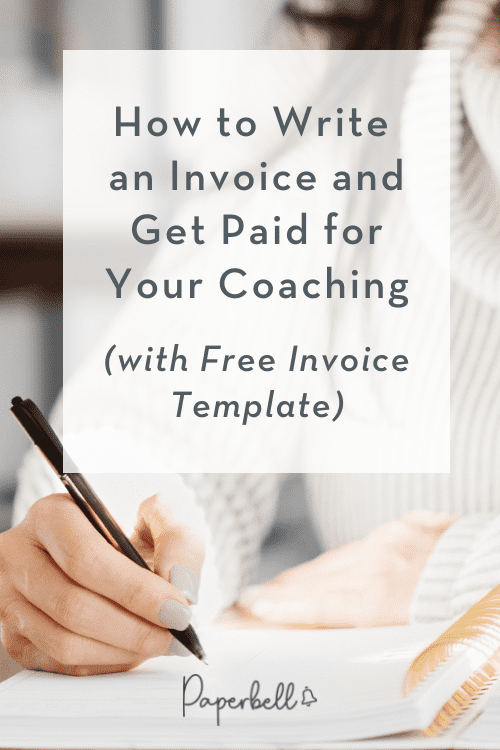You’ve mastered the art of helping your clients achieve deep transformations. But when it’s time to invoice them for your coaching, you get so overwhelmed you want to crawl back into bed!
In this guide, you’ll learn:
- What an invoice is and when it’s required.
- How to write an invoice (step by step).
- How to create an invoice in Microsoft Word or Google Docs.
- Invoicing best practices.
- The best invoicing alternative for coaches and consultants.
Keep reading to master invoice writing once and for all!
What is an Invoice?
An invoice is a document created by a seller or a business to list products and services provided to a buyer. They serve two functions:
- Request payment from a buyer, and;
- Record a sale in an official and legal way.
For coaches and consultants, invoices specifically outline all services provided to the client and the cost for each service. When relevant, you can also include the cost of products incurred when you provided your service.
Invoices will also specify the terms of payment. For instance, is there a specific payment modality your client must use to pay the amount due? Do you charge late fees if the client doesn’t pay on time? The goal is to make it transparent and clear for all parties involved.
When is an Invoice Required?
Invoices are vital documents for coaches and consultants! They’re required whenever you need to collect payment from your client as a business and service provider.
So why can’t you just send a Paypal link with the requested amount instead of sending an invoice?
Unlike a payment link, invoices are legally binding documents — as long as you and your client have agreed to the exchange of services described in the document.
The exact moment you’ll need to send an invoice to your coaching clients will vary depending on your contract or service agreement.
Some coaches send an invoice upfront before they provide their services — especially when selling coaching packages.
On the other hand, consultants will often invoice their work hours at the end of the month (or every two weeks). Another option is to write an invoice after an entire project is finished.
How to Write an Invoice
If writing an invoice seems like an overwhelming task for you, don’t worry! Let’s go over everything you need to write your invoice like a pro.
What to Include in Your Coaching Invoice
Here’s everything you need to include when writing your invoice.
The Word “Invoice”
Make sure the term “invoice” appears clearly and boldly on your document. This’ll help both you and your client to distinguish an invoice from other financial documents like receipts or bills.
Your Information
At the top of your invoice, make sure to insert all the relevant information about you and your business, including:
- Your name
- Your business name (if you’re registered as an LLC under a name other than yours)
- Your contact information (address, phone number, email)
If you have a business address that’s different from your home address, make sure to write the business info on the invoice.
Client Information
You’ll need to include your client’s information on your invoice, too.
Make sure to add the same information you included for yourself! If your client is an individual and not a business, you won’t need any business information.
Ask your client which contact person to add to the invoice — for example, some companies ask service providers to invoice the accounting department. This won’t apply if your client is an individual.
Invoice Information
Every new invoice needs the following details:
- Invoice number
- Date of issue
- Due date
The date of issue is the date you plan on sending your invoice. On the other hand, the due date is when you expect your client to pay in full.
If your invoice is due as soon as it’s received, you can mark it “Due on receipt,” “Payable on receipt,” or “Cash on delivery.”
Additionally, the invoice number should be unique for each invoice! This makes it easier for accountants and bookkeepers to keep a paper trail.
Line Items and Quantities
This is where you’ll list your coaching and consulting services. If you have more than one type of service, you’ll need a separate line item for each.
For example, let’s say you have sold a Coaching VIP day for $1,500 and a 1-hour Coaching Session for $250. If one of your clients booked one VIP day and one weekly 1-hour Coaching Session during the month, your invoice line items could look like this:
| Line item | Quantity | Rate | Line total |
| Coaching VIP Day | 1 | $1,500 | $1,500 |
| 1-hour Coaching Session | 4 | $250 | $1,000 |
It’s better to keep your types of coaching services as separate line items on your invoice. This will make it easier for your client to remember what they’re paying you for! It’ll also help you analyze which services are generating the most revenue for your coaching or consulting business.
Subtotal
Your subtotal is the sum of all line totals from your invoice — before taxes or discounts.
In the example shown above, the subtotal would be $2,500.
Taxes
Sales taxes — we’ve all got to pay them! Specify the percentage at which you’re taxing (which will depend on the location of your business and your clients). Then, write the amount of sales taxes the client needs to pay.
Fees and Discounts (if applicable)
If you’re charging your clients any additional fees — or providing them with a discount — you can add these amounts below your taxes.
Skip this section if you don’t have any fees or discounts.
Invoice Total
Once you’re done calculating the subtotal, tax, and fees/discounts, it’s time to write the total amount due for your client!
This is the final amount the client will need to pay. The previous sections — line items, subtotal, taxes, etc. — need to be on your invoice for clarity and transparency, but it’s the total that matters.
Terms and Conditions
At the bottom of your invoice, make sure to include your terms and conditions. These will define how your client should pay you and your policies.
Here are some examples of terms and conditions you can add to your invoice:
- Your payment terms or payment details
- Refund policy (if you have one)
- What payment method or methods you’ll accept
- Late payment fees (if you charge them)
- Terms of sale (for example, who’s responsible for paying taxes)
You can also specify which governing laws and jurisdictions are used in case of any disputes.
Nice to Have: Your Logo
You don’t legally need to include your logo when drafting your invoice. But it’s a nice touch! It can help you build credibility and strengthen your brand.
How to Make an Invoice in Microsoft Word
If you have a word processor like Microsoft Word or Google Docs, you can easily create an invoice for all your coaching clients!
All you need to do is the following:
- Create a new document
- In the “Search for online templates” field, type “invoice” and click “enter”
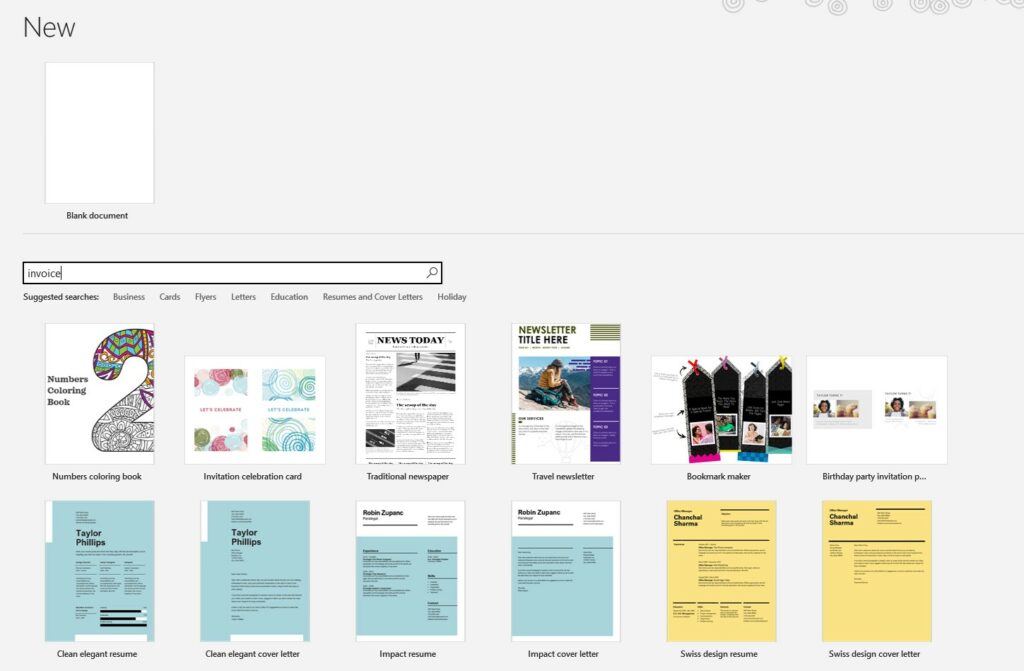
- Select one of the invoice templates that matches your needs
- Edit the template with the information covered above
- If the template contains colors, change the colors to match your branding
That’s it! Then, all that’s left to do is download the template as a PDF, and it’s ready to send to your coaching client.
An even easier option is to use Paperbell for all your client billing. While word processors let you tell your clients how much to pay you and what payment methods to use, they can’t process payments for you!
Paperbell solves this issue by making it easy for clients to pay online. For every coaching package you create, you get an out-of-the-box landing page and checkout page to accept payments immediately. The software will automatically generate an invoice and receipt for you when your client submits their payment!
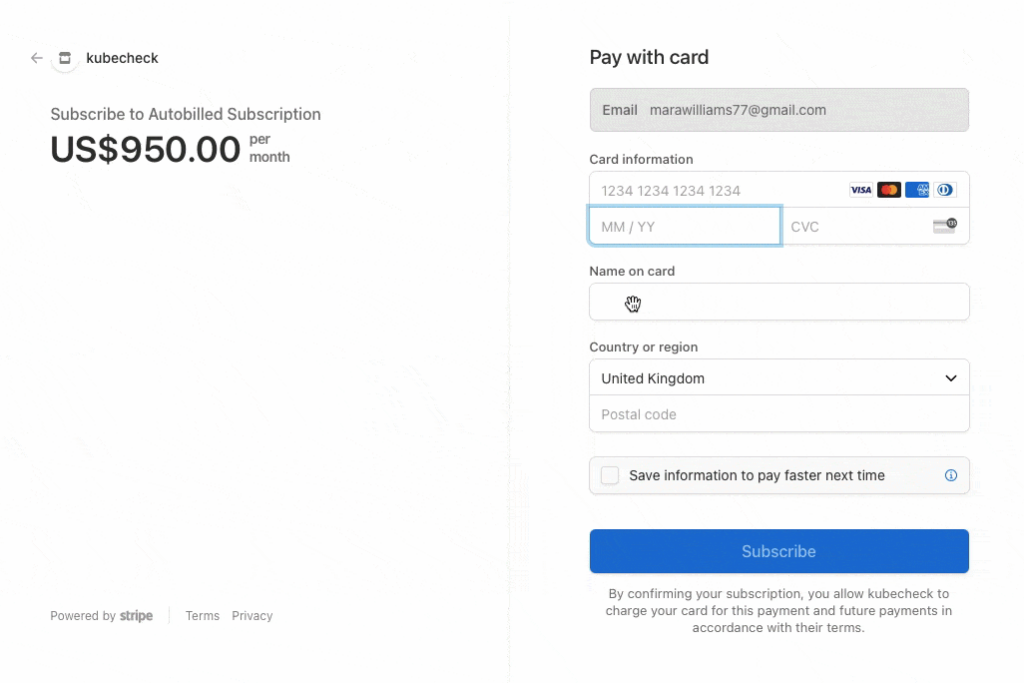
Best Practices for Sending an Invoice
Now that you know how to write an invoice, let’s go over some of the best practices to make sure things go smoothly with your clients.
Send your invoice ASAP
The later you send your invoice to your coaching clients, the longer you’ll have to wait to get paid. And because some clients will be late in paying, waiting too long to send your invoice can significantly hurt your cash flow!
A good rule of thumb is to write and send your invoice as soon as you have the necessary info to do so. Make sure to read our best practices for writing an invoice email that gets paid promptly!
Make it as easy as possible to pay you
If you want to get paid quickly, make your clients’ lives easier by guiding them. For example, provide your correct contact information if you want to receive an Interact Transfer. Or add a link to your Paypal or Stripe account if that’s your preferred way to get paid.
Use email follow-up
No one’s perfect — and some clients will forget to pay your invoice despite their best intentions. You can mitigate this risk by sending reminder emails before and after an invoice is due.
If you’re using Paperbell, you can set up these email reminders once and never have to think about them again!
Free Invoice Template for Services Rendered
If you want to send invoices using a word processor, you can use this Google Docs invoice for services rendered template for yourself! Just make a copy, tweak it to your liking, and download it as a PDF to share with your clients.
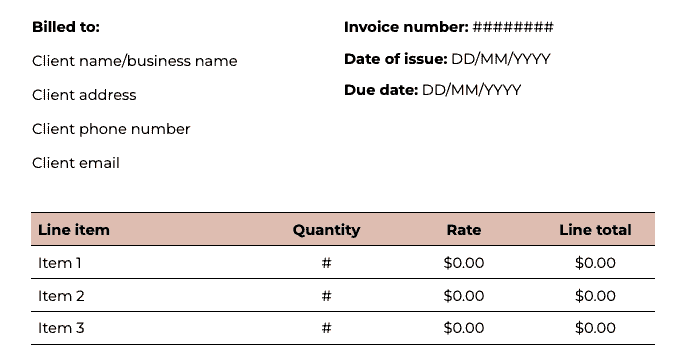
Simplify Your Invoicing Process With Paperbell
Getting paid for your coaching is awesome — but the work involved to make it happen? Not so much! Not only is it time-consuming to write invoices from scratch, but keeping track of who already paid you (and who you’ve invoiced already) is the worst.
Paperbell makes it easy for coaches and consultants to get paid for their services online. But the best part? It automatically connects to the rest of your processes so that clients can book immediately after paying you. Create your free account today to stop the invoicing nightmare!