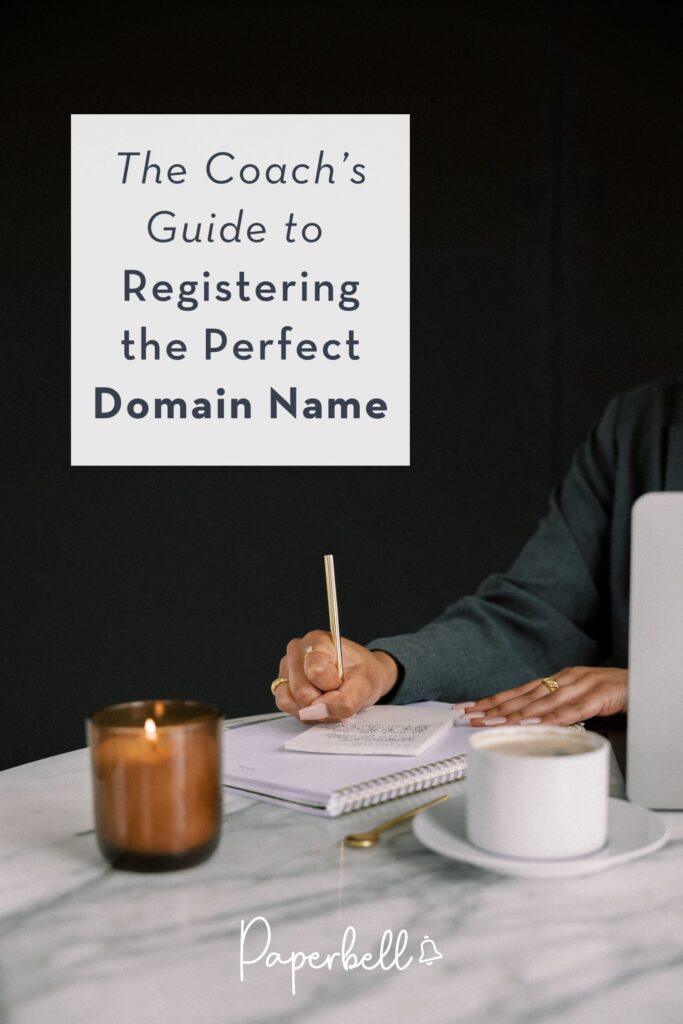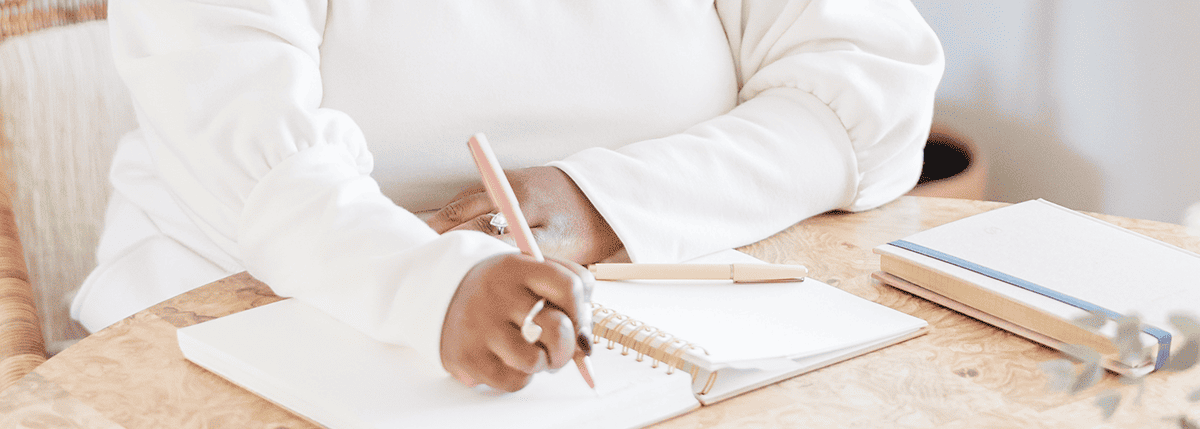Setting up a professional online presence starts with registering a domain name. The right web address will help you build credibility for your coaching brand and make it easy for clients to find you.
If the technical mumbo jumbo and endless options of domain providers make you feel dizzy, read this simple step-by-step guide to set up the perfect domain for your site in a flash.
What is a Domain Name?
A domain name is the unique address of your website on the internet. Just as clients need your office address to find you in person, they need your domain name to find your website online.
For example, if your coaching business is called “Thrive Coaching,” your domain name might be www.thrivecoaching.com.
[ Read: How Coaches Can Build Their Website Without Coding ]
Since domain names are unique to each site, it’s possible that the exact name you’re looking for has already been taken. In this case, you can come up with an alternative by:
- Changing the domain extension (also known as top-level domain or TLD): Instead of .com, you may go for .me, .coach, or other.
- Changing your subdomain: Instead of “Thrive Coaching,” you may pick thrive.com or thrivewithme.com.
Once your domain is set up, all your subpages will fall under it. For example, if you name a page “Services” on your site, it will live under yourdomain.com/services.
[ Read: Website Launch Checklist: A Complete Guide for Coaches ]
You can shop for domain names at domain registrars that let you buy (technically, rent) domain names and manage them. Let’s look at a few trusted options.
5 Best Domain Name Registrars Compared
Registering a domain is like leasing a storefront: You’re renting the rights to use that domain for your business for a set time period.
The price of a domain name can vary depending on the specific name you choose, as some domains may be more expensive due to their popularity, length, or extension.
Here are five trusted registrars where you can purchase domains.
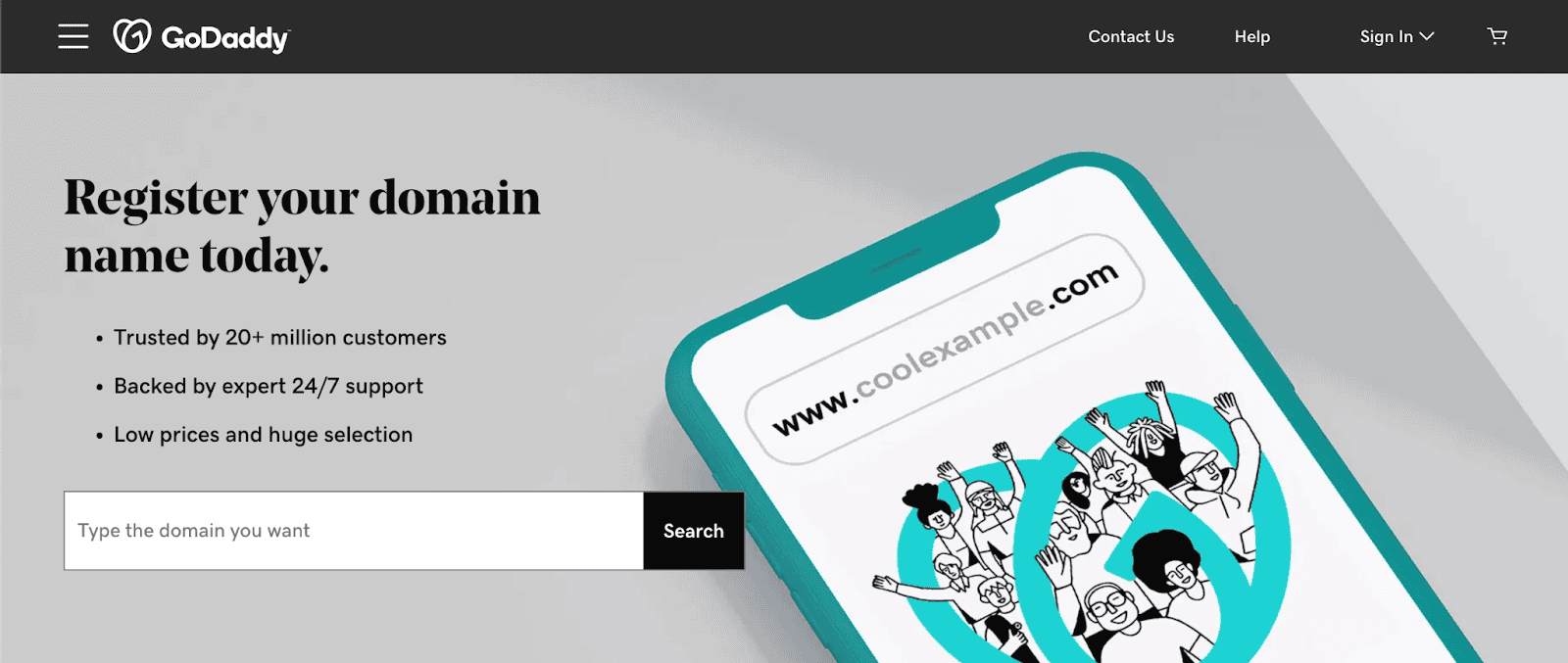
GoDaddy
- Pros: User-friendly interface, 24/7 customer support, and domain privacy protection options.
- Cons: Aggressive upselling of additional features can be overwhelming.
- Pricing: Anywhere from $0.01 to $20 per year, depending on promotional offers and the domain name you go for.
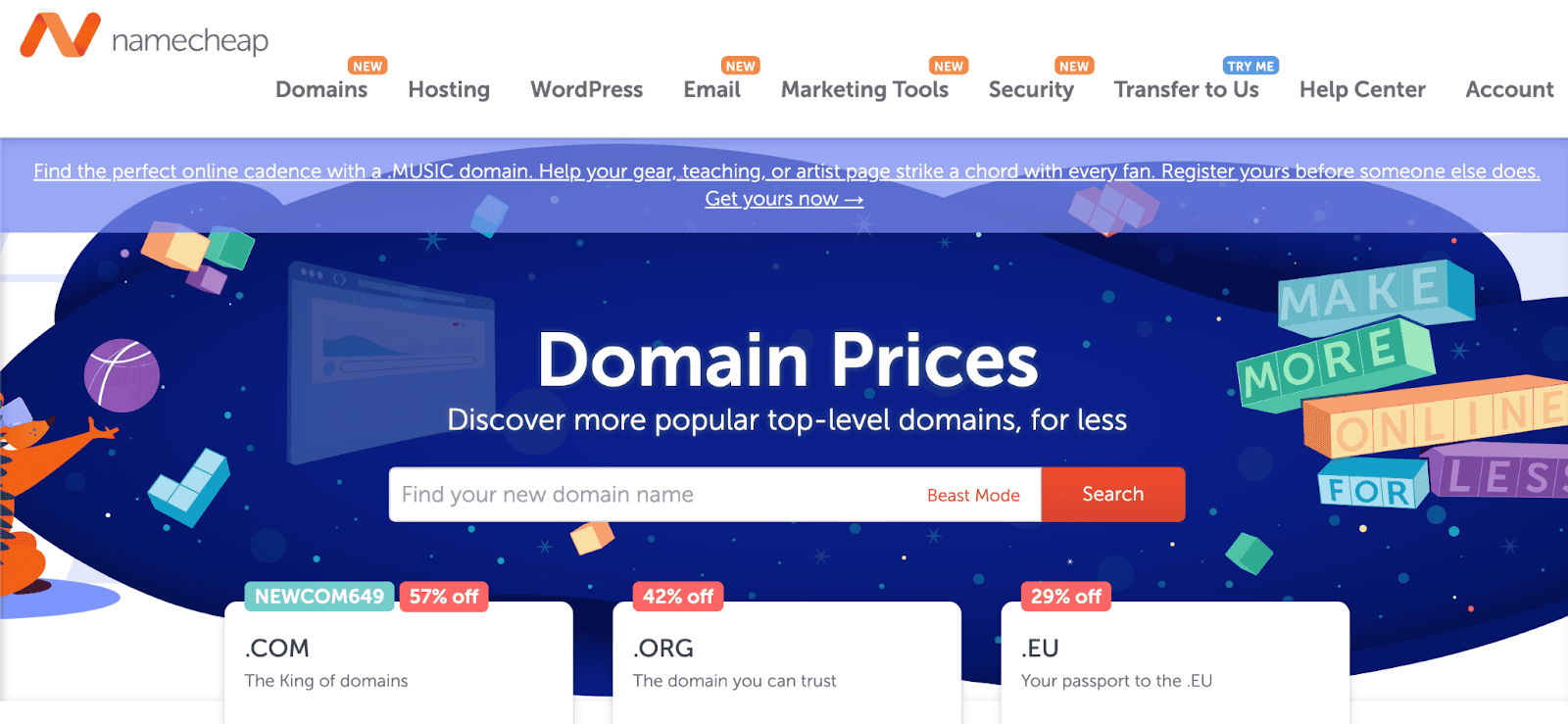
Namecheap
- Pros: Highly affordable with free domain privacy for life and an intuitive setup process.
- Cons: Limited customer support compared to other registrars.
- Pricing: One of the most budget-friendly options with .com domains starting at $6.49/year for registration and $14.58/year for renewal.
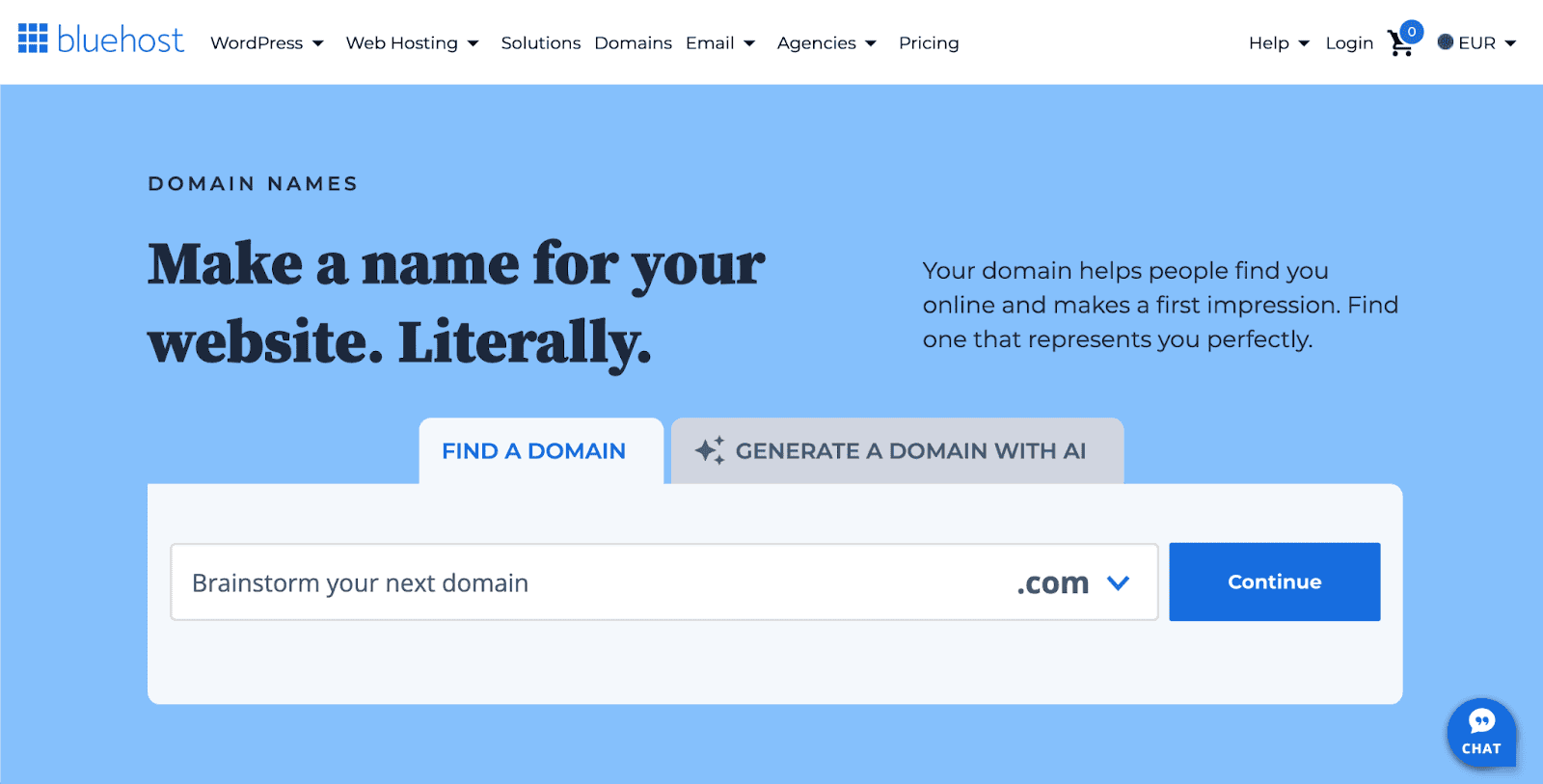
Bluehost
- Pros: Offers a free domain for the first year when purchased with web hosting, making it ideal for beginners setting up a website.
- Cons: Allows domain transfers but it may take more steps compared to other registrars.
- Pricing: Free with a hosting plan, otherwise .com domains start at $12.29/month for the first year.
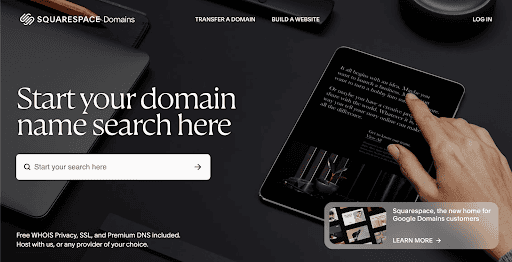
Squarespace
- Pros: An easy option if you want to use Squarespace for building your website too. Includes privacy protection.
- Cons: Higher pricing compared to standalone registrars and limited features if you’re not using their website builder.
- Pricing: Starts at $20/year for .com domains.
Note that, recently, Google Domains were acquired by Squarespace so if you had a Google domain before, you’ll need to manage and renew it through them.
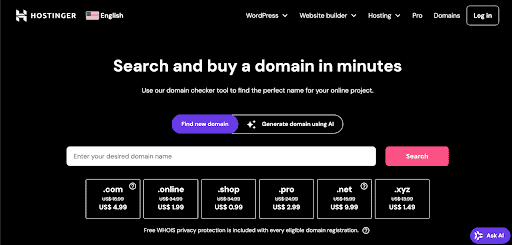
Hostinger
- Pros: Affordable pricing, user-friendly interface, and free domain for the first year with hosting plans.
- Cons: Limited additional services and occasional slower customer support.
- Pricing: Offers deals from $4.99 per year for .com domains with a 2-year registration and renewal from $9.99/year.
[ Read: BEST DOMAIN NAME REGISTRAR ARTICLE ]
If you’re hosting with a particular provider, it’s easiest to buy your domain through them. However, if you’re looking for the most competitive pricing, you can always buy your domain from one and host your site with another.
How to Choose Your Coaching Domain Name
Your domain name is the first impression potential clients will have of your coaching business. A professional name shows that you’re serious about your work and makes it simple for clients to find and connect with you.
Here are a few tips for choosing the right one.
1. Keep It Simple and Memorable
Choose a domain name that’s easy to type and remember. Avoid complicated words, long phrases, or anything hard to spell. Using your name or business name often works best because it’s personal and clear.
Example: If your name is Lisa, CoachLisa.com or your full name could be a great choice.
2. Choose a Relevant Extension
The part after the dot (e.g., .com, .coach, .me) matters! While .com is the most popular and trusted option, coaching-specific TLDs like .coach or .me can help reinforce your niche and make your domain stand out.
Example: If CoachLisa.com is taken, you could try Lisa.Coach or CoachLisa.me.
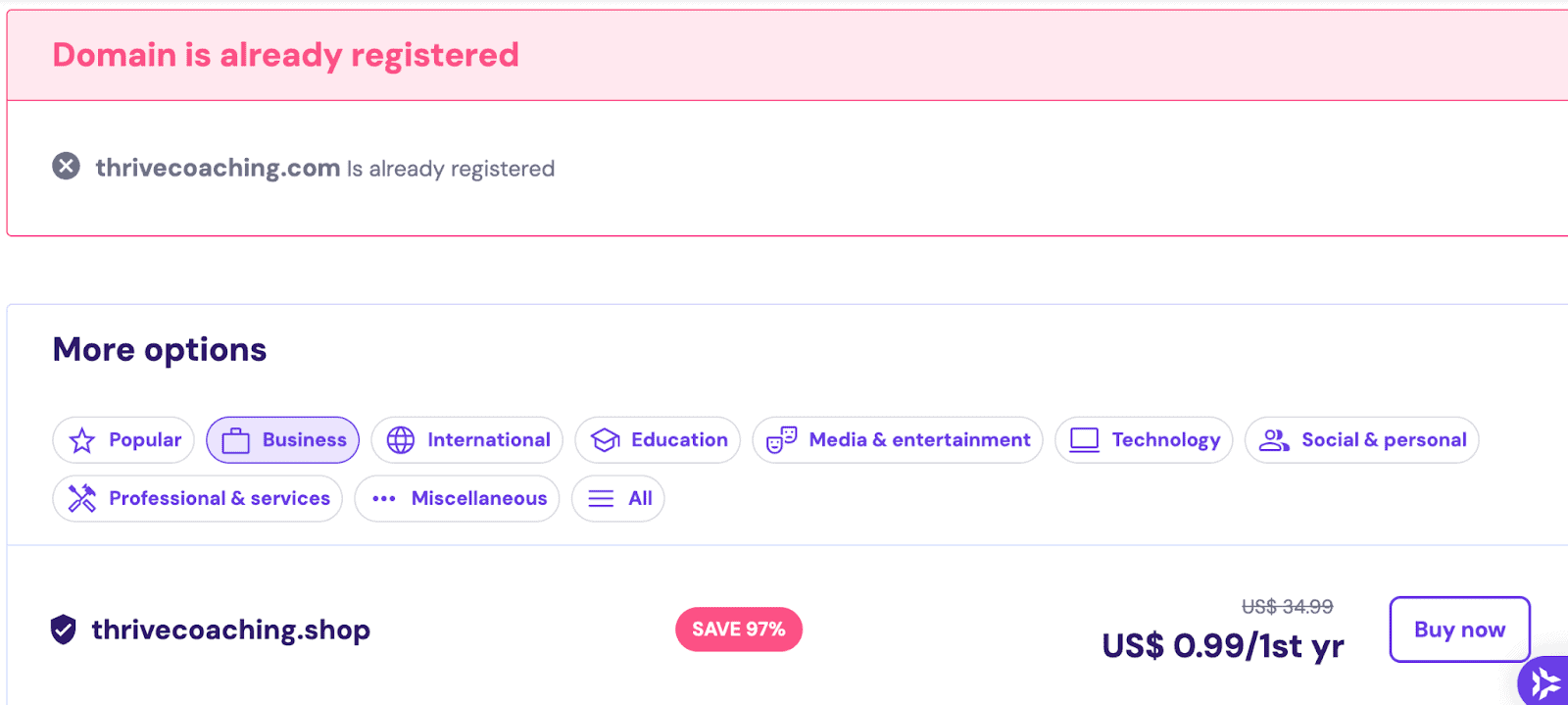
3. Check Availability
Before you settle on a domain, search on domain registrars to see if it’s available. If your first choice isn’t, you can always add a relevant keyword or tweak it slightly.
Example: If CoachLisa.com is taken, you might use LisaCoaching.com or ThriveWithLisa.com.
4. Avoid Numbers and Hyphens
Numbers and hyphens can confuse potential clients. They’re harder to remember and more likely to lead to errors when typing. Keep your domain as straightforward as possible.
5. Think Long-Term
Pick a domain that reflects your coaching vision and has room to grow with your business. Avoid trends or overly niche names that might limit you later.
Example: If you plan on expanding to other niches, avoid boxing yourself in with a name like DatingCoach.com.
How to Register a Domain Name and Connect It to Your Site
1. Choose a Domain Name
Start by choosing a name or a few variations that reflect your coaching business. Ideally, use your name or a brand name that’s easy to remember and relevant to your services.
2. Buy Your Preferred Name
Pick a reliable domain registrar (you can choose from the options above) and see if your desired domain name is available with them. If it’s taken, try a few alternatives—they often give you some suggestions.
If multiple have your domain name (which is often the case), see where you can get the best deal with any additional services you need, like domain privacy (protection of your personal contact details) or hosting.
3. Set Up Your Domain
Once domain registration is done, you need to link it to your website. This means connecting your domain to your hosting provider (e.g., WordPress, Squarespace, or Wix).
[ Read: 6 Best Payment Processors for Small Businesses & Coaches ]
Think of a domain like the address to your home, and hosting services as the actual house where your content lives. You need both to have a website: The domain lets people find you online, and the hosting stores all your website files and data.
You have two options to connect these:
- If your domain and hosting are with the same provider, you can simply link them during setup.
- If they’re with separate providers, you must update your domain’s DNS settings with the hosting provider’s nameservers. This will only take a simple copy and paste and your hosting provider will lead you through the steps. It normally takes a few business days.
There’s a third, easier option if you use Paperbell to manage your coaching website and practice. In this case, you don’t need a hosting plan. You can either customize your Paperbell web page subdomain for free or redirect your domain to your Paperbell shop page.
Let’s go through how you can do this.

How to Set Up Your Domain with Paperbell
Paperbell is an all-in-one website solution and client management tool designed specifically for coaches. It simplifies the process of setting up your coaching business online without the need to deal with website builders, themes, and third-party tools.
It creates an easily customizable, coach-friendly website for your services with booking, payments, contracts, and all essential client management processes plugged into it.
So if you’re using Paperbell, you can skip hosting plans and website themes. Just pick a custom name (like paperbell.com/yourname) or link your own domain name to your shop page for a professional look.
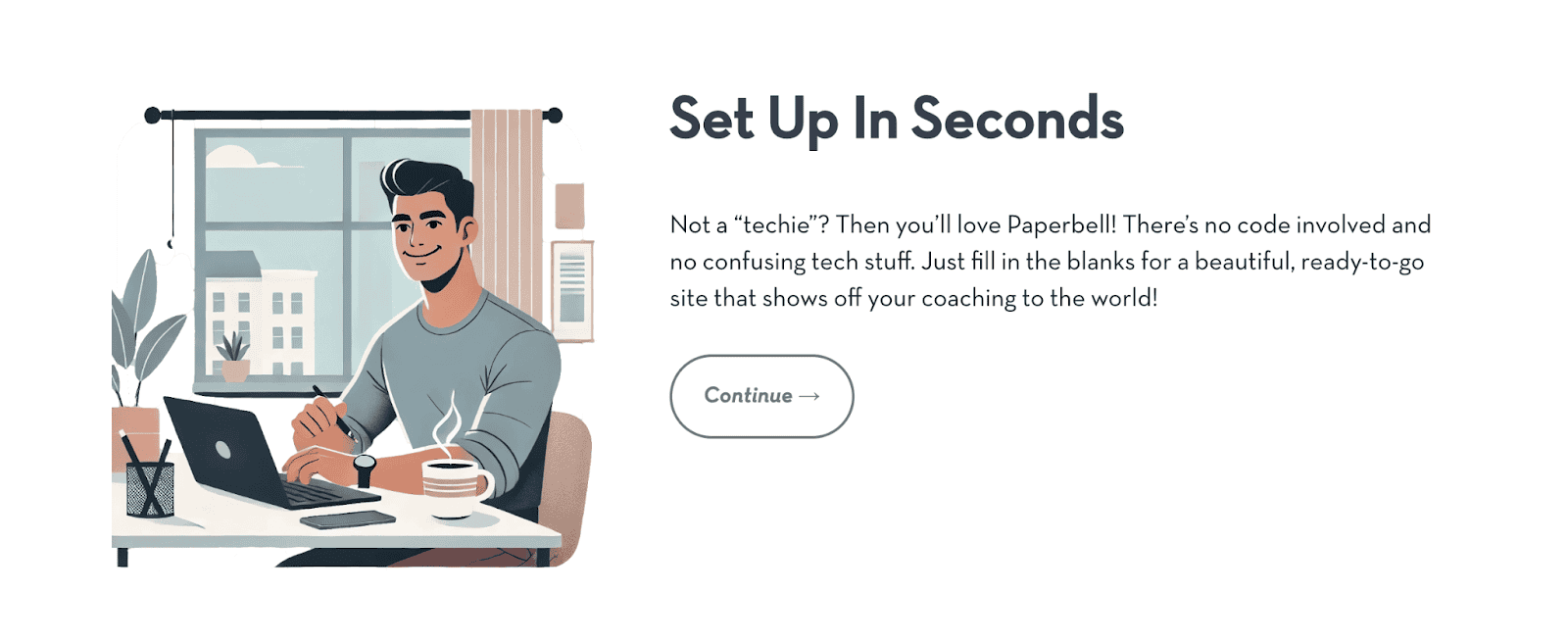
Here’s how:
- Simply log in to your domain registrar (e.g., GoDaddy or Namecheap) and set up a redirect to your Paperbell shop page (e.g., CoachLisa.com → Paperbell.me/CoachLisa).
- Optionally, you can enable masking on your shop page. This hides the Paperbell URL once visitors land on your page so visitors only see your domain. (Note: Masking may not work well on mobile or social media.)
- Alternatively, you can create redirects to specific Paperbell pages. For example, you can host your website on your chosen website builder and only redirect your services page to your Paperbell shop page.
Domain Name FAQs for Coaches
How Do I Register My Domain Name for My Coaching Business?
Choose a domain name, check if it’s available with your select registrar, and complete the registration process. Then connect the domain to your website or Paperbell shop.
How Much Does a Domain Name Cost?
Most domains cost between $10-$20/year, depending on the registrar, though some popular names and specific domain extensions (like .coach) may come at a higher price. Additional features like privacy protection may have separate fees.
What’s the Easiest Way to Get a Domain Name?
The easiest way to get a domain name is to use a registrar with a simple walk-through, like the ones listed above. Choose a domain name you like, check its availability, and purchase it directly from the registrar’s website.
Pick a provider with reliable customer support so you can reach out for guidance and make the process even easier.
Launch Your Coaching Practice With Confidence
Securing the right domain name is just the first step in establishing a professional online identity.
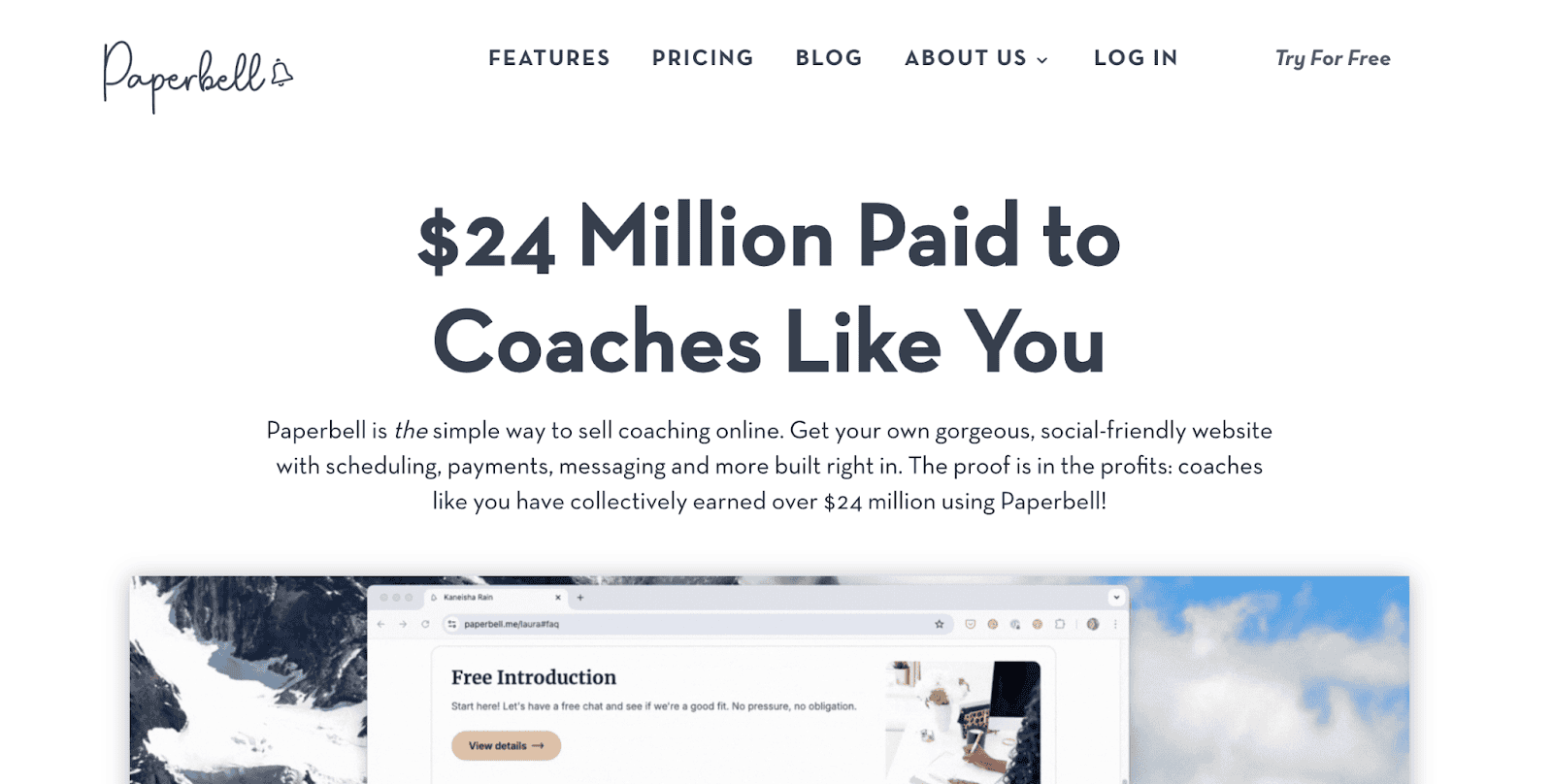
Once you’ve got your domain, consider using Paperbell for a seamless coaching business and website solution. With Paperbell, you get a ready-to-go coaching website with scheduling, payments, contracts, and client communication baked into it.
Try Paperbell for free today and set your coaching business up for success!