Rescheduling a coaching session feels awkward, at best.
You worry about looking unprofessional or disappointing your client. Maybe you’re wondering if they’ll think you don’t value their time or if this one change will damage your relationship.
But life happens. Emergencies pop up. Schedules conflict. Knowing how to communicate changes professionally and empathetically so your clients feel respected and informed can make all the difference.
In this guide, you’ll learn how to reschedule an appointment via email with grace and professionalism, including:
- When coaches should reschedule client sessions
- How to reschedule an appointment via email
- Reschedule appointment email templates for coaches
- How to reschedule a coaching session using Paperbell
- Best practices for coaches when rescheduling
When Should Coaches Reschedule Client Sessions?
Not every situation warrants rescheduling. But certain circumstances absolutely justify changing your appointment.
1. Illness or family emergencies
When you’re sick enough that you can’t show up fully for your client, rescheduling is the right call.
Your clients deserve your full presence and energy. The same goes for family emergencies that require your immediate attention.
2. Schedule conflicts
Sometimes conflicts arise that you didn’t anticipate.
Maybe a last-minute opportunity comes up that’s critical for your business, or another client has an urgent situation that creates a scheduling collision.
3. Client requests
Often, your clients will initiate the reschedule themselves. They might have:
- Work conflicts
- Childcare issues
- The need for more time before your next session
It makes sense to honor these requests in most cases.
4. Last-minute situations
You may encounter curveballs such as:
- Transportation problems
- Tech failures
- Unexpected meetings
These can make it impossible to honor the original appointment time.
Balancing business needs with client relationships
The decision to reschedule should always consider the impact on your client relationship. Frequent rescheduling can erode trust and rapport, and make clients feel like they’re not a priority.
Reserve rescheduling for situations that truly warrant it. When you do need to make a change, handle it with extra care.
Pro tip: Want to prevent scheduling conflicts before they happen? Try Paperbell for free to manage your coaching calendar with smart availability controls, buffer times between sessions, and automated reminders that reduce no-shows.
How to Reschedule an Appointment via Email
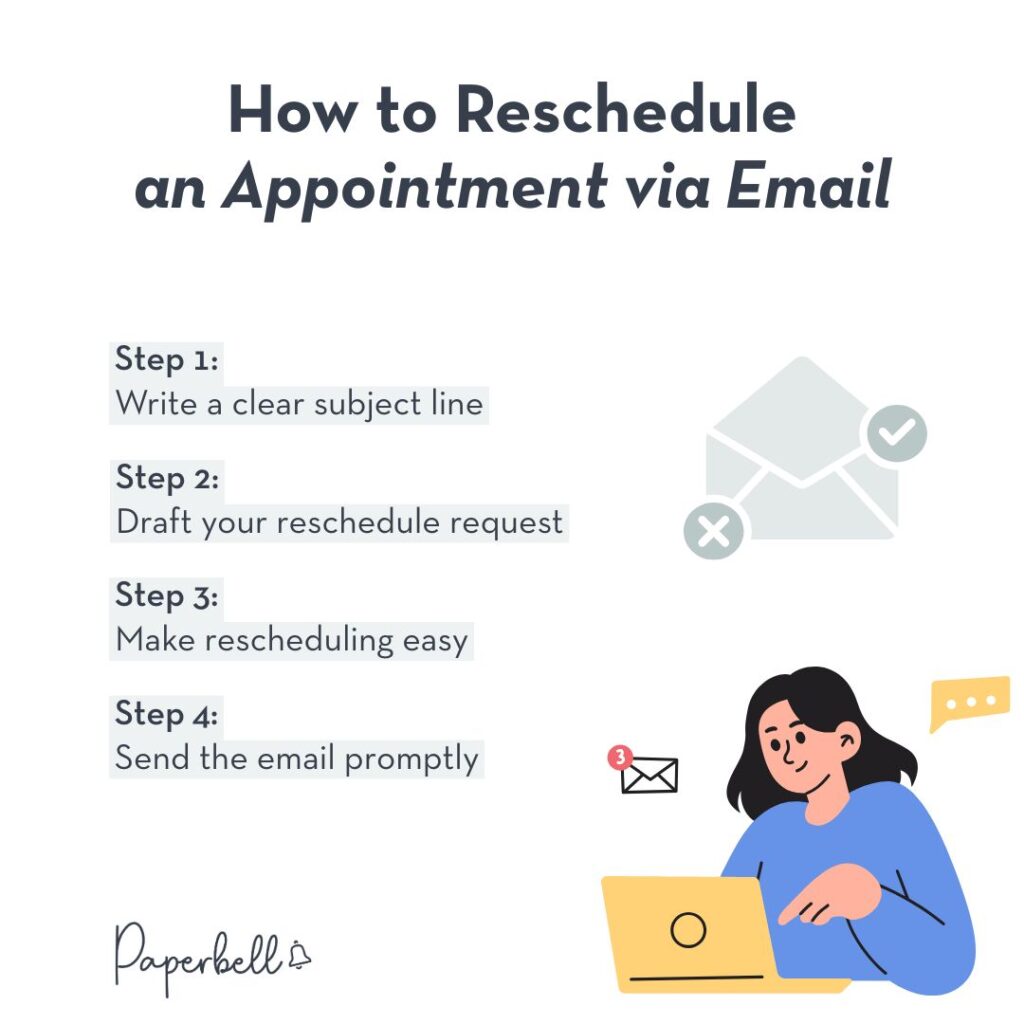
Whether you use Gmail, Outlook, or another email platform, the process for rescheduling via email follows these essential steps.
Step 1: Write a clear subject line
Your subject line should immediately communicate what the email is about. Skip vague phrases like “Quick question” or “Schedule update” and be specific.
Try these instead:
- “Rescheduling our session on Tuesday, March 15”
- “Need to move our coaching call scheduled for 2pm tomorrow”
- “Requesting to reschedule our March 20th appointment”
Step 2: Draft your reschedule request
Start your email by acknowledging the inconvenience and providing a concise reason for the change.
But most importantly, give options for alternative timelines. You should never bring up a problem without potential solutions.

Step 3: Make rescheduling easy
If you use scheduling software, include a direct link where clients can view your availability and book a new time themselves.
This puts them in control and speeds up the process.
Step 4: Send the email promptly
As soon as you know you need to reschedule, send the email.
The more notice you provide, the easier it is for your client to adjust their own schedule.
Reschedule Appointment Email Templates for Coaches
Having ready-to-use templates makes it simpler (and faster) to notify clients of your unforeseen circumstances. Here are professional email examples you can adapt for your coaching business.
Rescheduling Appointment Email Template
Subject: Need to reschedule our upcoming appointment on [Date]
Hi [Client Name],
I need to reschedule our coaching session originally scheduled for [Day], [Date] at [Time]. [Brief one-sentence reason].
I have the following times available this week:
- [Option 1: Day, Date, Time]
- [Option 2: Day, Date, Time]
- [Option 3: Day, Date, Time]
You can also view my full availability and book directly here: [Your Paperbell scheduling link]
I apologize for any inconvenience this causes and truly appreciate your flexibility.
Looking forward to connecting soon!
[Your Name]
Rescheduling Appointment Email Sample
Subject: Rescheduling our March 22 coaching call
Hi Sarah,
I need to move our coaching session scheduled for Thursday, March 22 at 3pm EST. A family matter came up that requires my attention that afternoon.
Here are some alternative times that work on my end:
- Friday, March 23 at 10am EST
- Monday, March 26 at 2pm EST
- Tuesday, March 27 at 11am EST
You can pick any of these times or choose another slot that works better for you through my calendar: [link]
Thank you so much for understanding. I’m grateful for your flexibility!
Best,
Jennifer
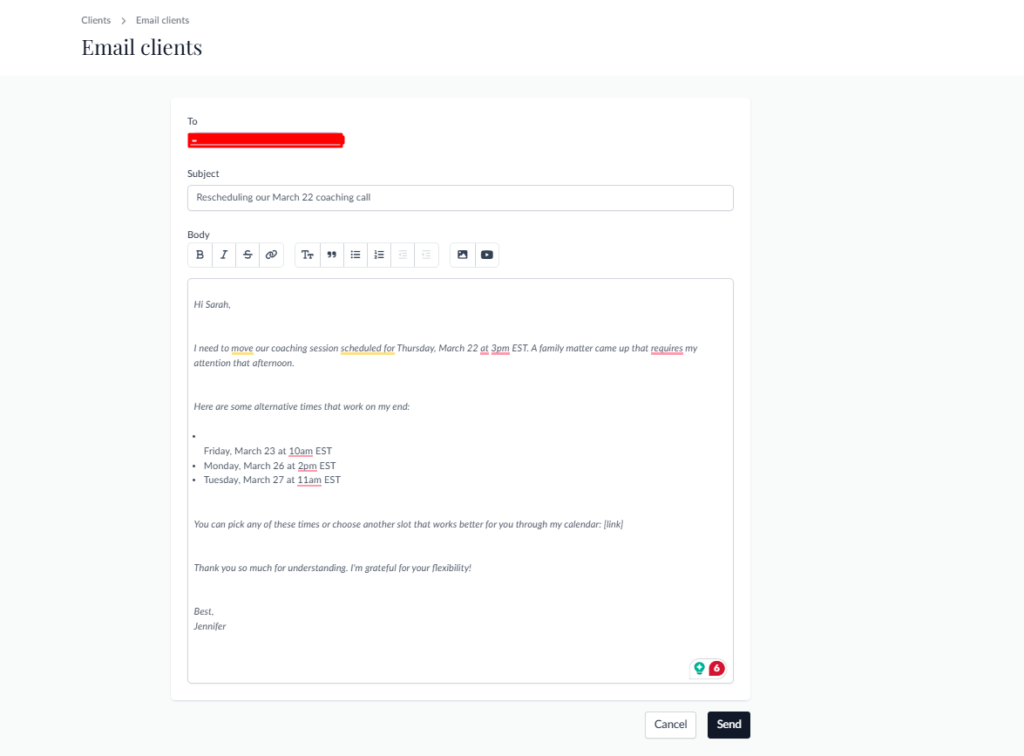
Rescheduling Appointment Email Example
Subject: Need to reschedule tomorrow’s 2pm session
Hi Marcus,
I’m writing to reschedule our session tomorrow (Wednesday) at 2pm. I’ve come down with a cold and want to make sure I can show up fully present for our work together.
Would either of these times work for you instead?
- Friday at 2pm EST
- Monday at 10am EST
If neither works, please let me know what days/times suit your schedule this week or next, and I’ll do my best to accommodate.
I really appreciate your understanding!
Talk soon,
Devon
Wording to Reschedule a Meeting
Subject: Moving our strategy session to next week
Hi Alex,
I need to move our strategy session from this Thursday at 1pm to next week. An unexpected client emergency requires my immediate attention.
I have availability next week at:
- Tuesday at 1pm EST
- Wednesday at 3pm EST
- Thursday at 10am EST
Please let me know which time works best, or feel free to book directly: [scheduling link]
Thanks for being so understanding!
[Your Name]
Reschedule Coaching Email Sample
Subject: Rescheduling our next coaching session
Hi Jordan,
I hope you’re doing well! I need to reschedule our upcoming session on April 5th at 4pm. I have a scheduling conflict that just came up.
Here are a few options for our next session:
- April 8th at 2pm EST
- April 9th at 11am EST
- April 10th at 3pm EST
You can also check my calendar for other available times: [link]
I’m sorry for the change and appreciate your flexibility. Looking forward to our next conversation!
Warmly,
Taylor
Reschedule Appointment Message
Subject: Quick schedule change for our Monday session
Hi Riley,
Just a heads up that I need to reschedule our Monday session at noon. I have a work conflict that afternoon.
Are you available at any of these times instead?
- Monday at 3pm EST
- Tuesday at 10am EST
- Wednesday at 2pm EST
Let me know what works, or grab a time from my calendar: [scheduling link]
Thanks so much for rolling with this change!
Best,
Sam
Rescheduling an Appointment Last Minute
Subject: Last-minute reschedule needed for today’s 3pm session
Hi Casey,
I’m so sorry for the extremely short notice, but I need to reschedule our session today at 3pm. I’m dealing with an unexpected personal emergency.
I completely understand if none of these work given the last-minute change, but I have availability:
- Tomorrow at 3pm EST
- Friday at 1pm EST
- Monday at 11am EST
You can also check my full calendar here: [link]
I sincerely apologize for the disruption and really appreciate your understanding during this time.
Thank you,
Morgan
Reschedule Appointment Text Message Sample
While email is typically the most professional channel for rescheduling requests, sometimes a text message is appropriate, especially if you have that kind of relationship with your client.
Hi [Name]! I need to reschedule our session on [Day] at [Time]. [Brief reason]. Are you free [Alternative Time 1] or [Alternative Time 2] instead? You can also book here: [link]. Thanks for understanding!
How to Reschedule a Coaching Session Using Paperbell
Rescheduling doesn’t have to be complicated or time-consuming. Paperbell makes it possible to easily reschedule appointments both for you and your clients.
When you or your client reschedules a session through Paperbell, the automated email now shows both the old date and time and the new date and time. No more confusion or detective work required!
Here’s what your clients will see:
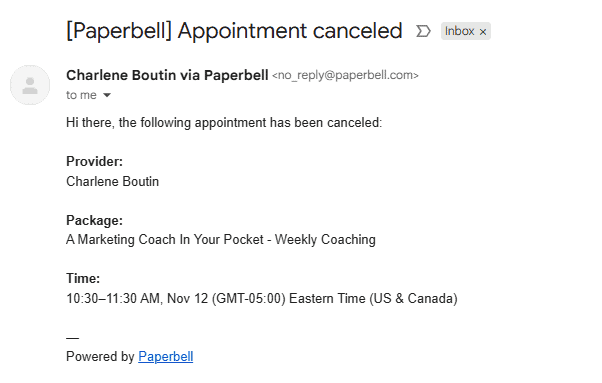
This works for:
- Client-initiated reschedules through their portal
- Any changes you make to appointments on your end
- Both individual and group sessions
For clients to reschedule themselves:
Your clients will see rescheduling links in the email and calendar appointment they receive from Paperbell.
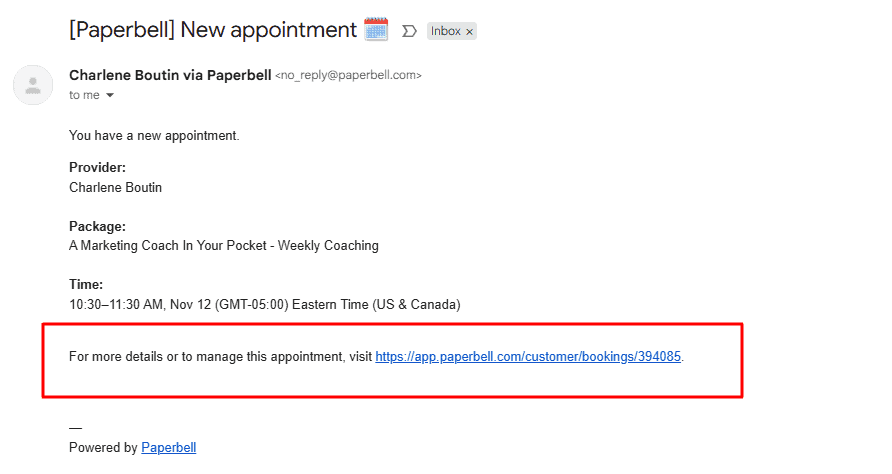
They can also go to their client portal on Paperbell to modify or cancel their appointments.
Your minimum notice scheduling setting determines how far in advance they can book or cancel. You can customize these settings on every unique coaching package you create, which gives you complete control over your rescheduling policies.
For you to reschedule on behalf of a client:
If you need to book or reschedule for your client, you can do so by clicking “Book appointment” on your Appointments page. The system will automatically send the updated notification with both the old and new times clearly displayed.
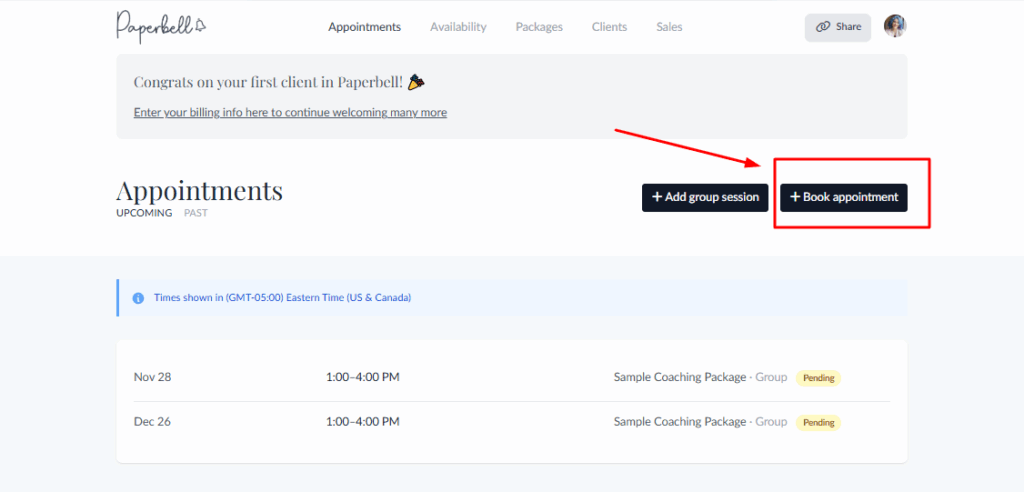
This automatic clarity:
- Reduces client confusion
- Prevents missed appointments
- Saves you from having to manually explain what changed
It’s one less thing to worry about when you’re already dealing with the stress of needing to reschedule.
Best Practices for Coaches When Rescheduling
Beyond having the right email template, following these practices will help you maintain professionalism and preserve client relationships when schedule changes happen.
1. Give as much notice as possible.
The moment you know you need to reschedule, reach out to your client. Even an extra few hours of notice makes a difference in helping them adjust their own schedule.
Waiting until the last minute creates unnecessary stress for everyone.
2. Be honest, but don’t over-explain.
Your clients deserve to know why you’re rescheduling, but they don’t need your entire life story. A brief, honest explanation shows respect without turning the situation into something bigger than it needs to be.
For example, “I have a family matter that requires my attention” is sufficient. You don’t need to detail every aspect of the emergency.
3. Offer flexible options.
When proposing new times, offer variety. Include options across different days and times of day if possible.
This increases the likelihood that at least one option will work for your client’s schedule.
Even better, share your scheduling link so clients can see all your available times and pick what works best for them.
4. Follow up with confirmation.
Once your client selects a new time, send a quick confirmation. This ensures you’re both on the same page and prevents any confusion about the rescheduled appointment.
With Paperbell, this happens automatically. When a new time is booked, both you and your client receive confirmation with all the updated details.
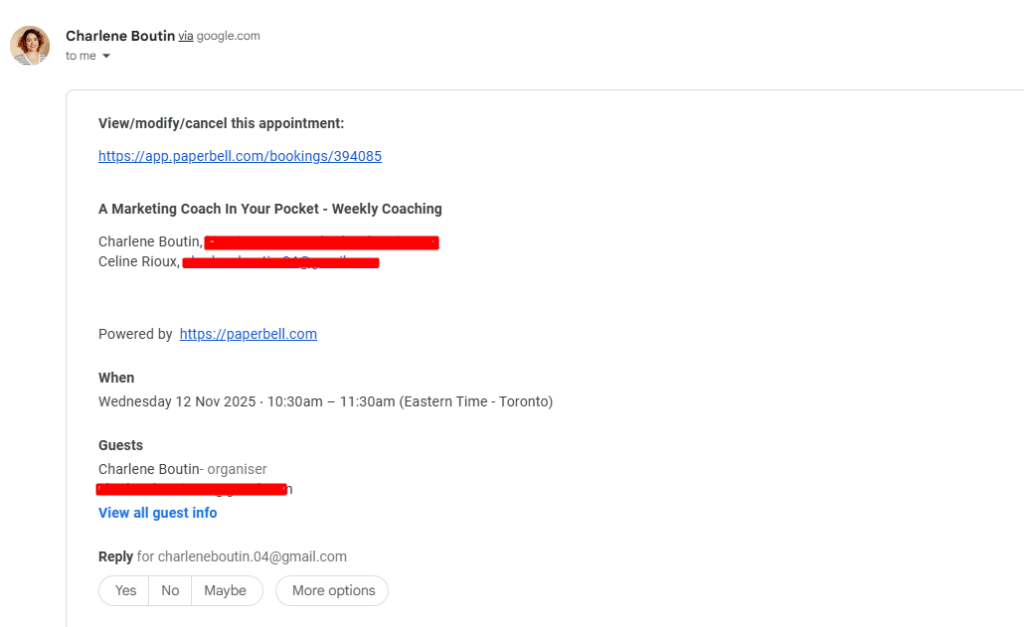
5. Use scheduling tools to prevent future conflicts
The best way to handle rescheduling is to minimize how often it needs to happen in the first place. Use tools that help you manage your availability intelligently.
How Paperbell helps maintain professionalism automatically
Paperbell takes care of the details that make rescheduling smooth and professional:
- Buffer times between sessions prevent back-to-back appointments from running into each other
- Automated reminders reduce no-shows that might otherwise create scheduling chaos
- Customizable availability settings let you control exactly when clients can book
Plus, with everything in one platform including your payment emails and client communications, you maintain a consistent, professional experience even when changes happen.
Rescheduling Happens: Handle It with Grace
Schedule changes are an inevitable part of running a coaching business. What sets professional coaches apart isn’t avoiding rescheduling altogether but handling it with clarity, empathy, and efficiency.
And when you use Paperbell to manage your coaching appointments, the entire rescheduling process becomes smoother for everyone involved. Try Paperbell for free and experience how simple appointment management can be when everything works together in one platform.
FAQ About Rescheduling Appointments via Email
How do I write an email to reschedule an appointment?
Start with a clear subject line, briefly apologize and explain why you need to reschedule, offer two to three specific alternative times, and thank your client for their flexibility.
How do I politely reschedule an appointment?
Notify your client as soon as possible, acknowledge the inconvenience, keep your explanation brief, offer convenient alternative time slots, and express genuine appreciation for their understanding.
Can I reschedule via email?
Yes, email is a professional and appropriate way to reschedule appointments. It provides a written record and gives your client time to check their calendar before responding. But an online scheduling tool like Paperbell makes it easier for all parties involved.
How do you politely ask to reschedule a coaching session?
Use a direct subject line, briefly explain your situation, propose alternative times that work for your schedule, make it easy for your client to respond, and thank them sincerely.
Is there a tool that can easily manage rescheduling for coaches?
Paperbell makes rescheduling simple for coaches with automated email notifications that show old and new times, client self-service rescheduling through their portal, and customizable scheduling controls.










