Getting paid shouldn’t be complicated. Yet, as a coach, you’ve probably experienced the frustration of chasing down payments, getting confused between invoices, or wondering when that pending transfer will finally hit your bank account.
We know your time is better spent helping clients transform their lives, not dealing with billing issues. So let’s look into the best billing software alternatives to ensure you get paid on time for your coaching services.
Why Use Professional Billing Software
Business owners spend an average of 36% of their work week on admin tasks like invoicing and following up on payments. That’s over a week you could spend:
- Growing your coaching practice
- Supporting your clients
- Or just taking a break
Besides saving time, professional billing or payment tools also contribute to a positive client experience—and justify higher coaching rates.
How to Choose the Best Billing Software for Your Coaching Business
As a coach, finding the right invoicing tool means focusing on what makes your life easier—without paying for extras you don’t need. Here’s what to look for.
1. Ease of Use
The best invoicing software is simple and quick to set up. You don’t want to waste time figuring out complex features or watching tutorials. Ideally, clients should be able to pay instantly by card without hassle.
2. Only the Features You Need
Most billing tools are built for big businesses, not coaches. If you don’t need detailed financial reports or complicated bookkeeping, don’t pay for them.
A good invoicing tool should focus on what matters, like recurring payments and a straightforward payment history.
3. Upfront Payments
Chasing payments is stressful. Many billing tools include automatic payment reminders and keep track of unpaid invoices.
On the other hand, advance payments for your coaching services eliminate delays and chasing clients altogether.
This means no unpaid invoices or awkward follow-ups—just timely payments and a clear view of your income.
4. Designed for Coaches
Coaches have unique needs in billing.
They need to be able to offer payment plans and ongoing sessions-per-month packages. They need to make sure clients have paid before they can start scheduling their sessions.
And as a small business, they need a solution that will fill their bank account quickly.
9 Billing Software Options for Coaches
Here are some top billing and payment systems coaches use to streamline their businesses.
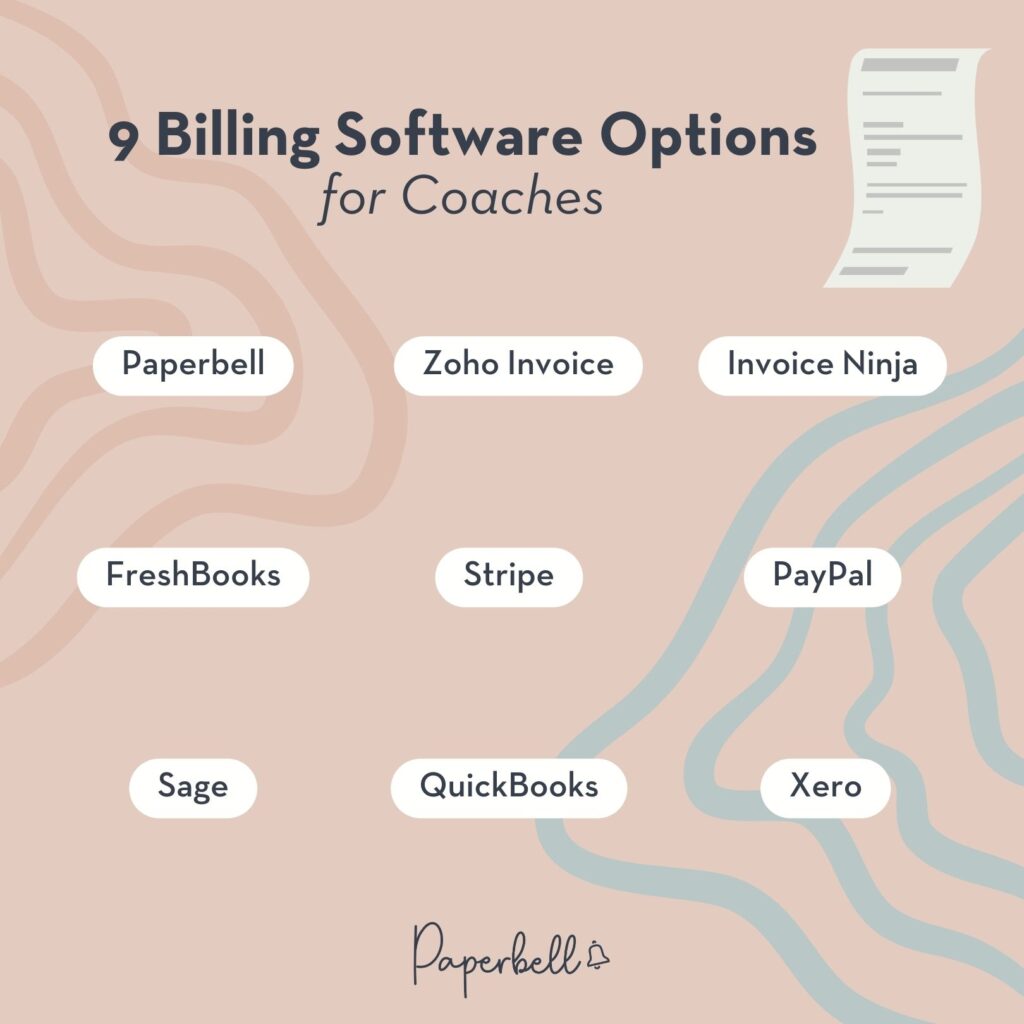
1. Paperbell
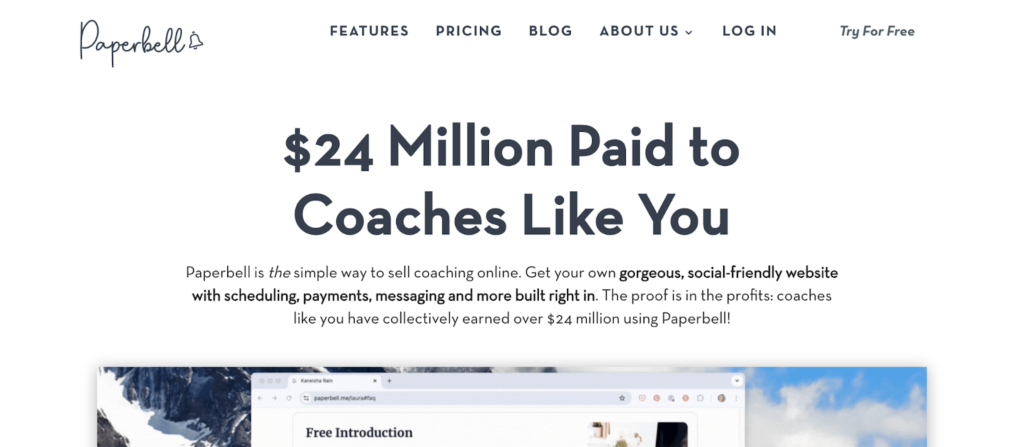
Paperbell is an all-in-one client management tool built for coaches. Though it isn’t specifically for invoicing, it’s one of the easiest ways to get paid for your coaching services.
You can set up custom packages with various payment structures in Paperbell, whether that’s flat advance payments, installments, or subscriptions.
Create Flexible Payment Plans in Paperbell
Your clients can simply sign up for their chosen program on your Paperbell landing page and pay you with their card, thanks to its Stripe integration, like in a store.
They can only book their next session once they’ve settled their outstanding payments. Email reminders are also automated with Paperbell, so you never have to chase clients for overdue invoices again—or any issue, really.
Key Features:
- Secure payment system: Clients can pay with their credit card on your custom landing page, like in a store.
- Flexible pricing options: Set up one-time payments, installments, or subscriptions.
- Automated client onboarding: Clients can only schedule sessions after settling outstanding payments.
- Automated emails: Send reminders and other package information automatically.
- All-in-one platform: Includes scheduling, contracts, surveys, a coaching website, and more.
You can try Paperbell with all features included—bookings, website creation, contracting—for free with your first client. After that, it’s $57 a month or $47.50 with a yearly plan.
2. Zoho Invoice
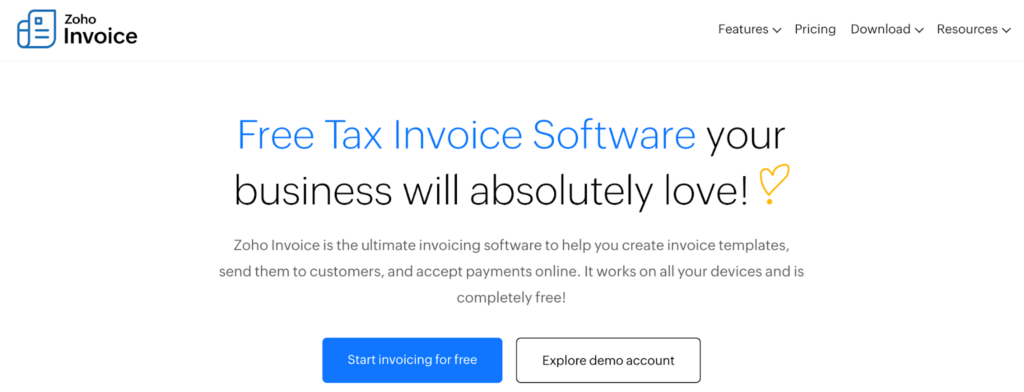
Zoho Invoice is a free, straightforward billing tool ideal for solopreneurs.
It lets you create personalized invoices, send them to clients, and get paid for them. You can also use it for time-tracking on projects billed by the hour, automatic payment reminders, and tracking your expenses.
Key Features:
- Invoicing: Customizable invoices with automated reminders.
- Time tracking: Built-in tracker for billable hours.
- Recurring invoices: Subscription billing with auto-pay options.
- Multi-currency support: Invoicing for international clients.
Zoho Invoice is free with unlimited invoices.
3. Invoice Ninja
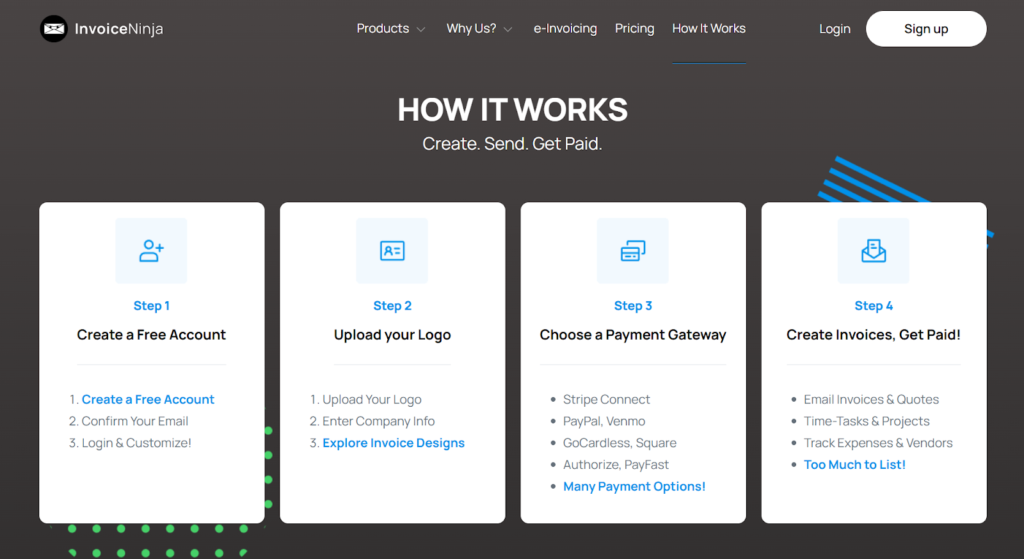
Invoice Ninja is a budget-friendly invoicing tool with a less polished interface. It has ready-made invoice templates you can fill and email to clients automatically. The basic reporting and payment tracking features will keep your payments organized.
Key Features:
- Invoicing: Custom templates with unlimited invoices on paid plans.
- Payment integrations: Supports PayPal, Stripe, and more.
- Recurring invoices: Automated billing for subscriptions.
- Time tracking: Built-in tool for tracking billable hours.
Invoice Ninja is free with up to five clients or $12 monthly for unlimited invoicing and premium features.
4. FreshBooks
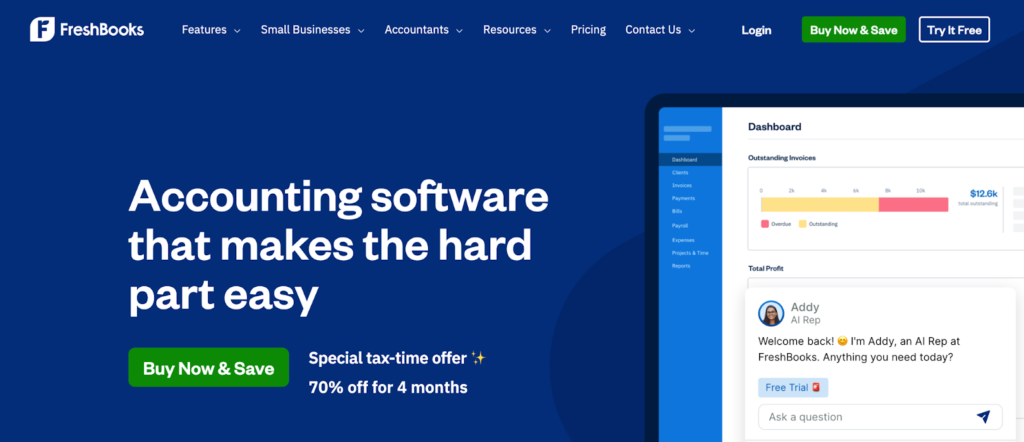
FreshBooks is an intuitive billing and accounting tool that combines invoicing, expense tracking, and time management.
Its automation features and user-friendly interface simplify financial management, even for those new to business accounting.
Key Features:
- Invoicing: Branded invoices and automatic reminders.
- Expense tracking: Categorized expenses and the option to link bank accounts.
- Time tracking: Tracked hours converted into invoices.
- Mobile access: On-the-go payment management with the FreshBooks app.
FreshBooks starts at $6.30 a month (with 70% off for your first four months), which includes invoicing for up to five clients.
5. Stripe
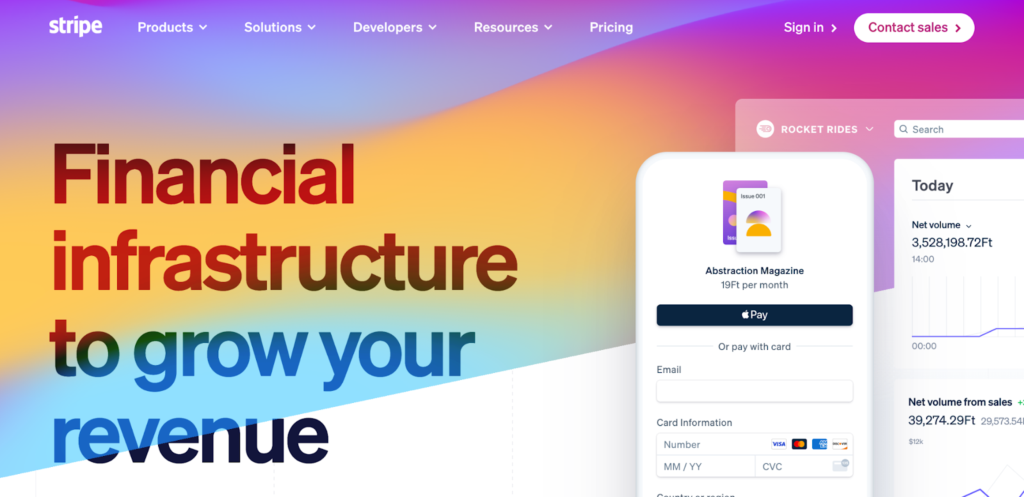
Stripe is a billing and invoicing platform designed for businesses that need flexible payment processing.
Unlike basic invoicing tools, Stripe offers advanced automation, subscription billing, and seamless integration with other business software, making it ideal for scaling services.
Key Features:
- Custom invoicing: Branded invoices accepting multiple payment methods.
- Recurring billing: Automated payments for retainers.
- Automated payment reminders: Follow-ups for late payments.
- Integrations: Plugs into accounting and CRM tools.
- Instant payouts: Quick access with fast deposit options.
Stripe’s invoicing features start at 2.9% + 30¢ per transaction, with additional fees for advanced billing automation.
6. PayPal
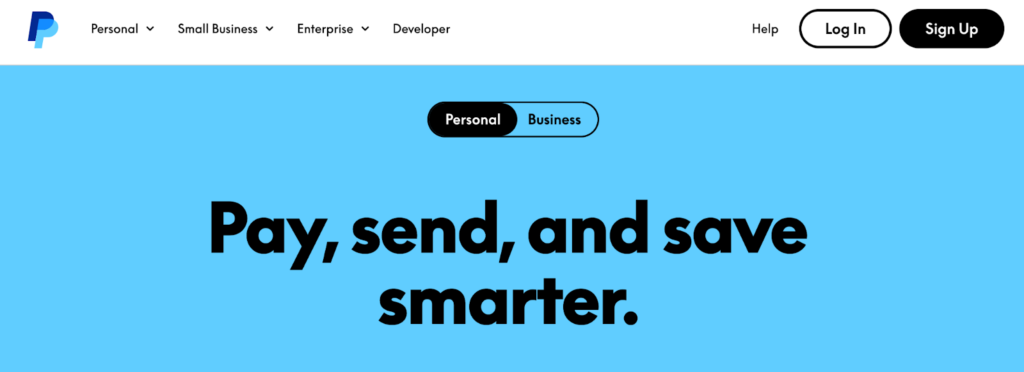
PayPal is yet another household name in the billing and payment space, trusted by customers worldwide.
However, it has higher fees than other options, especially for international transactions with global clients. It can also hold funds for security reviews, causing delays in access.
Key Features:
- Invoicing: Customizable invoices with tracking.
- Multiple payment options: PayPal balance, credit and debit cards, and bank transfers.
- Recurring billing: Subscription and installment payment features.
- Buyer protection: Fraud prevention and dispute resolution.
PayPal charges 2.99% per transaction for domestic payments, with additional fees for currency conversion and cross-border transactions.
7. Sage
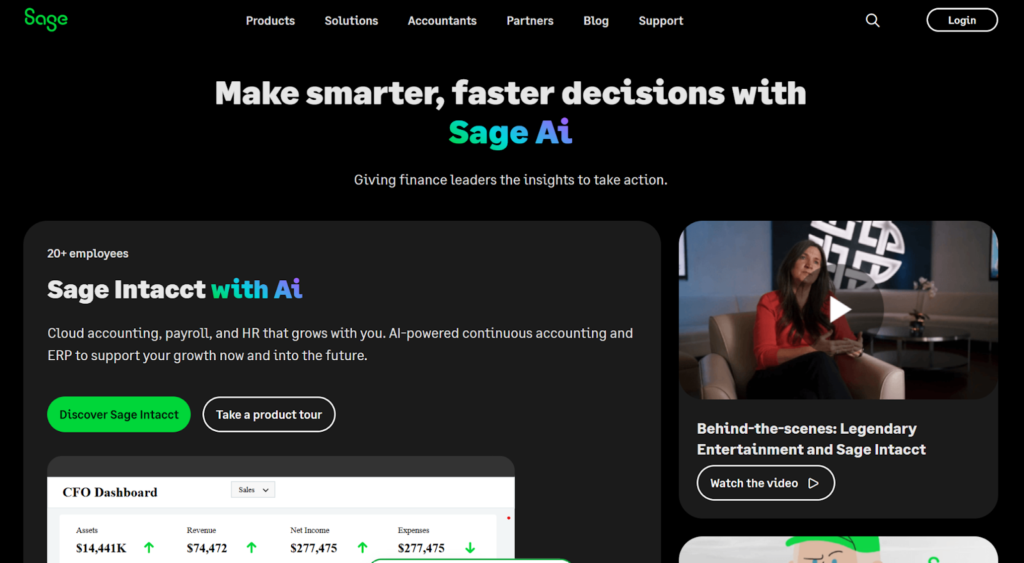
Sage is accounting software first and a billing tool second. Its advanced features built for companies may feel a bit too complex for service providers who need a simple interface for managing finances.
Key Features:
- Invoicing: Professional invoices with tracking and reporting
- Expense tracking: Categorization and bank sync for real-time updates
- Recurring billing: Automated invoices for repeat clients
- Tax compliance: Built-in VAT and sales tax calculations
Sage starts at £15 a month for small businesses and offers three months for free.
8. QuickBooks
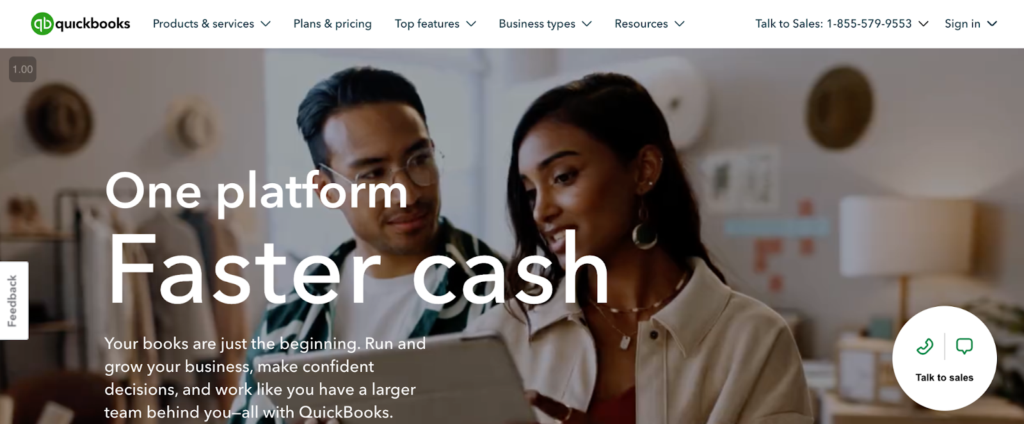
QuickBooks is another popular invoicing and accounting software option for small businesses. It offers a full suite of financial management features, but its pricing can be high for solo coaches.
Its batch invoicing and tax categorization features suggest that the platform is tailored more toward companies rather than individuals. It was primarily built as an accounting tool, not a billing tool, which is rather an add-on.
Key Features:
- Invoicing: Customizable templates with automated tracking
- Expense management: Bank integration and real-time categorization
- Recurring billing: Automated invoices for subscriptions and retainers
- Tax preparation: Built-in tools for tracking deductions and filing taxes
QuickBooks starts at $35 a month, including invoicing, expense tracking, and basic reporting, as well as a 50% discount for your first three months.
9. Xero
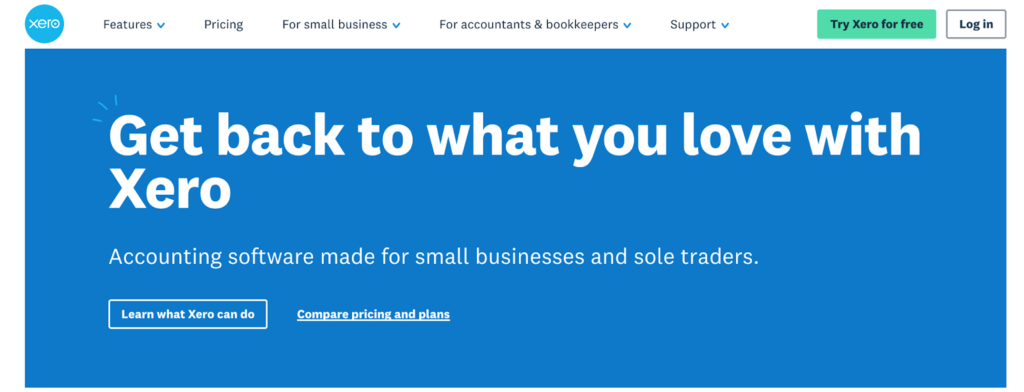
Xero is an invoicing tool with a simple dashboard, giving a pulse on what’s paid out and what’s not. It’s great for managing finances, but it lacks built-in payment processing.
A notable feature of Xero is viewing who’s opened your invoices and which ones are still pending. There’s also a one-click “pay now” option that allows clients to pay directly within an invoice without leaving it.
Key Features:
- Invoicing: Custom templates with automated reminders.
- Bank reconciliation: Sync transactions for real-time financial tracking.
- Recurring billing: Automated invoices for ongoing services.
- Multi-currency support: Ideal for international coaching clients.
Xero’s starter plan is $29 a month with the first three months at $2.9. This includes 20 invoices.
Bonus Tool
Productive
Productive is an all-in-one billing and project management tool that combines invoicing, time tracking, and expense management in one platform.
For coaches, it simplifies billing by connecting invoices with tracked sessions, retainers, and recurring payments, so you can stay focused on your clients while keeping your finances organized.
Key Features:
- Invoicing: Customizable invoices with recurring billing options.
- Time tracking: Built-in tracker to log billable hours and convert them into invoices.
- Retainer management: Automate recurring agreements with ongoing clients.
- Expense tracking: Record and categorize expenses for clear financial oversight.
- Reporting: Forecast revenue and track profits in real time.
Productive.io pricing starts at $9 per user monthly, with advanced financial and project management features included.
Ready to Streamline Your Payments?
Getting paid shouldn’t be complicated. Paperbell eliminates the need to chase clients for unpaid invoices—clients pay upfront before they can book their next session.
Plus, Paperbell is more than just a billing tool. This all-in-one client management software handles everything from your website, bookings, contracts, surveys, and a lot more.
Instead of juggling multiple platforms, you can manage your coaching practice A-Z in a single, integrated system. Try Paperbell for free with your first client to see how it can streamline your practice.

Editor’s Note: This post was originally published in February 2023 and has since been updated for accuracy.








