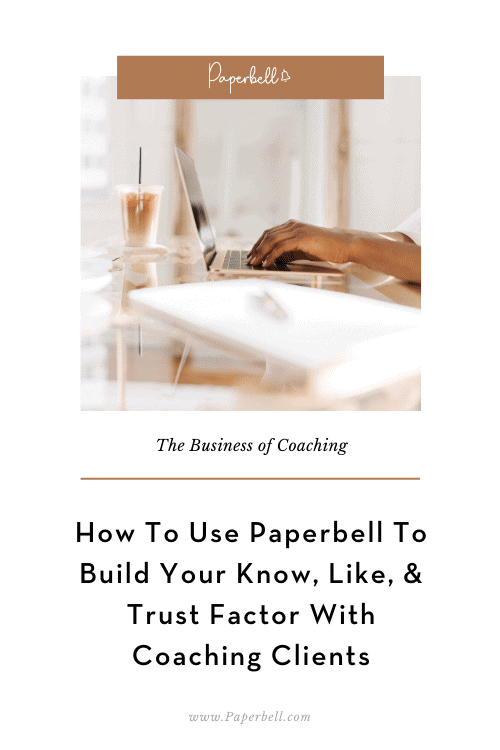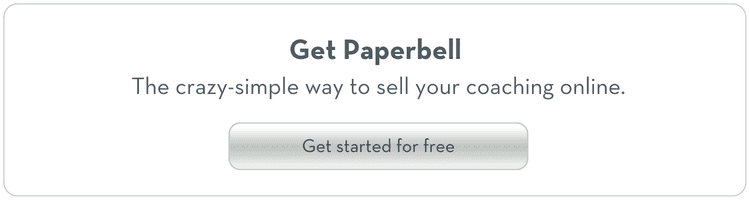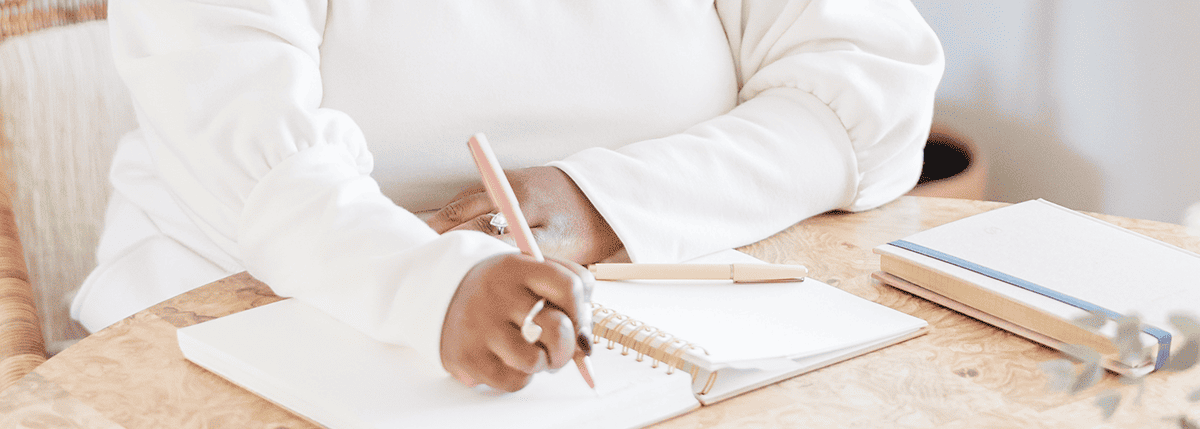Have you ever clicked the “Complete Purchase” button to buy something from a coach or company you loved—one that you felt really got it (and by extension, got you)—only to be sent to a blah-blah boring confirmation screen that says, “Thank you for your purchase. A summary of your order has been sent to you via email.”
So dry. What a letdown. And, honestly? Such a missed opportunity.
The best brands bring their A game to every customer touchpoint—and that includes the systems you use to schedule and deliver your services, like Paperbell.
When you can carry your brand into even the most routine, wouldn’t-imagine-it-here parts of your business—anywhere your customers might expect to see boilerplate language or formal business speak—you have the opportunity to reinforce the impression that made them want to work with you in the first place.
In other words: every interaction you have with your clients is a chance to make them love you even more than they did before.
To start with, you need to know exactly what your customer touchpoints are. Your Paperbell shop offers seven touchpoints that you can customize:
- Your shop page
- The landing pages for each of your packages
- Triggered emails
- Surveys
- Files
- Terms and Conditions
- Contracts
We’ll take a look at how you infuse warmth and personality into each of these elements. But first, one tiny but crucial tip that will help you win your clients’ trust and affection:
Write like a person, not a business.
Better yet, pretend you’re explaining what you do to a friend. Use contractions and informal language. Pay attention to how it sounds when you read your copy aloud. After all, conversational is the new professional.
Got it? Okay. Let’s look at some specific ways you use Paperbell to make your clients fall hard for you.
Making a Strong First Impression with Your Shop Page and Product Landing Pages
In Paperbell, your shop page shows the name of your business, plus the names and a brief description of each of your packages. While you could opt to describe your offers in the most literal terms possible, it’s way more appealing to speak to your customers’ desires.
For example, in the teaser for my VIP Day, instead of saying, “Same-day turnaround on one copywriting project of your choice,” I say, “Great if you’ve got an idea that you’re itching to get out into the world, fast, and you need it to sound stunning, not slapdash.”
The same goes for your package landing pages. When describing each package and the specific deliverables included in your offer, it’s possible to be clear and to have fun with it. From the landing page for my VIP Day: “Give me a project of up to 1,000 words (think your new sales page, a guest article, several pages on your website, an email series) and I’ll supercharge your messaging like an ace copy mechanic. Perfect for fast-moving execs with a million ideas and a bias toward action. Together, we’ll get your next big thing out into the world ASAP (but with a level of polish that suggests you’ve been planning this for ages).”
Take Your Surveys up a Notch
Surveys are a part of every savvy coach’s arsenal. They allow you to learn more about your client’s situation and goals, so that you can dive right in when it’s time for the meeting. Surveys also help to frame your client’s expectations about what you’ll be discussing during their session. But just because you’re on a fact-finding mission, doesn’t mean you have to ask your questions in a serious or robotic way.
Four ways you can weave surprise and delight into your surveys:
- Phrase your questions as though you were having a face-to-face conversation—instead of asking them like a scientist conducting clinical research.
- Sprinkle a pop culture reference or two into your questions. Make clients want to finish the whole survey by making it fun.
- Ask a multiple-choice, quiz-style question. Before you write this one off as silly, hear me out. Whether it’s “Which classic 80’s junk food are you?” or “Who’s your pop star alter ego?,” people love to take quizzes. My friend Linda Sidhu, who helps business owners create quiz funnels, taught me that you can use these types of questions to discover all kinds of things about your clients. How they make decisions. How to communicate most effectively with them. What their biggest pain points are. If you’re going to be asking your clients a bunch of questions, why not make some of them fun?
- Find out what your clients like. You know what would seal your reputation as the greatest coach of all time? A thoughtful gift delivered to their doorstep. (If you go this route, make sure you ask for your client’s mailing address too!)
Use Triggered Emails to Set the Tone for Your Relationship
With Paperbell’s triggered emails, you can send reminders at different phases of the client engagement:
- At the time of purchase,
- Before your client’s appointment,
- After the client’s appointment, and
- If they forget to book.
Not only do Paperbell’s triggered emails help automate some of the normal onboarding and admin aspects of your business, they can help you set the tone of your relationship with your client. You can use these triggered emails to:
- Make your clients feel like they’re in good hands. Put yourself in your clients’ position. What would make you feel seen, excited, and like you’re working with a total pro? What information would you need at each stage of the process in order to make the experience as smooth and successful as possible?
- Help them get to know you better. Throw in a few fun facts about yourself and invite them to reply and do the same. Sprinkle in a reference to something you love, whether that’s bowling, brownies, beer, or breakdancing.
- Set expectations. What results or progress can they expect after the first meeting? What about the tenth? Be clear.
- Set them up for success. Help your clients arrive prepared by outlining for them what they need to do prior to your appointment. Point out resources—like the content in your Paperbell Files—that will help them make the most out of your time together. After the appointment, send them an email about next steps (e.g. follow-on appointments, homework, or what they need to do in order to implement your advice).
- Celebrate their progress. How great would it be to get a note or video from your coach cheering you on after your session? (But also, how likely are you, the busy coach, to remember to actually send that email when you’re up to your eyeballs with work? Automate that ish!) Triggered emails let you be intentional about following up with your clients without the additional drain on your time or brain.
- Poke fun at industry tropes. Recognize that some of your clients might not know what to expect and may be a little nervous about working with a coach, particularly if this was a big investment for them. Done well, a joke can help acknowledge and dispel any lingering anxiety or uncertainty.
What it looks like:
Hey, friend!
Your session is on the calendar and I couldn’t be more excited about working together!
(Not exaggerating—I’m as giddy as the time I discovered that all seven seasons of Buffy the Vampire Slayer were streaming on Hulu.)
To get the most from our time together, make sure you’ve completed the client survey and downloaded the quick-start guide in the Files section of your account prior to our meeting.
xo,
Erin
Add Depth to Your Emails Using GIFs, Pictures, and Videos
Pro tip: you can insert images into your Paperbell emails by using the paperclip icon in the text editor.
Including a GIF or photo is one easy way to add some playfulness to your Paperbell emails. That said, using memes and GIFs that feature other people’s images, video, or artwork is iffy at best from a legal perspective. It’s one thing to share a GIF of Lizzo that you found on GIPHY on your personal Facebook page… and quite another to embed it on a landing page or in a message to your clients.
Luckily, there’s one way to use GIFs in your business that’s totally aboveboard: make your own. In GIF It To Me, Baby, brand strategist and GIF evangelist Rachael Kay Albers shows you the ins and outs of creating your own branded GIFs for your business.
Video is a great option if:
- You haven’t yet met face-to-face and want to establish a connection prior to your meeting.
- You want to want to walk your client through something new, like using a screen capture video to demonstrate a tool or process.
- You want to add a more personal touch to your message.
While you can’t easily include a video in the body of an email (a lot of email clients don’t support embedded video), there is a workaround. Instead, create a GIF using a clip from your video and include a link to where clients can watch the full video. If you’ve ever gotten a BombBomb or an email from Marie Forleo, you know exactly what I mean.
Not sure how to create professional (but fun) photos and videos of your own? Pro photographer and business mentor Melisine Alegre offers several amazing courses for entrepreneurs on self-portraiture and how do your own branding shoots using your phone and a tripod.
Where to Give the Straight Sell
It’s worth mentioning that there are a few instances where you’re probably better off sticking to the standard boilerplate language, specifically, your contracts and your shop’s Terms and Conditions.
Could you theoretically liven up the language in your contracts and Terms and Conditions? Yes, but unless you’re a lawyer (or have run your new language by a trusted attorney), tread cautiously. When it comes to laying out the official terms of your working relationship—basically, anything that could be construed as legally binding—it pays to be clear rather than clever.
What You Should Take Away from This Post
The devil may be in the details, but in this case, so is the client love. With a handful of tweaks to your existing Paperbell setup, you can surprise and delight your clients at every step of your working relationship (and with any luck, turn them into brand ambassadors and repeat customers in the process).