This page shows you a list of your upcoming and past appointments, and allows you to modify existing appointments.
Click on an individual appointment to modify or cancel an appointment.
Generally, clients book their own appointments using their own Paperbell login. But you can use the “➕ Book appointment” button if you would like to schedule an appointment on your client’s behalf. And if you have a standing appointment, you can schedule an appointment that repeats every week or so.
These options will only become available when you have at least one client who has purchased a package from you and is in your Paperbell system.
When booking for a client on your appointments page, you can book ANY time, not just during your Paperbell availability. So make sure to double-check that you are truly available!
FAQs
I just want to book an appointment for my client but Paperbell says they need a package, what is happening?
In Paperbell, everything happens inside packages. So you can only book an appointment for a client that has remaining appointments in their package. If you would like to add appointments to an existing package, you can do that. Or you could gift them a new package.
How can I book a repeating appointment for my client?
Would your client prefer to meet at the same time and day of the week? You can make things nice and easy for them by booking a repeating appointment.
Click the “➕ Book appointment” button, pick the client and package, and choose whether you’d like the appointment to repeat weekly, every other week, or monthly:
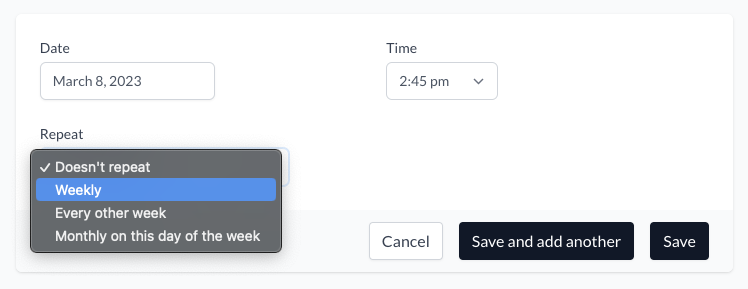
You’ll find the same repeating options when scheduling group coaching sessions.
Just remember: you can book repeating appointments for clients or a group at any time, not just during your Paperbell availability – so make sure you are truly available!
Why would I want to book for my clients?
👉You’re at the end of a coaching call and your client mentions they’d like to chat again soon – just pull up your Paperbell booking calendar and get it on the calendar
👉Your client is a technophobe and can’t figure out how to do self-booking. No problem, just handle it for them
👉You want to offer a “VIP slot” that isn’t available on your normal booking calendar. When you book yourself you aren’t limited to your standard Paperbell availability
👉You text your client and ask if they can start an hour later than you had planned – just change the booking in Paperbell so that it’s up-to-date for everyone
👉You want to allow your client to book last-minute – usually you require a 24-hour notice so they are blocked from self-booking, but you can put it on the calendar for them
Can a Personal Assistant book an appointment for their boss?
While there isn’t a way for an assistant to book on the boss’s behalf unless the assistant has access to his or her email, the assistant could email you, the Provider, the times that boss wants to book in.
The assistant can still view your calendar and see when you’re free, then send in an email saying “please book boss at these three times”. You’d then be able to complete the booking.
Can I disable the option for self-booking entirely?
Sort of, here’s the workaround.
Oops, I scheduled with my client directly without Paperbell and now their appointment count is all messed up! How do I fix it?
You naughty nugget! It’s OK, just remove an appointment from their package and all will be right in the world.
