As a coach, you know that without consistent care and maintenance, everything in life tends to decline. The same is true for your website.
Neglecting your website can lead to security issues, slow performance, outdated content, and a poor user experience that may drive clients away. However, regular website maintenance allows you to serve your clients effectively.
To help you keep your coaching website in top shape, we’ve put together a comprehensive website maintenance checklist. This guide will cover:
- Why it’s worth maintaining
- A complete website maintenance checklist with daily, weekly, monthly, quarterly, and annual tasks
- How to optimize it for security, performance, and SEO
- The best tools for site maintenance
- When to hire professional help
- How Paperbell can simplify site maintenance for coaches
Why It’s Worth Maintaining Your Website
Your website is where potential clients learn about you, book your services, and engage with your content. Keeping it well-maintained ensures that it continues to work hard for you. Regular maintenance lets your site:
🛠️ Deliver a great first impression: A fast, functional website with up-to-date content builds trust and credibility with your audience.
🛠️ Safeguard sensitive data: Routine security checks help protect client information and prevent data breaches.
🛠️ Attract and retain clients: High-performing websites with fresh content keep visitors engaged and encourage them to book your services.
🛠️ Rank well on search engines: Regular updates and optimization signal to search engines that your site is active and relevant.
🛠️ Avoid costly problems: Addressing small issues early prevents them from snowballing into major technical or financial headaches.

[ Read: How Coaches Can Build Their Website Without Coding ]
A-Z Website Maintenance Checklist for Coaches and Small Businesses
Daily Website Maintenance Tasks
Daily tasks ensure your site is running smoothly and your visitors have a seamless experience:
✅ Check that your website loads properly and displays correctly on all devices.
✅ Respond promptly to client inquiries or messages submitted through your site.
✅ Review key metrics such as traffic and user behavior to catch unusual patterns.
✅ Ensure forms and booking tools are working as expected.
Weekly Website Maintenance Checklist
Weekly checks help you identify minor issues before they become bigger problems:
✅ Backup your website data to prevent data loss.
✅ Update plugins, themes, and software to the latest versions.
✅ Scan for malware and address any security vulnerabilities.
✅ Test site navigation and links to ensure everything is functioning correctly.
✅ Review blog comments or user feedback to maintain engagement.
[ Read: Website Launch Checklist: A Complete Guide for Coaches ]
Monthly Website Maintenance Checklist
Monthly tasks focus on optimizing your site and ensuring it aligns with your business goals:
✅ Review website analytics to identify trends and areas for improvement.
✅ Test page load times and optimize images or scripts as needed.
✅ Update and refresh content such as blog posts, landing pages, or service details.
✅ Verify that all calls-to-action (CTAs) and booking links are functional.
✅ Fix broken links or redirect them.
Quarterly Website Maintenance Checklist
Quarterly reviews offer a deeper look into your website’s overall performance and strategy:
✅ Audit your site’s SEO performance and update keywords as necessary.
✅ Evaluate your website design for any outdated elements or inconsistencies.
✅ Test your site on different browsers and devices for compatibility.
✅ Review security protocols, such as SSL certificates and passwords.
✅ Assess user feedback to identify potential improvements.
Annual Website Updates
Annual updates help ensure your website stays current and relevant:
✅ Perform a full content audit to remove outdated information and refresh your pages.
✅ Revisit your branding elements, such as logos or color schemes, for consistency.
✅ Evaluate hosting and domain services to confirm they meet your needs.
✅ Update your privacy policy, terms of service, or other legal documents.
✅ Plan and set goals for the upcoming year’s website improvements.
How to Keep Your Website in Top Shape
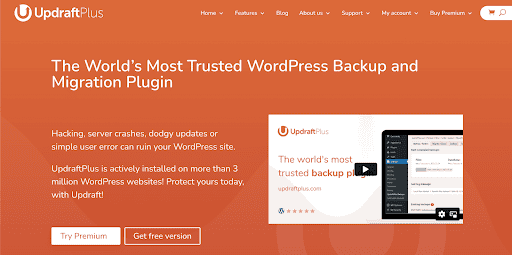
Let’s get into some specific tasks you can schedule periodically to ensure your site runs smoothly.
Website Security Maintenance
Security maintenance is crucial to protect your site from hackers, data breaches, and potential downtime. These tasks keep your personal and client information safe.
- Update your software regularly: Your website builder (like WordPress or Squarespace) and any plugins or themes you use should be up to date. Updates often include security patches that fix vulnerabilities.
- Use strong passwords: Always use complex, unique passwords for your website admin and related accounts. Consider using a password manager to store them securely. You can also check out the NordPass review for insights on its features and security.
- Enable SSL (Secure Sockets Layer): SSL encrypts the data exchanged between your site and visitors. It also improves your SEO ranking and builds trust. If your site’s URL begins with https:// instead of http://, it uses SSL.
- Back up your site: Regular backups ensure you can restore your site in case of an attack. Schedule automatic backups through your website host or a plugin like UpdraftPlus (for WordPress).
[ Read: How to Automate Your Coaching Business — A Simple Step-by-Step Guide ]
- Set up two-factor authentication (2FA): This adds an extra layer of security, requiring a second form of verification (like a code sent to your phone) in addition to your password.
Content and SEO Maintenance
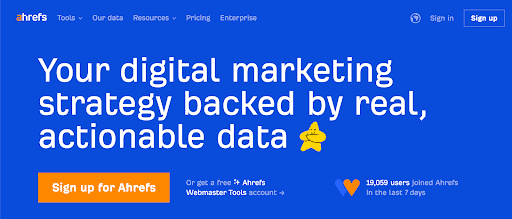
Maintaining fresh and optimized content is vital for keeping your audience engaged and your site visible in search engine results. Here’s how to take care of your content and SEO.
- Review and update existing content: Over time, some of your content may become outdated. Revisit old blog posts, service pages, and other content to refresh the information, add new insights, or update statistics. This shows your audience you’re keeping things current.
- Check keyword performance: Use tools like Google Analytics, Ahrefs, or SEMrush to monitor how well your keywords are ranking. If certain terms no longer work, update your content with more relevant keywords.
- Add new content regularly: Keep your website dynamic by regularly adding blog posts, case studies, client testimonials, or other valuable content that addresses your audience’s needs.
- Optimize on-page SEO: For each page or blog post, check these key elements:
- Title tag: Include your target keyword at the start.
- Meta description: Write a compelling summary for better search engine rankings.
- URL structure: Ensure URLs are short, descriptive, and contain keywords.
- Alt text for images: Add keywords to describe your images for better SEO.
- Improve internal linking: Link your blog posts or service pages to each other to improve site navigation and SEO.
Performance Optimization Tasks
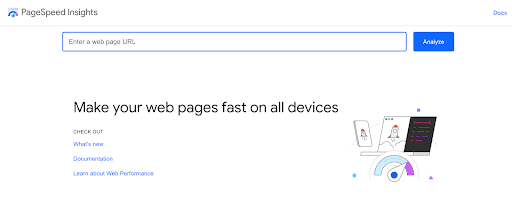
Website performance, especially loading speed, plays a significant role in user experience and SEO rankings. Slow sites lead to higher bounce rates and lower rankings in search engines, so optimizing your site’s performance is key to maintaining user engagement.
Here’s how to improve your website’s performance:
- Check page load speed: Use tools like Google PageSpeed Insights or GTmetrix to analyze your site’s loading time. Aim for a load time of under 3 seconds. If your site is slow, it could be due to large images or too many plugins.
- Optimize images: Large image files can slow down your site. Use image compression tools like TinyPNG to reduce file sizes without losing quality.
- Minify CSS, JavaScript, and HTML: Reducing unnecessary code helps improve load times. You can use tools like Cloudflare to minimize and combine these files.
- Use caching: Caching stores static versions of your web pages, which can be delivered faster to visitors. Tools like KeyCDN help set this up.
- Review hosting plan: If your website continues to have slow performance despite optimizations, consider upgrading your hosting plan or moving to a faster host with better resources.
- Monitor uptime: Regularly monitor your site’s uptime to ensure it’s accessible at all times. Tools like UptimeRobot can alert you if your site goes down, allowing you to act quickly.
The Best Tools for Website Maintenance
Using the right tools can help you get more out of your website with less hassle. Here’s a recap of the tools we mentioned and some more to keep your website secure, optimized, and performing at its best.
- Cloudflare: A powerful tool for improving website security, speed, and reliability. It offers features like SSL, DDoS protection, and caching, making it ideal for protecting and optimizing your site, regardless of the platform you use.
- Surfshark: A versatile VPN service that enhances online privacy and security. It offers features like encrypted connections, ad blocking, and malware protection, ideal for securing your online activities and protecting sensitive website data.
- SEMrush: Great for ongoing content and SEO maintenance. SEMrush helps you track keyword performance, perform site audits, and optimize your content strategy to keep your website visible and engaging in search results.
- Surfer SEO: Surfer SEO analyzes your content against top-ranking pages and offers actionable insights for improving keyword targeting, structure, and on-page SEO to help boost your rankings—we use it a lot here at Paperbell.
- Ahrefs: Excellent for SEO audits, backlink analysis, and competitor research. Ahrefs is a powerful tool to track your site’s health, monitor keyword rankings, and analyze competitor performance to stay ahead in search results.
- UptimeRobot: This tool monitors your website’s uptime and alerts you if your site goes down. It’s essential to ensure your site stays live and accessible to visitors at all times.
- TinyPNG: A user-friendly tool for compressing images without sacrificing quality. It helps improve load times by reducing image file sizes, which is crucial for website performance optimization.
- KeyCDN: A content delivery network (CDN) that speeds up your site by caching content and delivering it from servers closest to your visitors. This tool helps with performance optimization and ensures your website loads faster across the globe.
- UpdraftPlus: A reliable backup solution for WordPress. If you’re using a WordPress site, UpdraftPlus makes it easy to schedule automatic backups, ensuring you can quickly restore your site if something goes wrong.
- Grammarly: While not directly related to technical maintenance, Grammarly is a helpful tool for maintaining high-quality content. It checks for spelling, grammar, and clarity, ensuring your website content remains professional and error-free.
When to Hire Professional Help
You should consider hiring website maintenance services when doing all the above gets way too technical and time-consuming.
If you’re facing complex issues like security breaches or performance problems that you can’t resolve on your own, a professional can quickly fix them. SEO specialists can keep your site optimized in a way that’s best for your content strategy, while developers can create custom features and integrations beyond what your website platform supports.
Now, development and maintenance cost a lot of money. But we have a better solution for you if you’re a coach…
Paperbell: The All-in-One Coaching Website Tool With Zero Maintenance
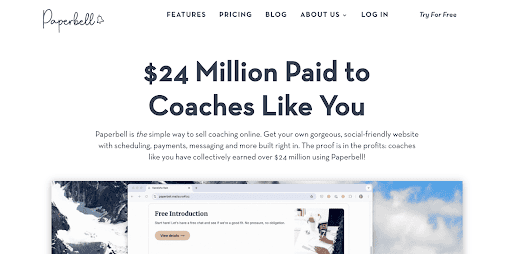
Paperbell is an all-in-one website and client management solution designed specifically for coaches and other appointment-based service providers. It automatically sets up neat landing pages for all your services with your bookings, payments, contracts, and all other client admin plugged into it.
Using Paperbell doesn’t just make managing clients a walk in the park but also lets you skip most website maintenance tasks!
You don’t need to nibble with plugins, website builders, themes, and third-party tools to duct tape a professional brand website and client portal together. You can leave security updates and performance optimization to us and take advantage of our fully automated client management system.
Simply make sure your bio, availability, and package information are up to date, set up your shop page in a few clicks, and start selling packages. Try Paperbell for free with your first client today.










