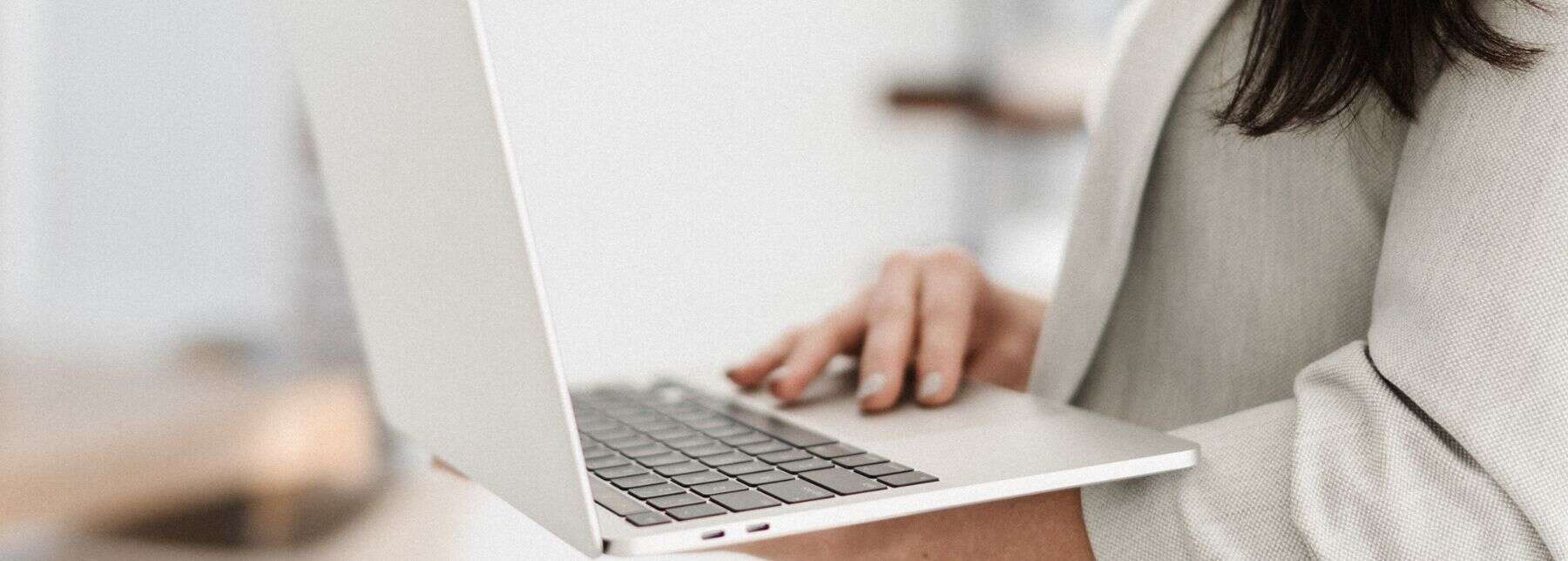Do you want to grow your brand and land clients as a coach using social media, but feel exhausted by all the content creation?
Luckily, several social media platforms allow users to share content from one to the other. In some cases, you can do this instantly, and in others, only a few edits are necessary.
In this guide, we’ll walk you through the following:
- How to share a YouTube video on your Instagram profile or story.
- The benefits of repurposing from YouTube to Instagram.
- How to promote your content.
How to Share a YouTube Video on Instagram
Follow the steps to post, link, and share your YouTube video on your Instagram.
Post a YouTube Video on Instagram Stories
You can’t directly repost a YouTube video on Instagram Stories. However, you can instead download your YouTube video to your phone and reformat it to fit Instagram Stories.
It may sound daunting, but the process is quite simple. Follow these steps to do it:
- First, you’ll need to download your YouTube video. If it’s your video, find the original file you uploaded and access it on your phone using a file-sharing app like Google Docs or OneDrive.
- If you no longer have the original video, you can use a YouTube downloader app for mobile devices like TubeMate or YTD Video Downloader.
- Make sure to download the file in a format Instagram accepts (.mp4 or .mov).
- Using a free video editor or an AI video generator, resize your video to the aspect ratio of Instagram Stories (9:16). You can use iMovie if you have an iPhone or InShot if you have an Android device.
- Cut one or more clips from your full-length video under 60 seconds (the current maximum length for Instagram stories).
- Open Instagram, tap the plus sign to create new content, and then select “Story” from the options.
- Browse for your newly edited YouTube video among your phone’s files.
- Customize your story with text, stickers, or other features.
- Post your story!
Link to a YouTube Video on Instagram Story
What if you want to link to your entire video instead of sharing a snippet with stickers?

If you want to link to a YouTube video on your Instagram story, follow these steps:
- Open the YouTube video you want to share.
- Click the “Share” button below the video.
- Select the option to “Copy Link.”
- Open Instagram and tap on the plus sign to create new content, then select Story from the options.
- Select a photo as a background from your camera roll or tap on “Create” to add a color background for your story.
- Tap at the top and select “Link” with the chain icon.
- Paste the link into the “URL” section.
- Customize your story with text, stickers, or other features.
- Post your story!
[Read: The Life Coach’s Guide to Getting Clients on Social Media]
Post a YouTube Video to Your Instagram Feed
Follow these easy steps if you want to post a YouTube video as an Instagram reel:
- First, you’ll need to download your YouTube video. If it’s your video, find the original file you uploaded and access it on your phone using a file-sharing app like Google Docs or OneDrive.
- If you no longer have the original video, you can use a YouTube downloader app for mobile devices like TubeMate or YTD Video Downloader.
- Make sure to download the file in a format Instagram accepts (.mp4 or .mov). While you’re optimizing your video for Instagram, don’t forget to check the recommended YouTube thumbnail size to keep your visuals consistent across both platforms.
- Using a free video editor or an AI video generator, resize your video to the aspect ratio of Instagram reels (between 1.91:1 and 9:16). You can use iMovie if you have an iPhone or InShOt if you have an Android device.
- Cut one or more clips from your full-length video under 90 seconds (the current maximum length for Instagram reels).
- Open Instagram, tap the plus sign to create new content and select Post or Reel from the options.
- Browse for your newly edited YouTube video among your phone’s files.
- Customize your post with a caption, hashtags, and other features.
- Post your video and watch the engagement roll in!
Want to see an example? Here’s how embodiment coach Alyssa Nobriga shares her wisdom on Instagram with a clip from her YouTube video.

Benefits of Repurposing From YouTube to Instagram
Nowadays, there are many ways to gain followers or clients on social media. Your content doesn’t just reach people for its value and earn revenue if you know how to nurture viewers into buyers.
As a coach, you want to share your knowledge and expertise to help people live their lives in a positive way. But how will you get more clients from those efforts?
While createsocial media is largely about the social aspect, you also need to come up with good content to attract an audience of potential dream coaching clients.
Repurposing your YouTube content for Instagram is an excellent way to increase your reach and engage with your followers across multiple platforms.

Here are just a few of the ways you can benefit from repurposing your YouTube videos to Instagram:
Reach a New Audience
Even if you have a thriving YouTube channel, you may not have much of a following on Instagram.
By sharing your YouTube videos on Instagram, you can access a completely different audience demographic. According to recent data, Instagram reaches over 2 billion monthly active users with particularly strong engagement among those aged 25-34, a prime demographic for many coaching services.
Your ideal clients might be scrolling through Instagram right now, just waiting to discover your content in a format that resonates with them.
Maximizing Your Content
Creating high-quality video content requires significant time, energy, and sometimes financial investment. By repurposing this content across platforms, you:
- Extract more value from each piece of content you create.
- Reduce the pressure to constantly produce brand new material.
- Create multiple touchpoints with potential clients using the same core message.
- Build a cohesive brand presence across different platforms.
This approach is particularly valuable for coaches who want to maintain consistency without burning out from content creation demands.
Staying Top of Mind
Consistency is key when it comes to social media.
By sharing your YouTube videos on Instagram regularly, you’ll keep your brand top of mind for your followers, even if you haven’t had time to curate content specifically for Instagram.
For coaches, this regular visibility helps establish you as a trusted authority in your niche and keeps you in potential clients’ consideration when they’re ready to invest in coaching.
💡Pro tip: Use Paperbell to build a beautiful landing page for your coaching business. It comes with a pretty, short link that you can easily share across all your social media platforms.

Boost Engagement
Instagram is a highly visual platform that drives higher engagement rates than most other social networks.
Sharing snippets of your YouTube videos on Instagram will grab the attention of your followers and encourage them to engage with your content.
To boost engagement even further, try these coach-specific approaches:
- Share brief transformational stories that showcase your coaching approach
- Ask thought-provoking questions related to your coaching niche
- Encourage followers to tag a friend who might benefit from your coaching perspective
- Create polls about common challenges your coaching clients face
Increase Brand Awareness
Growing your brand visibility is essential for attracting coaching clients. Effective content repurposing significantly increases your brand awareness by:
- Leveraging Instagram’s powerful discovery features like Explore and Reels
- Utilizing targeted hashtags that help potential clients find your content
- Creating opportunities for collaborations with other coaches or complementary service providers
- Establishing consistent messaging across multiple platforms
The more people who recognize your coaching brand, the larger your potential client pool becomes.
Showcase Your Personality
Instagram is an excellent platform for showcasing your personality and connecting with followers on a more personal level.
Sharing behind-the-scenes glimpses of your coaching process or candid moments from your YouTube production gives followers insight into who you really are. This authenticity helps build the trust necessary for potential clients to take the next step with you.
I’ve found that my most successful coaching clients consistently share glimpses of their genuine personality on Instagram – whether that’s through casual office tours, sharing simple daily rituals, or briefly discussing why certain coaching topics matter to them personally.
Create a Consistent Brand Experience
Repurposing your YouTube content for Instagram creates a consistent brand experience across all your marketing channels. This consistency:
- Reinforces your core coaching message.
- Makes your brand instantly recognizable.
- Builds trust through familiarity.
- Allows clients to engage with you on their preferred platform.
If you’re not already repurposing your YouTube content for Instagram, you’re missing a valuable opportunity to connect with potential coaching clients where they already spend their time.
Promote Your Videos
Now that you know how to share your YouTube videos on Instagram, it’s time to think about making the most of this strategy.
How Instagram users react to your posts depends on how well you promote them. Here are some of our suggestions to boost your YouTube video on Instagram.
Make a Teaser Video
A teaser video is a great tool to promote your most recent YouTube video on Instagram. Your followers will be intrigued by this sneak peek, which will encourage them to watch the entire video.
Slice Your Video
If you break down your videos into smaller chunks, you can create a series of Instagram reels & videos with the help of video maker for different scenes. Pick the most exciting moments under 15 seconds to keep things engaging.
Use Hashtags
Use hashtags thoughtfully to boost exposure and attract a larger audience. Do your research and include 3-5 relevant tags in your posts. You can also promote user-generated content and raise engagement by creating your own branded hashtag.
To further amplify the impact and efficiency of user-created content, many businesses are turning to AI UGC ads.
This naturally leads to the question: What are AI UGC ads, and what makes them so efficient?
Cross-Promote
Don’t restrict your promotion efforts to Instagram alone; share your content on other social media networks, too! To reach a larger audience, share them on channels like TikTok, Facebook, Twitter, and LinkedIn. You can also add a link to your Instagram bio to redirect followers to your YouTube videos, coaching services, or a landing page with multiple resources.
Engage Your Audience
Stay social with your audience by replying to their comments, direct messages, and mentions to establish a connection with them. You can increase the number of shares and engagement with your content by responding to them and fostering a sense of community and loyalty. You can also consider using the option to integrate YouTube channel snippets to keep content interactive and engaging.
Use Various Post Types
Try other types of posts, like behind-the-scenes glimpses into your coaching process or motivational quotes that inspire your followers. This will keep your followers on their toes!
FAQ
Can I Share a Video From YouTube to Instagram?
Yes, you can share a YouTube video on Instagram by downloading it first and then uploading it to your Instagram account.
How Do You Share a YouTube Post on Instagram?
Download the YouTube video, then upload it to Instagram using the Instagram app or a third-party app to edit and post. Read our detailed tutorial above for the exact steps.
How to Turn a YouTube Video Into an Instagram Reel?
Download the video, use a video editing app or Instagram’s reel feature to format it, then upload it to your Instagram account as a reel.
Can You Cross-Post From YouTube to Instagram?
Direct cross-posting isn’t available, but you can download a YouTube video and manually post it on Instagram.
Establish Your Coaching Business Through Your Social Media Presence
Sharing your YouTube videos on Instagram is a great strategy to maximize your content and build an engaged community on multiple platforms.
However, it can be difficult to dedicate time to social media management while being weighed down by all the admin of your coaching business.
Luckily, Paperbell has got you covered! Designed for coaches by coaches, it handles your entire client management workflow.
From payments and bookings to contracts and in-take forms, this all-in-one tool runs your entire coaching business.
Grab your free account today to see how much time you can save each week.

Editor’s Note: This post was originally published in May 2023 and has since been updated for accuracy.