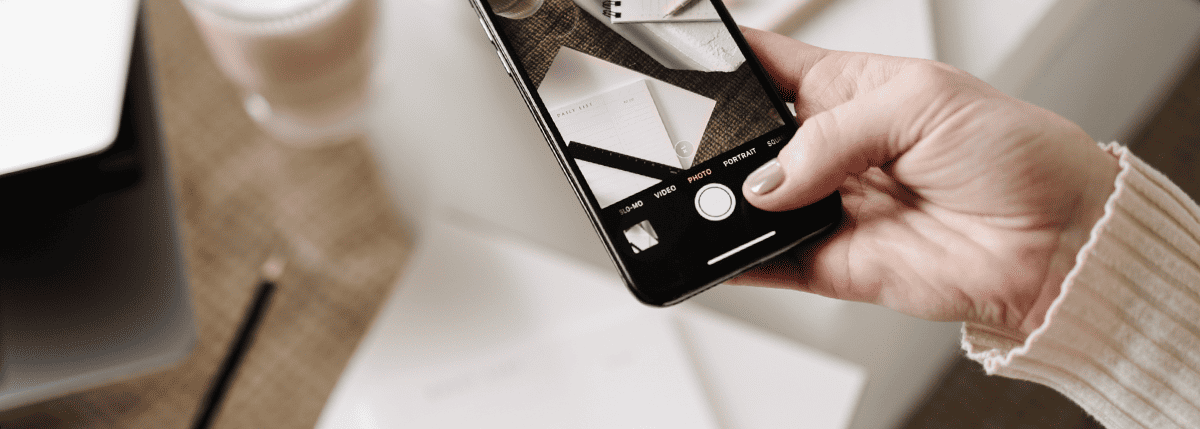Do you want to build your social media presence as a life coach?
Posting YouTube videos on TikTok can be an invaluable skill to help you expand your reach across multiple social media platforms at once.
So let’s explore the details of transferring a YouTube video to TikTok and if direct video uploads are possible.
Our goal is to equip you with effective strategies and advice to leverage TikTok sharing and give your YouTube content new life.
Let’s explore the following sections to learn more:
- Can you post YouTube videos on TikTok?
- How to post YouTube on TikTok
- The other way around: can you post TikTok videos on YouTube?
Can You Post YouTube Videos on TikTok?
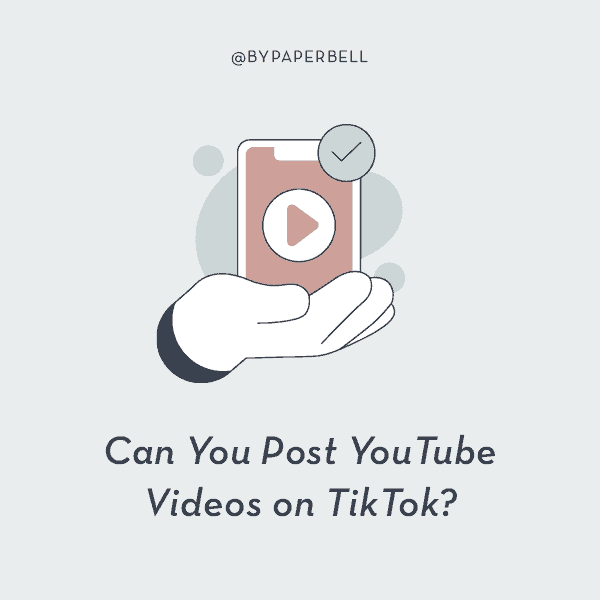
If you aim to broaden your influence and engage with new audiences, repurposing your YouTube content for TikTok is a highly effective marketing strategy.
But can you directly upload YouTube videos to the popular short-form video platform?
The answer is yes. However, there are specific factors to consider and actions to take during the transfer process.
Keep reading to learn more about the factors listed below.
Pro tip: Posting on TikTok won’t do your coaching business much help if you don’t have a way to share your coaching packages. Try Paperbell for free to launch your packages on a stunning coaching website in minutes..
Understanding TikTok’s Video Requirements
TikTok’s requirements for uploading videos differ from those of YouTube. To successfully share your content across both platforms, consider this:
- Video length: While YouTube allows long-form content, TikTok requires videos to be between a few seconds and 10 minutes.
- Captions: Unlike YouTube’s automatic captioning feature, adding captions manually in the editing process will make your content more accessible and easier to grow and succeed on TikTok.
- Aspect ratio: Vertical (9:16) or square (1:1) aspect ratios work best on TikTok. In contrast, horizontal (16:9) aspect ratios are more common on YouTube, unless it’s a YouTube short.
Here’s an example of a video with a 16:9 aspect ratio:
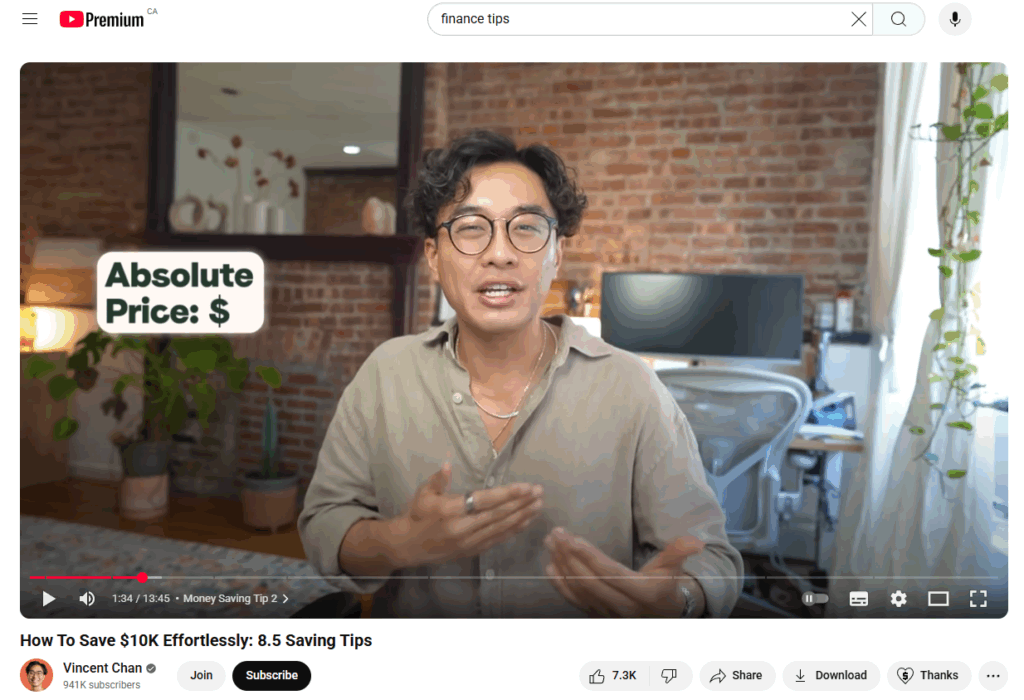
And here’s an example of a video from the same channel, but in a 9:16 format as a YouTube short video:
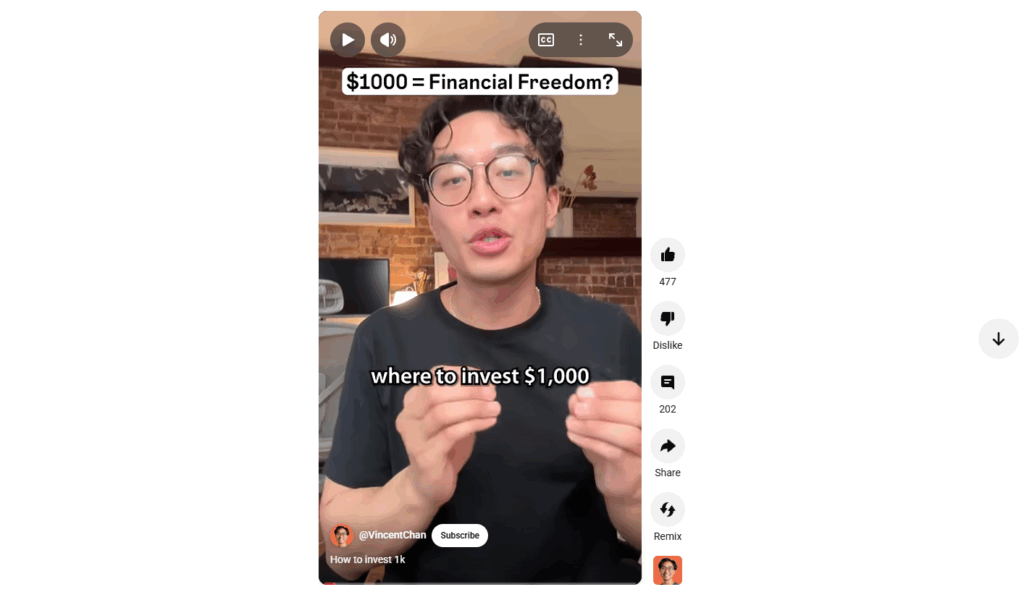
Edit your videos accordingly
Before uploading to the TikTok app, your existing YouTube content should meet the above-mentioned requirements.
CapCut is free and designed specifically for TikTok videos. However, you can also use Instagram’s Edits app .
Both are free to use and user-friendly. They’re also designed to work well on your phone, unlike traditional video editing apps.
Create shorter clips from long-form content
Not sure how to edit your video? The best idea is to start by creating shorter clips or use YouTube Shorts to highlight key points or interesting moments if the original YouTube video exceeds TikTok’s time limit.
This approach not only makes the content suitable for the platform but also allows you to share multiple snippets from a single piece. You can significantly increase engagement and reach without too much extra work.
Optimize aspect ratio
To optimize your videos for the vertical format preferred by TikTok, adjust the aspect ratio during the editing process.
Crop or reframe shots to fit 9:16 dimensions without losing important visual information if the original footage was shot horizontally. You can also zoom in to focus on specific areas of your video, like your face.
Alternatively, you can upload your video as is, but it will look weird. I don’t recommend it.
How do I know? Because that’s what I did for my very first video on TikTok:
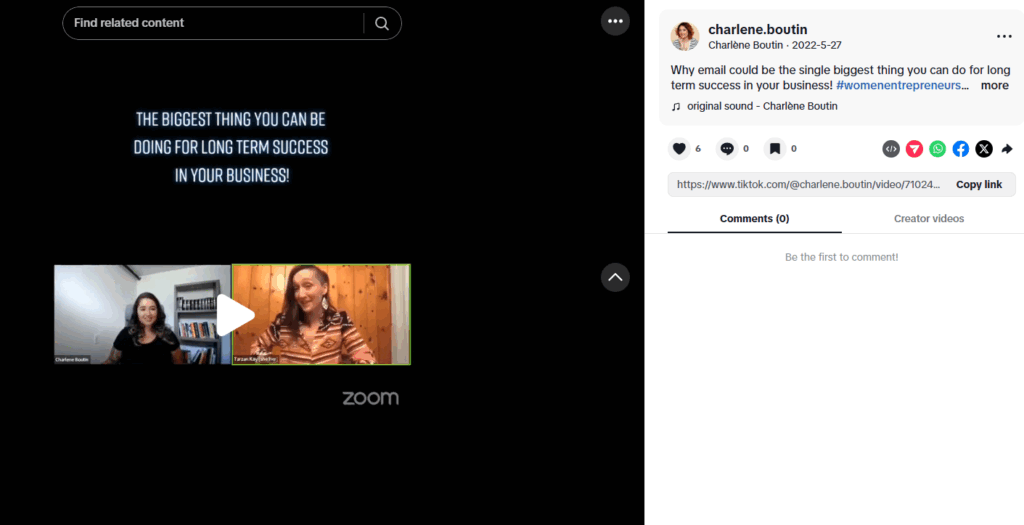
Of course, you can avoid this by quickly editing your video instead.
Add captions manually
TikTok doesn’t automatically generate captions like YouTube does. It’s the creator’s job to include them.
Add them manually to make your content more accessible and engaging for viewers who rely on text-based communication. There’s no need to do this in a separate editing tool because TikTok has one; you just need to add them using the native tool.
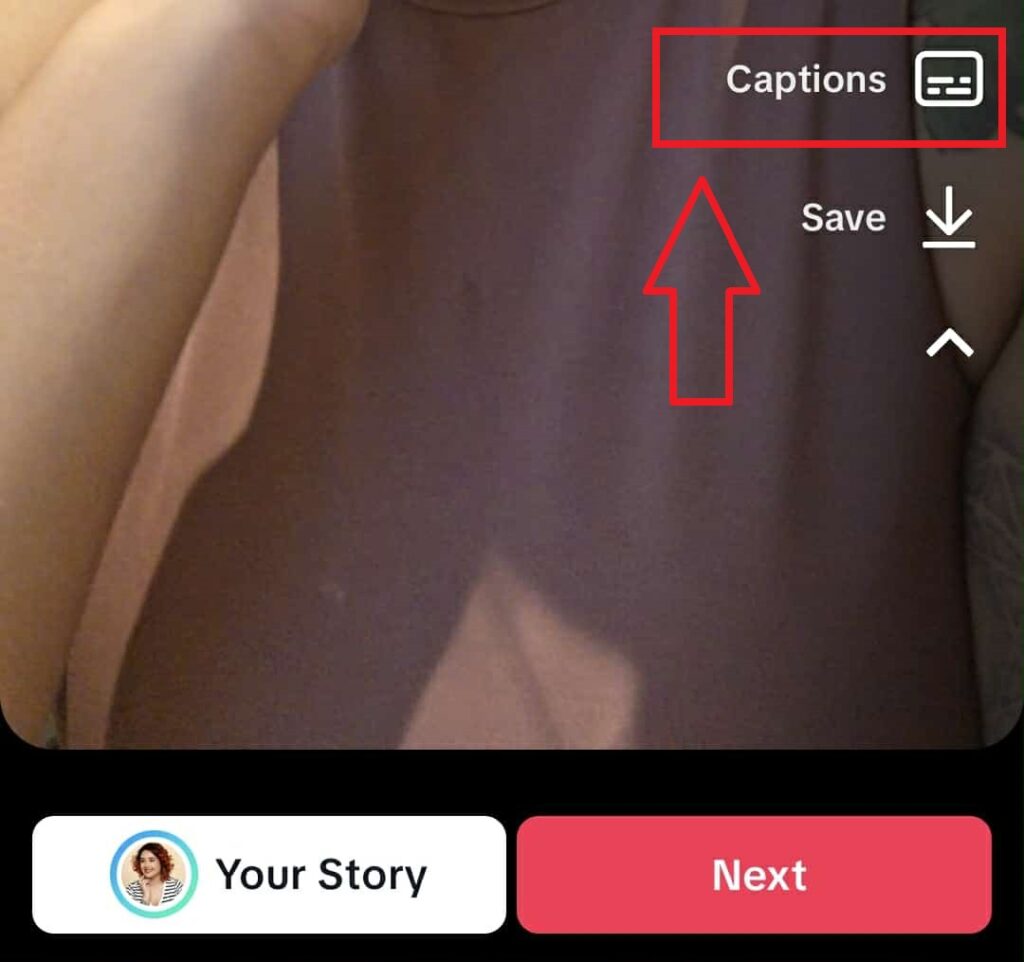
Be mindful of copyright
Most YouTube videos are subject to copyright protection.
When uploading someone else’s content from YouTube onto TikTok without permission, it may result in a violation of their rights.
Always seek proper authorization before sharing copyrighted material or consider utilizing royalty-free sources such as music with a Creative Commons license, or sourcing from the public domain.
Does your YouTube video contain copyrighted music? Consider removing it from the video entirely by adding a trending TikTok audio over it.
If you’re using TikTok to find more coaching clients, it’s better to use your own YouTube videos, anyway. Your viewers will come to love your content for you, and not for someone else.
Make sure your page is ready to receive clients
Once you start posting on TikTok, you’ll get more people looking at your profile, especially if you end up going viral.
And you don’t want that to happen until you’ve got a way to direct interested leads to the right place – your coaching website, packages, and booking links.
How to Post a YouTube Video on TikTok: Step-by-Step Guide

Now it’s time to walk through the exact steps to take to share a TikTok video from your YouTube channel.
Worried about how well-received repurposed content might be on TikTok? Don’t worry. Users care more about whether or not your video is interesting and valuable.
Plus, with its short-form format, it can be easier than ever before for viewers to digest valuable tips from life coaches like yourself.
1. Download your YouTube video
Here’s how to download your YouTube video:
- Open YouTube on your iPhone, Android, or other mobile device.
- Navigate to Your Videos.
- Find the video you want to post to TikTok and click the 3 dots on the top right corner.
- Tap “Save to device”.
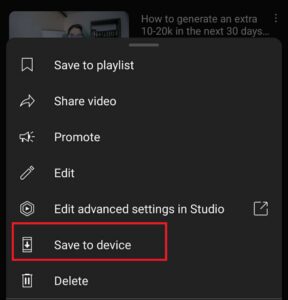
You now have your video straight on your device.
2. Edit or trim if necessary
Keep in mind that TikTok requires videos to be between 1 second and 10 minutes. If needed, edit or trim down your original footage.
You can also change the aspect ratio of your video. For example, CapCut already has a TikTok option in its aspect ratio menu:
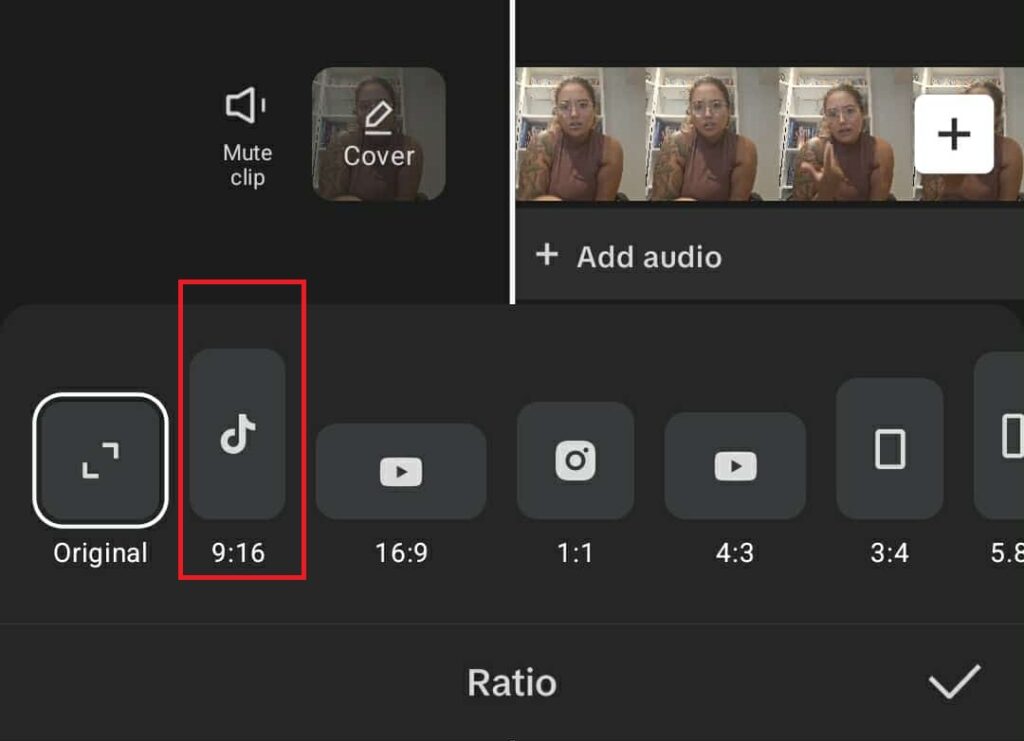
Once you’ve changed the aspect ratio, CapCut also allows you to zoom in and out of your video by pinching your screen. Play around with your video until you’re happy with the way it looks, and then export it to your device.
3. Select TikTok as the sharing platform
Open up the TikTok app and tap on the “+” at the bottom center of the screen; then click “Upload.” Select “Video” and choose the video you want to upload from your device.
4. Create captions (subtitles)
Adding captions (also called subtitles) to your videos can greatly enhance the viewing experience for those who watch without sound or have hearing impairments.
And now that TikTok’s caption tool creates visually engaging subtitles natively, there’s really no excuse to include them. Just select the Captions tool in the right-hand menu while editing your TikTok video.
5. Add a description (caption), hashtags, and mentions
Write an engaging caption that describes what your video is about. Here, I’m talking about the description text that goes below the video, not the captions describing what you’re saying in your video.
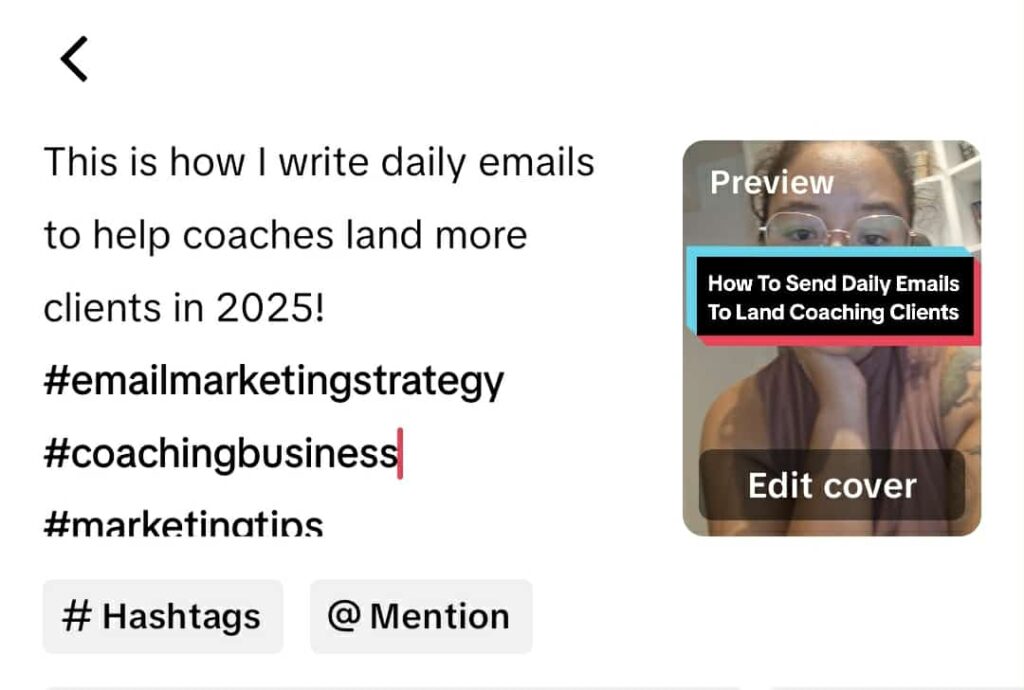
Don’t forget to include relevant hashtags (like #lifecoach or #personaldevelopment) and mention any collaborators or brands featured in the content. This will help increase your visibility on TikTok’s search function.
Currently, TikTok limits hashtag usage to 5 per video.
6. Post your YouTube video on TikTok
Once everything looks good, tap “Post.” Voila! Your YouTube video is now uploaded to TikTok for all to see.
The Other Way Around: Can You Post TikTok Videos on YouTube?
If you’re wondering whether it’s possible to post TikTok videos on YouTube to get a stronger presence there too, the answer is YES.
In fact, many creators are now using their short-form TikTok content for YouTube Shorts, which has gained popularity as a TikTok competitor.
By using both TikTok and YouTube videos, you can reach and connect with new audiences that might not have found your coaching services otherwise. This is especially true, considering that YouTube shares your content around the world, unlike TikTok, which tends to share around your local area first.
In return, they will contribute to the growth of your coaching business.
Step-by-Step Guide
To help you maximize this cross-platform opportunity, here’s an in-depth step-by-step guide for uploading your TikTok videos to YouTube:
1. Save the video from TikTok.
Open the desired video in your TikTok app. Tap the share button (the arrow icon) and select “Save Video.”
This will download the video directly onto your device.
2. Create a new account or sign in to YouTube.
If you don’t already have one, create an account with Google. Otherwise, sign in using your existing credentials.
4. Select ‘Create’ and then ‘Upload Videos’
Click on the camera icon at the top right corner of your screen and choose “Upload Videos.”
If you’re on mobile, you’ll have the option between a Short and a regular video, but Shorts can only be up to 3 minutes long, unlike TikTok videos, which can be up to 10 minutes.
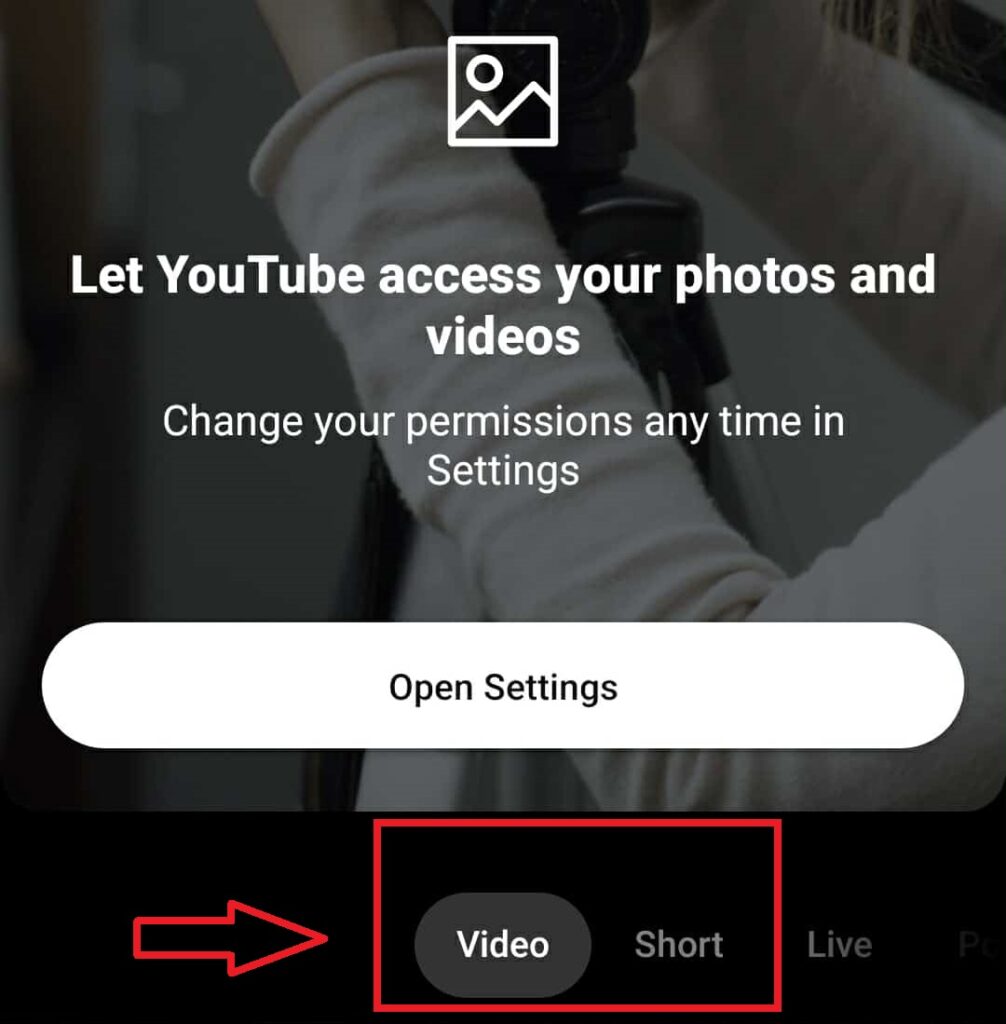
5. Add details about your video
Fill out information such as title, description, tags (keywords), and other relevant details to help your video get discovered on YouTube.
Don’t forget to include relevant keywords like “life coaching” or “personal development.”
6. Choose a thumbnail
Select an eye-catching image that accurately represents the content of your video.
7. Publish and share
Once you’ve completed all the steps, click “Publish” to make your video live on YouTube. Share it across other social media platforms for maximum exposure.
FAQs About How To Post YouTube Videos on TikTok
Can you post a YouTube video on TikTok?
Yes, you can share a YouTube video on TikTok, as long as you’re doing so on a mobile device. Download the video to your device and upload it to TikTok in the same way you would upload any video.
How do I add YouTube to my TikTok?
Simply download your YouTube video to your mobile device, then upload the same video to TikTok. If your video is horizontal, use CapCut to edit the aspect ratio to 9:16 first (TikTok’s ratio).
Can you convert YouTube videos to TikTok?
Yes, when you download a YouTube video and upload it to TikTok, it’ll get converted to a TikTok video. However, use an editing tool like CapCut to convert the aspect ratio to 9:16 if your video is horizontal.
Grow Your Coaching Business by Boosting Your Online Presence
Now that you know how beneficial it is to post YouTube videos on TikTok, you can apply this effective strategy to your coaching business!
Embrace this cross-platform opportunity to work smarter, not harder, to access a wider audience using the amazing content you’ve already created.
Want an even simpler way to work smarter, not harder as a coach? Try Paperbell for free to get your own coaching website and run your entire business from a single platform.
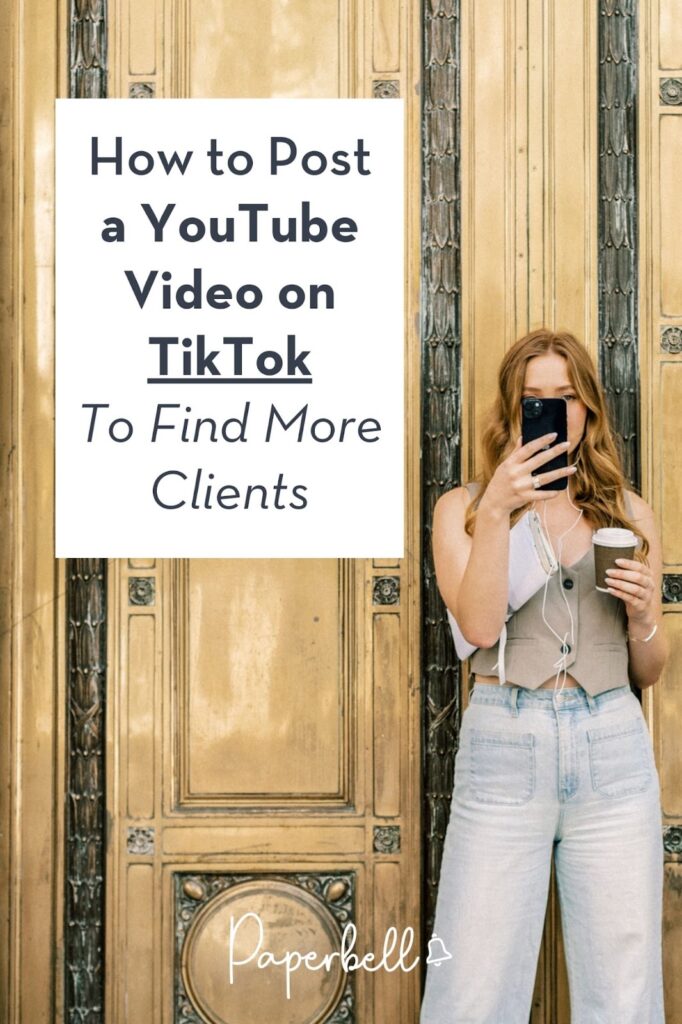
Editor’s Note: This post was originally published in June 2023 and has since been updated for accuracy.