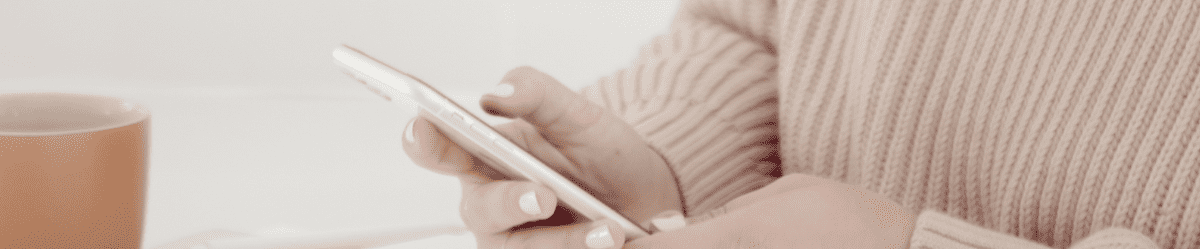Are you overwhelmed with one-on-one coaching sessions for your private clients but wish you could still support them? Or perhaps you’re looking for a new way to keep your clients accountable and engaged between sessions?
Then Voxer might be for you. Keep reading to learn the following:
- What is Voxer?
- How does Voxer coaching work?
- Four benefits of using Voxer for coaching
- Four ways to add Voxer to your coaching business
- The easiest way to create a Voxer coaching package
What is Voxer?
Voxer is a popular free voice chat app that works like a digital walkie-talkie. Unlike other texting and messaging apps, you can share your voice messages in real time.
In addition to voice messages, you can also use Voxer to share text or media.
To send someone a message on Voxer, you only need to press the orange ‘walkie-talkie’ icon in the bottom.
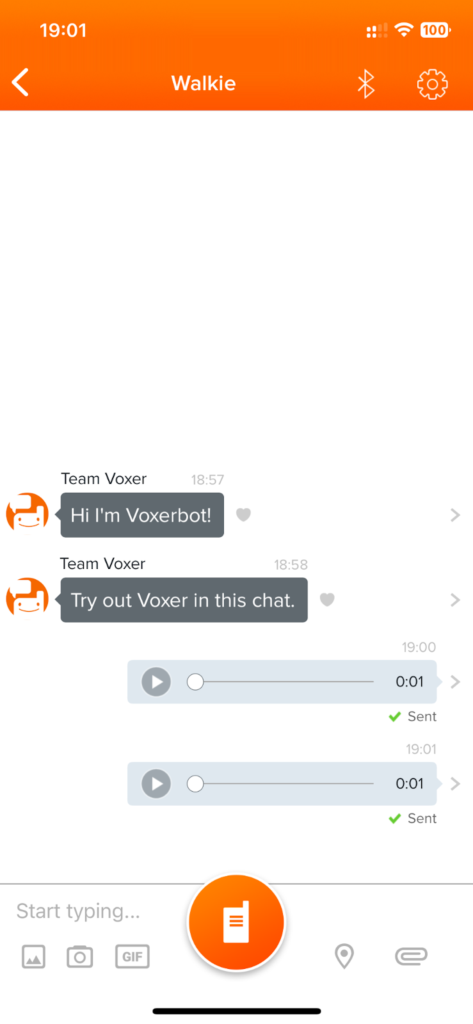
If you’re in a chat while someone is speaking, you can listen to what they’re saying in real time. Otherwise, you can listen to the recording later.
In short, Voxer is incredibly simple and intuitive to use, even for someone uncomfortable with tech.
How Does Voxer Coaching Work?
The most popular way to offer coaching to one-on-one clients is either in person or through video calling software like Zoom. However, you can also offer email or text support between sessions.
Voxer coaching is both an alternative and an additional way to support your coaching clients. You can eliminate lengthy email chains when your clients need your help in between sessions, or you can do away with Zoom sessions entirely if both you and your client are too busy.
The beauty of Voxer is the ability to speak in real time. It offers the intimacy of a phone call but with the flexibility of a messaging app.
4 Benefits of Using Voxer for Coaching
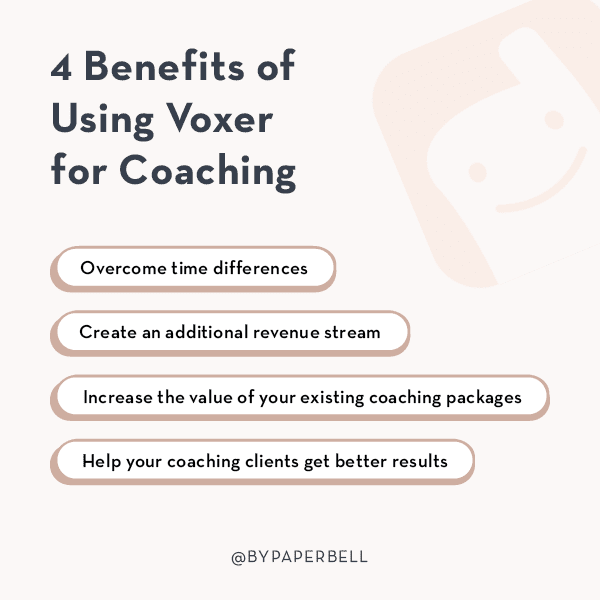
Should you start using Voxer for coaching? Here are four benefits to consider:
1. Overcome Time Differences
Many coaches expand their online business to work with clients from all over the world. While that’s a wonderful thing, it does add some complexity to scheduling because of time zones.
It can be challenging to maintain consistent sessions with someone at the other end of the world. However, with Voxer, you don’t have to be online at the same time as your client, which makes it ideal for asynchronous coaching.
2. Create an Additional Revenue Stream
Even if you already have coaching packages, you can add Voxer coaching as a brand-new revenue stream.
Clients who aren’t ready for your signature coaching program can get a taste of what it’s like to work with you using Voxer. So not only can you land new clients, but you can also earn their trust to later potentially invest in one of your programs.
3. Increase the Value of Your Existing Coaching Packages
Voxer coaching is excellent as a standalone offer but also an amazing tool to add value to your existing coaching packages without having to fit in more sessions.
Clients unsure whether your package is worth the investment can rest easy knowing you’ll be available to support them without jumping on a 90-minute call. As long as they have their phone, they can get in touch when they need you.
4. Help Your Coaching Clients Get Better Results
Voxer allows you to speak your mind and show up more authentically than you could in email.
Why?
If you’re a speaker, you can easily chat away in Voxer without trying to come up with the “perfect” sentence. On the other hand, if you’re more of a writer, Voxer also allows you to send chat messages.
You don’t have to force yourself to communicate in a way that feels unnatural. That means you can be more responsive to your clients, and they can also learn to communicate more effectively with you.
When you’ve got stronger communication with your clients, you’ll be able to help them achieve much better results.
4 Ways to Offer Voxer Coaching to Your Clients
Have you decided that Voxer coaching should be a part of your packages? Here are four ways to add the app to your suite of coaching offers.
1. Provide Additional Support for Existing Coaching Packages
You can include Voxer as an additional source of support in between coaching calls—no need to create brand-new offers!
For example, intuitive life coach Madison Arnholt added Voxer to her one-on-one coaching package:
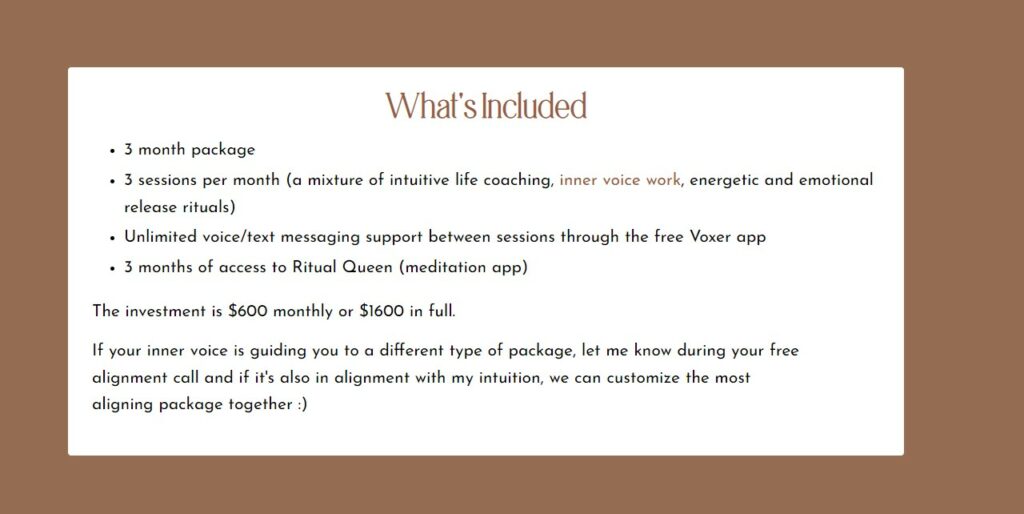
She offers unlimited voice or text messaging support in between sessions to increase the value of her offer.
2. Add ‘Voxer Office Hours’ to Your Coaching Programs
Instead of unlimited Voxer coaching, many coaches opt to offer Voxer Office Hours in between each session. This can work for both private and group coaching.
Your Voxer office hours can be part of both your group coaching programs and one-on-one offerings. For example, relationship coach Grace Lang has office hours on Voxer from Monday to Friday.
Alternatively, you can also sell this as a standalone service, like Lindsey Hazel:
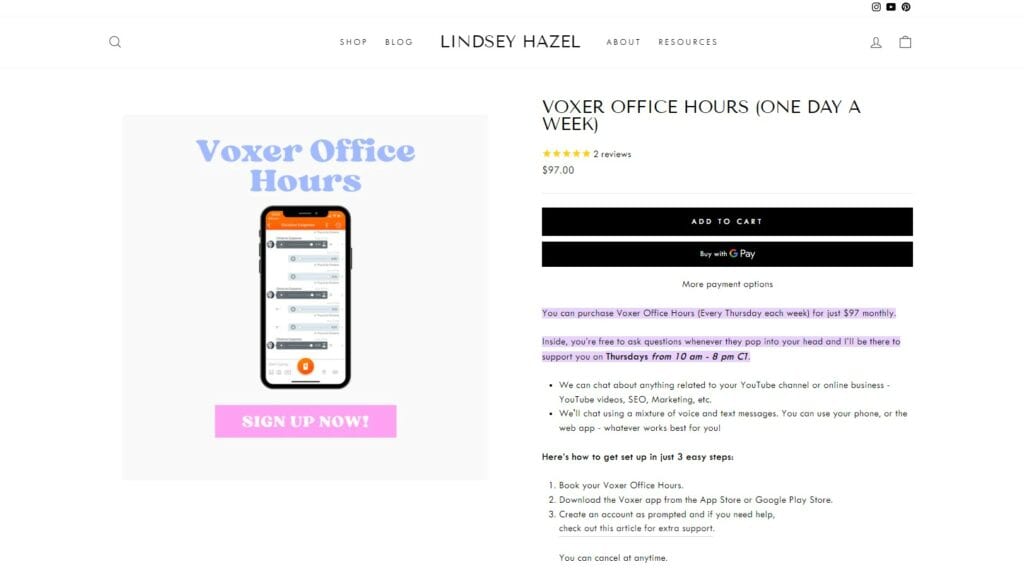
The key with Voxer Office Hours is to be transparent about your availability. They’re called “Office Hours” for a reason!
Make sure to specify what days and times people can expect to hear back from you. You should also let potential clients know if you have a limit on how many questions they can ask each week or month.
3. Try a Voxer VIP Day
A VIP Day is a day that’s reserved entirely for one coaching client.
They can look very different depending on how you work with your clients. For example, you can:
- Spend an entire day (4-8 hours) in person or on a call with a client.
- Hop on a call on and off throughout the day and take breaks while your client does homework.
- Do a hybrid of coaching, consulting, and done-for-you work throughout the day.
Another way to make a VIP day productive without burning yourself out (or exhausting your client) is by selling a Day of Voxer (or Voxer VIP day).
During a Voxer Day, your client has exclusive access to you via Voxer. Since you’re not on a Zoom call with them, both of you can have more space to think and process.
Elizabeth Goddard has a great example of what a Voxer VIP day can look like. She makes it clear that the offer is not a 10-hour call but that you can still expect her to be responsive throughout the day.
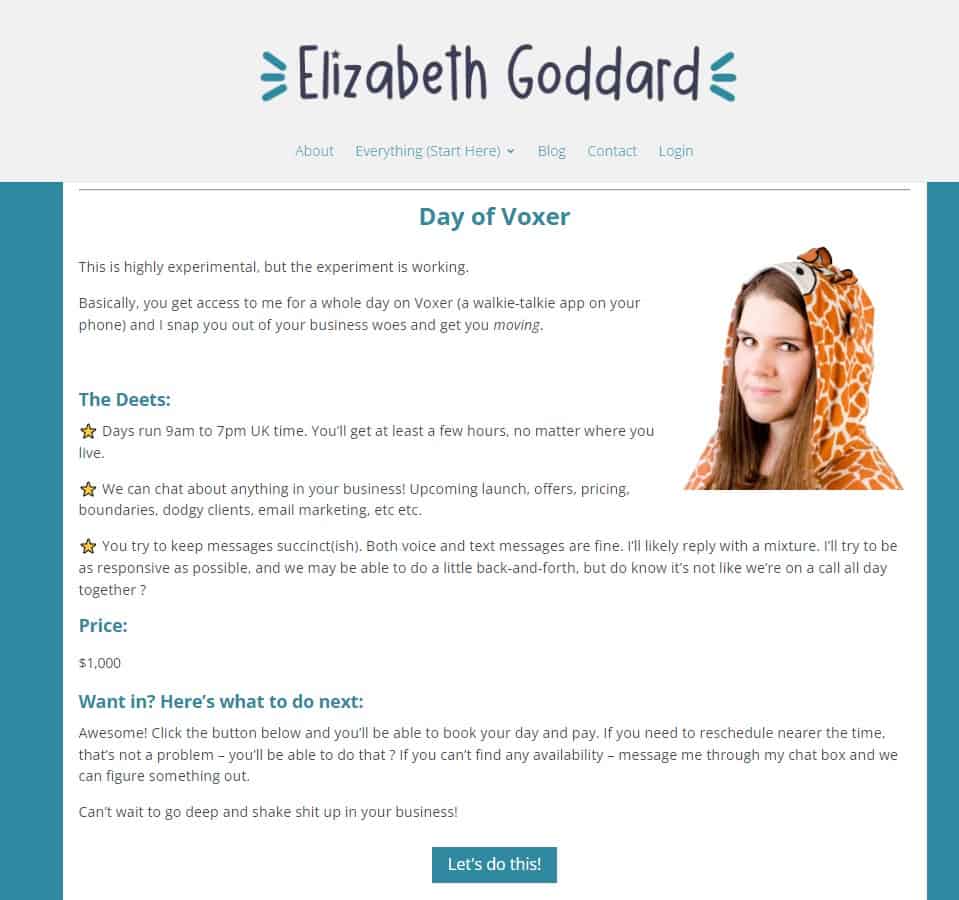
Keep in mind that even though you won’t be on call for an entire day with a Voxer VIP Day client, you should still block out your calendar when someone books one.
When you use Paperbell to sell a Voxer Day, it’s easy to set up that you’re automatically busy that day so no one can double-book you.
4. Sell a Voxer-Only Coaching Program
Finally, you can keep it simple and offer a Voxer-only coaching program for your clients.
It can work like a traditional coaching program that spans a few weeks or months. But instead of meeting with you during scheduled sessions, your clients have access to you via Voxer for a specific amount of time.
Business coach Amanda from The Rising CEO offers three options for her Voxer coaching.
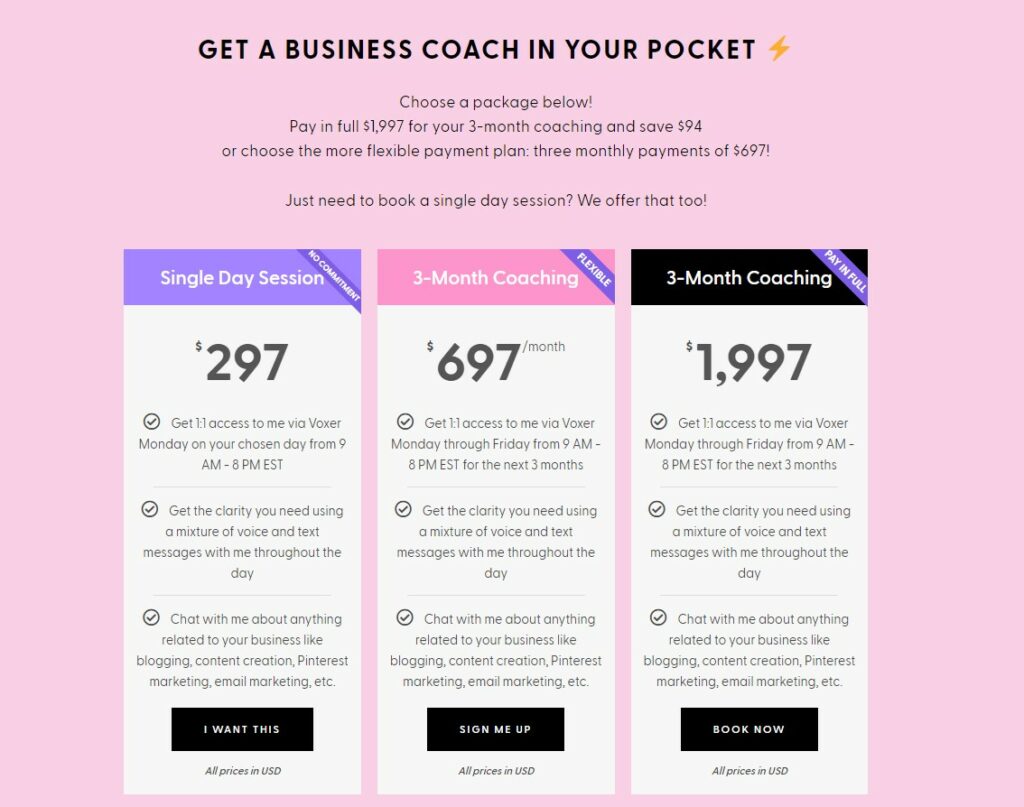
Clients can pick a single-day session (similar to a VIP day) or a 3-month coaching package (paid in full or monthly payments).
How to Use the Voxer App With Clients
1. Download Voxer and Set Up Your Account
Voxer is available on iPhone, Android, or in your browser. Download the app, sign up with your details (name, email, phone), create a password, and customize your username.
2. Explore Voxer’s Key Features
Familiarize yourself by experimenting with Voxer’s features. Use the built-in Voxerbot chat to practice.
- Star important messages for easy access later.
- Save/download important messages as free accounts only show 30 days of history.
- Start group chats with clients for collaborative discussions.
Paid versions offer more, like unlimited message history and message transcriptions.
3. Onboard Your Clients
Have clients sign up and share your Voxer username. You can also send them your profile via email or text for easy connection.
4. Set Clear Expectations
Before starting, establish clear communication boundaries:
- Purpose: Clarify whether Voxer is for quick updates or long discussions.
- Availability: Set times when clients can expect responses.
- Response time: Let clients know how quickly you’ll respond outside set hours.
By setting clear guidelines, you can keep Voxer communication effective and manageable.
How to Create a Voxer Coaching Package the Simple Way
Once you’ve chosen what type of Voxer coaching you want to provide, you’ll need a way to sell it to your clients! And it doesn’t get any easier than with Paperbell.
If you don’t already have it, create your free account so you can follow along. These screenshots are taken from a free account, so you can do everything you see in this tutorial.
First, make sure you’re in the Packages tab of Paperbell. Click on + Create new:
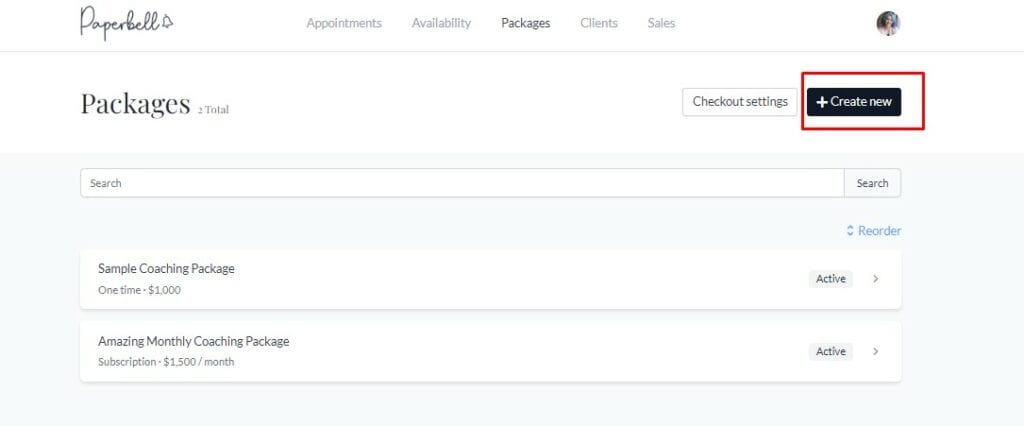
You’ll then choose between a one-time or payment plan, or a subscription package.
A subscription package will make sense if you sell a monthly subscription to your Voxer office hours. On the other hand, a one-time or payment plan package makes more sense if you’re selling a Voxer VIP Day (or a regular coaching package that includes Voxer support).
For the purposes of this example, we’ll use one time/payment plan:
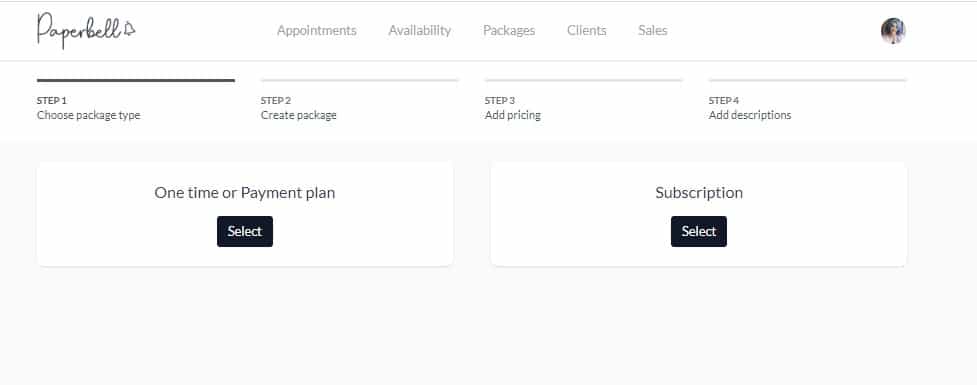
Now, you can name your coaching package and customize the details. In this example, we’ll create a Voxer VIP Day that lasts between 9 am to 4 pm, which means it should take up 420 minutes on your calendar.
If you’re offering Voxer Office Hours, simply turn off the Appointment Details.
You can also decide whether clients need to book or pay first.
Next, Paperbell will prompt you to set your price. If you’ve already connected to Stripe or PayPal (which takes only a few minutes), you’ll be ready to accept payment from clients right away.
Finally, you can customize the description and appearance of your packages.
This is where you get to have fun! Add your logo, break down exactly what’s included in your Voxer coaching offer, and add a teaser overview of your offer.
And that’s it! If you want, you can add extra details to your package, such as:
- Contracts
- Intake surveys
- Additional content (workbooks, homework, etc.)
- Automated emails
- Group sessions
But if not, your coaching package is ready to go. Just set up your availability if you included an Appointment in your package, then share your page wherever you want to market yourself.
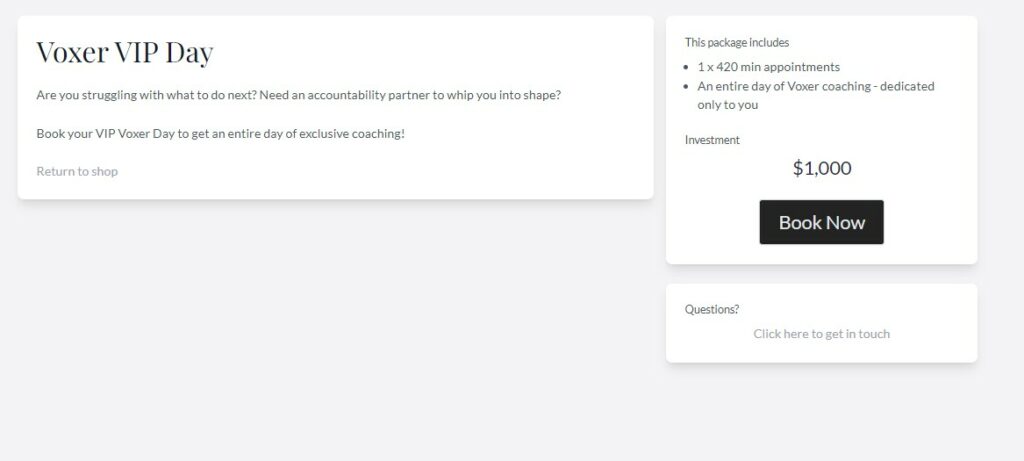
FAQ
What is Voxer Used for?
Voxer is a messaging app used for voice, text, and multimedia communication, often used by coaches for real-time coaching and client interaction.
How is Voxer Different From Texting?
Like a walkie-talkie, Voxer allows live voice messaging, enabling real-time conversation, unlike traditional text messaging.
What is the Difference Between WhatsApp and Voxer?
Voxer focuses on voice messaging with walkie-talkie features, while WhatsApp is more general, offering voice, video, and text communication with encryption.
Add Voxer Coaching to Your Business
Now you have everything you need to start using Voxer for coaching.
Set clear boundaries for your availability so you won’t get overwhelmed by client work and can show up as your best to help them.
Paperbell makes it crazy simple to offer coaching (Voxer or otherwise) to your clients online. Grab your free account today to start selling your Voxer coaching right away.

Editor’s Note: This post was originally published in March 2023 and has since been updated for accuracy.