You’re here because you’re considering starting with Calendly or switching away from it. Maybe Calendly doesn’t quite offer everything you need, or maybe you just want to make sure you’re making a smart buying decision before you commit to setup.
In this post, we’ll go over the best alternative to Calendly, specifically for coaches and consultants.
What is Calendly?
Calendly has one purpose – making it easy for your prospect to find a time to book with you.
Use Calendly if you’re after an affordable scheduling tool that lets your clients easily coordinate a single appointment to talk to you.
The Major Downsides of Calendly for Coaches
The major downside of Calendly for coaches is that it’s JUST a scheduling tool. It can only schedule one session at a time.
But most coaches don’t have a “one session at a time business”, as it’s pretty difficult to create major client change in just one session!
Also, Calendly does not include any functionality for other “back office” business needs, like:
- Contract signing
- Delivering resources such as digital downloads or worksheets
- Other client admin tasks
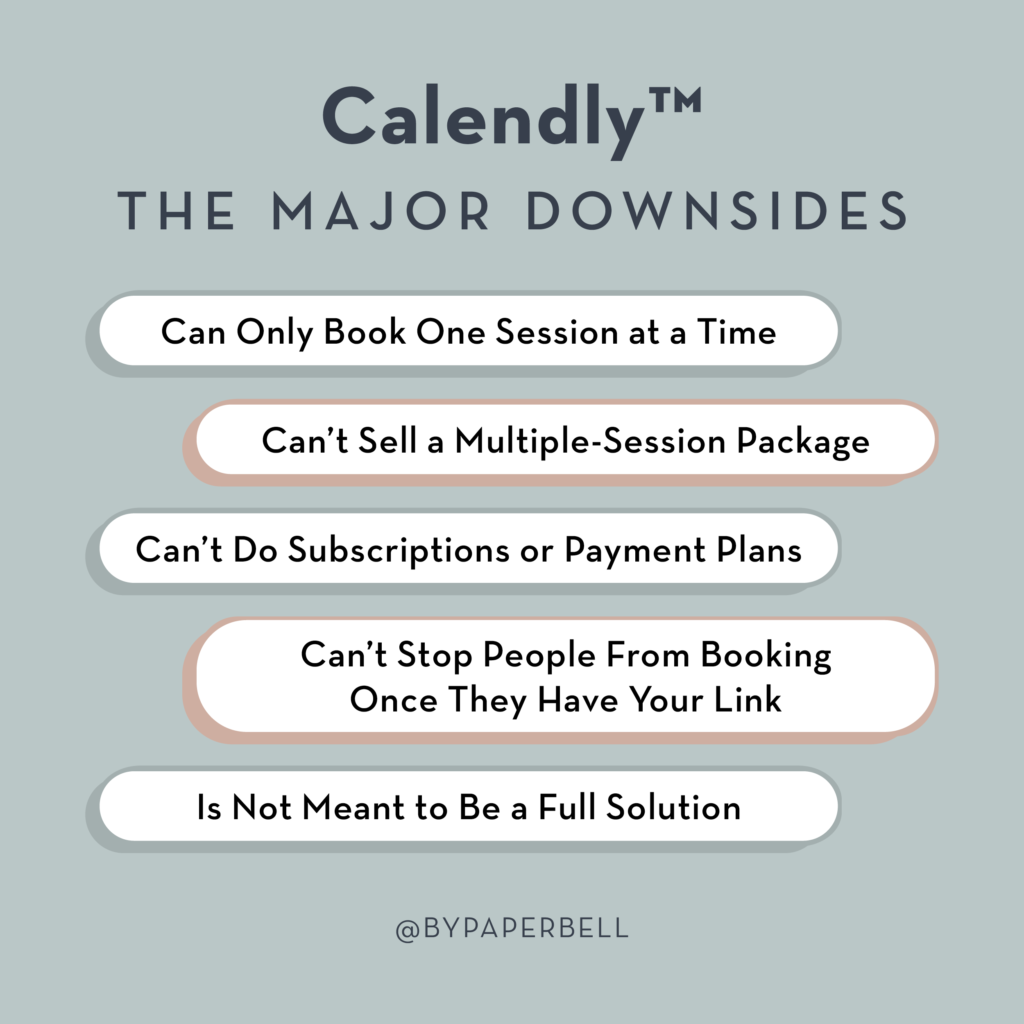
Calendly Can Only Book One Session at a Time
This is probably Calendly’s “worst” feature as far as coaches are concerned.
Most coaches aren’t “one and done” with their clients. If you’re a coach, you probably work with people over time, whether that’s a set time frame of four sessions or ongoing help for years.
However, that is NOT how Calendly is designed.
Calendly does offer different appointment types, such as:
- One-on-one
- Group appointments
- Round-robin appointments for sales teams
However, all of these meeting types have one thing in common:
They are only for ONE appointment.
So, if you want your client to book four sessions with you, they’ll have to start over with a one-session Calendly link four times. This gets even weirder when we start to introduce payments into the mix.
Calendly Can’t Sell a Multiple-Session Package
You can now integrate Calendly with your Stripe or PayPal account, but there’s a big problem for coaches.
You can only sell one single appointment for one set amount. That means you can’t sell a package of 4 sessions for $1,000 (the type of offerings that coaches usually sell).
This one-session, one-payment system means that you don’t actually cut down much on the busywork for yourself and your clients. They’ll have to go through the whole process from scratch every time they want to purchase from you.
There’s also a negative psychology involved, as your client has to re-make the buying decision (and since we’re talking coaching, the commitment to themselves) over and over again.
Instead of deciding to pay $1,000 for four sessions, they have to decide to pay $250 for one session, and then $250 for another session, and then $250 for another session.
Calendly Can’t Do Subscriptions or Payment Plans
This is another crushing blow for coaches. Calendly does not allow you to offer a payment plan or subscription payment. So, if you offer a coaching package with recurring subscriptions or payment plans, you can use Calendly for your scheduling, but it’ll be totally disconnected from your billing.
For example:
- Use one type of Calendly appointment to book free discovery sessions
- Sign up for a separate invoicing or billing software that allows subscriptions and payment plans
- Send your invoice and contract separately after a discovery session
- Create a separate Calendly appointment type with a link that’s private to you
- Manually remind your new client via email to book their first appointment using the private link
- Repeat for every single appointment
That means yet another admin task for you and no way to track if sessions are lining up with payments. After all, what would stop a client who has your private link from booking more appointments than they’ve purchased?
The short answer is, you could stop them by canceling those appointments. But it’ll be up to you to keep track. Which leads to the next issue…
Calendly Can’t Stop People From Booking Once They Have Your Link
This one gets very tricky for coaches. Let’s say your clients book sessions with you via Calendly and pay via another system like a PayPal link.
That means you’ll need to send clients the link to your “One Hour Session with Me” private client booking link. And once they have that, they have the ability to get on your calendar, whether or not they’re caught up on payments.
Unless you hire a virtual assistant to handle your calendar and approve appointments manually, you’ll have to constantly be on the lookout for who’s caught up on payments and who isn’t.
Calendly Is Not Meant to Be a Full Solution
Calendly is a scheduling tool. It is a tool for:
- Client management
- Contract signing
- Advanced billing and invoicing
- Client communications
Not having a full solution is fine if you like having a lot of different single-use tools and processes. But if you’d rather streamline your processes and automate the admin of your entire coaching business, there are much better options out there.
The Best Calendly Alternative: Paperbell
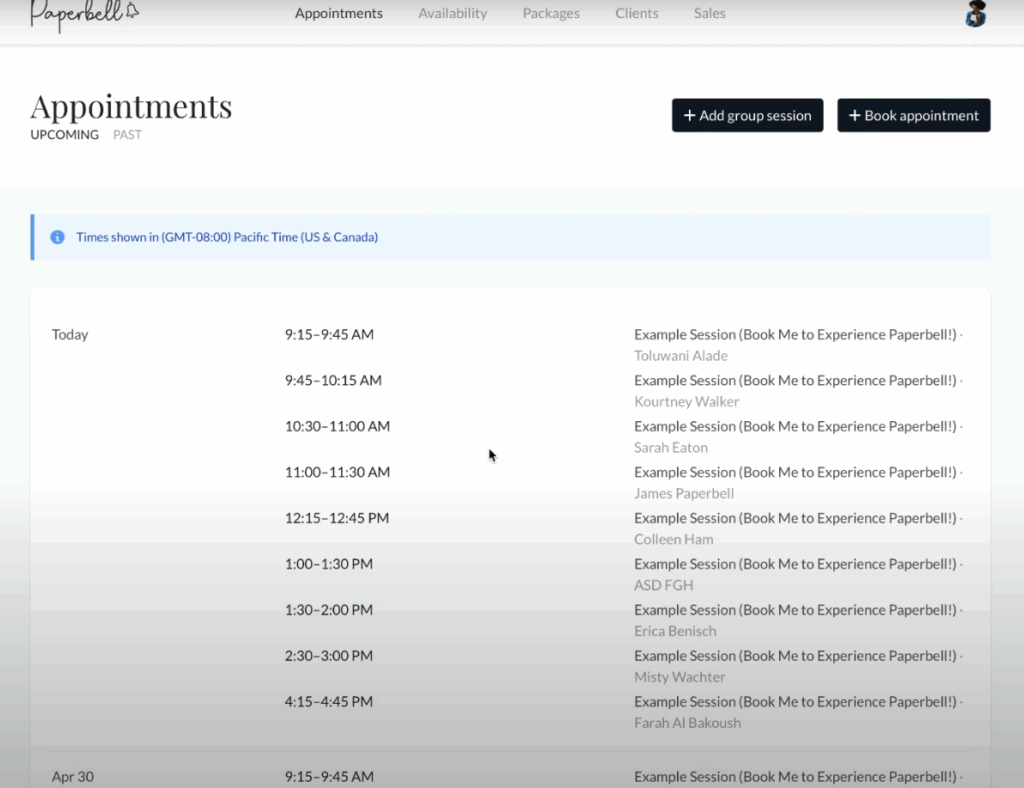
Used by tens of thousands of coaches who have collectively profited $47 million, Paperbell is a fully-featured platform designed specifically for coaches. That means scheduling is one small part of what Paperbell does, instead of being the entire functionality.
Paperbell has all of the advanced scheduling features you need, like:
- Automatic appointment buffers
- Only booking a specific amount of time in the future
Different availability for different types of appointments, etc. But it doesn’t end there. Paperbell includes what you need for:
- Advanced billing
- Intake surveys
- Client note
- Contract signatures
- Client management
- Ongoing communication
Everything in your coaching business is hosted on a stunning, done-for-you website that doesn’t require buggy drag-and-drop, coding, or design skills.
Let’s walk through how to set up Paperbell as your complete Calendly alternative:
1. Create Your Free Paperbell Account
Paperbell offers a free plan so that any coach can have a look around, try features, and launch their own coaching website, with no credit card required.
When you sign up for Paperbell, we’ll automatically create a beautiful website to showcase yourself as a coach and your coaching offerings, which is what we’ll cover in the next steps, but it all starts with creating your account here!
2. Create Your First Coaching Package
Now it’s time to create your first coaching package. Click on “Add New” in your Paperbell Packages menu to get started.
You’ll see options for different package types. Choose whether you want to create a package with:
- One-time or payment plan
- Ongoing monthly subscriptions
- Free package
Alternatively, you can choose from a template and customize from there!
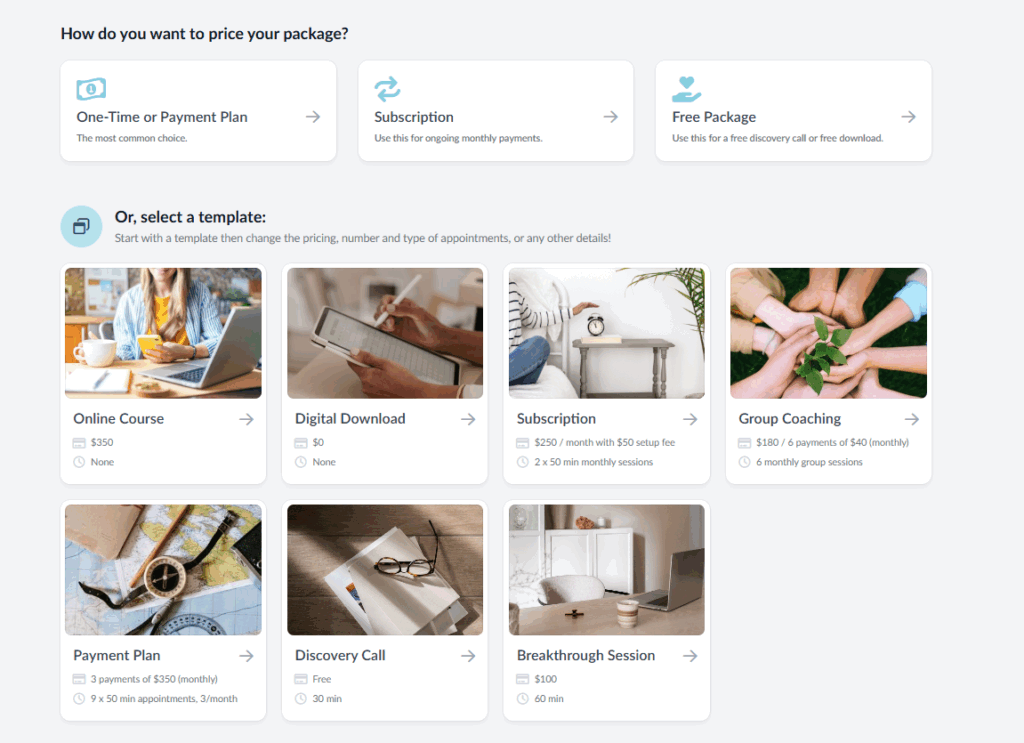
As we talked about earlier, Calendly quickly falls down when you want to “sell like a coach” (providing an ongoing commitment vs a one-off session).
Paperbell does not have this problem, as it was designed just for coaches! For your first package, we recommend starting with a multi-session package since this is where Paperbell really shines compared to Calendly.
Give your package a name and description that clearly explains what clients will receive. Then, set up your session details.
You can add multiple appointment lengths in a single package by clicking “Add” in the Appointments menu of your package. For example, you might include two longer sessions along with six shorter ones.
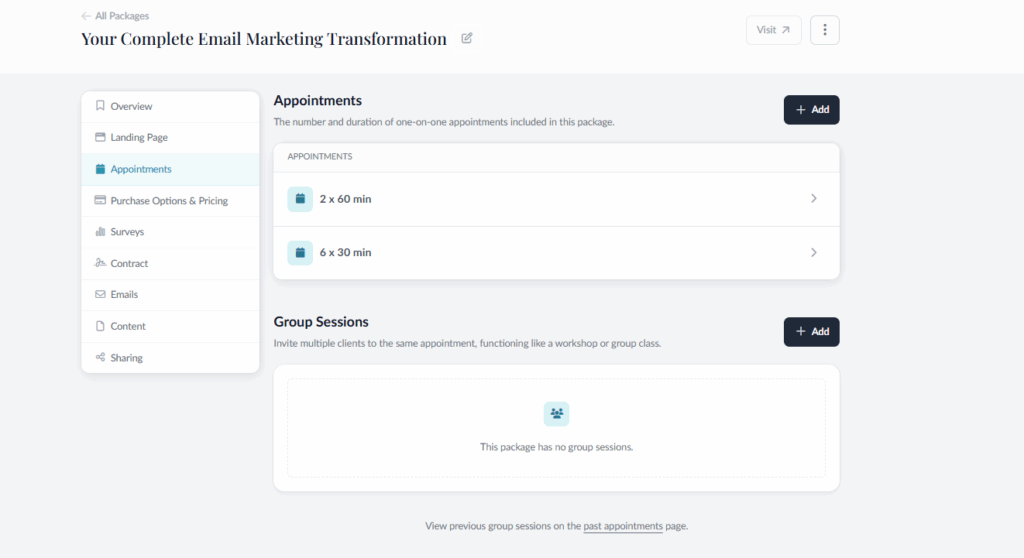
Configure your pricing by entering the total package cost. You can also set up payment options like:
- Payment plans (where the client is charged X number of payments at $X each while entering their card details only one time)
- A one-time deposit amount
- Coupon codes to give special discounts
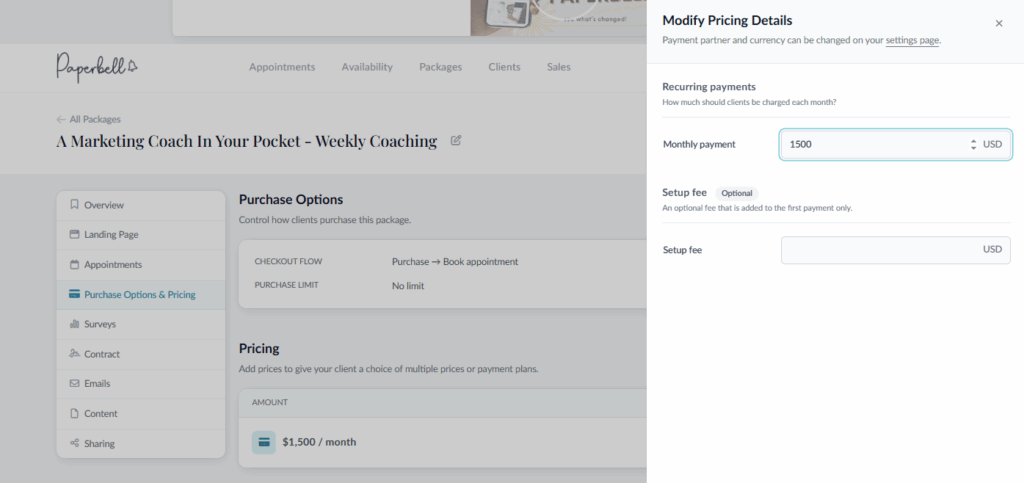
For coaches who work with clients on an ongoing basis, click “Create Subscription Package” instead.
If there’s one “ideal coaching business model”, it has to be the ongoing subscription. Your clients agree to be auto-billed monthly for a certain number of sessions per month, and the agreement continues until the coach or client decides it’s time to wrap things up.
Depending on the type of coaching you specialize in, you might work with some clients on an ongoing basis for years.
Paperbell allows you to set all of this up with just a few clicks, including letting clients book their own ongoing appointments.
3. Customize Your Schedule
Next, set your availability. You can set your general availability, but also specific availability for each session type, in the Availability menu at the top:
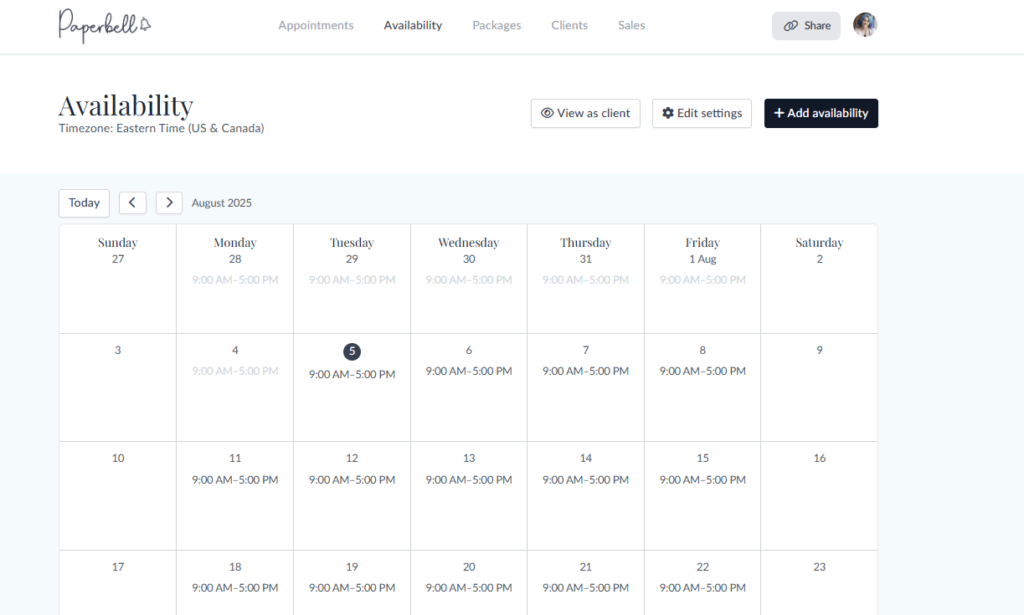
Once you click the “Add Availability” button, you’ll have the option to set your time slot for all packages or for a specific selection.
You can also add automatic appointment buffers and only allow booking a specific amount of time in the future.
Want to mix different session formats? No problem!
You can create packages that combine one-on-one sessions with group coaching calls, or different appointment lengths in the same package. Paperbell can do any kind of coaching package that you can dream up, with ease!
Once your package is set up, your clients will be able to book all of the sessions up front or over time through their dedicated client portal. Plus, you can set up automated email reminders to:
- Remind clients to book their next appointment if they haven’t booked them all up front
- Let clients know an appointment is coming up soon
- Warn a client that they’ve booked their final appointment
- Follow up after an appointment to give homework, send surveys, or provide accountability
Keep in mind that Paperbell gives your clients their own link to book all of the sessions in their package. And because each client has their own dedicated client portal, they can keep track of:
- Any resources you’ve given them
- How many sessions they have left
- Intake forms when needed
That also means Paperbell automatically knows exactly how many sessions have happened, and how many remain. When clients have a free-for-all booking link, they can just jump on your calendar whenever they like! Paperbell automatically ensures only sessions that have been paid for are on your calendar.
4. Set Up Your Professional Coaching Website
Calendly has booking links; Paperbell has a dedicated coaching website and landing pages for each package.
On your Paperbell website, there’s an area all about you so you can add a profile picture or a logo. You can add a main image or embed a video.
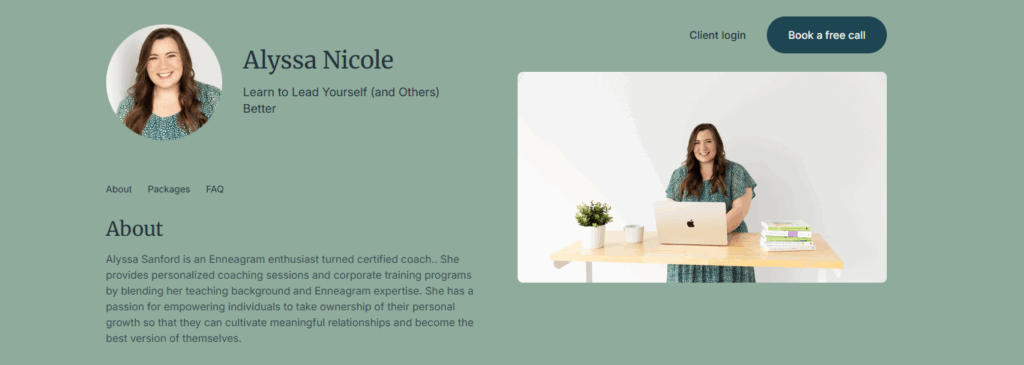
Underneath the about section, there’s space for a bio with info about you, your approach to coaching, and any credentials that you have.
Below that are your packages you’ve created:
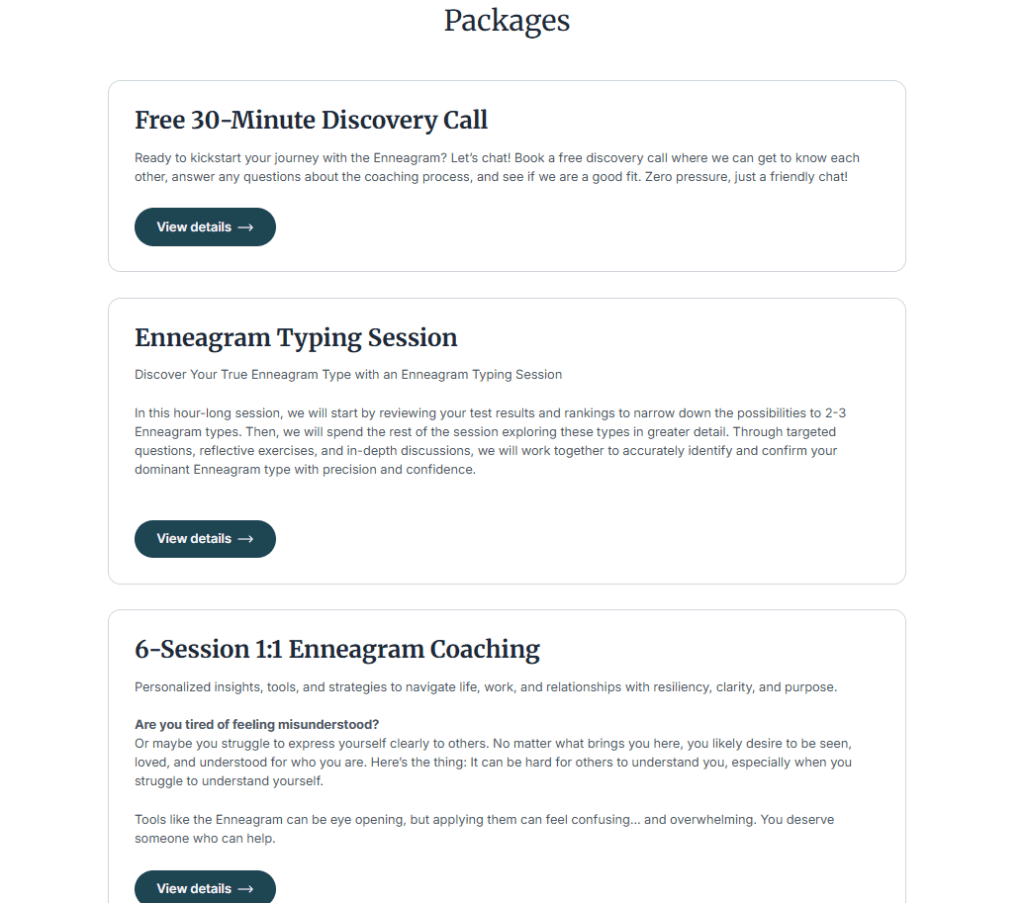
Plus, you can even set up:
- A call-to-action section to book a free call
- An FAQ section
- A space to share your social media profiles
- An opt-in form to grow your email list
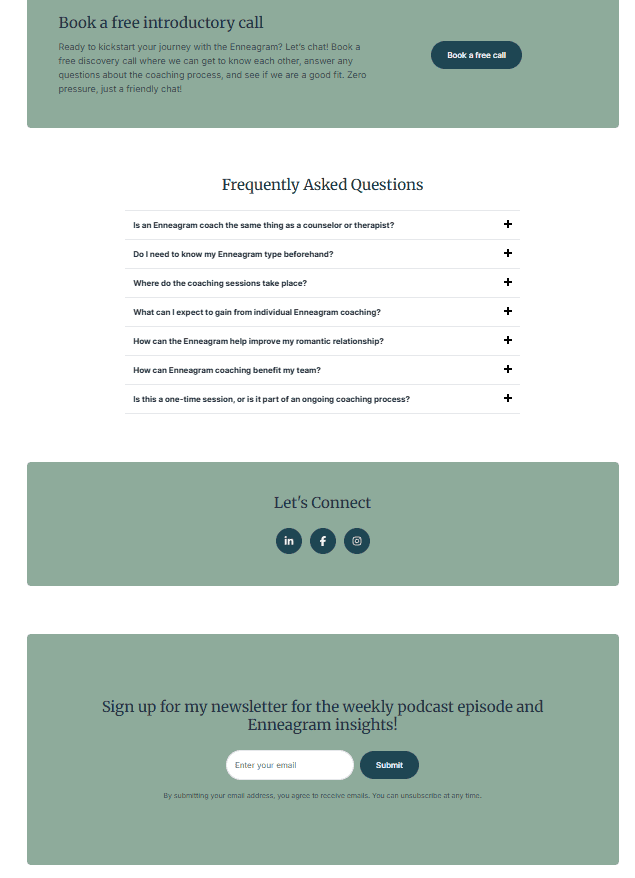
At the top menu, just click “website editor” and you’re taken to a place where you can edit your homepage and all of the package landing pages.
With the blue icons, you can toggle between the desktop view and the mobile view just to check how everything looks.
It takes 5 minutes to set up your coaching website to customize these settings:
- Your brand colors: Underneath branding, you can customize the look and feel of your Paperbell website with different themes, and you can change the primary color and background color
- A headshot and main image: Under profile, you can edit the details at the top of the page and add your profile picture
- A short ‘about’ section: You have an area to copy and paste text or type it up with text formatting options
- All of your packages listed below the fold: Under content, you can reorder your packages by dragging and dropping them
- A custom FAQ section: You can add questions and answers that appear with clickable plus icons
- Links to your social media accounts: If you have social media links turned on, you’ll see the let’s connect banner plus icons
- An opt-in form for your email list: You can turn on the mailing list area and edit the heading and body copy
And that’s it!
Now, when you create a new coaching package, whether it’s a single free discovery call or a complex paid offer with several appointment types, they’ll appear on your branded Paperbell coaching website.
Once a potential client clicks on the link to your coaching package, they’ll see a dedicated landing page with more info about that package, including a way to:
- Book their appointment
- Pay (before or after booking, it’s up to you)
- Sign a contract
Your clients don’t want to just schedule; they want to know everything about what they’re signing up for, including background on you, more details about how you work with clients, etc.
They’ll have access to all of that in a single place when you use Paperbell to run your coaching business.
5. Add Contracts To Your Coaching Packages
Have you ever had a client engagement delayed (or worse, never get off the ground at all) because you were waiting for a contract to get signed?
Paperbell includes contract signing, with best-in-class HelloSign technology included in your subscription.
The contract is presented to your client, ready to sign in one elegant workflow – they can schedule, pay, and sign in a matter of minutes, instead of playing “email tag” for weeks.
To add a contract to your coaching package, simply navigate to your package of choice, then click Contract on the left menu.
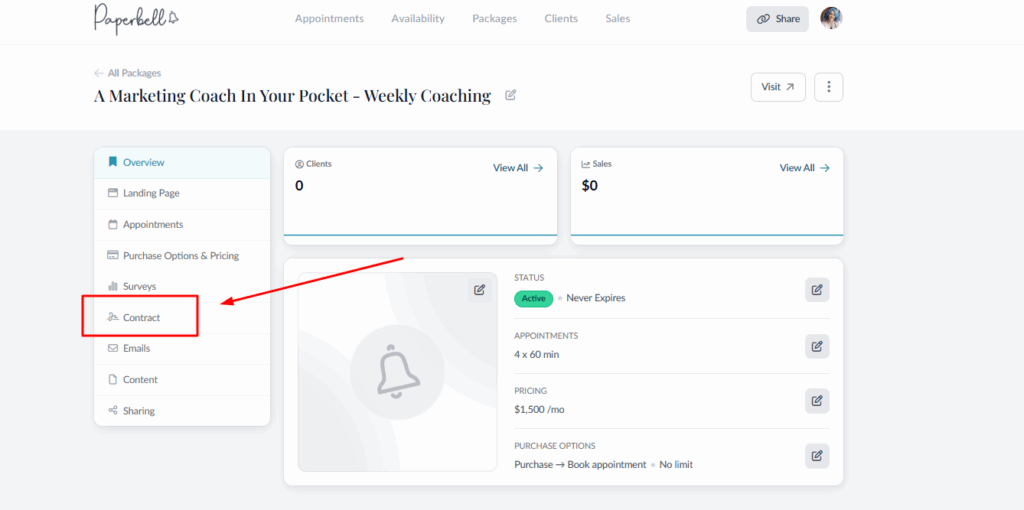
From there, you can upload any PDF and set it up to receive signatures. It’s that easy.
The Biggest Difference Between Calendly and Paperbell for Coaches: Scheduling Appointments vs Running Your Coaching Business
Paperbell was designed to deliver coaching, which can often include more than just the actual appointment. For example, you can:
- Automatically deliver resources like audio downloads, videos, or PDFs
- Create an unlimited number of questionnaires and intake forms
- Set up group coaching sessions
This means you can sell more than just coaching. For example, if you want to create and sell courses or digital downloads without appointments, you can!
After researching both platforms, the best decision really comes down to what your coaching practice looks like.
If you just need to schedule appointments, one at a time, and don’t have any needs for taking payment, contract signing, or client management, Calendly is the clear winner.
However, if you:
- Tend to work with people on an ongoing or multi-session basis
- Need a solution that really manages the entire client process
- Want a simple coaching website without the design or tech headache
Then Paperbell was made for you.
Paperbell offers a free plan so that any coach can have a look around, try features, and launch their own coaching website – no credit card required.
Editor’s Note: This post was originally published in April 2022 and has since been updated for accuracy.








