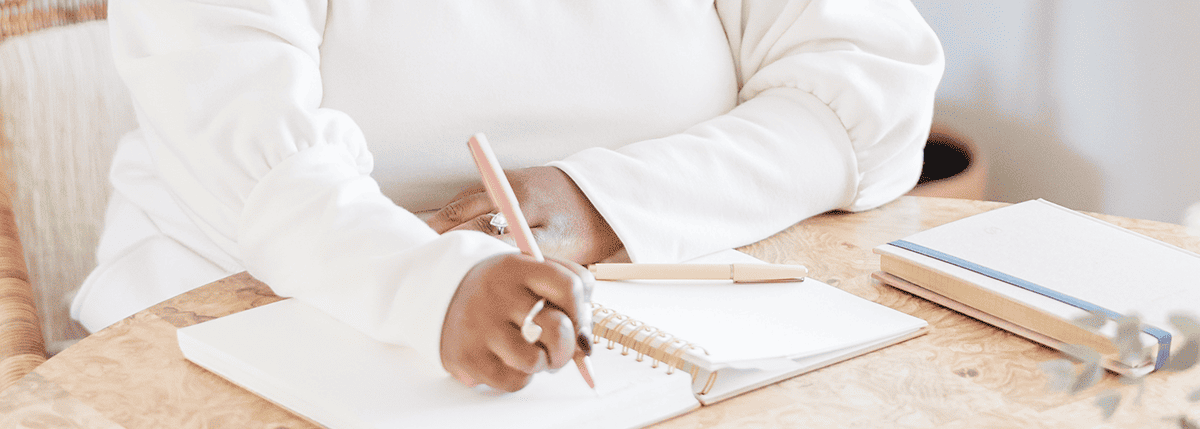As a consultant, you need to be a jack of all trades. This is especially true if you’re working independently and, besides tackling complex client cases every day, you’re also running a business.
Choosing the right consulting software to manage your day-to-day can save hours and hours of your time that you can spend on an extra case instead.
To help you navigate the endless list of consultant software options online, we’ve created this simple guide for you with the best features for each.
Besides specialized software systems, we’ll also introduce a unique all-in-one consulting tool at the end that helps you manage your clientele easily as an independent consultant.
What to Look for in a Business Consulting Software
When choosing a consulting software, consider what’s the right size for both your clientele and your team. Working with big corporations will require a very different documentation process and a higher level of complexity to manage, compared to working with small companies. In the same way, you’ll need to think about how many people from your team will need access to your data.
Many of the software solutions designed for consultants cover only one or a few aspects of a typical workflow, such as scheduling, proposals, or other aspects. Instead of buying multiple subscriptions with overlapping features, you can optimize your business expenses and simplify your work by opting for an all-in-one platform.
For consultants and coaches working solo, Paperbell combines all features necessary for managing clients easily including contract signing, scheduling, payments, client management and more!
Top Consulting Platforms and Tools
To save you some time on your research, we’ve listed some of the most reliable software options below with great reviews that are suitable for consultants. See what works best for your company size and the processes you want to automate.

Client Management Software Solutions for Consultants
1. Hubspot
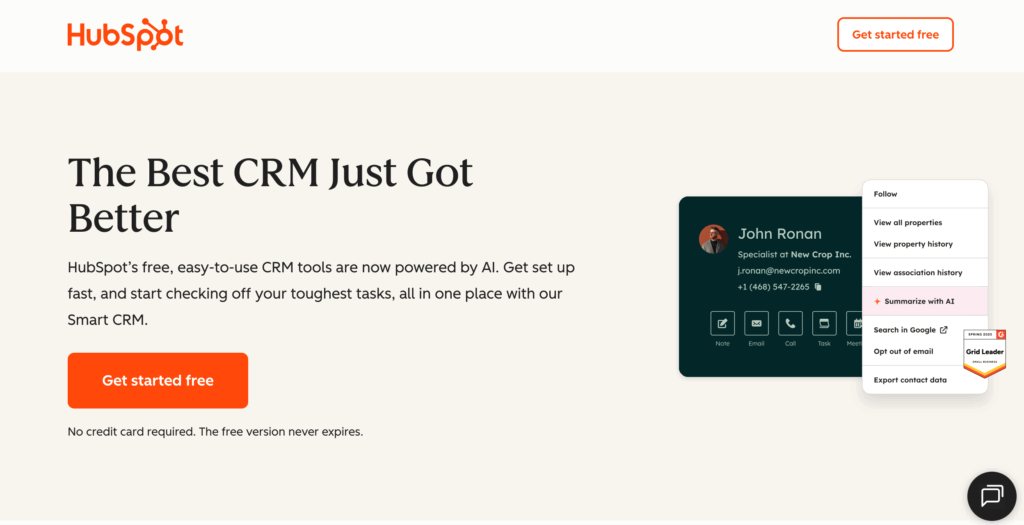
HubSpot offers a free CRM that grows with your business and helps you stay organized with contacts, deals, and client communication.
Best for: Small to mid-sized teams looking for an easy way to get started with a CRM.
Key features:
- Store and manage contacts and deals
- Track emails and client interactions
- Schedule meetings directly from the tool
- See your sales pipeline at a glance
- Option to upgrade for more advanced automation and reports
2. Salesforce
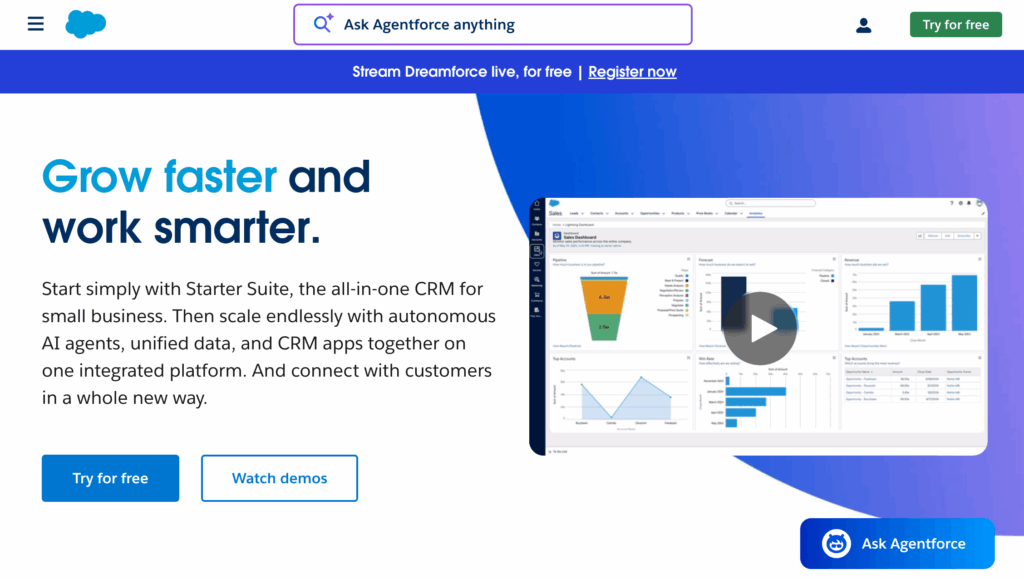
Salesforce is a well-known CRM designed for larger businesses that need detailed tracking and flexible options.
Best for: Consultant firms and other companies with complex sales processes or bigger teams
Key features:
- Highly customizable to fit different industries
- In-depth reporting on sales and clients
- Works with many other business tools
- Separate products for sales, marketing, and customer service
- 24/7 support available on higher plans
3. Monday
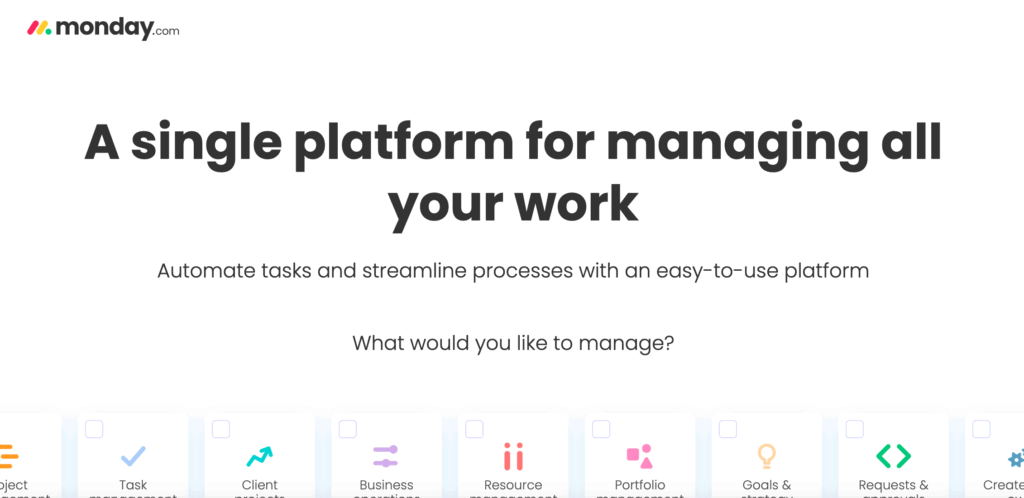
Monday helps teams stay on top of their work with customizable boards and dashboards, and it can also be set up for client tracking.
Best for: Teams who want a clear, visual way to organize projects and client work.
Key features:
- Project templates, tracking, and client tasks in one place
- Create custom dashboards to see progress easily
- Integration with other tools like Salesforce
- Ready-made templates for light CRM use
Consulting Billing Software
4. Xero
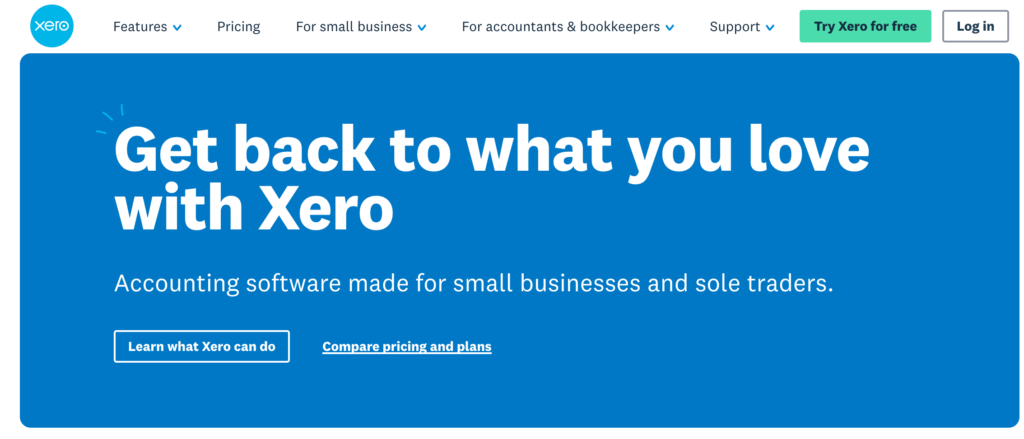
Xero is accounting software with built-in invoicing tools that make it easy to send bills and get paid on time.
Best for: Small businesses that want accounting and invoicing in one tool.
Key features:
- Professional invoice templates
- Recurring invoices for regular clients
- Automatic reminders for late payments
- Online payments
- Extra security with multi-factor login
[ Read: 5 Simple Steps to an Official Consulting Invoice + Free Template Download ]
5. QuickBooks
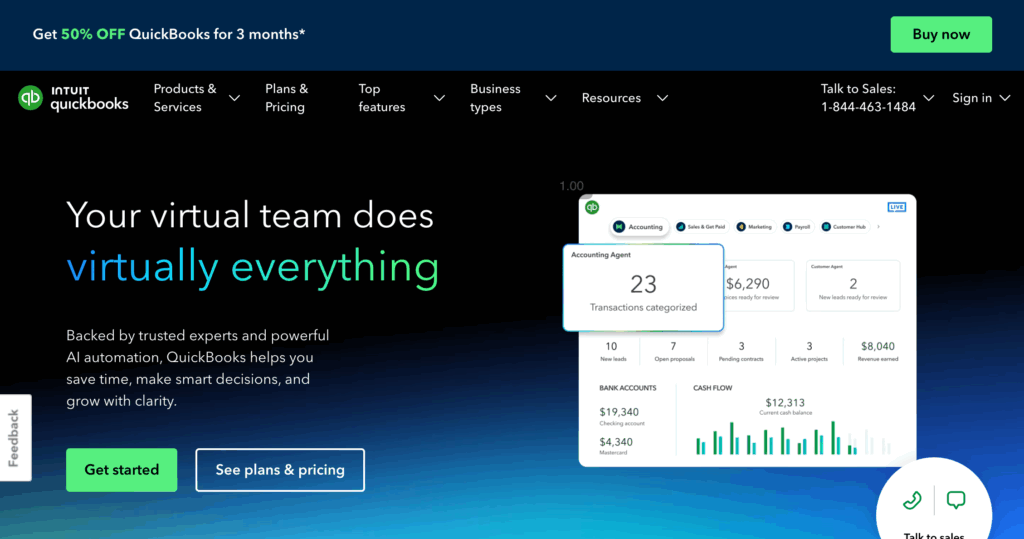
QuickBooks helps small businesses and freelancers manage both money and invoicing in one place.
Best for: Freelancers and small businesses that want simple bookkeeping with invoicing.
Key features:
- Professional invoice creation
- Income and expense tracking
- Recurring invoices and reminders
- Online payment links through QuickBooks Payments
- 30-day free trial to test the software
6. FreshBooks
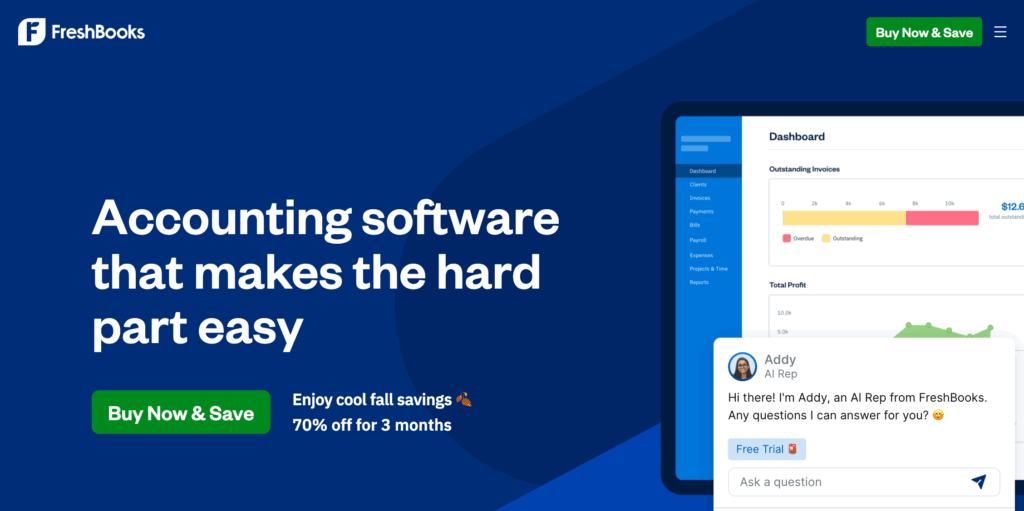
FreshBooks makes invoicing and payments simple, with a clean design that’s easy for anyone to use.
Best for: Freelancers and small teams who want stress-free invoicing and payments.
Key features:
- Quick-to-use invoice templates
- Automatic reminders for clients
- Various payment options (credit cards, bank transfers, Apple Pay, or Google Pay)
- Expense tracking alongside invoices
Consulting Proposal Software
7. Proposify
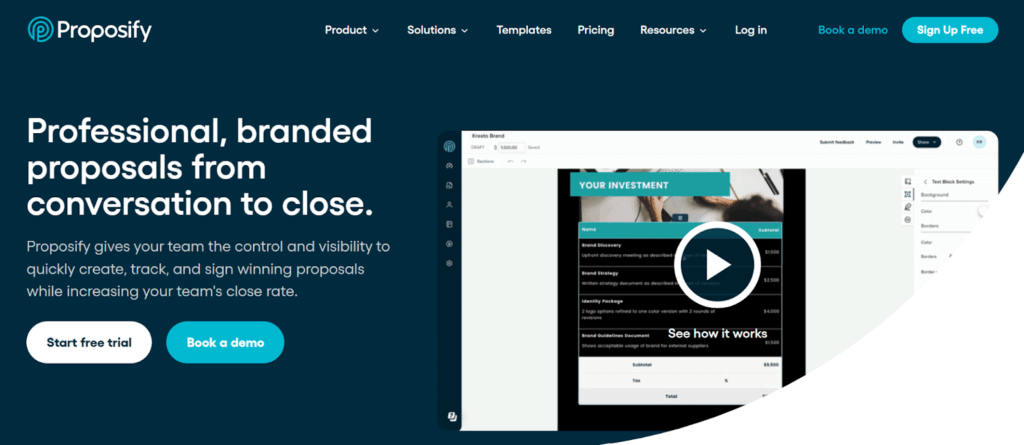
Proposify helps you build standout proposals that clients can interact with and sign digitally.
Best for: Small consulting firms that need polished proposals with engagement insights.
Key features:
- Drag-and-drop templates and content library
- Interactive pricing/option selection
- Built-in e-signatures
- Engagement tracking and analytics
- Integrations with CRM and business tools
8. PandaDoc
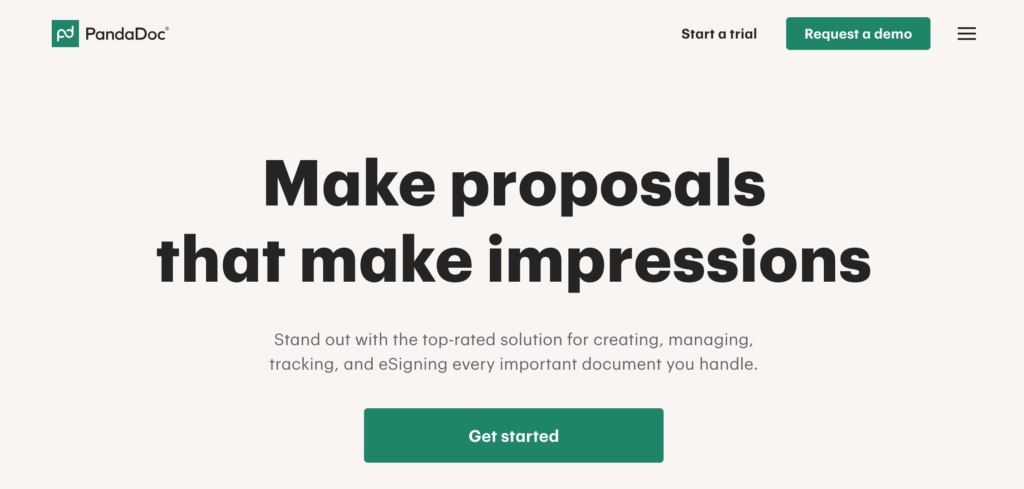
PandaDoc is a document tool that handles proposals, contracts, and payments all in one place.
Best for: Consultants who want to streamline document workflows and get paid faster
Key features:
- Document templates with branding and themes
- E-signatures and payment collection within documents
- Workflow automation and approvals
- CRM integrations and real-time tracking
[ Read: Land More Clients with This Step-By-Step Coaching Proposal Template ]
9. BidSketch
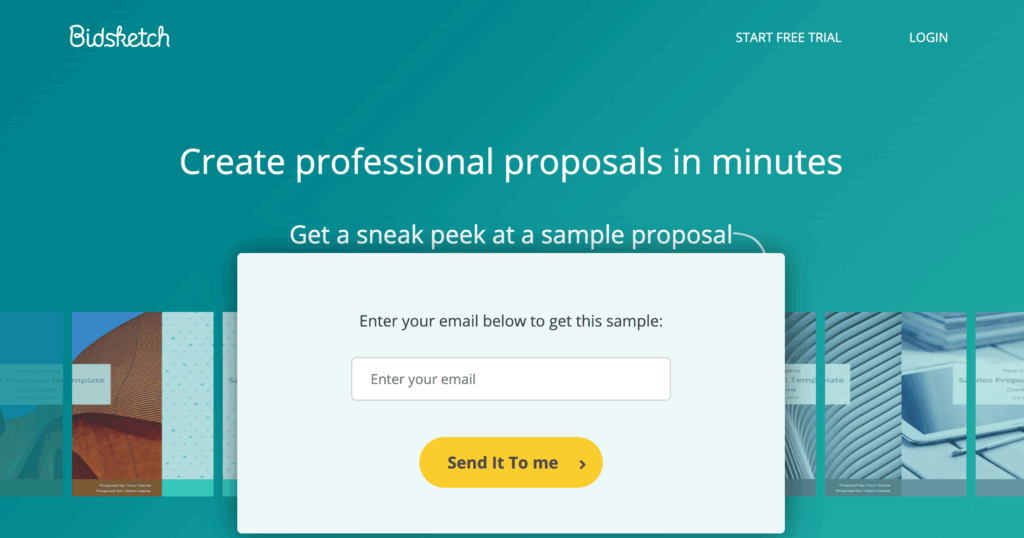
BidSketch offers a simple way to create proposals with reusable content, optional pricing, and client tracking.
Best for: Solo consultants or small consulting businesses that need efficient proposal workflows.
Key features:
- Reusable modules (content, pricing, designs)
- Optional fees that clients can accept or decline
- E-signatures and PDF exporting
- Client view analytics (who saw it, when)
Project Management Tools
10. Celonis for Consulting+
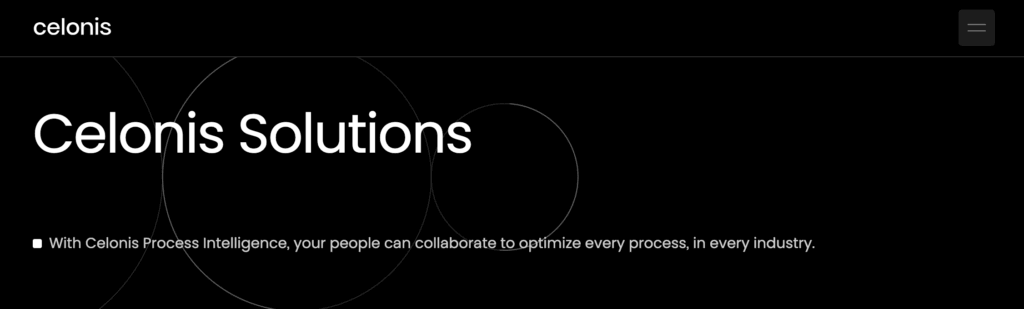
Celonis for Consulting+ (C4C+) is a project management software solution that lets consulting firms embed process intelligence and automation into their client work.
Best for: Consultants using process mining or advising on operations improvements.
Key features:
- Project management hub for all client engagements
- Visibility and analytics for project adoption
- Central repository for consulting assets and resources
- Scale from small engagements to enterprise-level projects
11. CMap
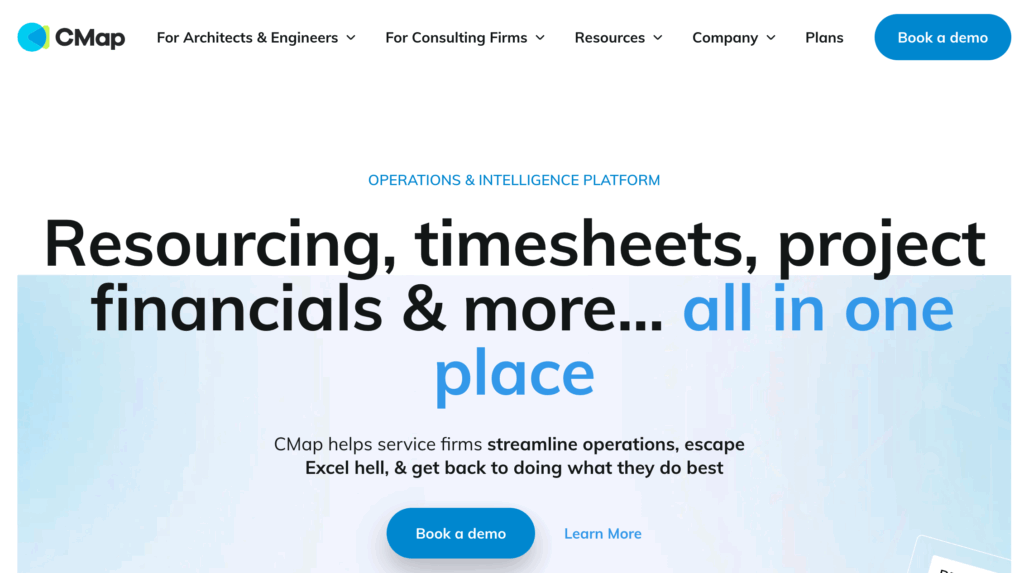
CMap is a business operations platform built for consulting firms to replace spreadsheets and scattered tools.
Best for: Consulting or professional service firms that need one system for operations and financials.
Key features:
- Pipeline, quoting, and project financials
- Resourcing and workload management
- Invoicing and billing management
- Reporting dashboards and metrics
- Integrations with CRMs, accounting, and business intelligence tools
12. Asana
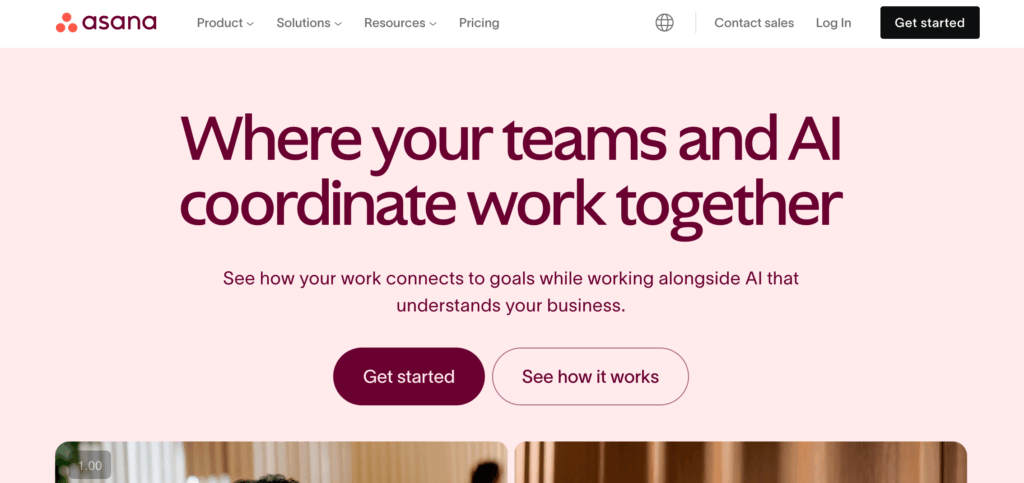
Asana is a project management tool that helps teams plan, track, and deliver projects.
Best for: Consultants or project managers who need a flexible tool to organize tasks and collaboration.
Key features:
- Multiple views for project management: list, board, calendar, timeline
- Task dependencies and subtasks
- Collaboration: comments, file attachments, task assignments
- Reporting and progress tracking
- AI suggestions and automations to lighten the workload
Time-Tracking and Scheduling Software For Consultants
13. Toggl Track
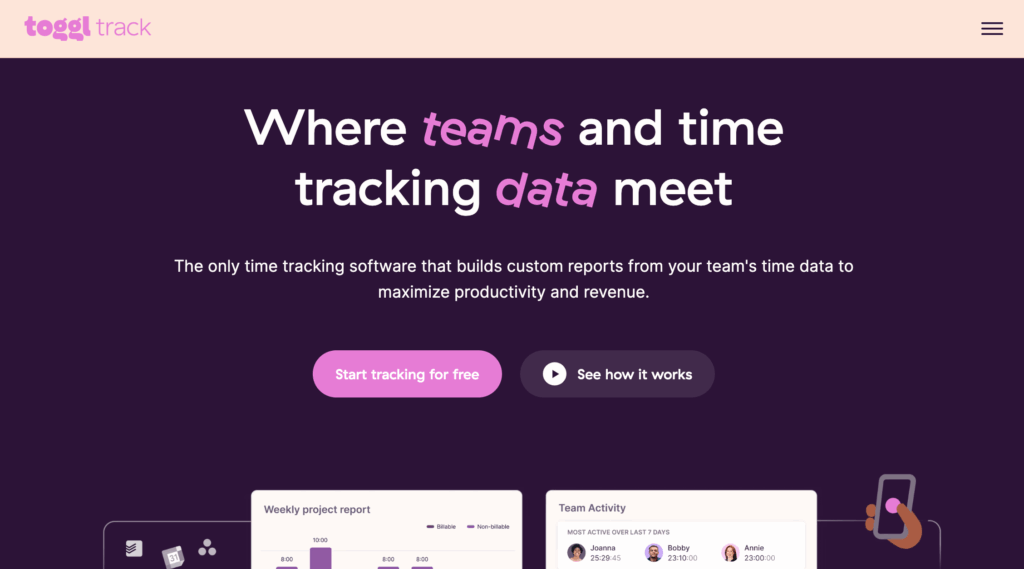
Toggl Track is a time-tracking software solution that makes logging hours easy across devices, with detailed reports for client projects and teams.
Best for: One of the most popular productivity tools for consultants who bill by the hour and want more visibility of their work and profitability.
Key features:
- One-click timers and offline sync across devices
- Integrations with 100+ tools
- Profitability and utilization reports
- Timesheet approvals, scheduled reporting in paid plans
14. TimeCamp
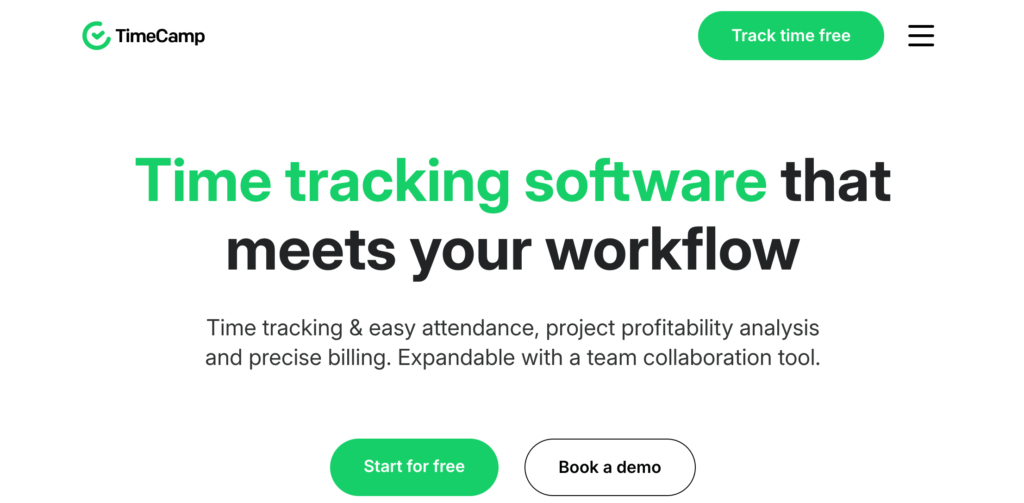
TimeCamp gives you time logs plus optional activity monitoring for deeper insight into work patterns.
Best for: Teams or consulting firms that need both tracking and accountability tools.
Key features:
- Basic free plan, with invoicing and reports in paid versions
- Desktop tracking with screenshots and app/website logs
- Location tracking on mobile
- Budget alerts, PDF exports, member roles
15. Calendly
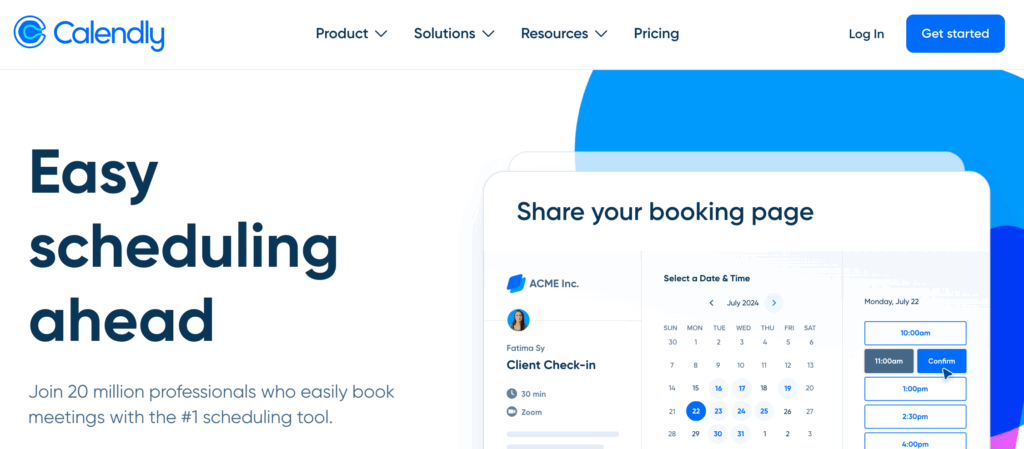
Calendly automates scheduling by letting clients choose a time that works for them, then automatically sending the meeting link and reminders.
Best for: Service providers who want simple scheduling instead of back-and-forth emailing.
Key features:
- Custom scheduling pages
- Integrations with Zoom, CRMs, and calendars
- Automated reminders and analytics
Marketing Software Solutions for Consultants
16. MeetEdgar
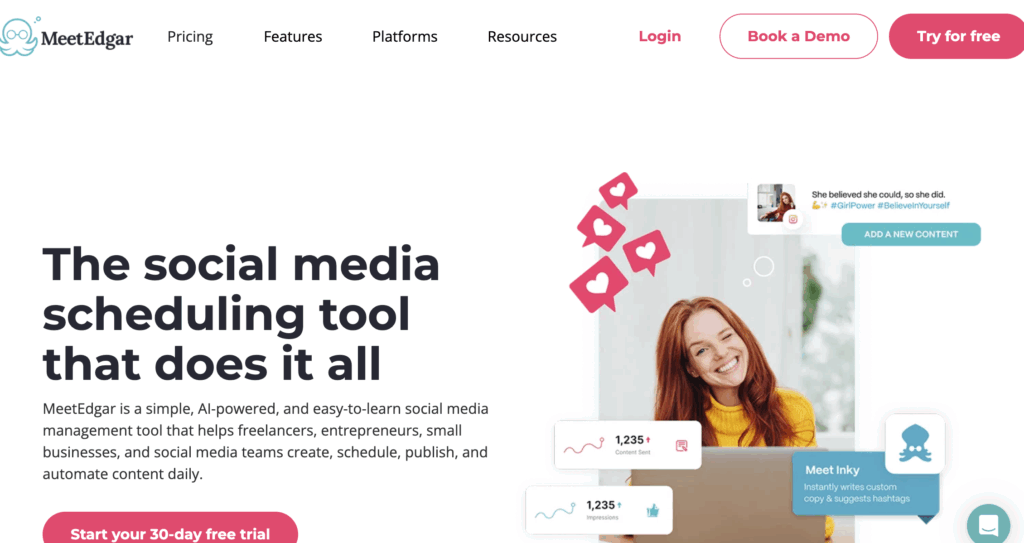
Started by Paperbell founder, Laura Roeder, MeetEdgar keeps your social accounts active by reusing your best content automatically.
Best for: Consultants who want social media managed without daily, manual effort.
Key features:
- Unlimited content library and automatic reposting
- AI assistant for captions
- Canva integration
- Analytics and multi-platform posting
17. Canva
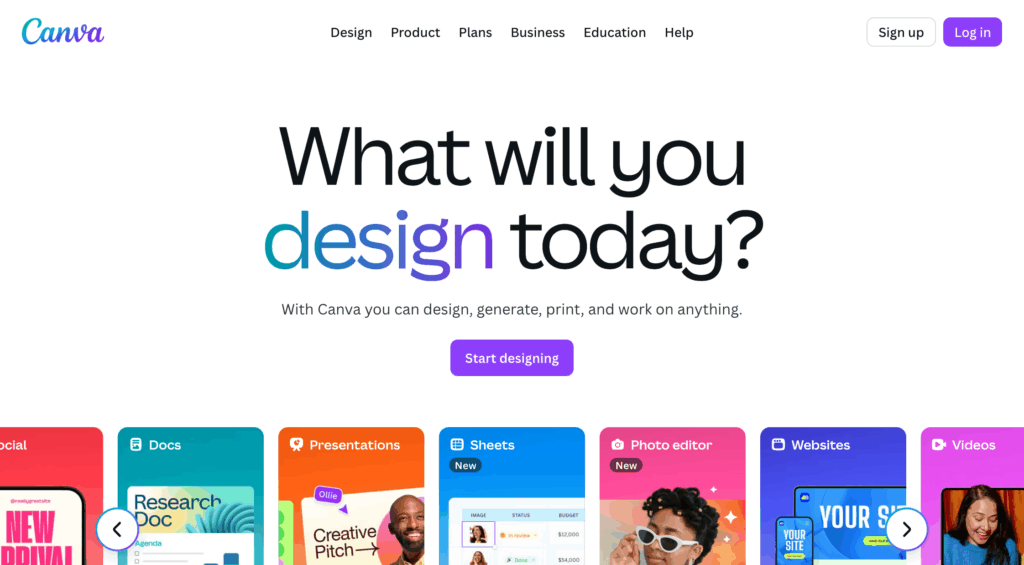
Canva turns your ideas into polished visuals through easy-to-edit templates and graphic tools.
Best for: Anyone who needs fast, attractive designs for proposals, social media, or branding.
Key features:
- Extensive free templates and design elements
- Pro version includes premium design elements and a content planner
- Drag-and-drop editing, brand kits, and collaboration
18. ConvertKit
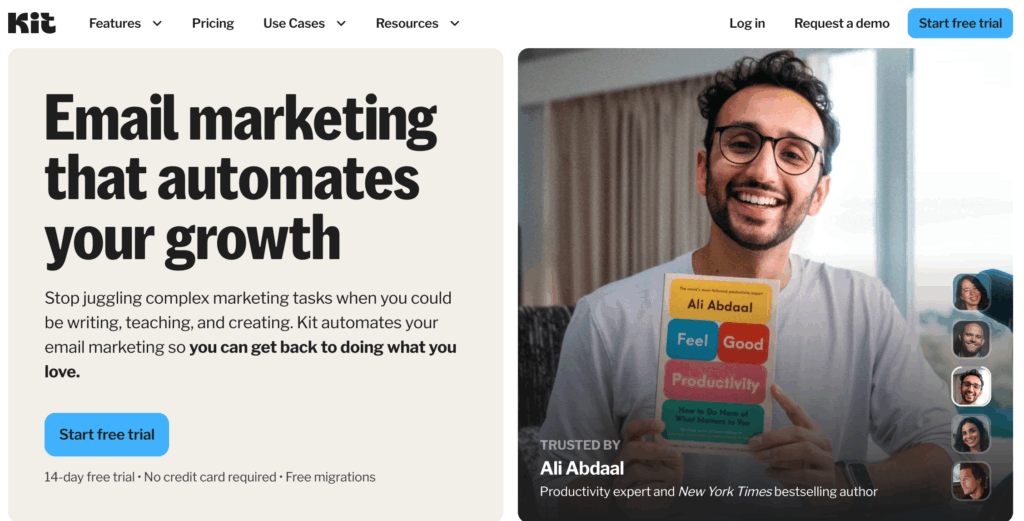
ConvertKit offers a clean, easy-to-use email tool with automation for campaigns.
Best for: Creators or consultants who want simple but capable email marketing.
Key features:
- Automation, tagging, subscriber segmentation
- Landing pages and forms
- Designed for ease of use over complexity
19. GetResponse
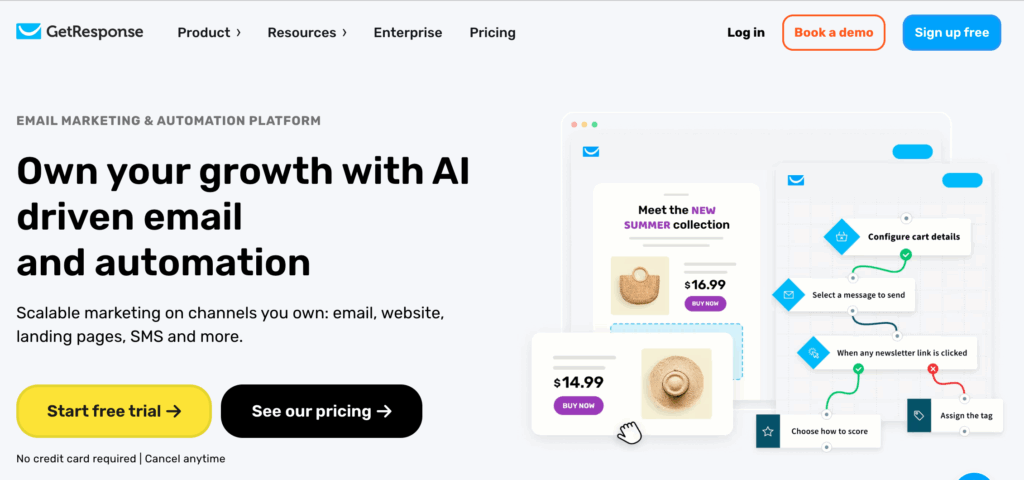
GetResponse is a versatile marketing tool with emails, funnels, webinars, and more.
Best for: Consultants who need multichannel marketing under one roof.
Key features:
Analytics, segmentation, and support for large campaigns
Advanced automation across email, ads, and webinars
Landing page and funnel builder
Paperbell: The All-In-One Consulting Software for Independent Consultants
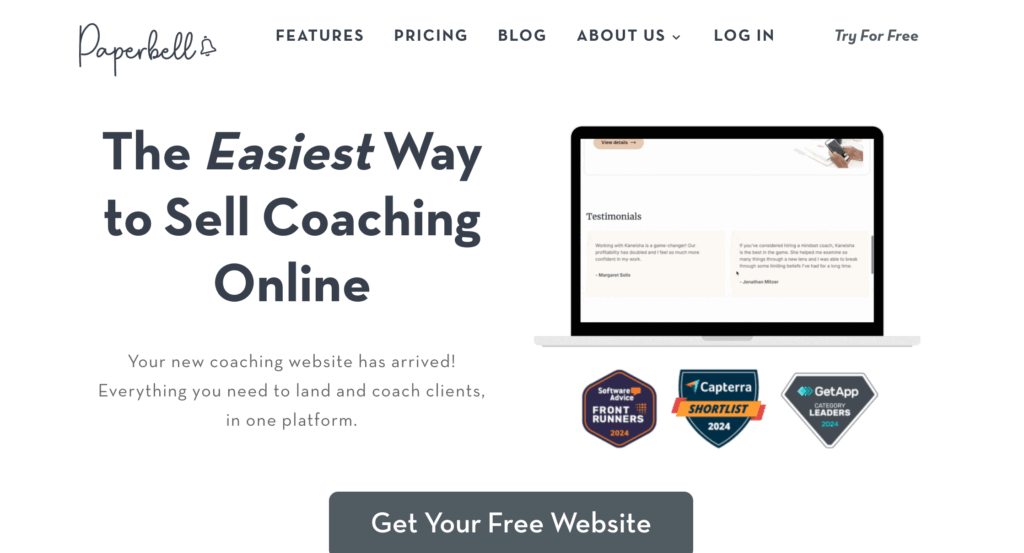
Most consulting tools are designed for large enterprises or focus on just one piece of the puzzle. That leaves solo consultants and small teams juggling multiple apps they don’t really need. Paperbell was built specifically for independent consultants to keep everything in one place.
With Paperbell, you can:
- Send simple payment links and get paid right away
- Sign contracts digitally
- Manage all your appointments in one calendar
- Collect intake forms and surveys
- Store client notes and files in one spot
- Give your clients a dedicated portal
- Automate reminders and other client communication
- Create a professional, fill-in-the-blank website
Paperbell is free with your first client, all features included. Sign up now to see how it can transform your business.