If you want to expand your reach, gain more clients, and grow your business, try sharing your Instagram Reels on Facebook!
Instagram (or IG) Reels are short, engaging videos that have taken social media by storm over the last several years. Imagine how you can use them to increase your visibility and brand awareness when posting on Facebook.
Want to discover a simple way to reach your coaching goals faster?
Keep reading for a step-by-step guide and tips to create content on Instagram Reels, including:
- Can you share a Reel on Facebook?
- Benefits of sharing Reels to Facebook
- How to share Reels on Facebook
Can You Share a Reel on Facebook?
As a life coach, you’re always seeking out ways to broaden your online presence and connect with more prospective clients.
Nowadays, one of the most effective methods is by sharing engaging content on social media platforms like Facebook. This allows you to simultaneously publish your captivating coaching content across the platforms.
But can you share Instagram’s popular short-form video format, Reels, directly to Facebook?
The answer is yes, and it’s easier than you think.
Once you master Reel sharing on Facebook, you’ll find it much simpler to leverage these popular social media tools to promote your life coaching business.
Pro tip: Successful coaches use Paperbell to share their coaching packages on socials, manage bookings and payments, and schedule clients, all in one place. Try it for free to launch your coaching website today.
Benefits of Sharing Reels to Facebook
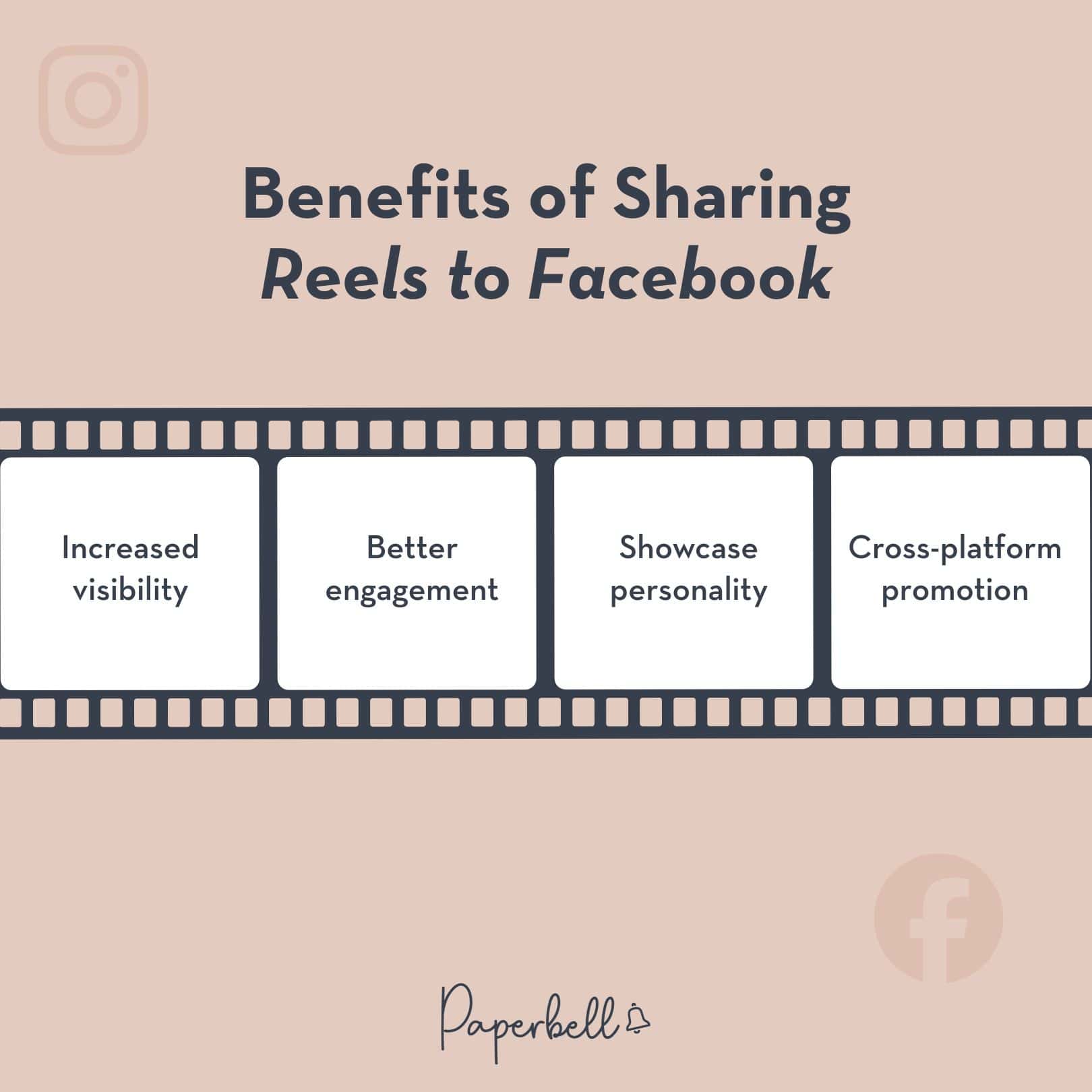
Sharing Reels on Facebook can be a game-changer for life coaches because it greatly impacts the business when it comes to growing an online audience.
Here, you can showcase your expertise, share insights, and connect with interested clients.
The following are some key benefits of sharing Reels on Facebook:
- Increased visibility: Facebook is still the largest social media platform in 2025, with 3 billion monthly active users. Posting Reels on this platform increases the chances of reaching a wider audience.
- Better engagement: 60% of time spent on Facebook is spent on video, and according to Meta’s report, Reels are the primary reason for that. This means sharing Reels gives you a better chance at engagement on a platform that is otherwise low on engagement.
- Showcase personality: Reels allow you to present yourself authentically while giving potential clients a glimpse into your unique coaching style.
- Cross-platform promotion: Since Instagram also supports Reel sharing, cross-posting between platforms helps expand your reach even further just with the click of a button.
To optimize your success with this strategy, let’s explore how to share reels on Facebook effectively.
How to Share Reels on Facebook
Share your Instagram Reels on Facebook and expand your online visibility by following the simple steps listed below.
- Create an Instagram Reel. If you haven’t already, start by creating a captivating Reel that showcases your coaching expertise.
- Edit settings and captions. Before sharing, make sure to optimize your Reel with relevant hashtags and captions. For example, you can add a call-to-action to tell people to comment a specific keyword if they want you to send them your Paperbell booking link.
- Toggle Facebook sharing on. Once your caption is how you want it to be, scroll down to the Also Share On section and toggle on “Facebook.” You can choose to always share to Facebook by default or only share this one Reel.
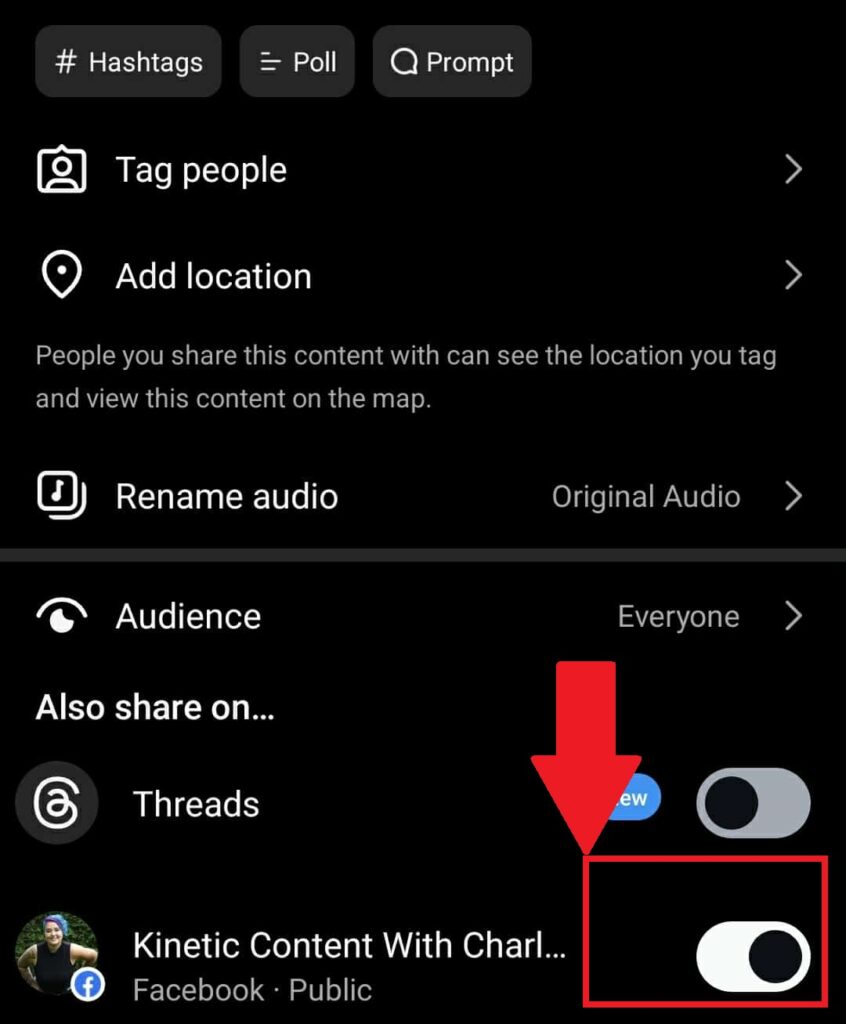
- Share an already published Reel. If you’ve already posted your Reel, navigate to it and click the Share button (the paper airplane symbol), then select Facebook.
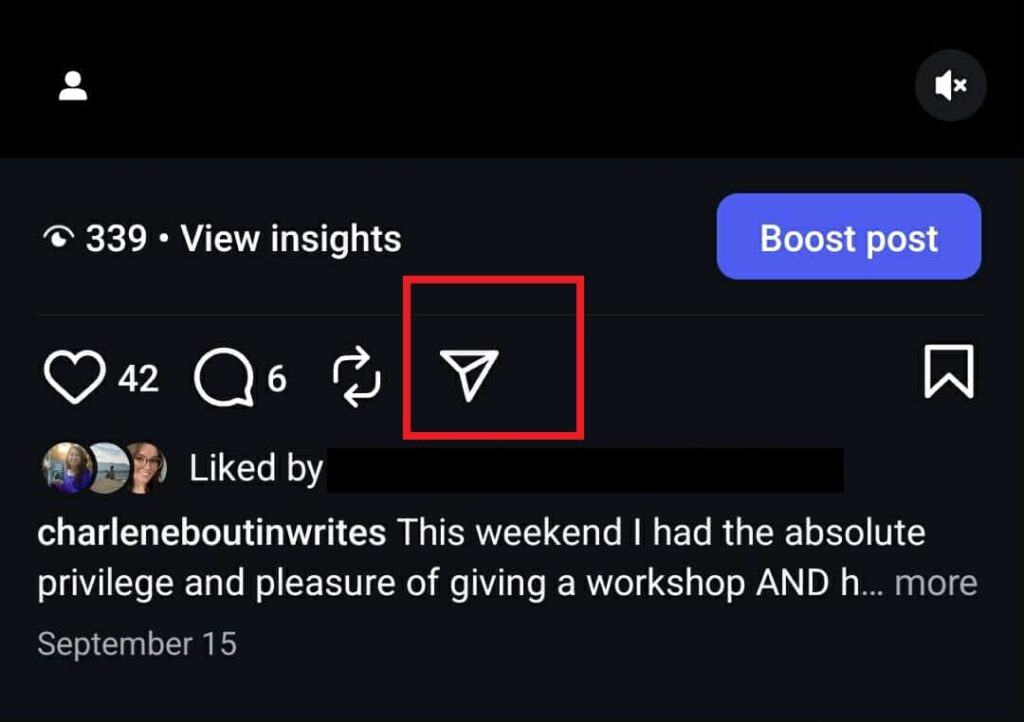
Note: Make sure that your accounts are linked. If not yet connected, follow instructions from Facebook’s Help Center: “Linking Your Accounts.”
Now, watch as your engagement grows across platforms. If you find that some videos perform better than others and help you get coaching leads, consider running it as a Facebook ad to test if you can get a return on your investment.
Tips to Create Engaging Content In Your Reels
Do you find it difficult to create captivating content in your Reels? Need reliable strategies to come up with the best content ideas for your short videos?
Let’s tackle the best tips you can apply the next time you’re in content creation mode.
Create Engaging Content for Your Reels
When you’re a life coach, you have to create content that makes people want to listen. The more people listen and engage, the more likely you are to go viral on Facebook and get your video in front of even more potential clients.
Here are some tips for creating engaging Reels:
- Tell a story: Share personal experiences or client success stories that showcase your coaching skills and expertise.
- Educate and inform: Offer valuable insights, tips, or advice related to personal growth, mindset shifts, goal-setting strategies, etc. You can also share snippets from your coaching sessions as long as you have permission from your clients.
- Showcase testimonials: Feature happy clients sharing their positive experiences working with you. This helps build trust with potential clients who may be considering hiring a life coach.
- Add visuals: Use eye-catching images or animations to make your Reel stand out in users’ feeds. With tools like Canva, you can design visually appealing graphics without any design experience.
To get inspired by other successful life coaches on Instagram Reels, check out accounts like @melrobbins (Mel Robbins), @jayshetty (Jay Shetty), and @marieforleo (Marie Forleo).
You can even check out Paperbell’s Reels on Instagram.
Next, let’s talk about how to optimize your Reel by following the best practices of each platform.
Optimize Your Reel for Maximum Reach
It’s important to optimize your Reels so they reach the widest audience possible and make sure you’re not putting in the effort for nothing.
Here are some tips that will help you achieve maximum visibility and engagement on both your Instagram account and your Facebook profile:
- Choose relevant hashtags: Incorporate popular and niche-specific hashtags related to life coaching or personal development in your captions to make your content discoverable by potential clients.
- Create captivating captions: Write concise yet engaging captions that encourage viewers to take action, such as visiting your website or booking a session with you through Paperbell.
- Add a call-to-action (CTA): Include a clear CTA directing viewers toward the next step they should take after watching your Reel.
- Cross-promote on other platforms: Share snippets of your Reels on other social media channels like Facebook and X (formerly Twitter), linking back to Instagram, where they can view the full video and follow you for more content.
Incorporating these optimization strategies into each of your Reels will not only boost their reach but also attract more prospective clients who resonate with what you have to offer as a coach. Views are great on the ego, but they won’t book you appointments with prospective clients.
Promote Your Reel Across Multiple Platforms
As discussed, promoting your Reel across various social media platforms is a low-effort way to expand your reach. By doing so, you’ll increase the chances of reaching a wider audience and ultimately grow your online coaching business.
How to Promote Your Reels on Instagram
Since Instagram is where Reels originated, make sure to share your content on this platform as well.
You can easily cross-post your Facebook Reel by selecting “Instagram” when publishing, then connecting to your IG account if that isn’t done already.
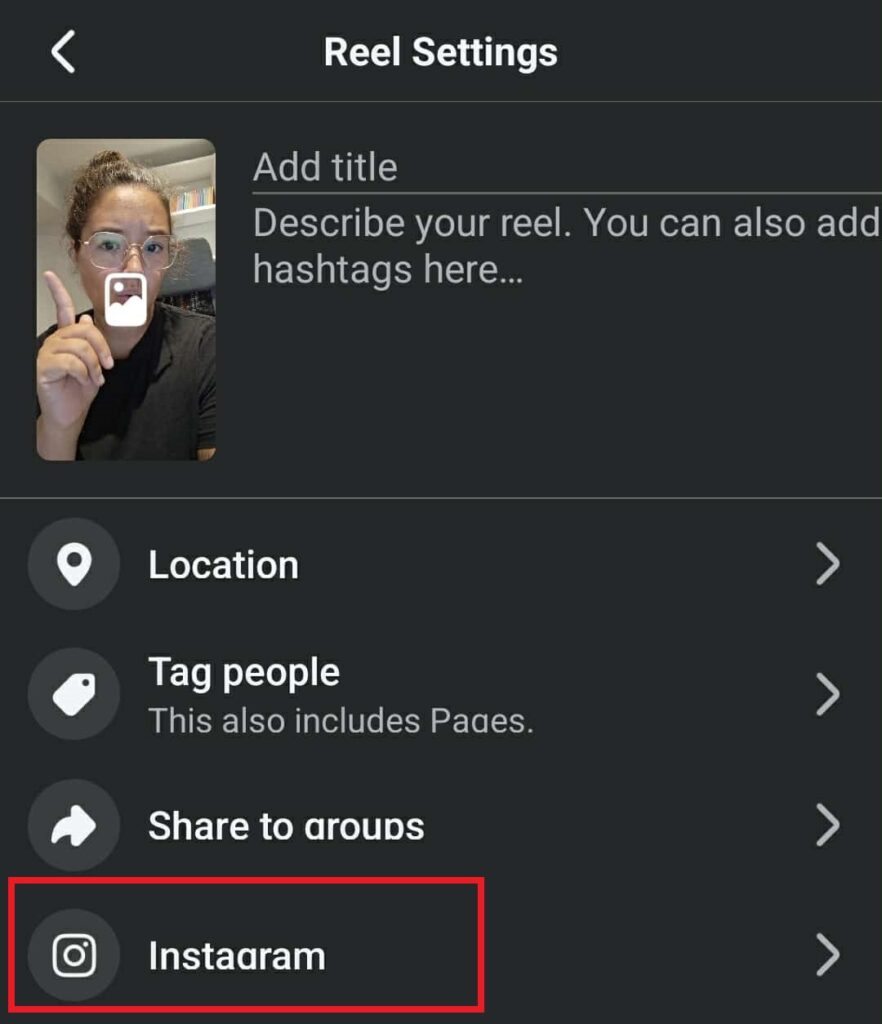
X (Formerly Twitter)
Use X to share a link to your Facebook Reel along with an engaging caption that entices users to click through and watch.
Don’t forget to include relevant hashtags.
YouTube
Consider repurposing your Reel into a longer video format for YouTube.
This will allow you to:
- Dive deeper into your topic
- Provide additional value for viewers who may be interested in learning more about what you have to offer as a life coach
- Reach a different audience (who prefer long-form content over shorter videos)
In addition, consider sharing links or embedding videos in blog posts or newsletters, giving readers even more reasons why they should work with you.
Or, if your video is shorter than 3 minutes, you can repurpose it into a YouTube Short!Remember: consistency is key when promoting content across multiple channels. Keep up-to-date on current trends while staying true to your coaching brand.
Repurpose Your Reels For Facebook And More
Sharing Instagram reels on Facebook is a great marketing strategy to help you build your audience to gain new clients. However, to reach your goal, always remember that consistency is key when it comes to social media marketing.
So, keep experimenting with different types of content until you find what works best for you.
Wish you had more time to create amazing content and work with your dream clients? With Paperbell, you can launch your own gorgeous, social-friendly website with scheduling, payments, messaging, file sharing, and so much more, built right in. Claim your free account today.
FAQs on How to Share Reels to Facebook
Can I share someone else’s Instagram Reel on my Facebook page?
You can only share someone else’s public Reel if they’ve allowed others to reshare their content. If this is the case, simply click the “Share” button below their video and select “Facebook Page.”
Do I need a separate app or tool for sharing Reels on Facebook Pages?
No, you don’t need any additional tools or apps. Simply log into your business’s Facebook page through the app or website and follow the same steps as above when sharing an Instagram reel from your personal account.
Why should I consider using short videos like Reels instead of just posting regular photos or updates?
Because they offer higher engagement rates than traditional text-based posts. Short videos like Reels allow you to showcase more personality while giving followers quick and easy-to-digest content. They’re also more likely to be shared, which can help you reach a larger audience.
Can I schedule my reel posts on Facebook?
Yes, you can use Facebook’s built-in scheduler or third-party tools like Hootsuite, Social Champ, or Buffer to plan your content calendar ahead of time. There are also other social media management tools that go beyond scheduling.
How do I share someone’s Reel on Facebook?
To share someone’s Reel on Facebook, tap the share icon below their Reel, then select “Facebook” from the sharing options. Note that you can only share public Reels if the creator has enabled resharing in their settings.
Why can’t I share Reels on Facebook anymore?
If you can’t share Reels on Facebook, check that your Instagram and Facebook accounts are properly linked. If it’s not your Reel, make sure you’re using the latest version of the Instagram app and that the Reel’s creator has allowed resharing.
How do you share someone else’s Reel?
To share someone else’s Reel, tap the paper airplane icon under their video and choose where to share it. You can only reshare public reels if the original creator has enabled this feature in their privacy settings.
Can you share a Reel to a Facebook page?
Yes, you can share a Reel to your Facebook page. When sharing your Reel, toggle on “Facebook” under “Also post,” and if you manage a Facebook page, you’ll have the option to select which page to share it to during the posting process.

Editor’s Note: This post was originally published in June 2023 and has since been updated for accuracy.









