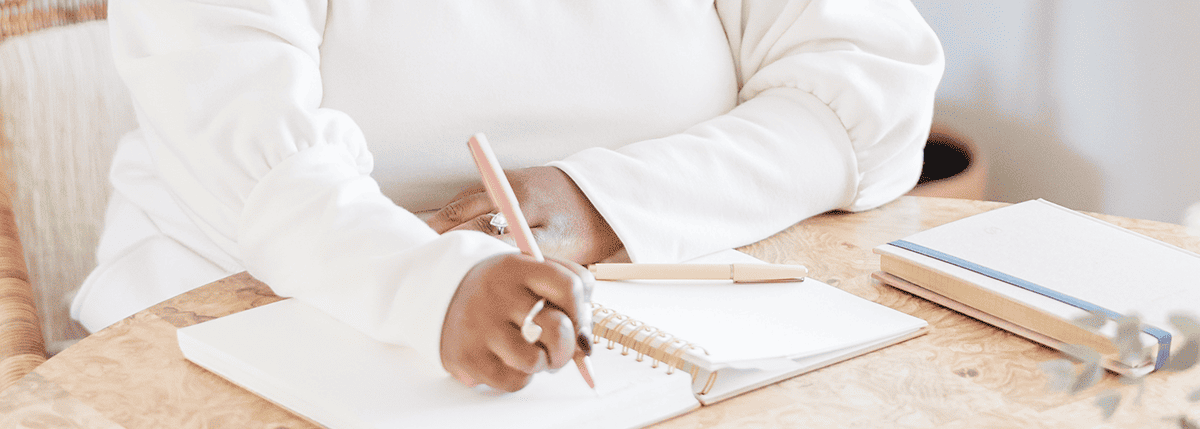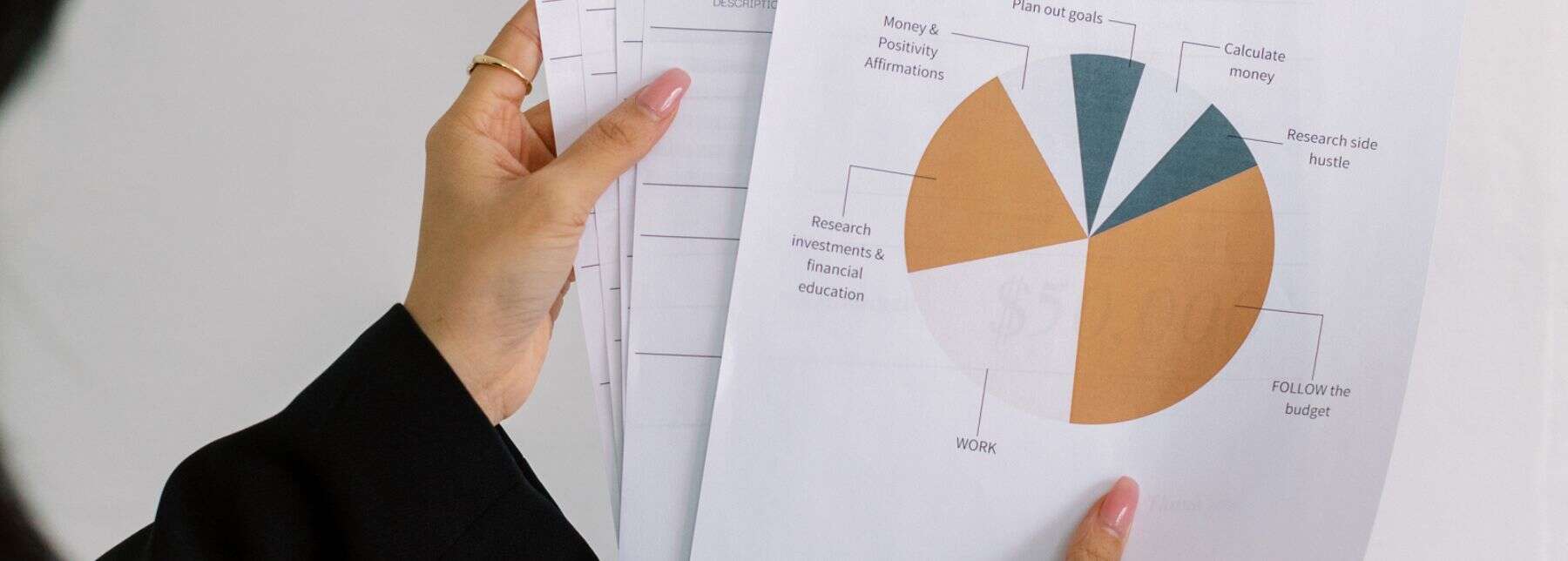If you’re juggling a bunch of apps, getting buried in admin, or feeling like you need a project manager just to run your online coaching practice, it might be time to simplify things.
An all-in-one coaching platform, like Paperbell, brings together everything you need: A booking system, payments, contracts, and client management under one roof.
Let’s look into how it can transform your coaching business.
Does Running Your Coaching Business Feel Harder Than It Should Be?
You didn’t sign up to be a coach so you could spend hours every week bouncing between apps, chasing payments, and getting swamped by admin.
But somehow, your coaching business has turned into a pile of sticky notes, way too many Google Docs, and emailing back coaching clients who can’t remember how many sessions they have left.
It’s mentally draining, and it holds you back from growing. Every time you get caught up in a tech issue or try to make sense of jumbled-up client information, you lose valuable hours you don’t get paid for. Worse, it takes up energy you could spend on the part you actually love: coaching.
If it feels like running your practice is way more complicated than it needs to be, you’re right.
The truth is, most coaches aren’t using a system designed for coaching. They’re patching together separate business tools—Zoom, Stripe, Calendly, spreadsheets and forms, digital contract signing—and hoping it holds. Instead of saving time, juggling multiple apps creates chaos and makes you the glue holding it all together.
That’s why an all-in-one coaching platform is such a game-changer. By centralizing your business into one streamlined system, it takes the mental load off and gives you your focus back.
What Makes a Great All-in-One Coaching Platform?
If you’re going to simplify your coaching business with an all-in-one platform, you want to make sure it actually has it all. Beyond blending the various tools you might be using right now, it should create an easy-to-manage system that automates your business.
Here’s what to look for in all-in-one coaching software.
Essential Features Every Coach Needs
These are the non-negotiables for a professional coaching practice.
- Client management: A central place to view your coaching clients’ notes, purchase history, completed surveys, appointment logs, and signed contracts—instead of digging through emails or spreadsheets trying to piece it together.
- Scheduling: Built-in appointment booking that syncs with your calendar, sends reminders automatically, and makes sure you only schedule sessions that respect your custom availability.
- Payment processing: Safe payments are a must, and you probably also want to have the option to offer payment plans or subscriptions.
- Contract signing: Upload your contract once and have it signed by each new client digitally by default. Store them safely, and skip the back-and-forth of downloading and uploading PDFs.
- Dedicated client portal: A private dashboard where your clients can view their upcoming sessions, shared notes, payments, and resources—without having to email you for updates.
Nice-to-Have Features That Level Up Your Practice
These aren’t strictly essential, but they can take your online coaching business from good to next level with little to no effort on your part.
- Coaching website: A professional site—without site builders, hosting plans, or themes—that lets people learn about you and your coaching services.
- Landing pages: Each coaching package gets its own page with built-in checkout and automated onboarding flow.
- Group coaching tools: The option to run group sessions, cohort-based coaching programs, or live online classes so you can scale your practice and build a community around it.
- Content delivery: Upload worksheets, videos, or reading materials for individual clients or to everyone enrolled in a particular program.
- Client surveys and assessments: Get to know your clients deeper through intake forms, assessments, and feedback surveys at any point in their coaching journey.
- Marketing and sales tools: Integrated tools like lead capture forms, promo codes, and automated free email courses make it easier to sell packages without adding new software to your tech stack.
5 Benefits of Using an All-in-One Online Platform for Coaching
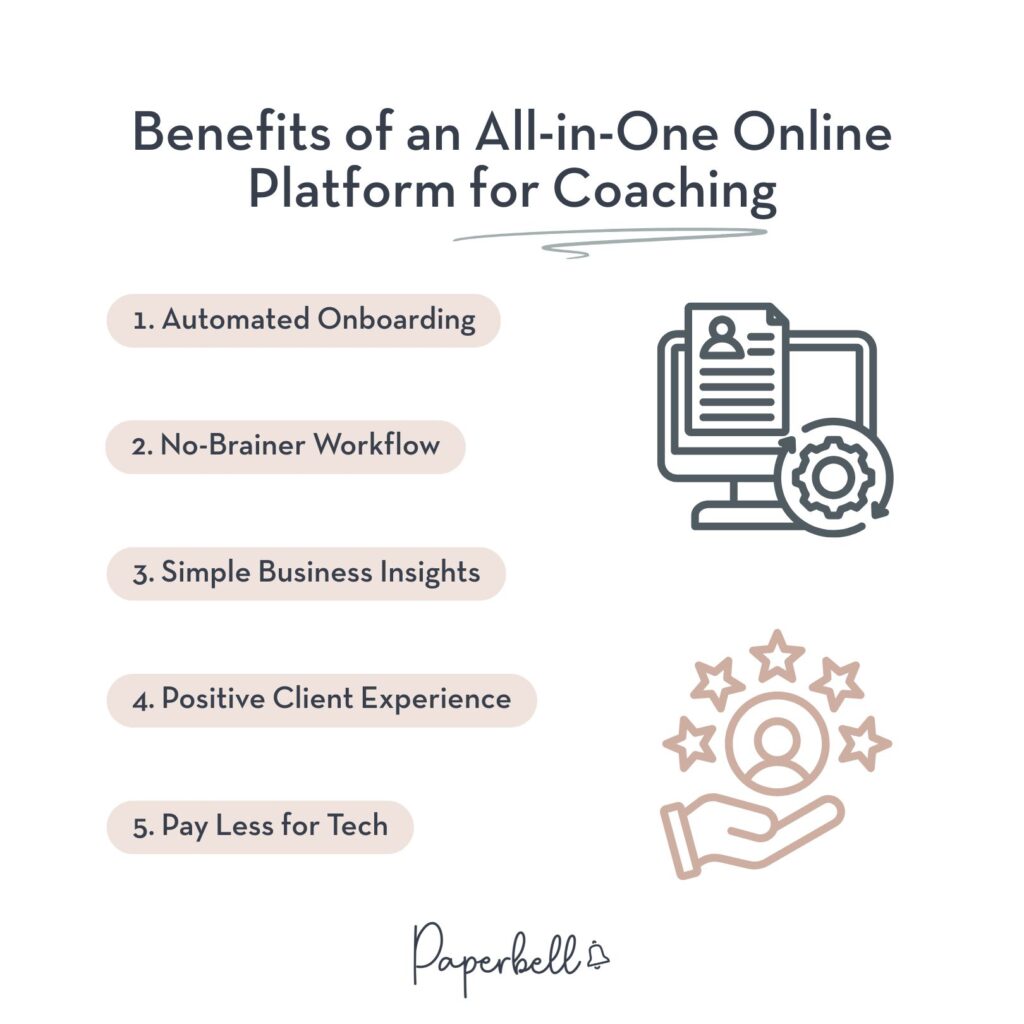
Paperbell was built with coaches in mind and has all the essentials and some more. Here are seven ways it can make a difference in your business.
1. Automated Onboarding
One of Paperbell’s unique features is that it’s a payment-first system. New clients can only book you once they put down their signatures and settle their outstanding payments.
You don’t have to get through endless email threads to schedule appointments, get your terms accepted, or get paid. And since reminders and email communication are automated too, you can forget awkward follow-up emails.
2. No-Brainer Workflow
Think of all the hours you spend editing documents and spreadsheets, managing your calendar, or making simple changes to your website.
Paperbell automates these tasks and eliminates double work, as well as troubleshooting between various tools. Instead of juggling multiple apps with different logins, updates, and integrations, everything lives in one place.
This also reduces your learning curve, i.e. the time you spend making sense of platforms and how they connect. Paperbell is a simple, no-tech system that has essential tools like Calendly, Stripe, Dropbox Sign, and Zoom baked right into it.
It takes zero figuring out—simply explore all it can do for you so you don’t miss out on the best features.
3. Simple Business Insights
An all-in-one system centralizes your business data, giving you a clearer, more comprehensive view of your performance. Instead of sifting through multiple platforms to pull reports, everything is in one place to track progress, sales, payments, and so on.
Access to these insights helps you make smarter decisions, identify trends, and spot areas where you can improve your business. You’ll have clean data at your fingertips to assess your growth and spot opportunities.
4. Positive Client Experience
Clients trust coaches who exude professionalism. A “cobbled together” coaching experience can give the opposite impression. On the other hand, an all-in-one system creates a polished look and makes working with you a breath of fresh air.
We’ve received feedback from several Paperbell users about how much their coachees love having their own client portal—a place where they can keep track of sessions, revisit coaching materials any time, and pay you instantly with their card.
It simply makes you look good and gives them one more reason to work with you again.
5. Pay Less for Tech
The team behind Paperbell made sure you have all the essentials in a bundle. This means you can stop paying for multiple subscriptions, integrations, third-party services, and the contractors who run it all.
Instead of paying for separate tools just to have the basics, you can centralize your workflow and reinvest those savings into other parts of your coaching business.
The best part? You get more time to focus on coaching or taking a break.
Making the Move: How to Transition Your Coaching Business to a Single Platform
Ready to ditch the spreadsheets and the app-hopping? Here’s how easy it is to migrate your coaching business to Paperbell.
1. Set Up Your Account
Signing up to Paperbell is quick, and your first client is on the house. Once you’re in, your first step is to set up your coaching packages.
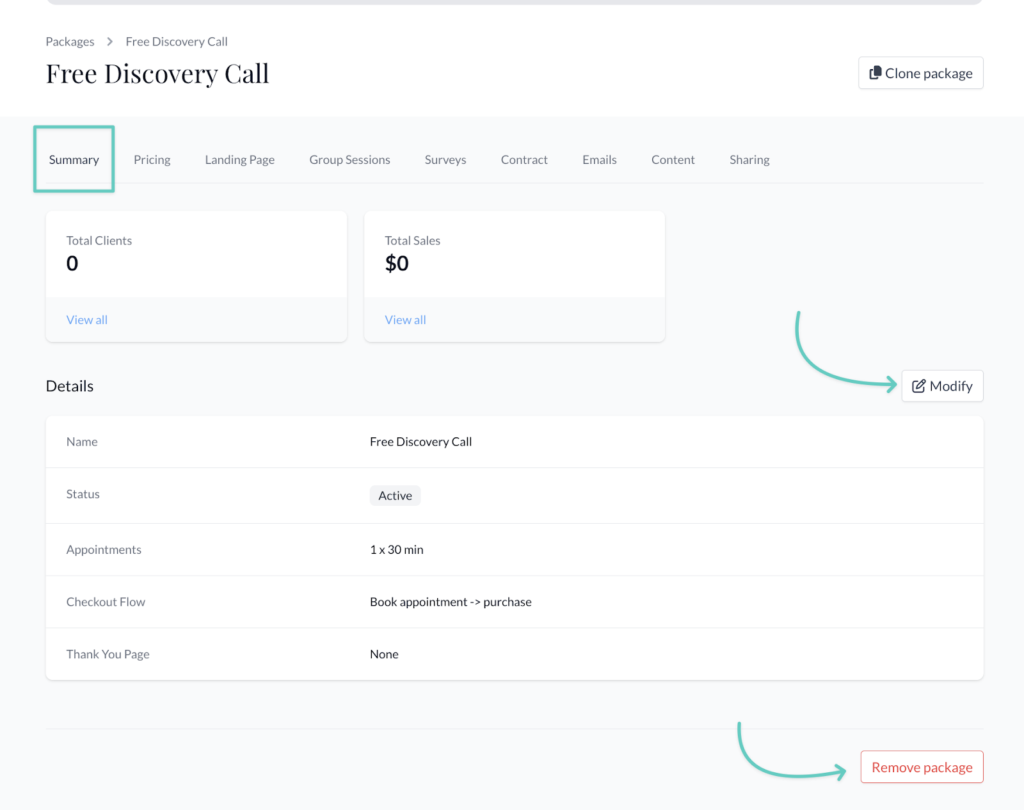
For each new package, fill out some key details about what your package delivers and set a pricing plan for it, such as a flat fee, monthly installments, or subscriptions. Add any surveys (think intake forms or assessments) and coaching materials to your package you want your clients to access.
Want to keep a package exclusive? Mark it as invite-only so only clients you share the link with can enroll. You can also set a purchase limit or expiration date, which comes in handy for limited-time coaching programs or group coaching cohorts.
2. Customize Your Site
Every package you create gets its own landing page you can customize. You can also set up a main homepage with your brand visuals, bio, FAQ section, and testimonials. An overview of your active packages will show up here as well.
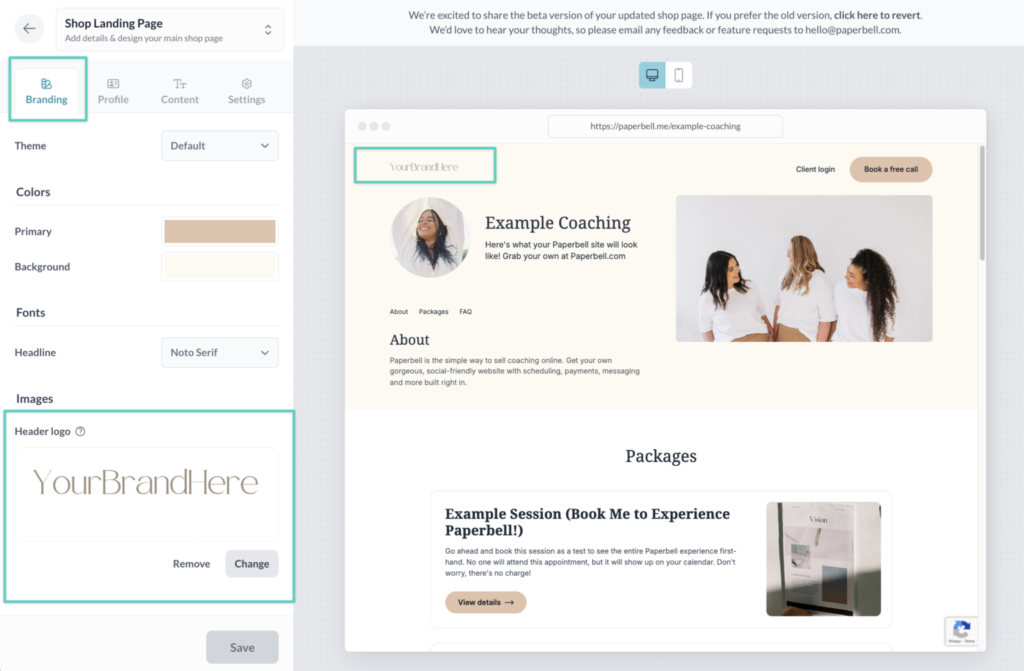
3. Upload Your Coaching Contract
Upload the terms you want coaching clients to agree to for each package, whether it’s a general contract or specific agreements for each program. Paperbell will automatically insert a signature page and make sure each new client signs it when they enroll.
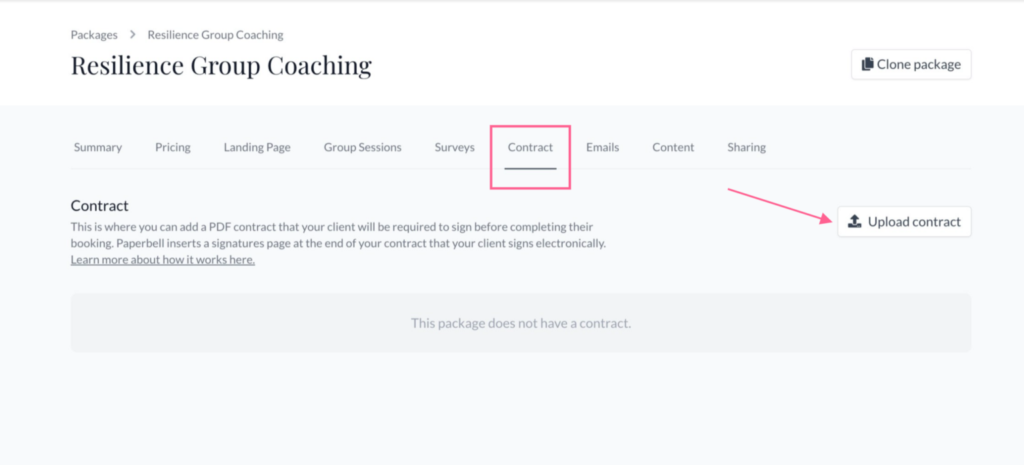
You can use our contract template and tweak it to reflect your terms. Want your own signature on it too? Just add it in before uploading.
4. Set Your Availability
With Paperbell, you have full control over your availability and you only need to set it up once.
You can set different hours for each package, for example, reserve Fridays for discovery calls and block Mondays for your VIP coaching clients. You can even add buffer time between sessions to avoid back-to-back calls and give yourself a break.
Your calendar will automatically sync with your Paperbell bookings and show you (and your clients) all appointments in your time zone. No double bookings and “Wait, what time is that again?” emails.
5. Invite Your Clients
No need to import past client data, just invite your current and future clients to Paperbell by sending them a link to either:
- Your website homepage to learn more about you
- Your package page where they can review the program before signing up
- Or, if they need no convincing, straight to your calendar—their time slots will only be finalized once they sign your agreement and pay you
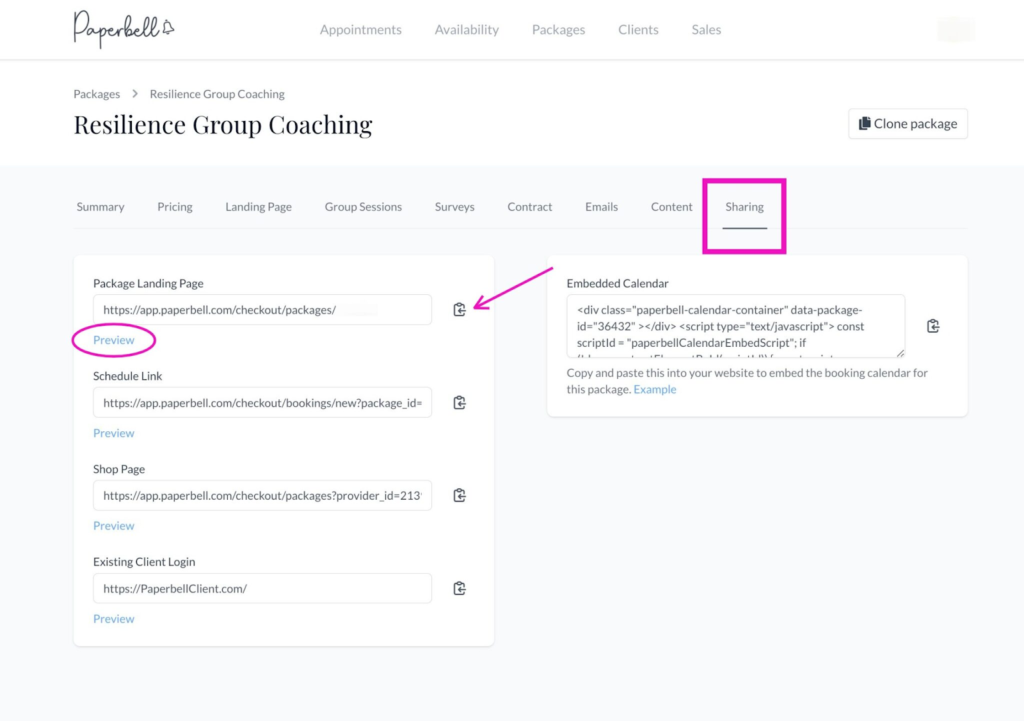
Once they’re in, they will be sent their client login and the emails you scheduled for their program.
6. B’Bye Tech Stack
Stripe, Calendly, DropboxSign, Zoom? They’re all baked into Paperbell. That means you can cancel a bunch of subscriptions and finally manage your coaching business from a single dashboard.
If you use Paperbell for your website too, then you can say goodbye to your hosting plan, themes, and website builder too and keep more cash in your coaching business.
Coaching Platform FAQ
What Is the Best Coaching Platform?
The best online coaching platforms offer a full suite of tools in one place—scheduling, payments, managing clients, automated emails, and signing contracts. Paperbell is a great example, streamlining all these features into a single, user-friendly system.
How Much Does a Coaching Platform Cost?
It depends on the tool. They typically have different plans based on the number of clients you onboard or distinct features. Paperbell, on the other hand, is free with your first client and has a flat pricing of $57 a month or $570 a year—all features and unlimited clients included.
What Billing and Payment Processing Options Are Available?
All-in-one coaching platforms like Paperbell include secure payment processing, as well as payment plans and many other client management features. Some tools that offer only billing and payment processing are Stripe, PayPal, Quickbooks, and Zoho.
How Is Client Data Protected and Stored?
Encryption makes sure client data is stored securely and complies with privacy regulations. All-in-one platforms like Paperbell ensure safe storage of sensitive client information such as contracts, payment history, and session notes. For HIPAA compliance, PracticeBetter is a great alternative.