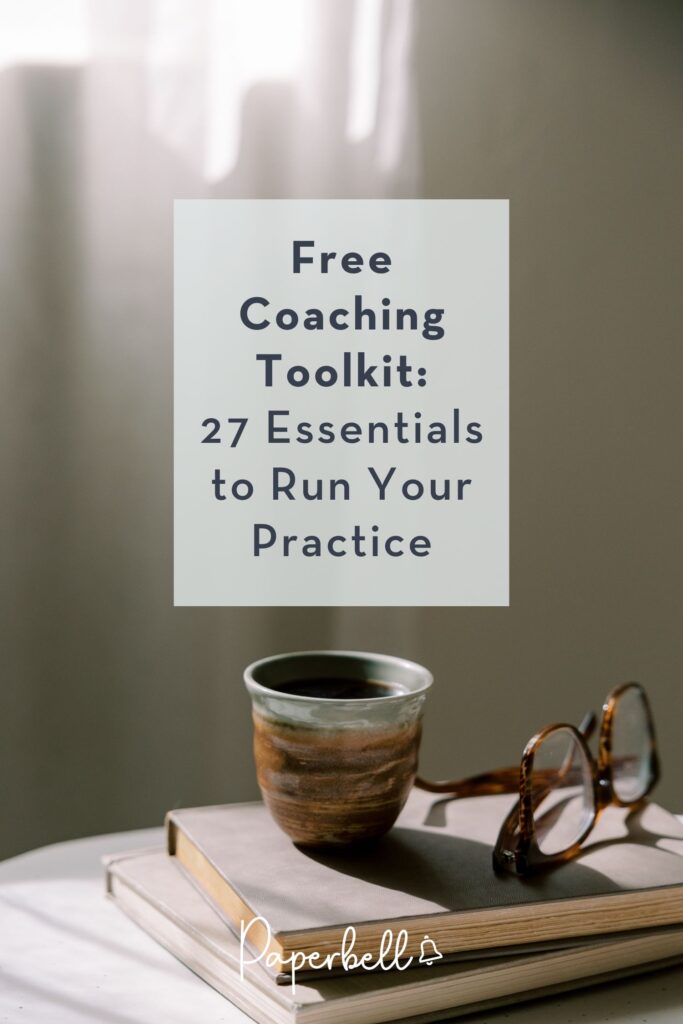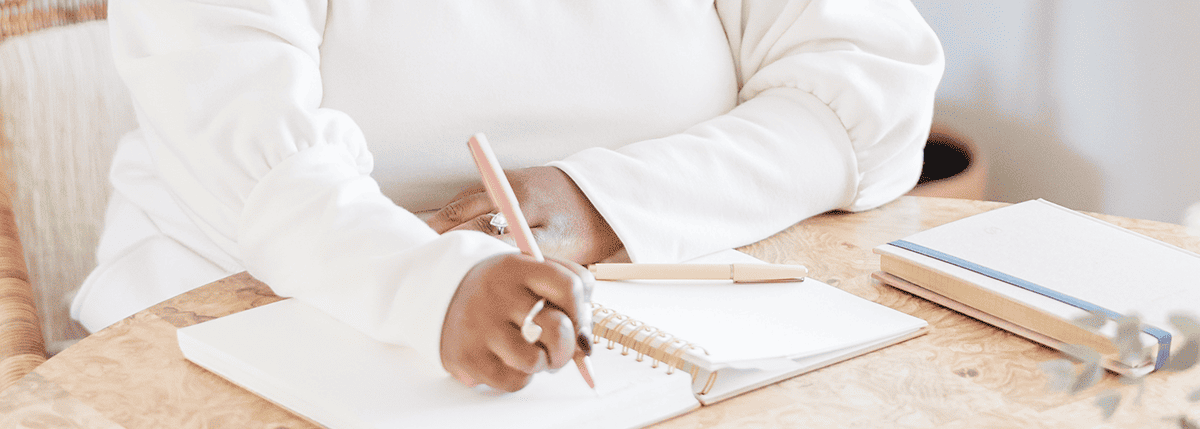You know that feeling when you show up to a session and everything just clicks? Your notes are structured, the conversation flows, and your client has that aha moment.
That’s the magic of a solid coaching toolkit.
If you have an organized library of the right resources, you can always pull out what you need in the moment to support your clients and run your practice with less guesswork.
So, what should go into a coaching toolkit? Let’s break it down.
Coaching Frameworks, Tools, Models… What’s the Difference?
If you’ve ever fallen down the rabbit hole of coaching resources, you’ve probably seen these terms tossed around like confetti. While they’re all part of a coach’s toolkit—resources that help you support your clients and run your practice—they each play a slightly different role.
Frameworks provide structure to your work with clients (think SMART goals or the Wheel of Life).
Models shape how you guide a conversation, like the GROW or CLEAR model.
Coaching tools usually refer to practical exercises, like journaling prompts, meditations, and assessments, though it’s a bit of a blanket term for everything you use in coaching.
Keeping a well-rounded toolkit handy makes your coaching more effective and your sessions more intentional. In the checklist below, we’ve also included the essentials that make your business a whole lot easier to run.
We’ve linked plenty of additional guides and free templates for each life coaching tool and business asset too so you can adapt them quickly.
Your Toolkit to Coach Clients

1. Coaching Materials
These are the worksheets (like these free life coaching workbooks) and audio or video guides you share with clients to deepen their learning between sessions. You can create templates for various coaching exercises like Lifeline mapping, SWOT analysis, or journaling prompts. You may also want to keep scripts or pointers at hand for guided meditations and visualization exercises.
In Paperbell, you can upload content to a specific package or client so they always have access to the right resources at the right time.
2. Client Forms
Forms help you collect structured input, like intake forms to understand client goals, progress check-ins, or feedback surveys. They create a rhythm to your work and help you spot patterns over time.
Paperbell lets you create and store custom forms for each package, so clients complete them automatically at key points in your process.
3. Coaching Assessments
Assessments help you and your client identify strengths, growth areas, or tendencies. They can be formal (like personality profiles) or custom to your niche. Either way, they give you a baseline to track progress from. You can add them to your onboarding flow or have clients fill them out at specific milestones of your program.
4. Session Templates
A session template is your go-to structure for running a coaching call. It leaves space for:
- Tracking client progress
- Clarifying goals
- Unpacking challenges
- Defining clear action items
Dividing your session time into focused sections creates a replicable flow for your coaching conversations without making them one-size-fits-all.
5. Coaching Apps
From habit trackers to AI coaches, apps can help you engage clients between sessions and add more value to your programs. Some coaches assign these for extra support around behavior change or mindset work, while others leverage them for accountability.
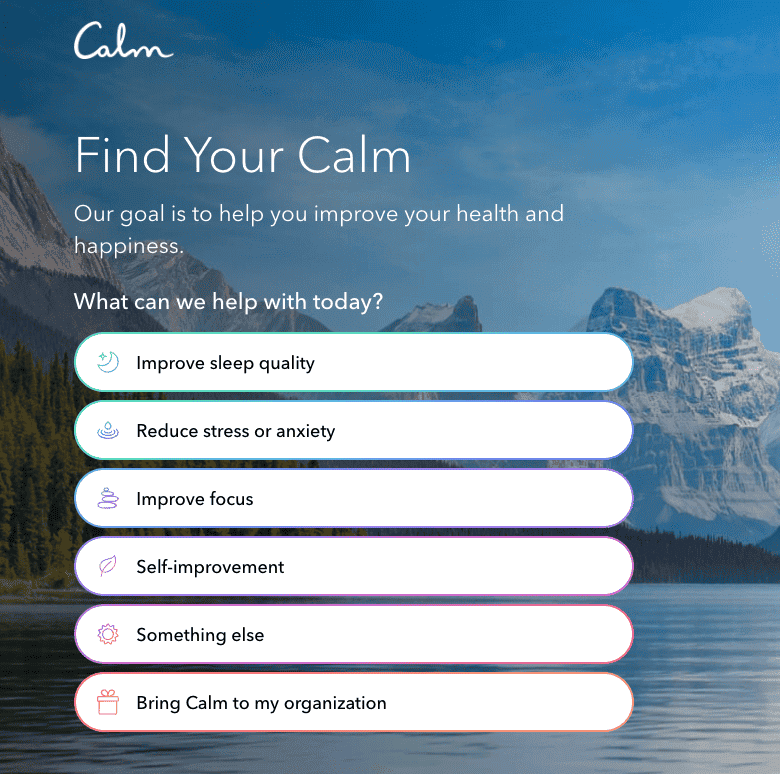
Just make sure the tech fits into your coaching process and doesn’t replace the human aspect of your coaching relationship.
6. Coaching Models
Models like GROW, CLEAR, or FUEL help structure your session conversations. They can either be used as straight-up session templates or as a general direction to where you stir the discussion with your questions.
They all have slightly different formats but they are all designed to guide clients from challenge to insight to action. Having templates at hand for each gives you flexibility and allows you to adopt the right approach depending on what the client needs in the moment.
7. Core Coaching Competencies
These are the fundamental skills every coach should master, like active listening, powerful questioning, paraphrasing, and reframing. They’re the backbone of helping clients arrive at new insights.
These tools alone can make your coaching sessions transformational without any complex frameworks. Returning to these basics can elevate even your most advanced techniques.
8. Coaching Questions
Great coaching often comes down to great questions. Having a bank of powerful, thought-provoking questions on hand helps you stay present instead of scrambling mid-session.
You can draw from proven coaching questions (like the list we compiled) and build up your own library over time from the ones that work best for you. Keep them organized by theme or objective so you can find what you need in an instant.
9. Coaching Philosophy
Your coaching philosophy is your North Star. It reflects how you think change happens, what you believe about people, and the kind of space you want to create. It shapes your tone, your tools, and the way you hold sessions. Putting it into words can help you attract aligned clients and stay grounded.
10. Coaching Frameworks
Frameworks like the Wheel of Life, SMART goals, or the Feelings Wheel help clients reflect. They’re often visual or fill-in-the-blank exercises that generate insights and put them into context. Many coaches introduce them early in the relationship to explore the client’s goals, values, and priorities in life.
11. Coaching Methodologies
Methodologies are broader systems in the coaching world and beyond that you can get trained in, like NLP, hypnotherapy, or somatic coaching.

They give you a comprehensive method backed by research around a particular aspect of healing and growth, like the mind-body connection, the subconscious mind, or language patterns.
Some coaches specialize in one methodology, while others draw from several to consolidate their personal approach.
Tools for Setting Up and Running Your Coaching Practice
12. All-in-One Coaching Platform
Instead of cobbling together a dozen tools, all-in-one platforms combine everything you need into a single system. That means fewer subscriptions, less tech to deal with, and a smoother experience for you and your clients.
Paperbell handles your scheduling, payment processing, digital contract signing, automated client emails, surveys, and even a coaching website.
13. Coaching Packages
Your coaching packages define what exactly your clients are getting—from sessions to materials and accountability. They revolve around a clear outcome tailored to the needs of your ideal customer profile.
Setting up structured coaching offers and programs positions your value to clients clearly and justifies your rates.
In Paperbell, you can set up your packages by simply filling in the blanks and automatically create landing pages for each, plugged right into your client onboarding and management system.
14. A Coaching Contract
A detailed coaching agreement protects you and your client by laying out boundaries, expectations, and refund policies. It helps avoid misunderstandings and adds a professional layer to your work.
Need a coaching contract template? Download and customize ours.
15. Client Portal
A dedicated portal makes everything easier for your clients. They can log in any time to:
- Book sessions
- Make card payments and check their billing history
- Access shared session notes and materials
- Review their contract
Paperbell automatically gives everyone who signs up for your programs access to their dedicated client portal where they can do exactly that.
16. Email Templates for Client Communication
Instead of writing the same messages over and over for onboarding, reminders, or prep forms, email templates keep things consistent and save you time.
In Paperbell, you can schedule these messages to be sent to all clients in your program at specific points in their client journeys—here are some templates you can borrow.
17. Coaching KPIs
Key performance indicators help you keep your coaching business in check and improve outcomes. These could include metrics like client retention rate, revenue per package, conversion rate from discovery calls, or session attendance. Tracking them regularly gives you insight into what’s working and what needs attention as you grow.
18. Time Tracking Apps
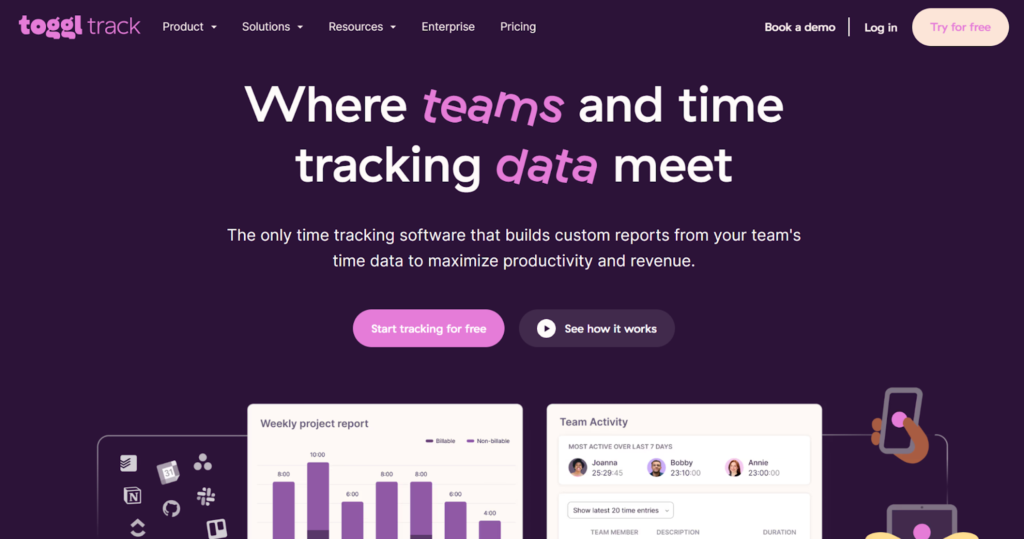
Time tracking helps you understand how much time you’re spending on coaching vs. admin work, marketing, or client prep. It’s especially useful if you’re juggling multiple cohorts and projects or want to stay within boundaries for time-bound packages.
Marketing Your Business
19. Coaching Website
Your website is where potential new clients learn what you offer and how to work with you.
You can create a simple, clean coaching website with Paperbell linked to your client management system—and skip website design, hosting plans, and themes.
Or, if you want a more intricate site with a blog, podcast, e-commerce store, or drip content, you can DIY one with a website builder and custom theme.
20. Domain
A custom domain (like yourname.com) gives your coaching brand credibility. Choose something short and catchy with an easy spelling, ideally your name or business name. It’s best to avoid complicated names, hyphens, and words that are hard to pronounce.
If your site lives on Paperbell, you’ll automatically get a customized web address (paperbell.com/yourcustomname), or you can connect your own domain.
21. Social Media Profiles
Pick a social media platform or two and brand them consistently with your photo, bio, and messaging. You don’t need to be everywhere; it’s enough you show up where your ideal clients hang out.
Use these channels to share helpful content, express your coaching style and philosophy, and let people know how they can work with you.
22. Testimonials
Social proof helps potential clients trust you. Ask past clients to share how your coaching helped them grow. You can use our testimonial templates to make sure you get a strong one (or edit them yourself).
With permission, add these client quotes (and, optionally, headshots) to your website and social media highlights to feature concrete results of your coaching.
23. Client Case Studies
A case study goes deeper than a testimonial. It tells the story of your client’s transformation:
- Problem: Where they started.
- Solution: What you worked on together.
- Outcome: Where they arrived at the end of your program.
Often shared anonymously, coaching case studies demonstrate how your coaching process delivers results for specific types of clients.
24. Professional Photography
Strong visuals that reflect your personality can elevate your brand.
Hire a professional photographer (who understands great lighting!) for a few professional headshots and “mood shots.” It’s a one-time investment that pays off through a brand image that draws clients in.
You can feature your best shots on your website, social media, in your marketing materials, and even your email signature.
25. Professional Bio
Your bio is a short blurb that captures who you are, your qualifications, and perhaps, a little bit of your story. Beyond your own marketing assets, you can use them on external channels, like coaching directories or podcasts you get featured on. Keep a few versions handy (short, medium, long) and update them as your work evolves.
26. Marketing Email Sequences
An automated email sequence helps new people in your funnel get to know you and what you offer. For example, once someone joins your email list, you can send them a warm-up sequence with valuable tips, success stories, and a special offer or call to action for your program or discovery call.
You can automatically add your clients in Paperbell to your list with a Zapier integration.
27. Coaching Proposal
A proposal outlines your coaching offer, timeline, pricing, and results. It’s your chance to show you understand the needs of your potential new clients and position yourself as the right fit.
A crisp proposal can make all the difference in closing bigger contracts—here’s a template you can get started with.
FAQ
How Much Should I Invest in Coaching Tools?
There are a lot of coaching resources you can access for free, like our coaching toolkit examples above and lists of coaching materials and techniques. As you scale, you can invest in additional tools as needed to save time, support clients, or grow your business.
Should I Use the Same Tools With Every Client?
Not necessarily. Start with a core set of tools, then adapt based on each client’s needs and goals. Flexibility keeps your coaching work more personalized and effective.
How Do I Know Which Tools Are Most Effective?
Progress may vary from client to client, so pay attention to their feedback and outcomes. If a tool sparks insights or action, it’s doing its job. Classic coaching tools are designed to work with a wide range of clients, but you can always experiment with more niche tools and refine them.
How Can I Create My Own Custom Coaching Tools?
Start with your favorite exercises, prompts, or frameworks, then modify them as you see fit and turn them into worksheets, templates, or forms for easy application. If you keep refining what works, over time, you can put together your own methodology.